Content is the key to online success.
But not all content is effective.
In this article, we’ll share 14 tips for creating website content that works.
But first, let’s define what website content is and why it matters.
What Is Website Content?
Website content is pretty much anything that appears on a website that provides some sort of information.
This could be text (like the blog post you’re reading right now), images, audio recordings, videos, or infographics.
Think of your website as a party and your content as the host.
It’s your content’s job to welcome visitors, keep them entertained, and make sure they want to stick around.
Done right, content keeps people on your site longer. And helps turn them into customers.
Note: This blog post focuses on tips for text-based content, such as homepage copy, landing page copy, and/or blog posts. But some of these tips can also apply to other types of content.
How to Write Website Content: 14 Tips to Use Right Now
Here are our top website content creation recommendations:

1. Define Your Purpose
The first thing is to understand why you’re writing what you’re writing.
Knowing your end goal from the outset helps you craft great content. Because every piece will have a purpose.
Some questions you might want to ask yourself when defining the purpose for a piece of content are:
- Are you trying to inform, entertain, and/or persuade users? This knowledge can shape the tone and style of your writing.
- What action do you want the reader to take? Should they sign up for a newsletter, purchase a product, or simply share your content? This informs the design of your call to action (CTA).
- Are you aiming to establish your brand as an authority in your field? This may mean creating in-depth, research-backed articles.
By answering these questions, you can create a clear roadmap for your content. And ensure that it aligns with your broader business objectives.
2. Understand Your Target Audience
Once you’ve defined your purpose, you need to understand your target audience. Because knowing your audience lets you determine the best ways to communicate with them and persuade them to make a purchase.
How can you learn about your target audience?
By using our One2Target tool.
Open the tool, enter at least one competitor’s URL, and click “Analyze.”
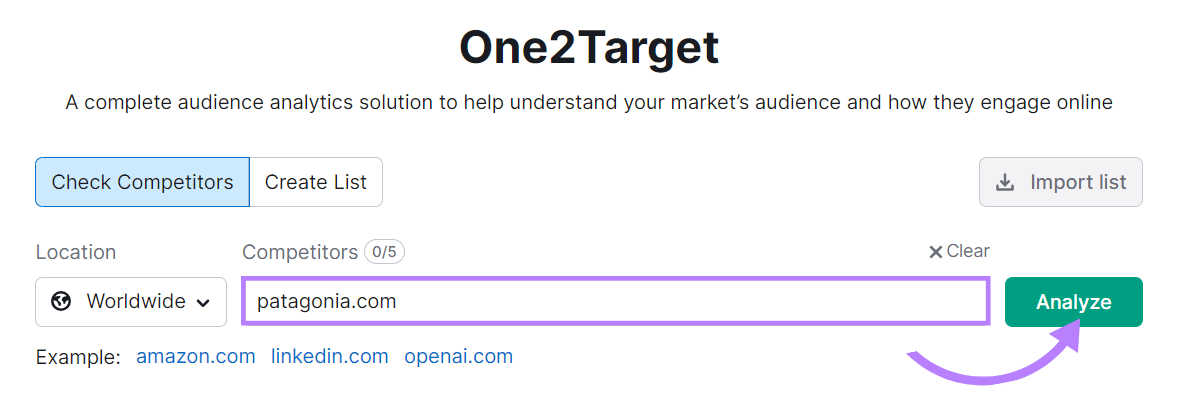
You’ll see a lot of different information.
For instance, the “Demographics” tab gives you a clear picture of who the audience is in terms of age and gender.
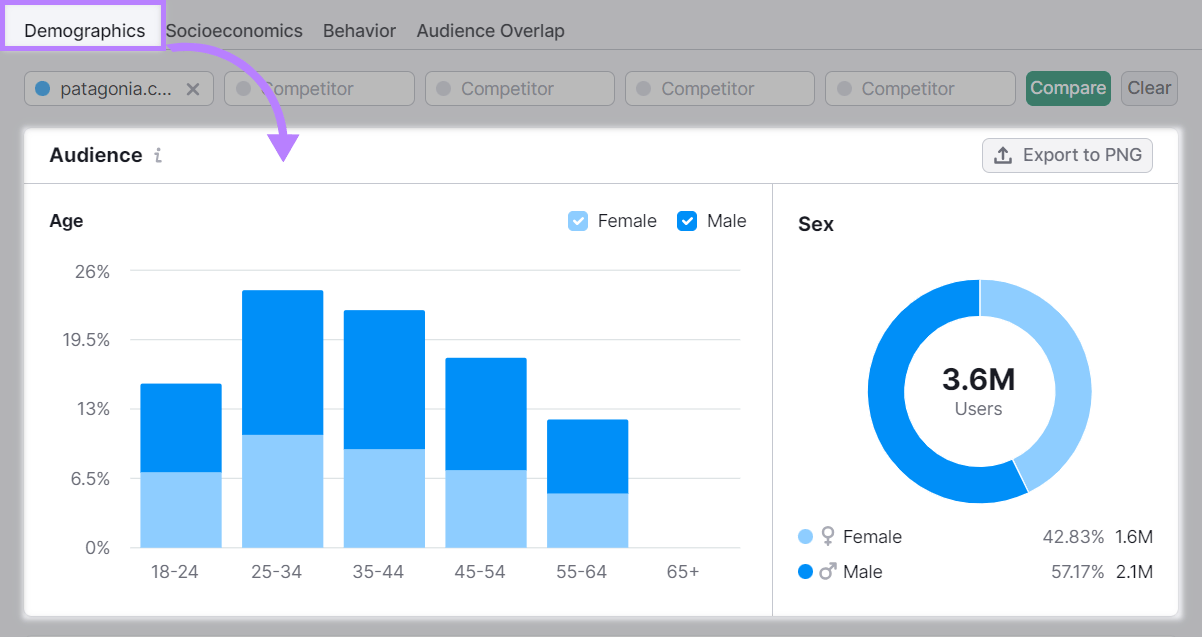
This can help you tailor your language, tone, and examples to what might resonate most with that particular demographic.
The “Socioeconomics” tab helps you see the audience’s household size, income level, employment status, and educational level. Which can guide you in creating content that’s relevant and not too complex
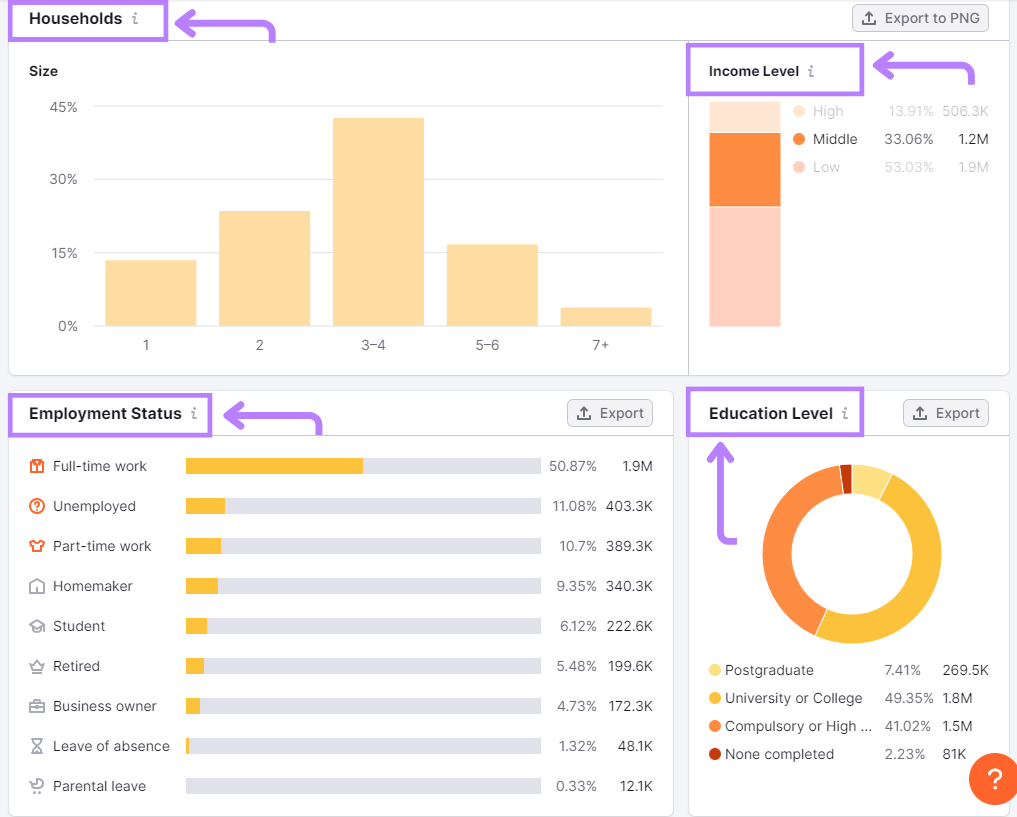
And the “Behavior tab” provides insights into your audience's online habits.
Knowing which social media platforms they use and the types of websites they visit can help you determine the best ways to engage with them once your content is published.
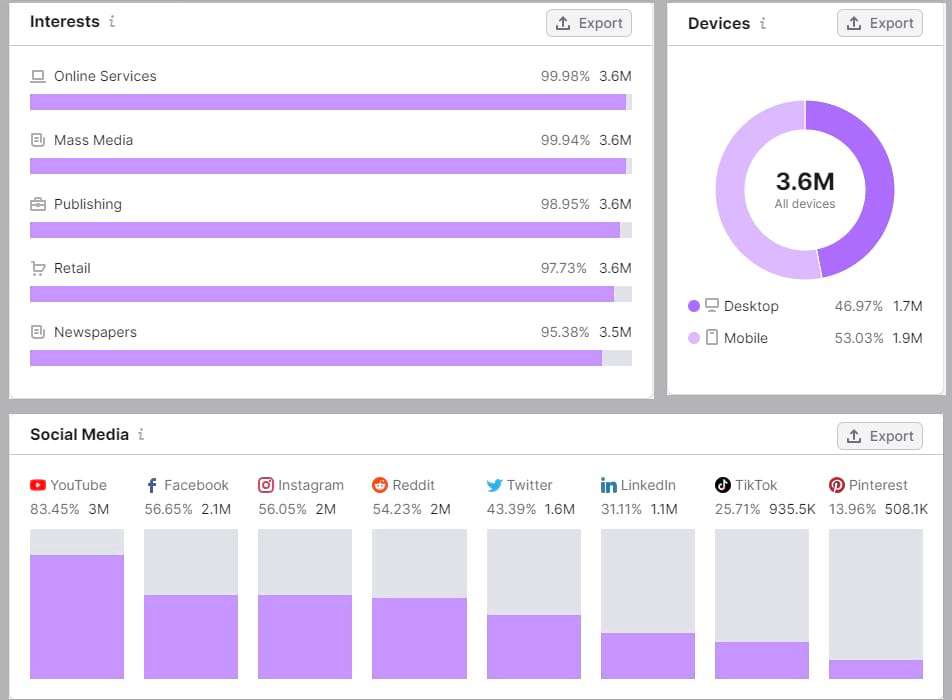
By effectively using this information, you can craft content that’s both engaging and directly relevant to your audience personas.
3. Research Your Competitors’ Content
It's also a good move to research your competitors’ websites to see what type of content they publish.
Are they creating listicle posts? How-to guides? Thought leadership content? Something else?
Find out which formats they’re using, which topics they’re covering, and how often they’re publishing. Because it can give you insight into your market and help you formulate your content strategy.
Use Semrush’s Organic Research tool for this.
Open the tool. Then, enter a competitor’s website and click “Search.”
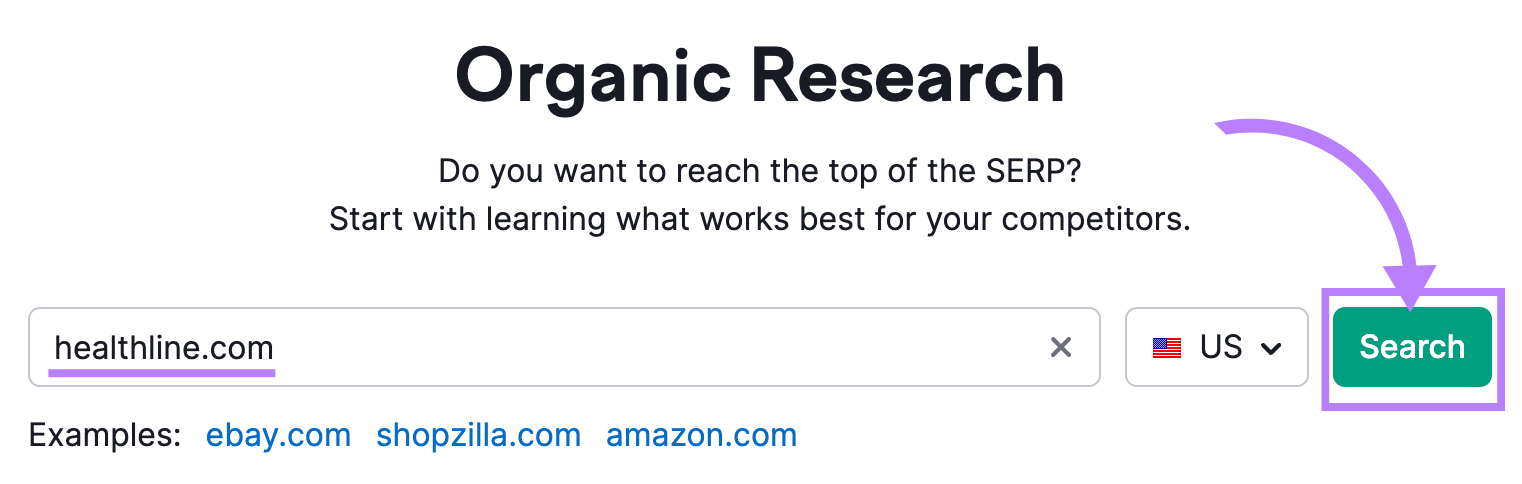
Then, go to the “Pages” tab. You’ll see which of your competitor’s pages get the most traffic.
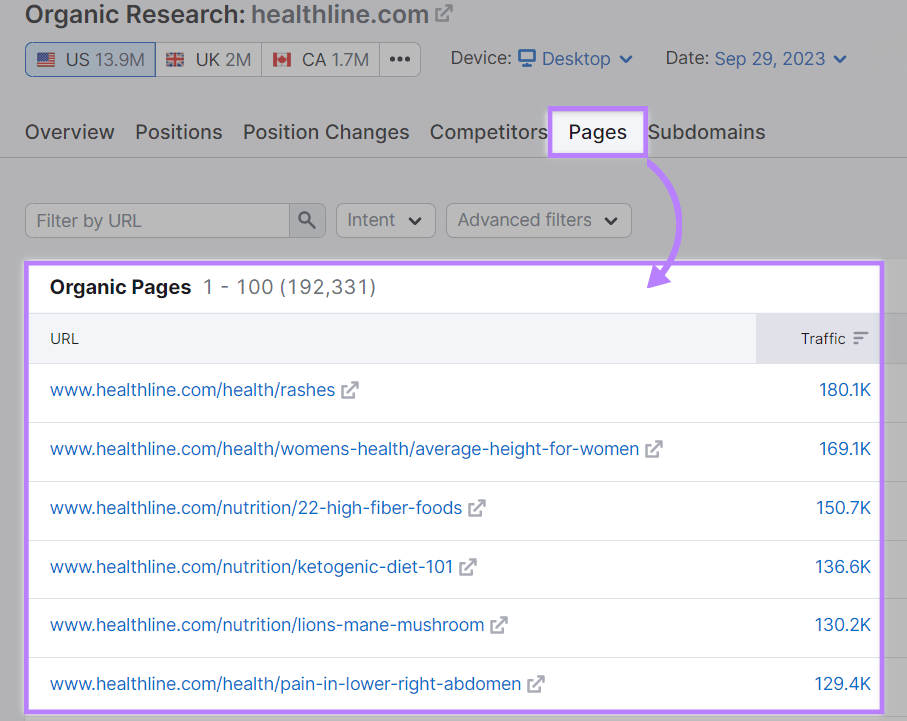
Analyze these pages to understand their approach to content.
And ask yourself these questions:
- What types of content are they producing? What can you learn from the formats they’re using?
- What topics are they focusing on? Are there any recurring themes or subjects that appear to be popular with their audience? Can you offer a fresh perspective on these topics?
- How do they structure their content? Are they using long-form content or sticking to short, concise pieces? Do they use lots of subheadings or bullet points to make their content more digestible?
- What is their content’s tone and style? Is it formal and authoritative or casual and friendly? Does the tone align with their brand and audience expectations?
- How engaging is their content? Look at the comments, shares, likes, etc., to get a sense of how the audience is responding.
Doing a comprehensive analysis of your competitors’ content can help you identify gaps in your own strategy, inspire new content ideas, and help you understand what resonates with your target audience.
4. Hook Your Readers from the First Line
Just as a good book pulls you in from the first sentence, your web content needs to grab your readers’ attention right off the bat. So they don’t abandon the page.
A strong, audacious claim can spark interest and encourage readers to continue to find out more.
Let’s use Webflow—a no-code platform for building websites—as an example.
Their homepage makes an impactful statement:
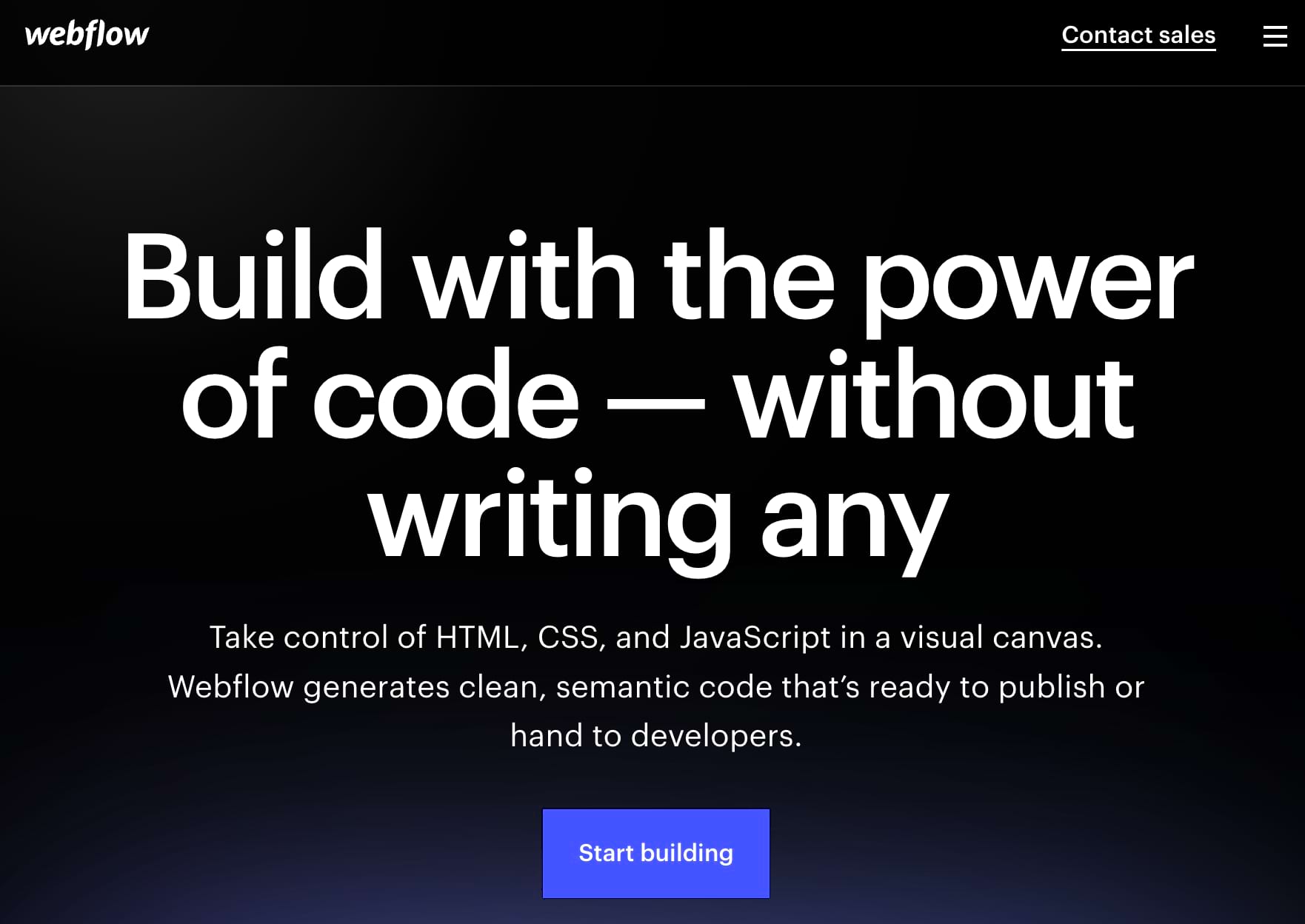
This bold statement immediately grabs the visitor’s attention.
It sparks curiosity about how such a seemingly complex task—building professional websites—can be achieved without the need for any coding. Which is a task that’s traditionally seen as intricate and complex.
By structuring their homepage this way, Webflow grabs the reader’s attention and instills curiosity and excitement.
You should do the same with your web content.
5. Make Your Copy Scannable
How you present your content is important—people read differently online than they do with physical text.
Most people skim rather than read. So, you should include subheadings, short sentences and paragraphs, and white space between paragraphs to ensure your text is easy to scan.
Once again, Webflow ticks all these boxes:
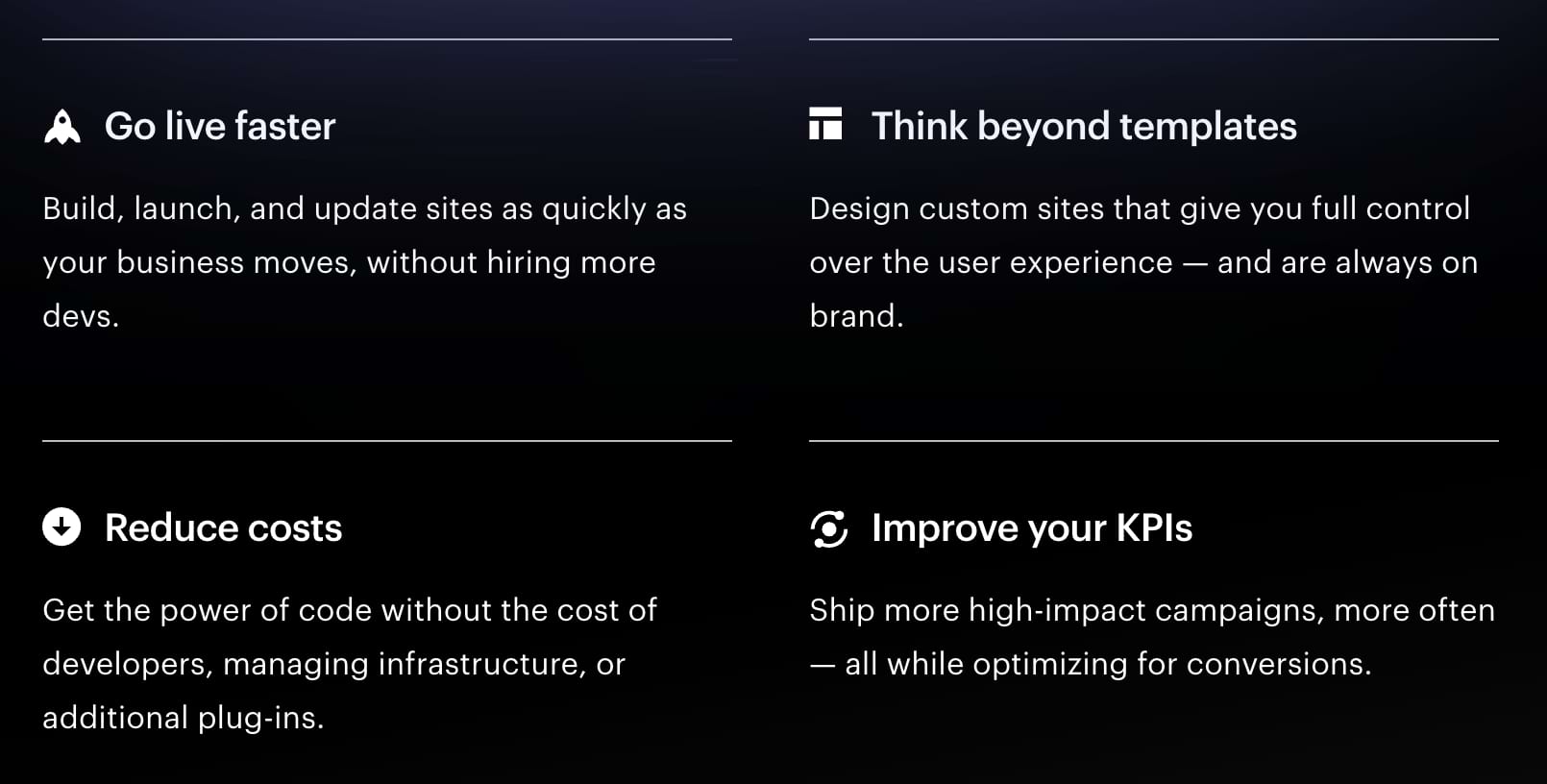
6. Help Readers Navigate
Helping readers navigate your website with ease is crucial to creating a positive user experience.
So, make sure to embed links within your content that point to related pages on your website.
This helps with search engine optimization (improvements to your website that help you gain visibility in search results). And is a great way to guide your readers toward more of your content that’s relevant to their interests.
This is exactly what Diet Doctor has done in their beginner’s guide to a ketogenic diet.
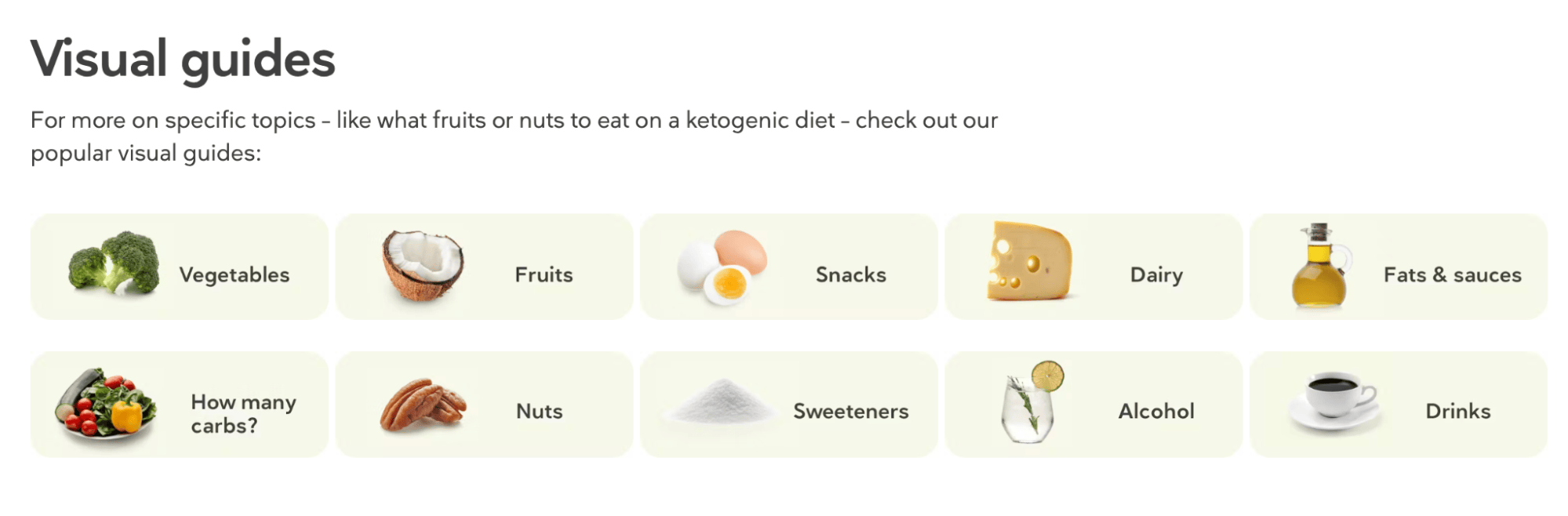
They’ve embedded links to other comprehensive articles that dig deeper into what vegetables, fruits, snacks, etc., to eat when you’re on a keto diet.
Not only do these internal links provide additional value to the reader, but they also encourage readers to spend more time on the website exploring these related pages.
7. Talk to Readers as You Would to a Friend
Create a bond between your brand and readers. To make your content feel more personal and help build trust.
You can do this by using:
- Active voice: Use a sentence structure like this: “You can contact us.” Instead of this: “We can be contacted.” The second uses passive voice and sounds more formal. But active voice is easier to read and sounds more personal.
- Second- and first-person writing: Use “you” to address your reader, “we” to speak from the point of view of a company, and “I” for an individual voice
This copy from Bell Curve is a brilliant example of how to do all this effectively:
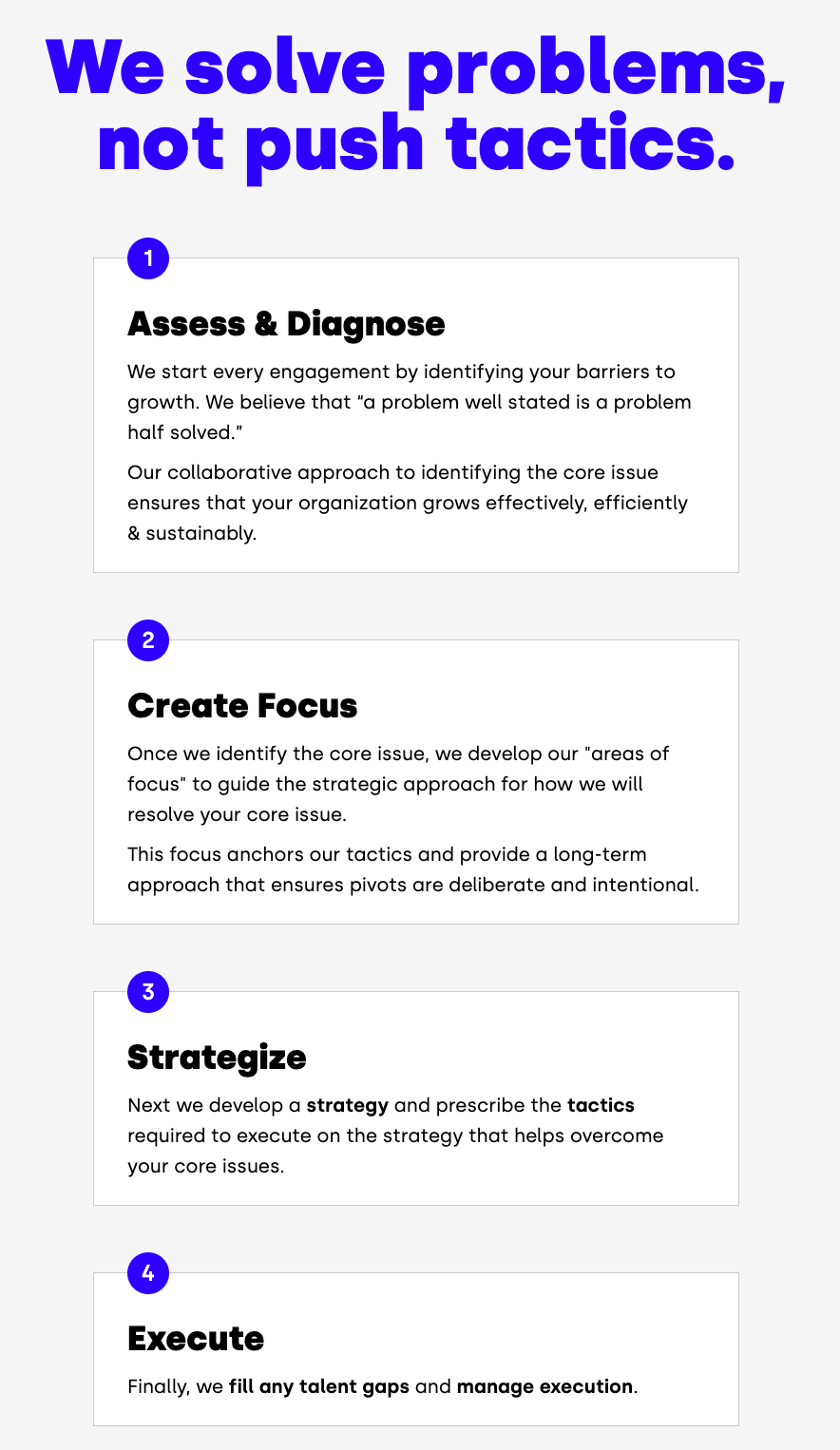
8. Use Clear Language That’s Easy to Understand
Keep your website content simple. So readers don’t get frustrated or confused.
If you use simple language, your readers will better understand what you’re saying. And that goes for content about your products and their benefits.
Make sure you:
- Use short sentences: To help to communicate your message clearly
- Limit the use of adverbs and adjectives: To keep sentences short and snappy
- Avoid using jargon: To ensure non-experts understand it. So, replace professional terminology with simpler alternatives and provide hyperlinks to other articles with more background information.
- Provide examples: To help readers better visualize your messages compared to using just high-level statements
Use Semrush’s SEO Writing Assistant to assess your content’s readability.
Open the tool and click “Analyze my text.”
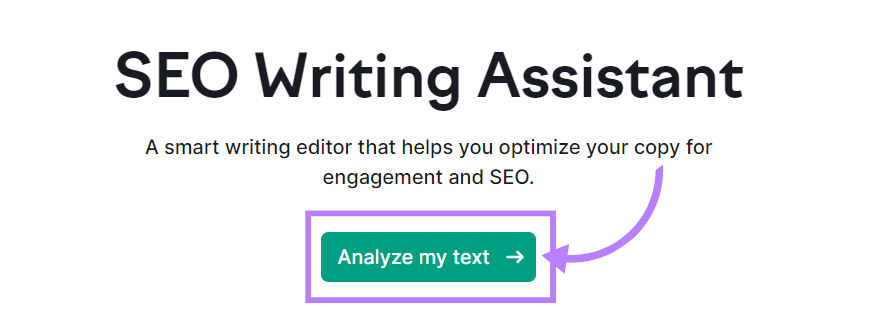
Now, add the keywords you’re targeting and click “Get recommendations.”
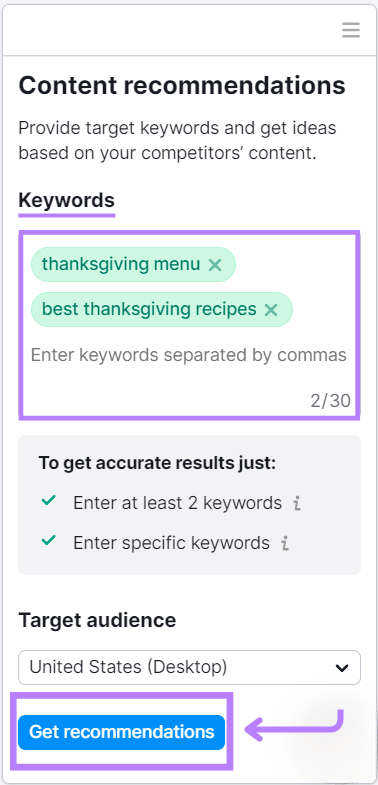
You can now start writing your content for the tool to analyze in real time. And then generate a score about whether your content is easy to read.
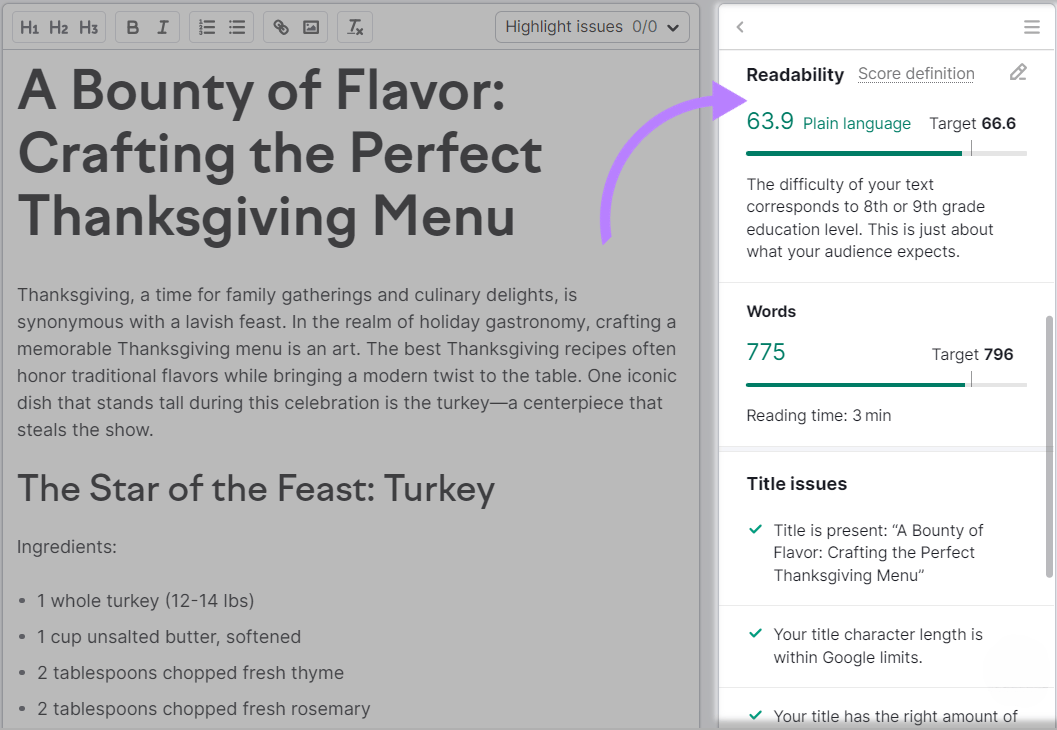
Make adjustments like the ones we suggested above to help improve your score.
9. Proofread to Catch Errors
This should go without saying, but the content of a website shouldn’t have any typos or grammatical errors.
Why?
Because sloppy mistakes can put off potential customers.
So, use tools like Grammarly to detect errors in your writing.
Grammarly isn’t just a basic spell-checker—it’s a comprehensive writing assistant that flags potential grammar, punctuation, and style issues.
It can even offer vocabulary suggestions to enhance your content.
10. Encourage Readers to Act
Your website content should encourage some kind of action.
Maybe you want visitors to make a purchase, subscribe to your blog, or join your mailing list.
By including a clear CTA using words like “Join,” “Sign Up,” “Get a Call,” or “Subscribe,” you can help to initiate that action.
Take Zapier as an example. At the end of each blog post, Zapier includes a concise and compelling CTA that prompts readers to join their mailing list.
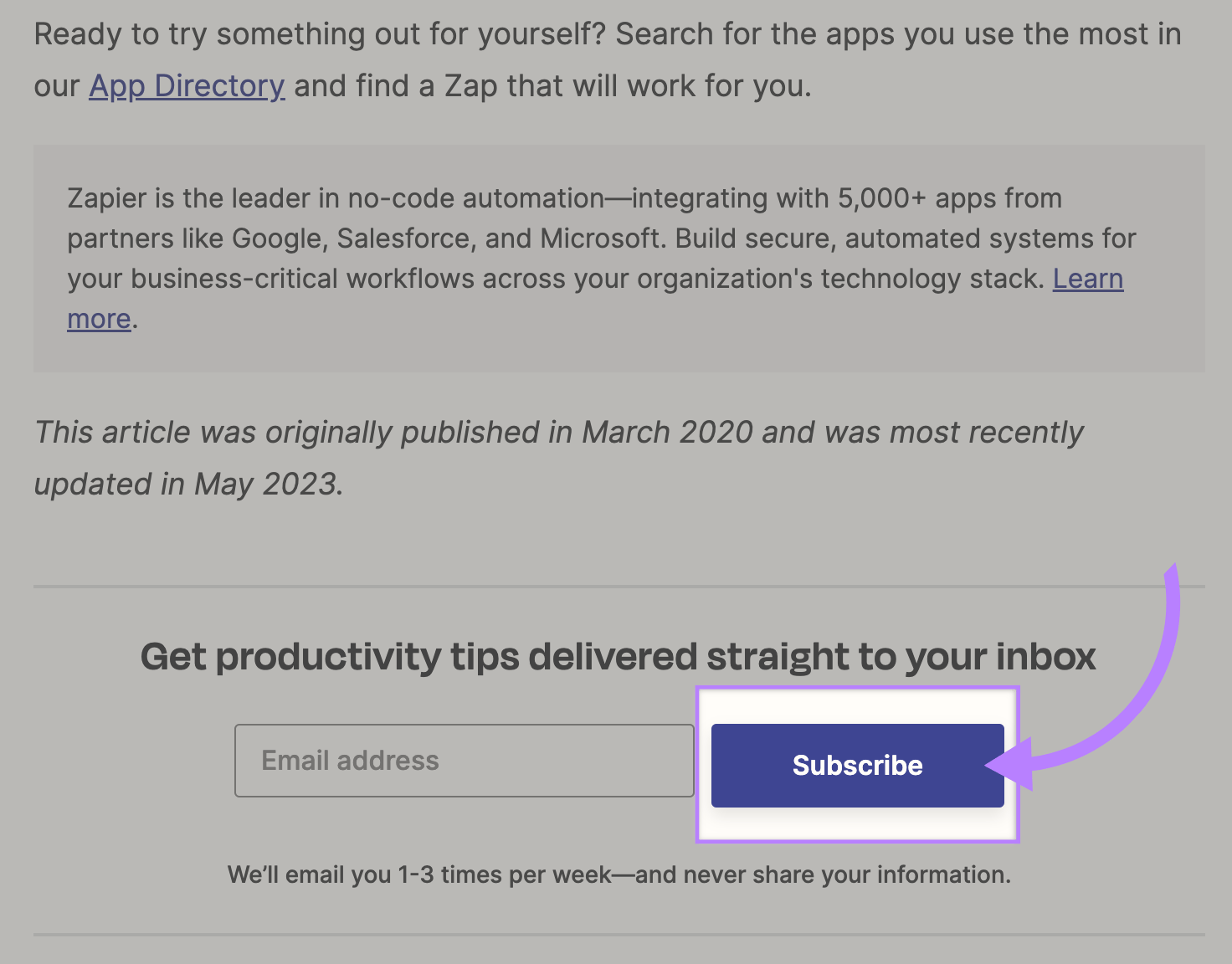
The CTA is clearly visible, easy to understand, and communicates the benefit of subscribing—staying productive.
This cleverly taps into their target audience's need for productivity tools and tips.
11. Demonstrate Social Proof
Including some social proof can back up statements you’ve made about your products or services.
This mostly applies to copy you’ve written for your homepage and landing pages.
And you can do this by featuring customer testimonials.
Once again, Zapier does this well.
On their homepage, Zapier features testimonials from customers who’ve benefited from using the workflow automation platform.
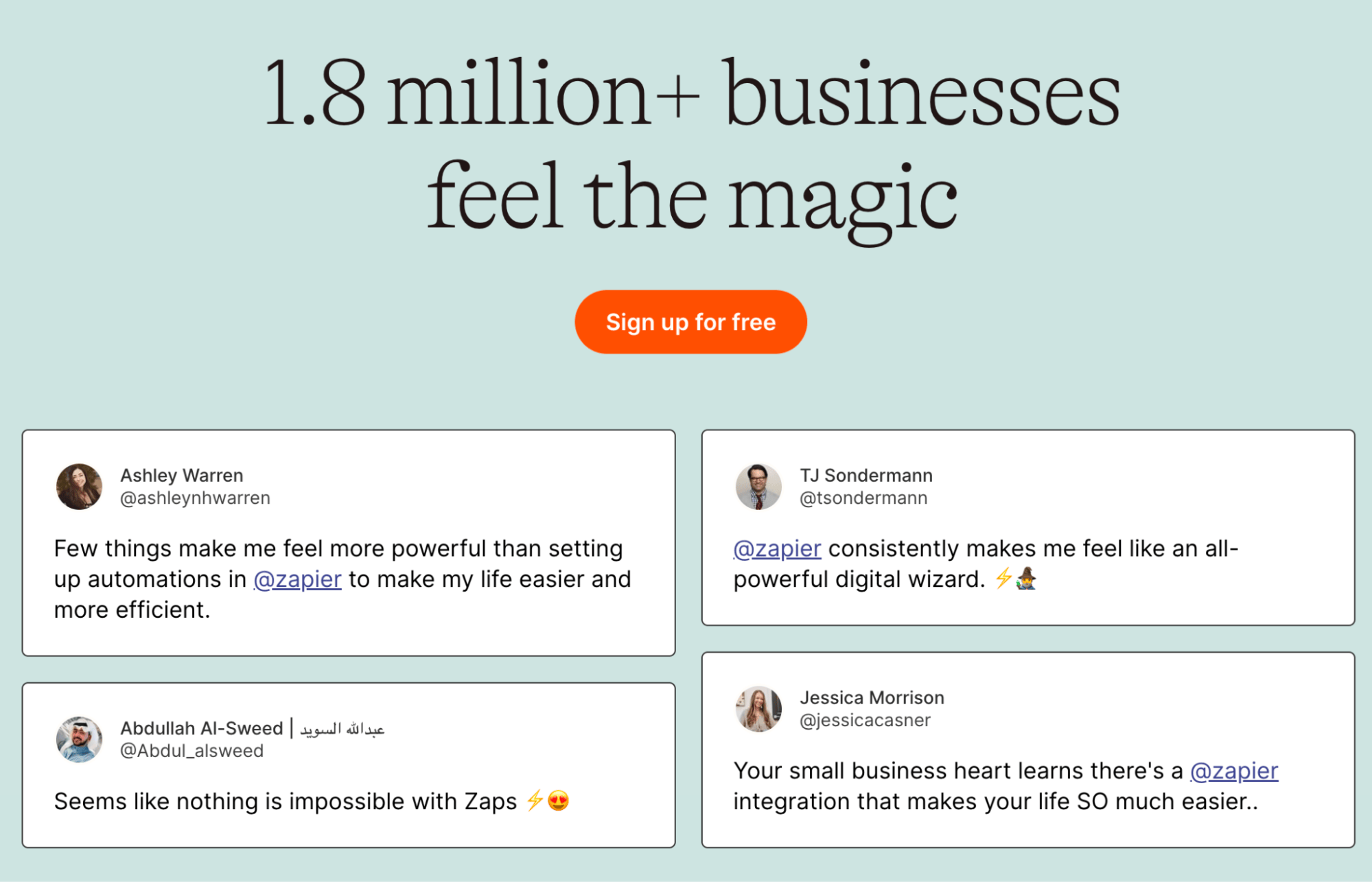
These testimonials provide real-world examples of how Zapier has helped businesses improve their productivity and streamline their processes.
Hearing about a product’s value from satisfied customers is much more convincing than reading about it in a company's own words.
12. Add Visuals
People remember more of what they see than what they read, according to decades of research.
Adding visual assets (infographics, graphs, videos, etc.) will help people better understand, remember, and engage with your content.
For instance, an infographic can simplify a complex process, a graph can visualize data trends, and a video can demonstrate how a product works in a more immersive way than text alone.
Take Chili Piper as an example. They use a video on their homepage to showcase their product’s benefits.
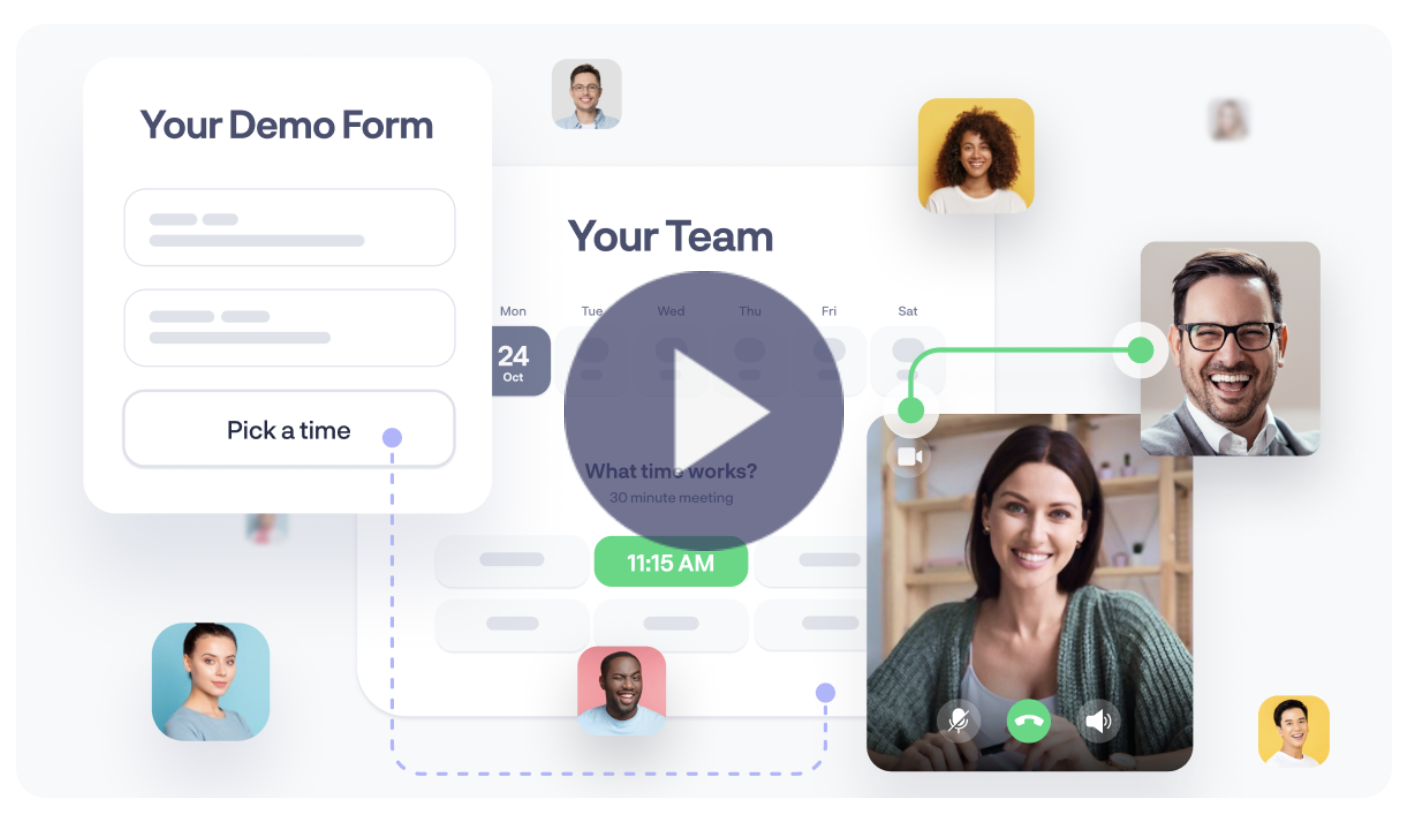
By doing this, Chili Piper sparks their audience’s interest and nudges them toward buying their product.
This is a tactic that every content writer should seriously consider.
13. Optimize for SEO
While it’s essential to focus on your readers, it’s equally important to optimize your content for search engines.
This helps ensure your content gets discovered in search engine results pages (SERPs). And drives more traffic.
Consider these SEO basics:
- Include keywords in your content: Add your keywords in the page title, subheadings, and body copy
- Add your keyword in meta tags: Include your keyword in the title tag (the title that appears as blue, clickable text in search results) and meta description (a brief summary that might appear below the title tag)
- Optimize your URL: Add your keyword in your URL slug(the end portion of the URL), and make it short
- Add relevant internal links: Include internal links (links to other pages on your site) where it makes sense
- Optimize images: Add alt text (text that describes an image) to your images and resize images to improve site speed
14. Regularly Update Your Content
To keep your content relevant, accurate, and valuable, you need to update it regularly.
The digital world is constantly evolving, and your content should reflect the latest information and trends.
Here are some tips to refresh your content:
- Check for outdated information: Check for everything from outdated statistics to obsolete products or services. Replace them with the most current references and information.
- Add new sections: Add new sections to the existing content if there are significant updates or entirely new aspects to discuss
- Revise CTAs: Use compelling CTAs to convert readers to customers. If your old CTAs aren’t performing well, it’s time to reword, redesign, or reposition them.
Regularly updating your content like this can help it perform better.
Create Top-Notch Content with Semrush
Website content writing is a crucial aspect of online marketing.
The success of any online business relies heavily on effective content writing for the website that informs, engages, and converts its audience.
If you want to create better content for your site, use SEO Writing Assistant.
This tool helps you optimize your content for your target keywords. And improve readability, tone, and more.
To use the tool, enter the keywords you want to rank for and click “Get recommendations.”
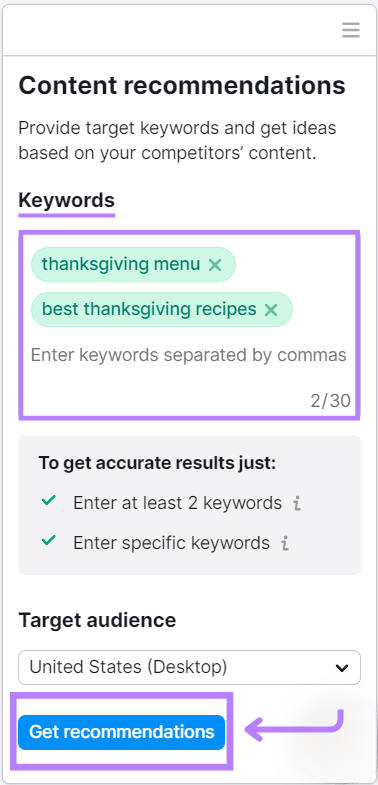
Then, start writing your content.
The tool will give your content a score out of 10. And provide specific suggestions on how to improve its quality.
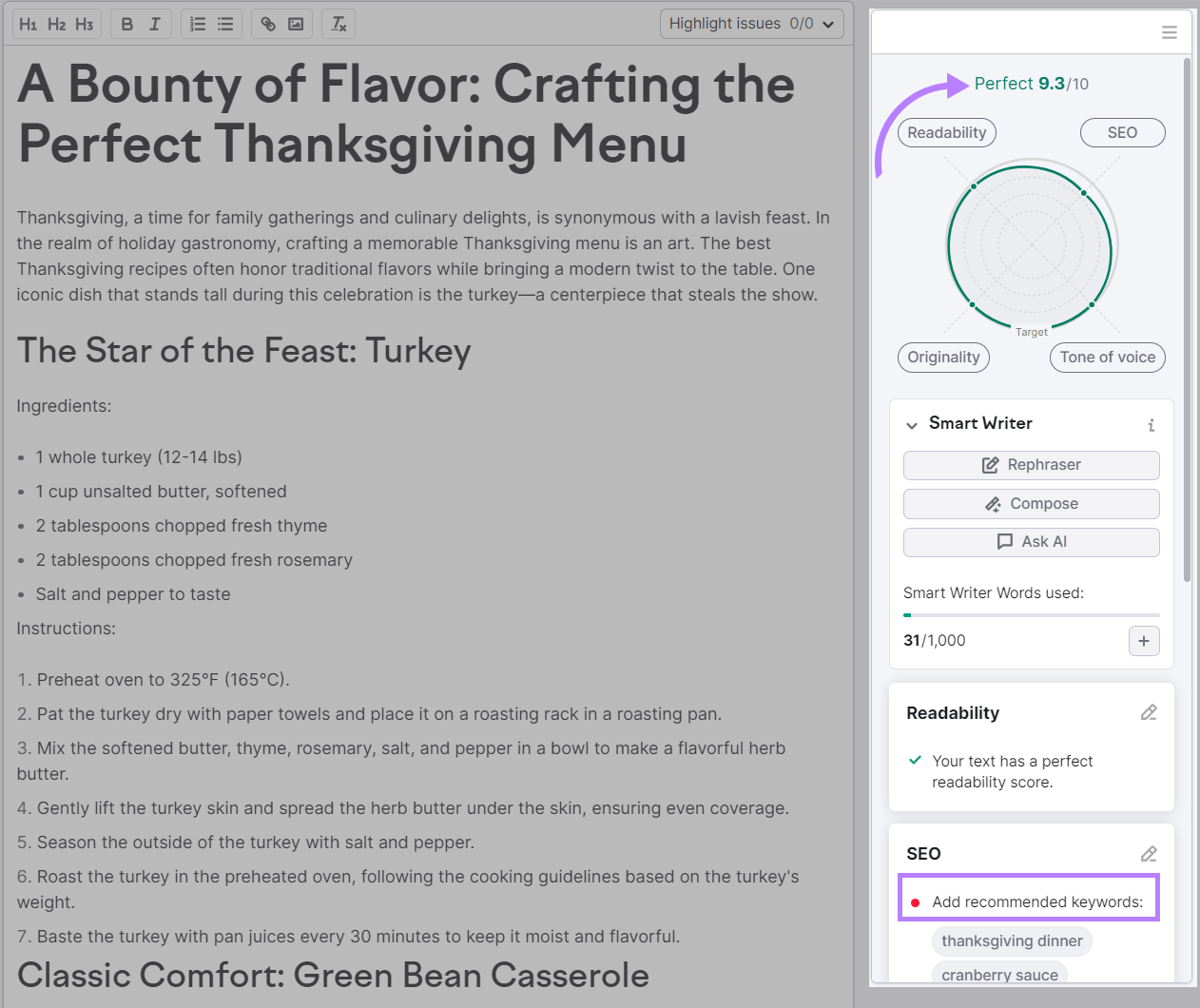
Sign up to try it out today.
