Before you start: if you’re unfamiliar with the principles of statistical SEO split-testing and how SplitSignal works, we're suggesting you start here or request a demo of SplitSignal.
First, we asked our Twitter followers to vote:
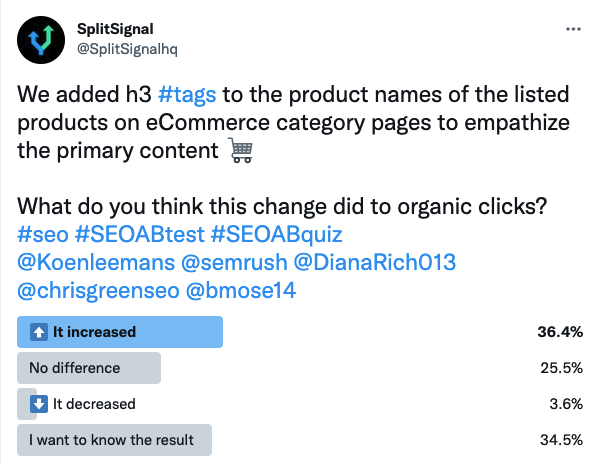
Here’s what other SEO professionals have to share about this test:
Husnain Murtaza, Digital Marketing Specialist at Intelligent Outsource:
Without any second thought, I’ll go for 2nd option “after,” with an h3 tag. But if there is any possibility in the hierarchy, then use h2 instead of h3, as the product title is an important tag.
Baptiste Wallerich, CEO / Expert SEO at uRoot:
I would never say no to adding h3 tags
Craig Martin, Agency SEO Lead at Online Asset Partners:
I’m on team h3!
But always checking intuition with experimentation.
Jimmy Jensen, SEO Specialist at LynxSEO Marketing:
Why not use H2? WooCommerce categories use this by default. H3 would be a downgrade 😃
Follow us on LinkedIn to share your thoughts on the next test.
The Case Study
We all want to help search engines understand which content and topics are important on the pages we are optimizing, so it’s important we use the right signals in the right places.
One of the core signals for on-page optimization is the inclusion of headings to structure content. Proper use of HTML heading tags can make content clearer and more useful for readers, while helping search engines better understand the page and its purpose, too.
Headings are defined in the HTML of a web page using<h1> to <h6> tags. They create a hierarchy and show connections between headers and subheaders to aid the interpretation of textual content. An <h1> tag is attached to the main and most important heading, while an <h6> tag is typically used for the least important heading.
Sometimes, it can be difficult to know how and where to implement these tags for the greatest impact on search performance, so, at Netherlands-based agency, OrangeValley, we set out to split-test the usage of heading tags, specifically on eCommerce category pages. Would adding heading tags to the product names of the listed products on these pages have a significant impact on organic traffic?
How are tags currently used?
Our initial esearch showed that eCommerce websites tend to use different HTML formatting for their product listings. On the one hand, some use heading tags, such as the <h2> tag:
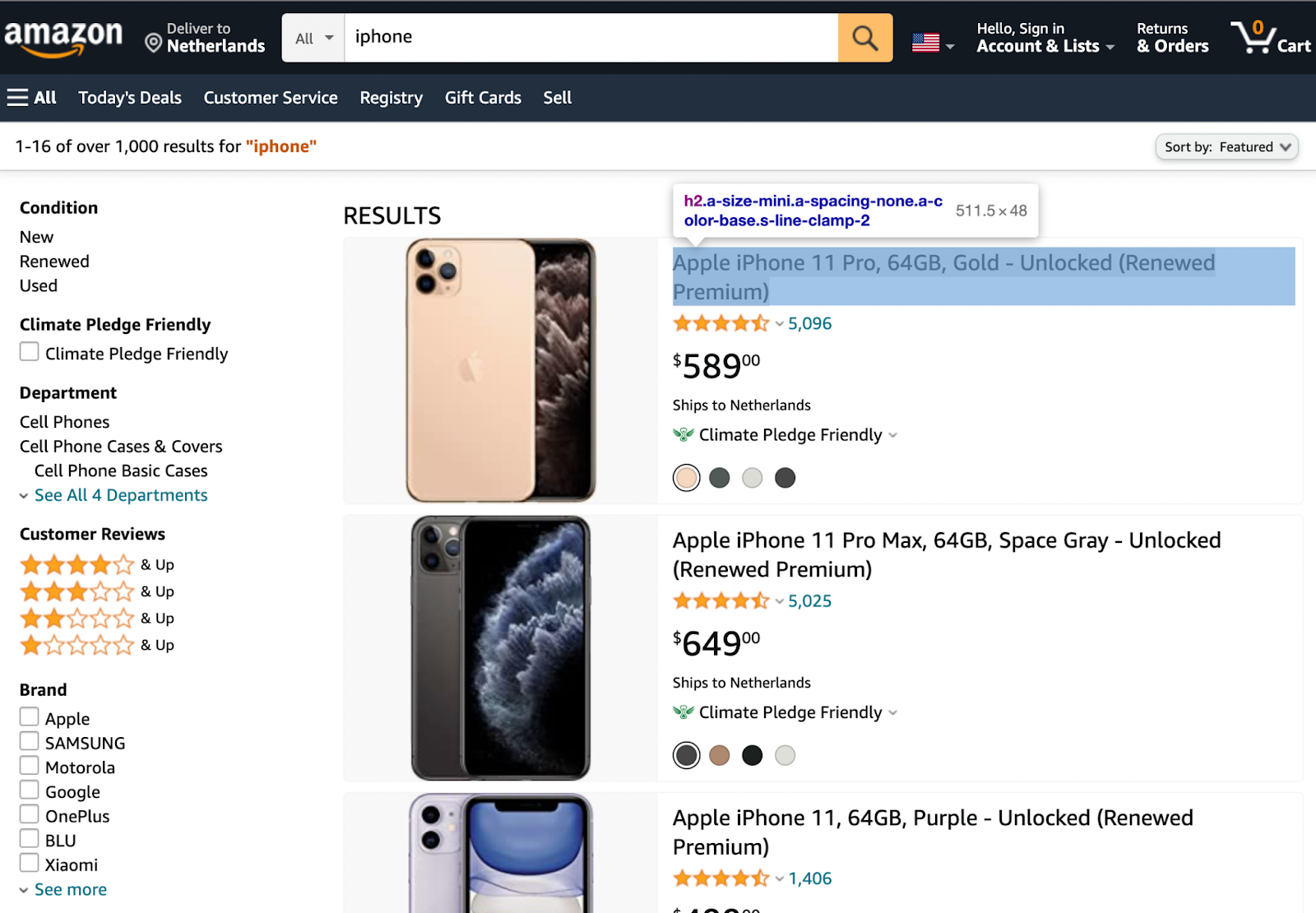
On the other hand, some choose to markup the product name within a <span> tag, for example
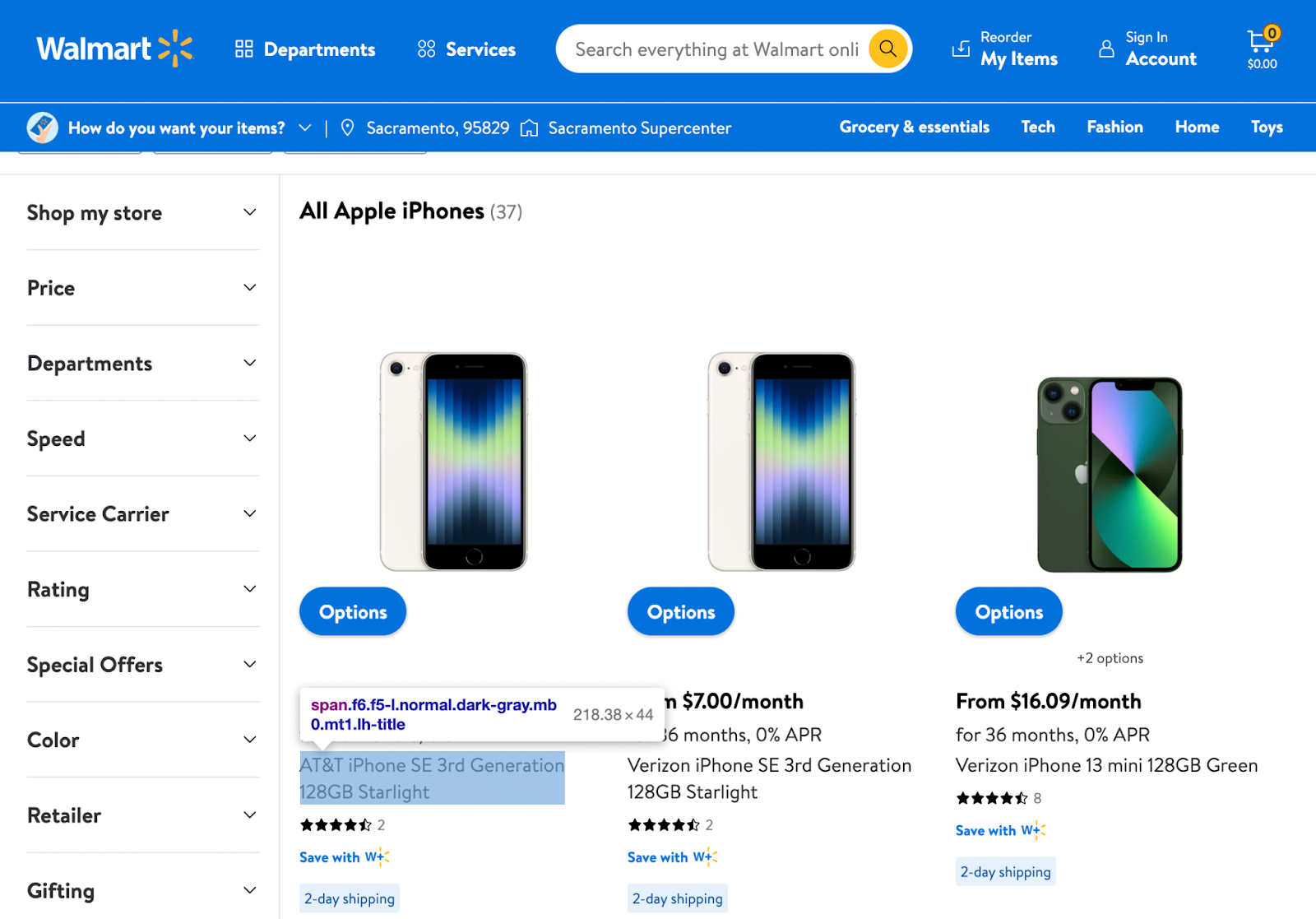
However, there are many variants in between, so we wanted to test whether or not changing HTML markup on heading tags would significantly impact the organic performance of such pages.
The Hypothesis
The website in question had the following formatting in the HTML of its product names:
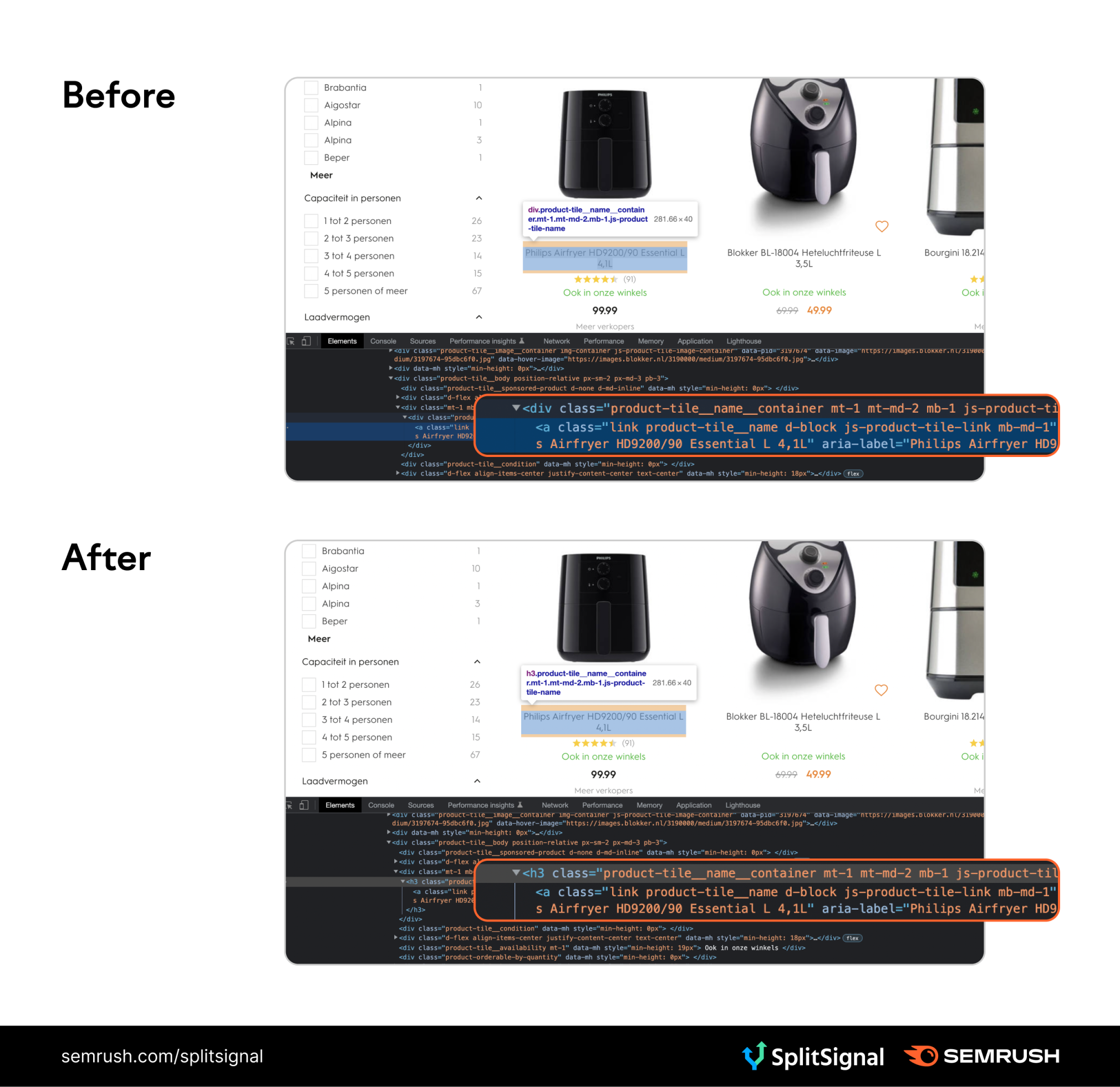
The products listed on eCommerce category pages are the primary pieces of content that users want to see if they have arrived via a product-specific keyword. Given the importance of this content, we hypothesized that adding <h3> heading tags to the listed product names would have a positive effect on organic traffic to the tested pages.
The Test
We used SplitSignal and a small custom script to set up the test, with 600 category pages used as either variant or control pages through stratified sampling. Over a test period of 21 days, we determined that Googlebot visited 95% of the tested pages.
The Result
How to Read SplitSignal Test Results?
After 21 days of testing, we reviewed the results. We saw that the variant pages outperformed the modeled control group, so the hypothesis came true. Adding <h3> heading tags to the product names resulted in a 4.3% increase in clicks to the tested pages.
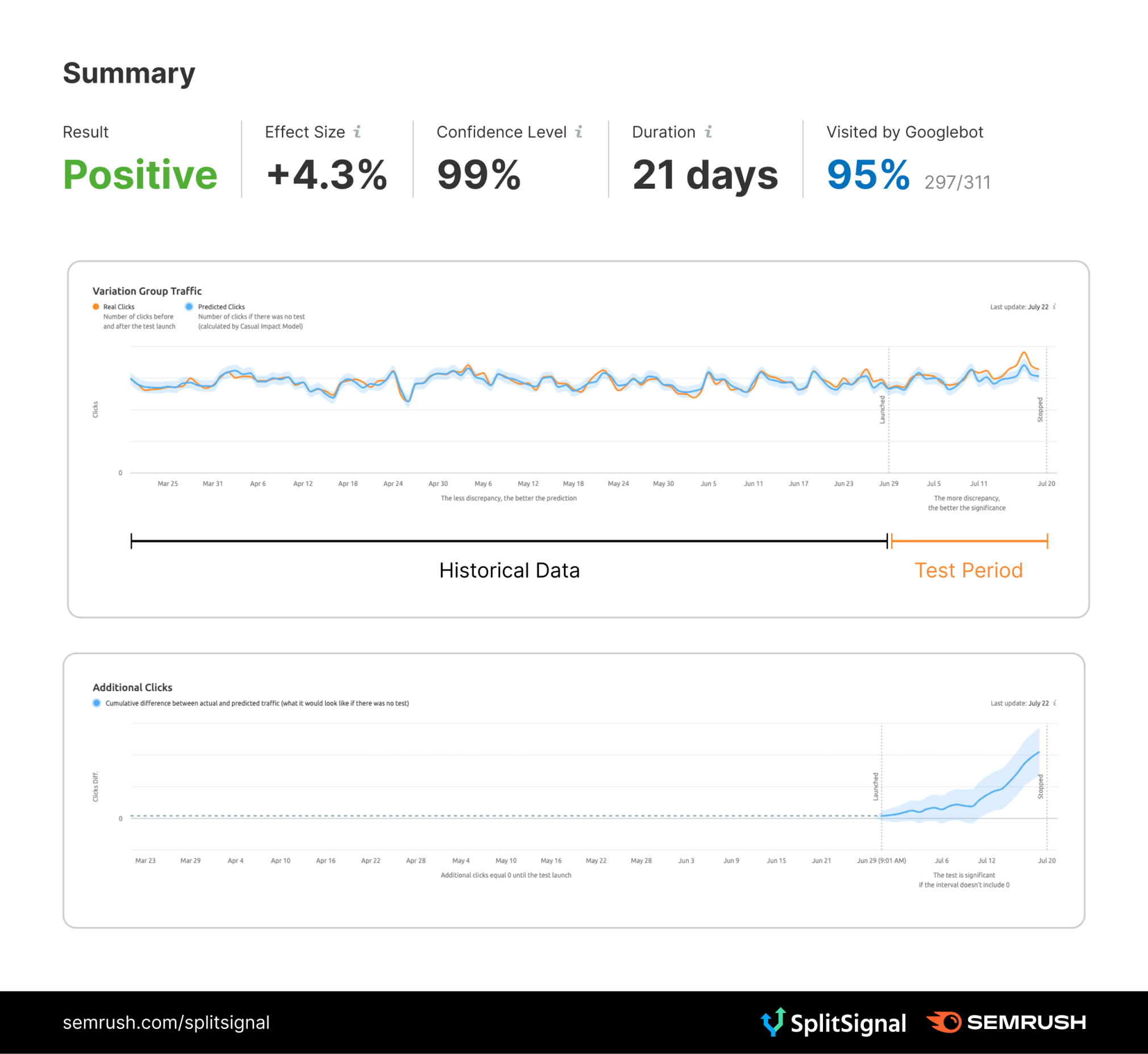
After 12 days, we were able to determine that the increase that we saw was significant. When the blue shaded area performs below or above the x=0 axis, the test is statistically significant at the 95% level. This means that we can be confident that the changes we made had a positive impact and the shift was most likely not due to other external factors.
Please note here that we did not compare the actual control group pages to our tested pages, but rather to a forecast based on historical data. The model predicted the counterfactual response that would have occurred if no intervention had taken place, and we compared this with the actual data. We used a set of control pages to give the model context for trends and external influences; if something else changed during our test, e.g. via seasonality, the model would have detected it and taken it into account. By filtering these external factors, we were able to gain insight into the true impact of the SEO changes we made.
Why
We know the user's search intent; users who land on a category page expect to see a list of products related to their search query. We also know that Google uses the textual content in elements like heading tags to find out what the web page is about. By putting more emphasis on the primary content of listed products via heading tags, we were able to demonstrate the importance of such optimization and show how eCommerce sites can improve the relevance of their results for users.
The category pages of an eCommerce website are often the most significant traffic drivers. Seemingly small optimizations can have a great impact because of the levels of traffic these pages can attract. Be sure to experiment with the different elements that make up your category pages to discover how best to optimize them.
Split-testing with SplitSignal makes it possible to experiment with planned changes at a very detailed level to ultimately find the best possible answer for both users and search engines. What works for one site might not work for another—the only way to find out what works for you is to test, test and test again.
Have your next SEO split-test analyzed by OrangeValley Agency.
