Have you ever struggled to find someone's email address? Spent countless hours crawling the web to try and find even a hint to how you might be able to get in touch?
Finding email addresses can be hard; there is no denying that, but this guide is here to help. We have some tips below to help you discover multiple options that will help you find a seemingly mysterious address when you feel like you have tried everything else.
Hopefully, this guide will introduce you to a few new approaches and help speed up prospecting or hunting for email addresses.
Finding Emails Doesn’t Have to Be Hard
You might need to find someone's email address for any number of reasons as a marketer, but by far, the most common reasons are for an outreach campaign for link building, influencer marketing, or sales prospecting.
Most of the approaches described below can be used for multiple reasons; any specific to a particular tactic will be marked clearly.
A Company or Publication's Website
Perhaps the best place to start is a company or publication's website. It might sound simple, but it is often the quickest way to find a way to get in touch with the person you need to make contact with.
That said, contact info is not always where you would expect them to be, and knowing where to look can make it easier (and quicker) to find the info you need.
Contact Pages
A website's contact page should be your first port of call.
While you will often find that there is only a generic email address listed, that is not always the case.
If you are running email outreach to promote content, you can often find an editor's details here. And it is not uncommon to find key contacts within different sections of a company website.
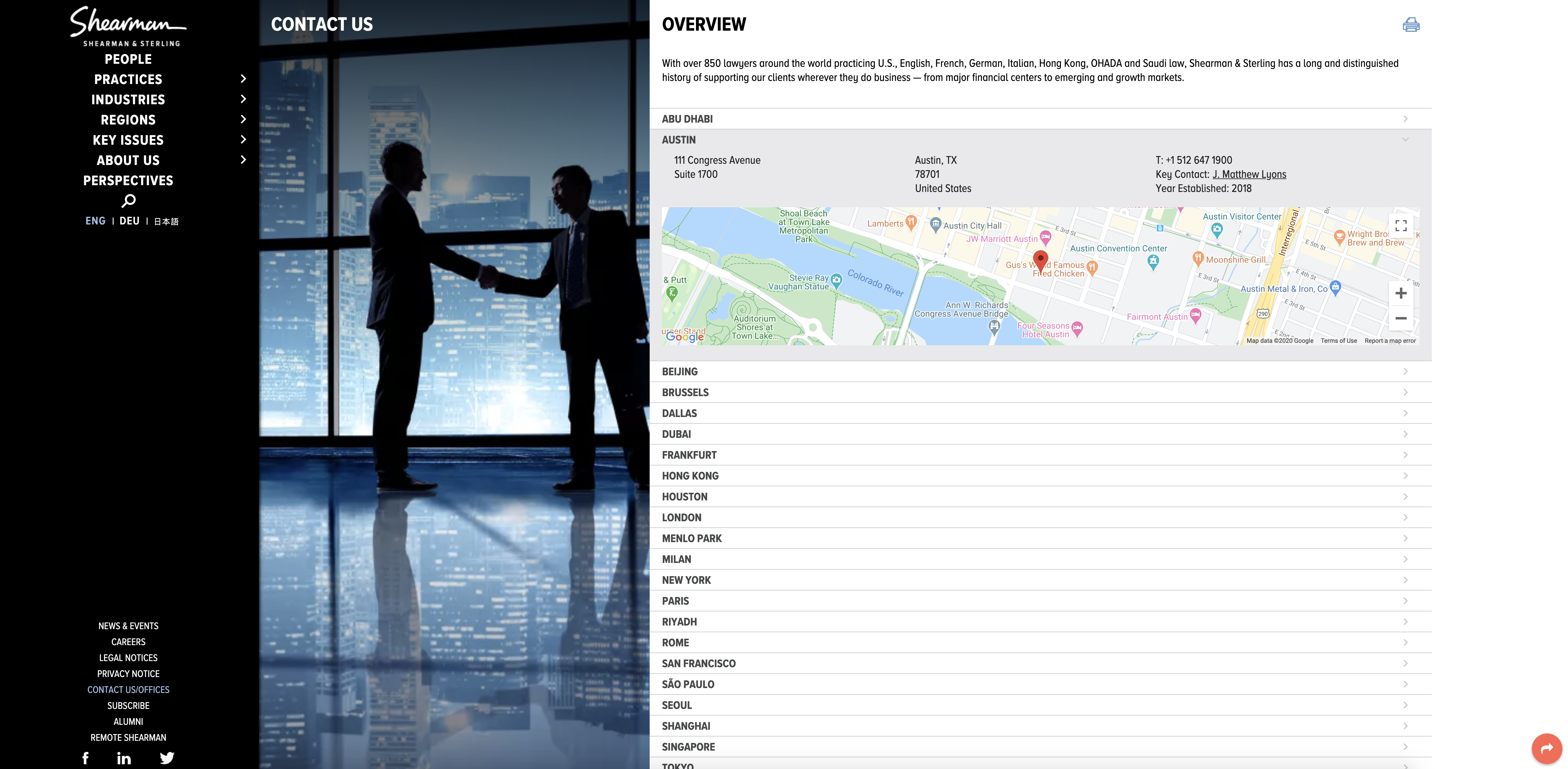
Team and Author Pages
Whether you are looking to pitch a journalist or a key person within a business, you can often find that team and author pages contain the contact information that you are looking for.
You usually find these linked to from within a site's navigation, or sometimes on a site's 'About Us' page if it is a business.
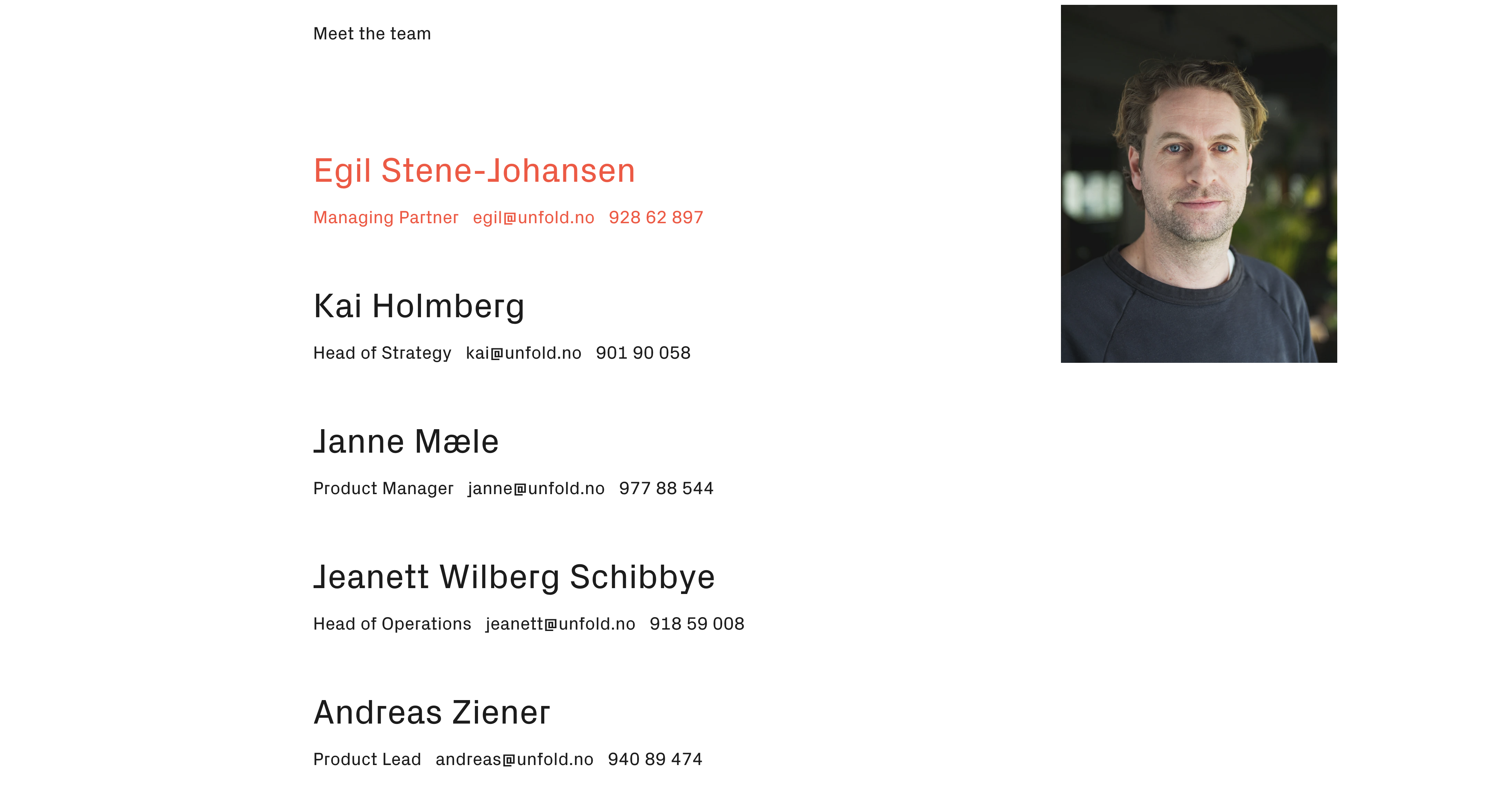
If you are looking for an author bio page, you usually find this linked from any article a journalist has written.
In some cases, you might not be given an email address, rather a form, as in the example below; but this will still mean you are able to get in touch with the recipient (it is worth a shot).
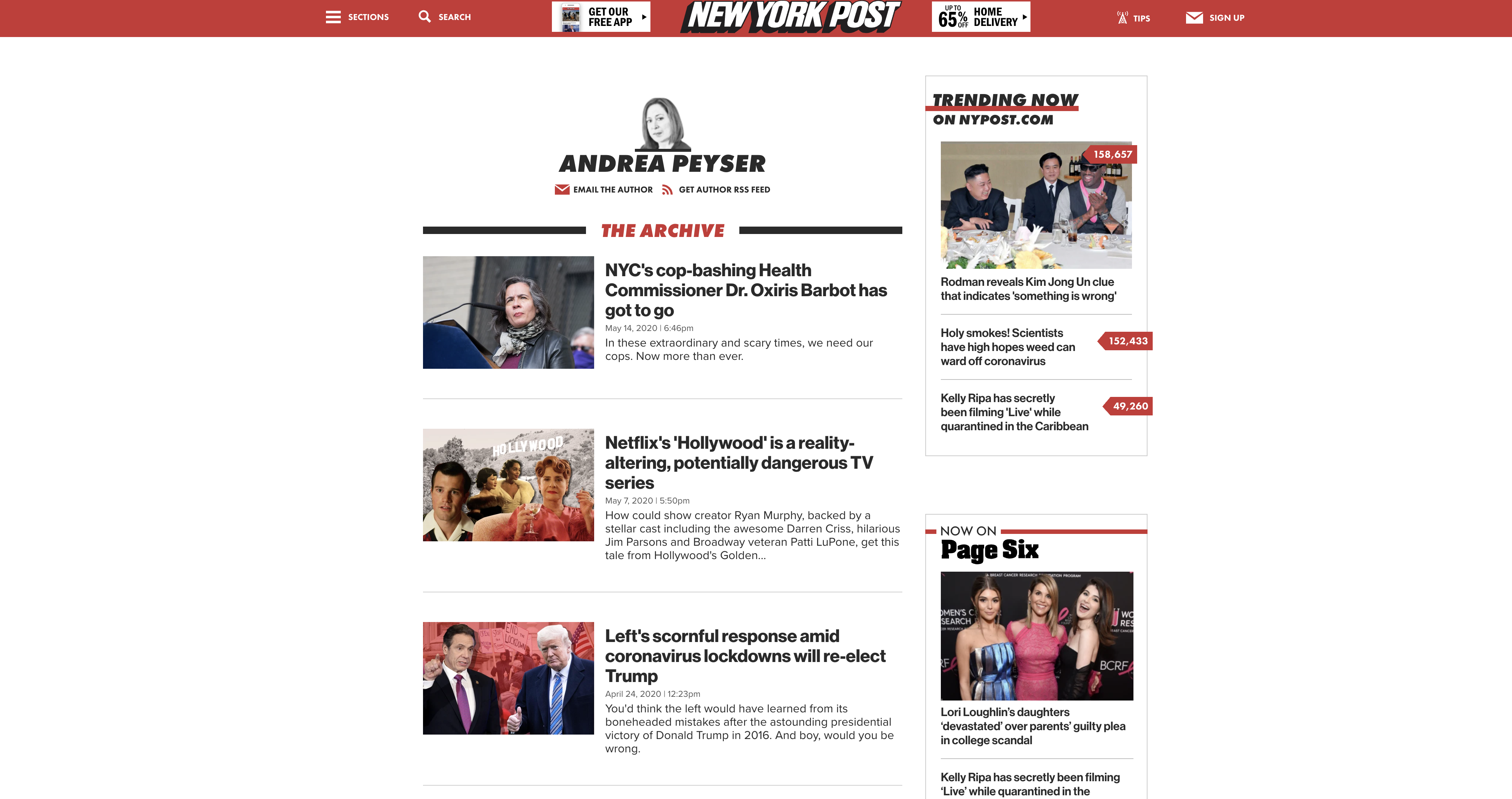
Finding Emails with Google Search Operators
If you have had no luck on the company or publication's website, a Google search using one or more advanced search operators could help you to find the details you need.
These are simple ways to refine your search and receive more granular results.
When you are looking to find someone's email address, here are search operators that you can try:
[name] + email[name] + contact[name] + "company or publication"site:website.com + [name] + emailname@domain.com / firstname.surname@domain.comWith the latter, you are essentially trying to guess email variations based on their name and domain and using Google to verify and validate this.
Often, you will see the correct variation returned even if you get it wrong.
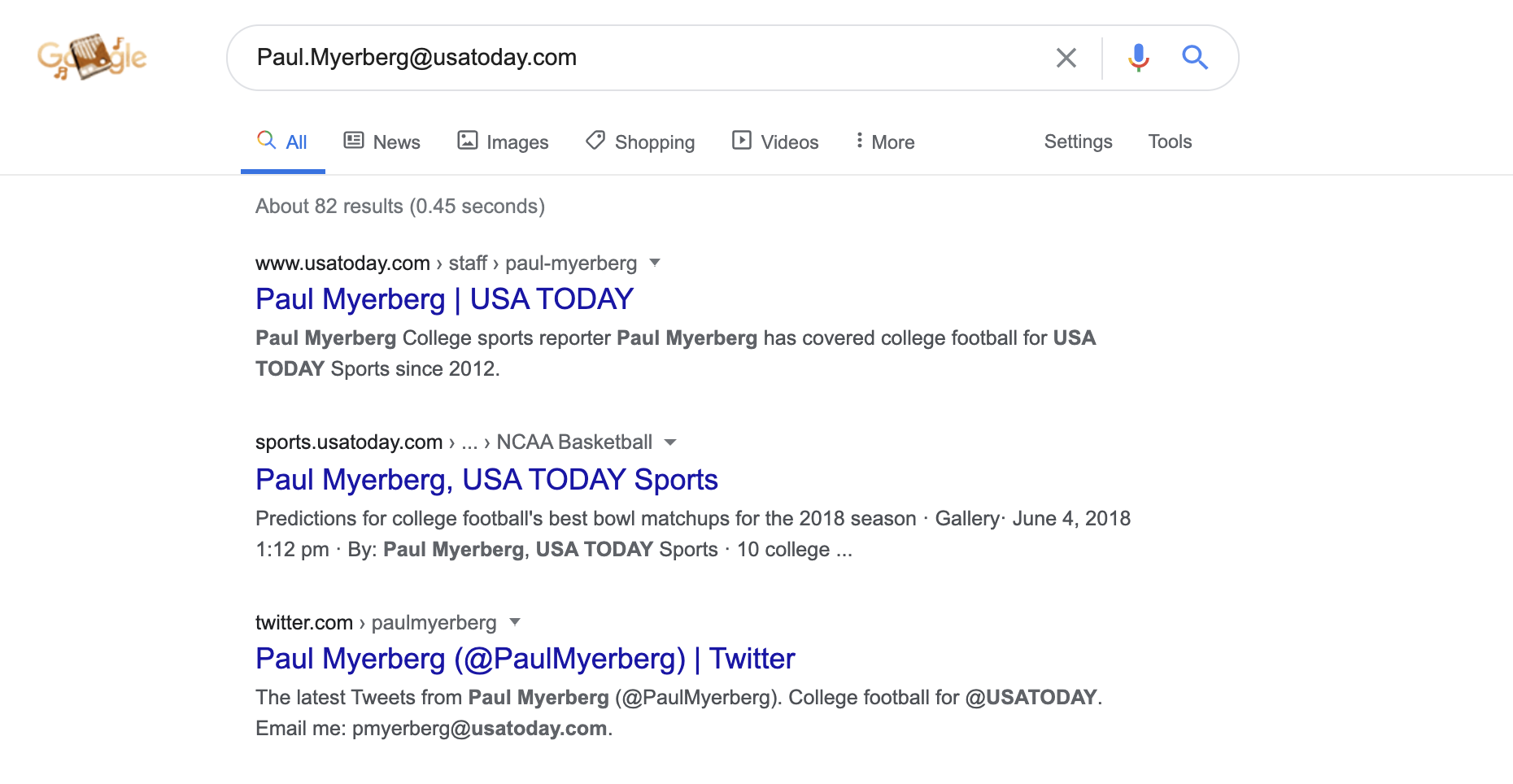
Email Finding Tools
Sometimes, the easiest way to find someone's email address is to use one of a number of dedicated tools that exist to help you do just that. Some of these tools are free to use and will help you to find a person's email address in seconds.
Here are our recommendations:
Hunter
Hunter claims that they will help you 'find email addresses in seconds'; if you know the domain name of the person's email address, this is a pretty factual claim.
Once you have entered the domain, you will be served suggestions on email format and sources, backing up the validity of the address. You get 50 free searches per month on a free account.
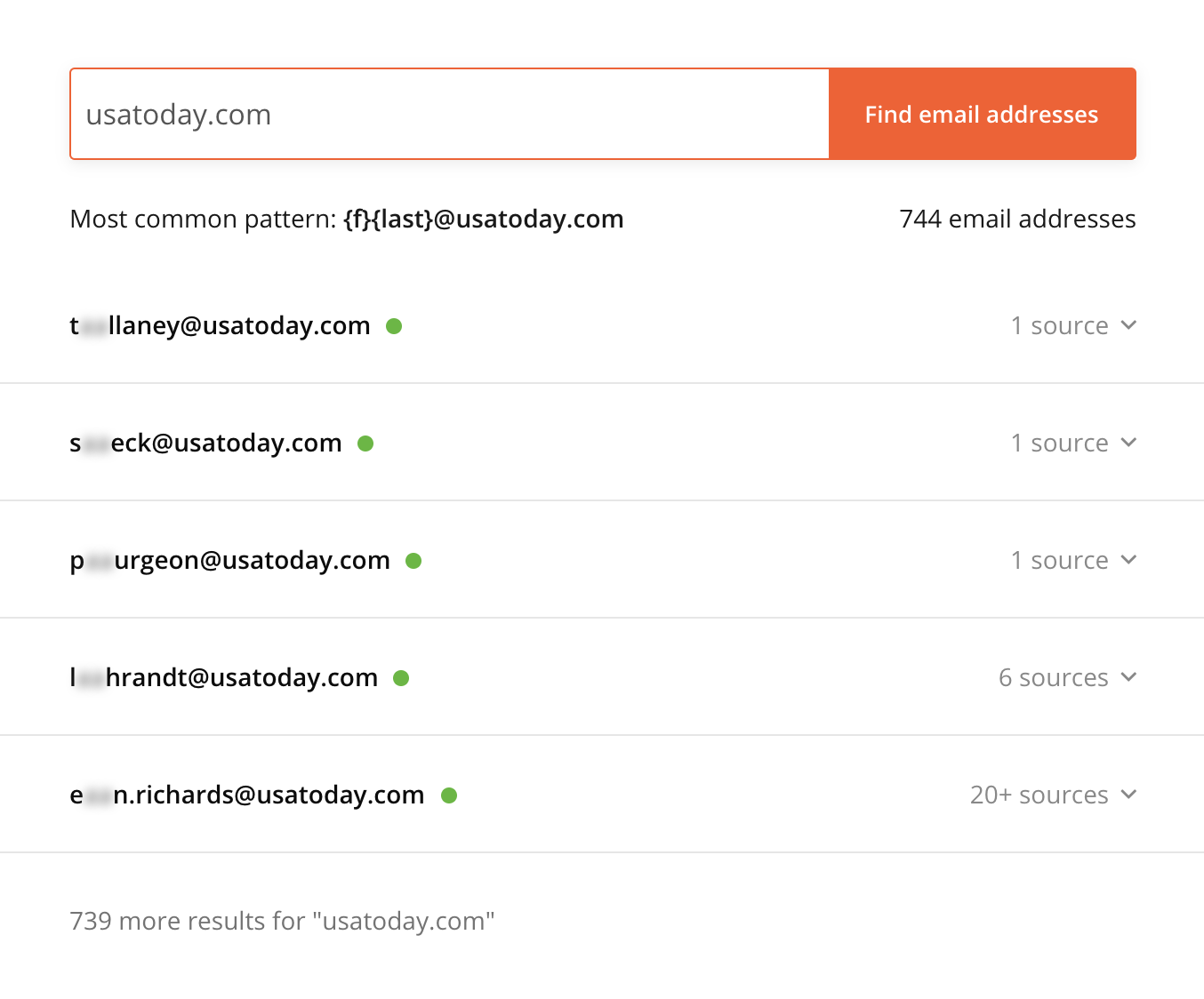
Find That Email
Find That Email refers to themselves as 'The Yellow Pages for Email.' Besides helping you find email addresses, the tool also verifies lists of any size to prevent hard bounces and integrates with over 500 apps such as Mail Chimp, Salesforce, and Hubspot.
What makes the tool really useful is that you can also use it to find the email addresses of a person from their social profile, 'with a single click.'
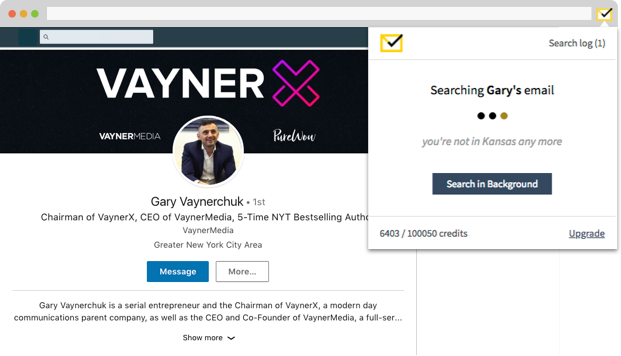
Discoverly
Unlike the other suggestions above, Discoverly can help you find a prospect's email information from right inside your inbox and aggregates social information from across Gmail, Facebook, Twitter, and LinkedIn.
It then populates a small sidebar in your email inbox. You will need to try a couple of different variants on an email address, and Discoverly will highlight the most likely.
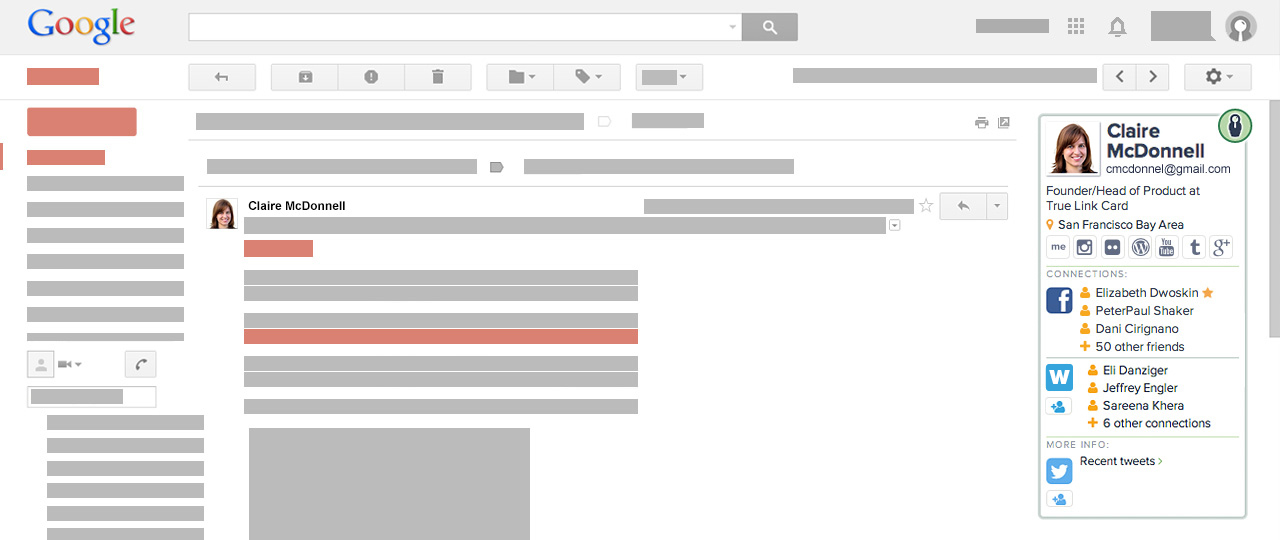
Of course, these aren't the only tools that can help you find someone's email address; other options include:
Semrush Link Building Tool
The Semrush Link Building Tool can help you to find email addresses for link building outreach prospecting.
Once you have reviewed the prospects recommended by the tool and have moved one or more into your 'in progress' tab, you will see recommended email addresses right below the 'contact' button.
The tool is a great way to see the options that exist, and it is worth running your prospects through this tool if you have struggled to find it elsewhere.
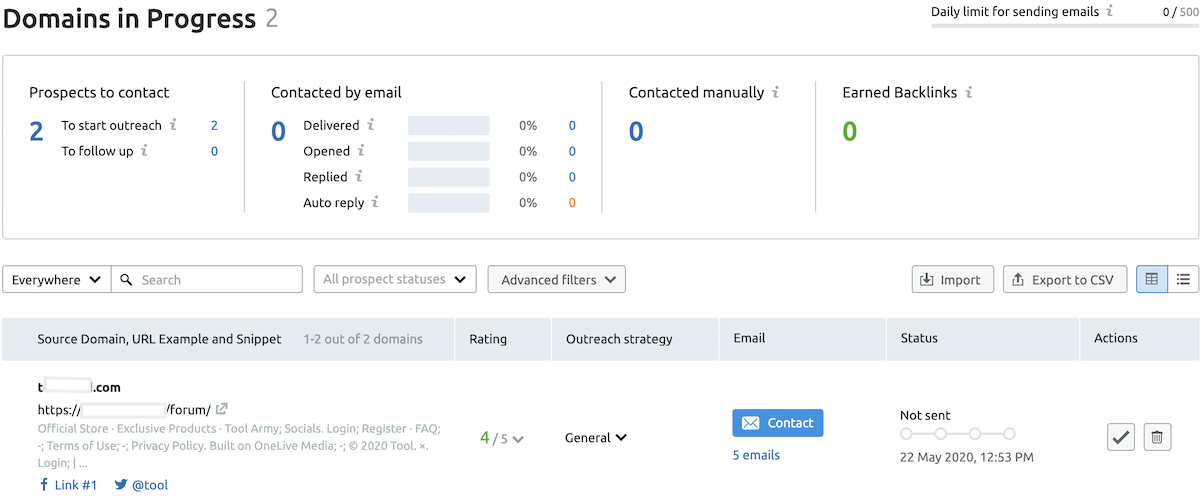
You are also able to track the progress of any emails that you send through the tool, making it easy to keep track of who has or has not acted upon your request.
Using a Media Database for Email Collection
While this is not a low-budget option, if you are working in PR and outreach, it often pays to subscribe to a media database to help you find contact details for journalist prospects.
The beauty of using a media database is that these typically have teams who continually add to and update their offering, meaning that if a journalist moves to a new publication, their details will be updated.
You can expect to pay $$$ and up, per month, for access to a media database. However, it is worth it if you are conducting PR-driven outreach and pitching at scale. It is a great way not only to find someone's contact details but also to build full media lists and find new prospects, all inside a single platform.
A number of options exist, but we have some recommendations on the most popular media databases:
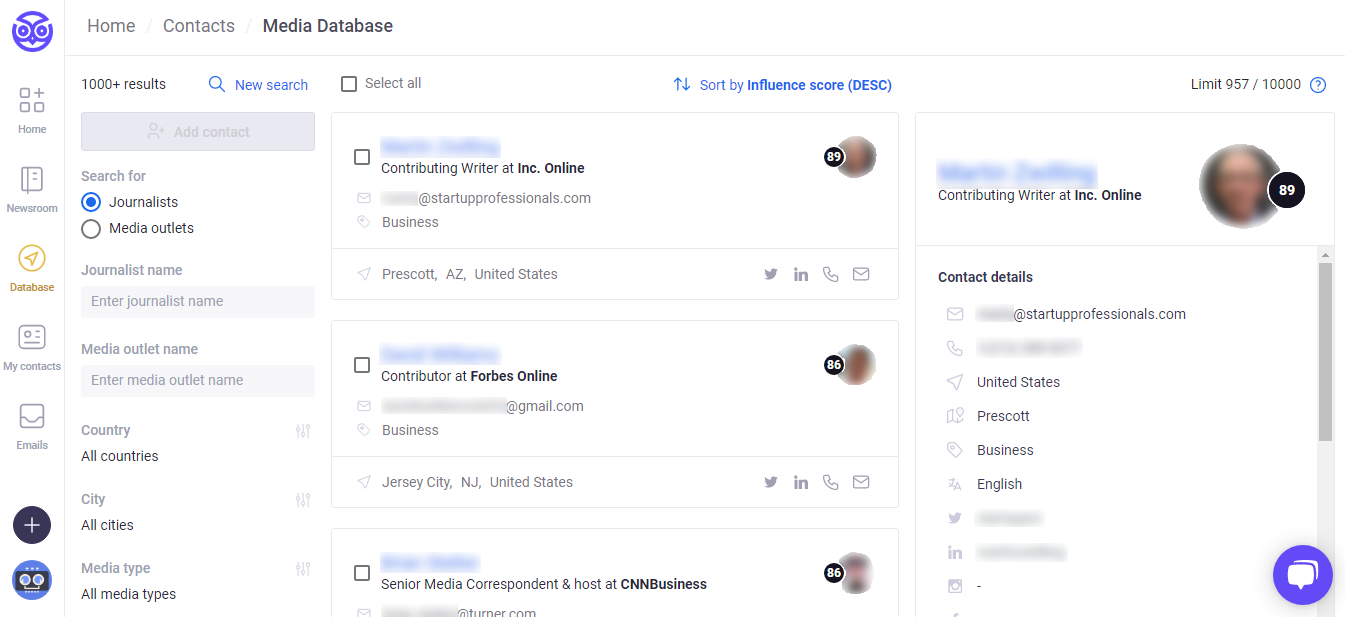
Twitter Options for Email Research
There are a number of ways that you can use Twitter to find email addresses, and it is a quick and easy way to try to find a contact you have been struggling to find.
Twitter Profiles
If you are able to find a journalist (more so than a sales prospect) on Twitter, there is a good chance that you will find that they have listed their email address within their bio.
Journalists need story pitches and PRs sending pitches and information is usually welcomed; this means they need to be sharing their contact email with the masses.
If you have a journalist name, head to their Twitter page and check their bio.

This is just one example, but there are others out there to be found.
Advanced Twitter Search
If you don't see a contact email on someone's Twitter page, that doesn't mean you won't be able to find it through the platform.
Using Twitter's advanced search may help. It is not uncommon for someone to share their email address in a Tweet. Perhaps someone reached out and asked for it, or they responded and gave it as a way to carry on the conversation. But, this is often done by replacing the . and @ signs in an address with 'dot' or 'at.'
But you can use an advanced search to help you find this; it offers you a variety of options to choose from:
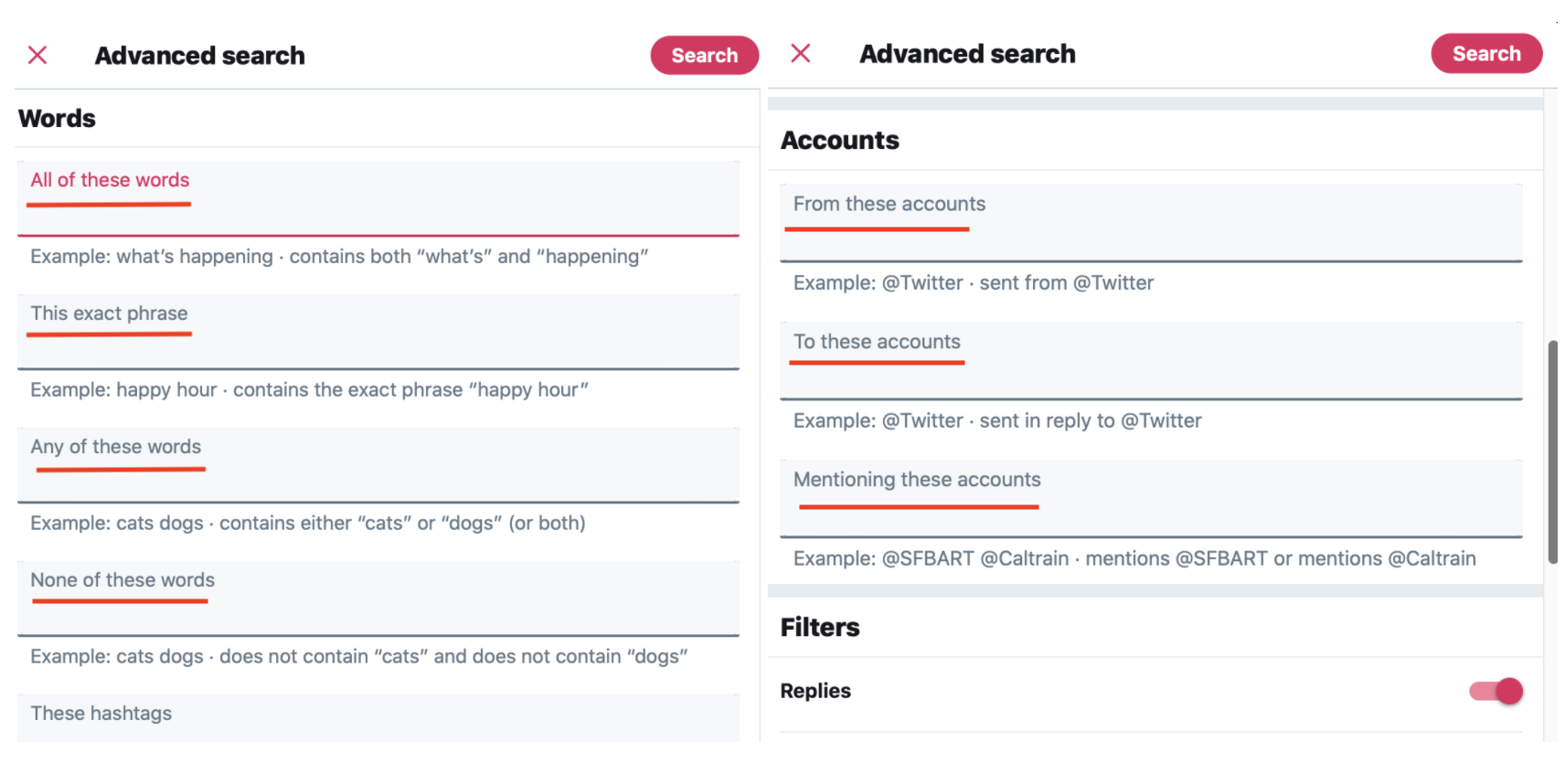
Don't forget to try different variations if you are not successful the first time. You can also try searching for mentions of:
- email address
- email me
- my email
- @domain.com (using their domain)
- contact details
You Can Always Tweet and Ask!
If you can't find someone's contact email address publicly available on Twitter, consider Tweeting at them and asking for it. As we can see from our advanced search results, this is often effective and definitely worth a try.
LinkedIn is the perfect platform for sales prospecting, but you can also use it to find contact details for journalists, marketing teams, and others who you may need to reach out to as part of your work.
LinkedIn Profiles
Head to someone's LinkedIn profile, and you will see a 'Contact info' button on their profile.
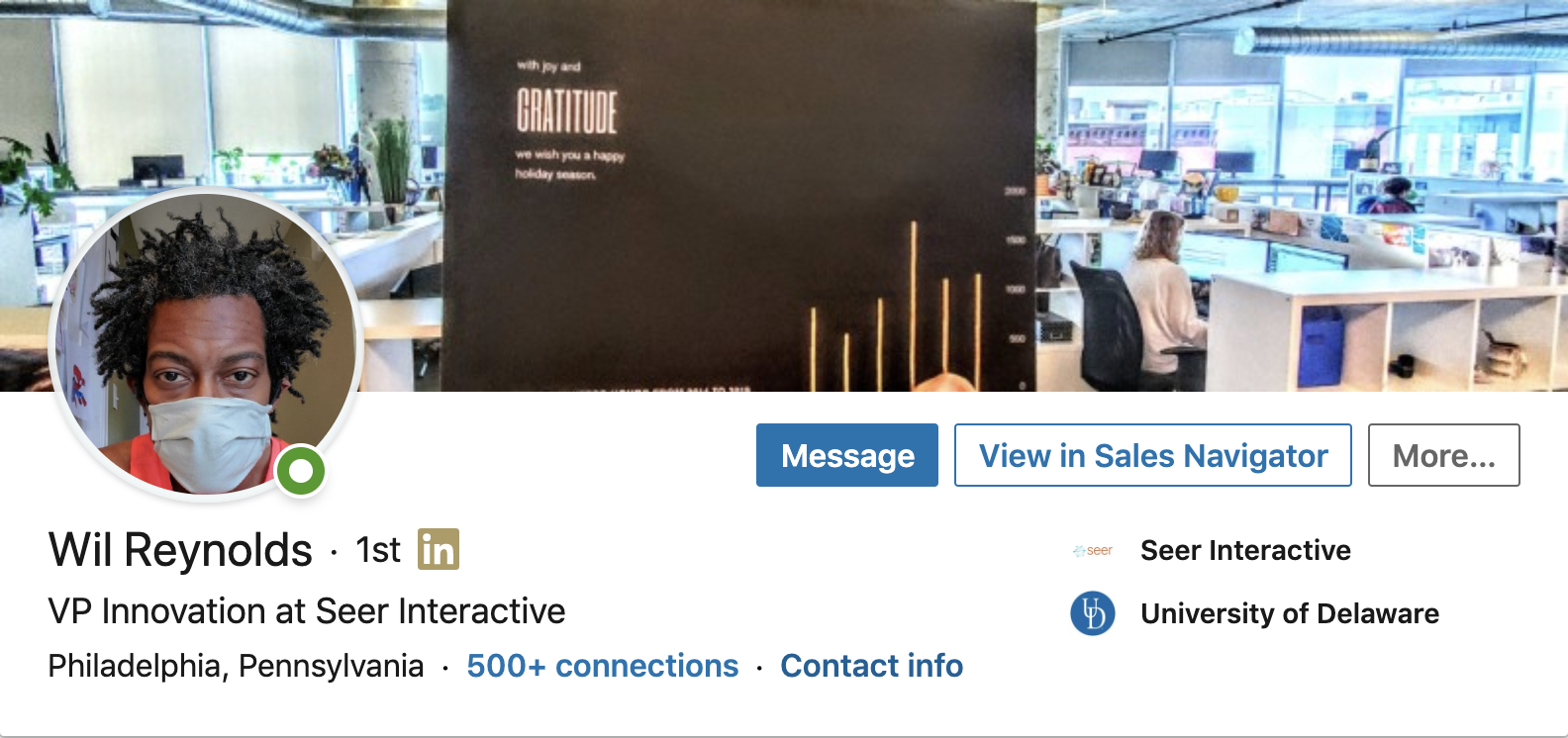
- You can see this for 2nd-degree connections as well as those that you are connected with.
- Click the link, and you will see their details pop up.
- Sometimes this will include an email address; other times it won't, but it's definitely worth trying out.
LinkedIn Contacts Export
If you are connected with someone on LinkedIn, you can export your connections. This import may include their email address, depending upon how they have set their visibility.
To export your contacts:
- Click the 'Me' icon at the top of the LinkedIn homepage.
- Choose Settings & Privacy.
- Select the Privacy tab.
- Below the 'How LinkedIn uses your data' section, click 'Change' next to Download your data.
- You’ll be sent to the 'Download your data page' where you can select Connections.
- You'll receive an email to your account's email address with a link to download this data.
Newsletter Subscriptions
When signing up for an email newsletter, you will often find that this comes from someone's account within the business, or you get an introduction to someone at the company in the first email you receive.
It may, of course, use newsletter@domain.com, hello@ or similar, but it is worth a try and can sometimes at the least point you in the right direction of understanding the structure of email addresses that the business uses.
Once you have signed up, keep an eye out for an email and check the address that it comes from.
Another option is to reply to an email newsletter that it is likely to go to someone within the business who can at least introduce you to the person you need to speak with.
Local Listings and Google My Business (GMB)
This option is more effective when you target smaller local businesses with fewer staff members, but taking a look at any local listings that a company has, including their Google My Business profile, can help you find an email address.
Unfortunately, what you find will often be a generic email address. However, if it is a small, owner-managed company, you may find that it is the founder or director that replies.
When starting a business, it is common for the owner to set up a lot of listings, and you might find that their contact details are listed.
You Can Always Guess
If all else fails, take a guess. It might sound simple, but it can better than missing out on an opportunity.
In most instances, email addresses follow a pretty standard format within a company (and publication), with options for you to try including:
- firstname@company.com
- firstname.lastname@company.com
- initial.lastname@company.com
- initiallastname@company.com
In most cases, there really aren't too many variants, but some larger companies have been known to use middle initials or numbers on the end of duplicated names within the business. This is rare, however.
If you guess wrong, you receive a bounceback on any addresses that do not exist. If you don't get a bounceback, there s a good chance that your email has successfully been delivered to someone.
This is definitely a last-ditch attempt, but it is better than missing out on an opportunity, and, in most cases, you have nothing to lose — worst-case scenario, your email bounces.
If you don’t want to play the guess-and-bounce game, especially if you need to send more than a few emails, you can use an email verification tool to ensure the email you’ve found or guessed exists, is valid, and can receive emails.
Regulations Around Cold Contacting Targets via Email
Looking for and finding someone's email address is common, but we must understand the rules and regulations around cold targeting people via email.
There has been a lot of talk about GDPR over the last few years, and quite rightly so; it is important to understand that this does not govern cold emails. Even now that GDPR is fully enforceable, it is still permissible for a business to send a cold email.
So, why does GDPR exist? Put simply, its main purpose is to protect the personal data of EU citizens. GDPR is all about personal data protection, not to prevent businesses from sending emails.
When sending emails as a business, you are processing personal data, so it is not something that you can simply forget about.
Here is a great article on what GDPR means for businesses regarding email. There is no GDPR equivalent in the US, but companies must still abide by these regulations if you are emailing businesses in the EU. The US does have the CAN-SPAM act and provides a compliance guide for businesses.
You should never aim to spam. Never. Be sure that the emails you send are targeted to individuals and businesses who may genuinely benefit from your offer or pitch. Always be courteous and remove any requests to stop mailing an individual.
We know that finding someone's email address can be difficult. We hope with the options above, you can find the contact details that you need. The more approaches you try, the better your chances of finding the address. If you have any other tips, please share your knowledge in the comments.
