B2B marketing tools can give you the data and features to reach more people than your business size would usually allow.
In this article, we’ve gathered the best software to use for research, content creation, automation, collaboration, and other crucial actions for your marketing campaigns.
Here are 21 tools to improve your reach, engagement, and results.
1. Semrush: Level Up Your Online Visibility
Semrush is an all-in-one platform that helps you boost your online visibility and marketing performance.
10 million digital marketing professionals have used Semrush tools and the platform is a marketing staple for 30% of Fortune 500 companies.
But this toolkit isn’t just for massive or established businesses.
With a Semrush account, you get access to over 55 tools and reports, along with a database of 25 billion keywords for 130 countries, 808 million web domains, and over 43 trillion backlinks.
The toolkit supports users with:
- Search engine optimization (SEO)
- Content marketing
- Market and keyword research
- Competitor research
- Pay-per-click (PPC) advertising
- Social media
Some of the best Semrush tools to start with are Site Audit, Keyword Magic Tool, and Market Explorer.
Here’s how they work:
Site Audit
The Site Audit tool analyzes the health of your website for issues that affect search performance and user experience.
You can use it to see where your website struggles and fix problems before they become crises.
Enter your URL and hit “Start Site Audit.”
The tool scans your site for over 140 issues, such as duplicate meta descriptions, slow load speeds, and broken internal links. When the report is ready, click the “Issues” tab to highlight the top errors and warnings.
Errors like duplicate meta descriptions and title tags are priority issues to address, as they pose immediate threats to your website’s search performance or usability.
Warnings, like images with missing alt text, are issues of medium severity. They’re less harmful to your site, but fixing them will still help your website perform better.
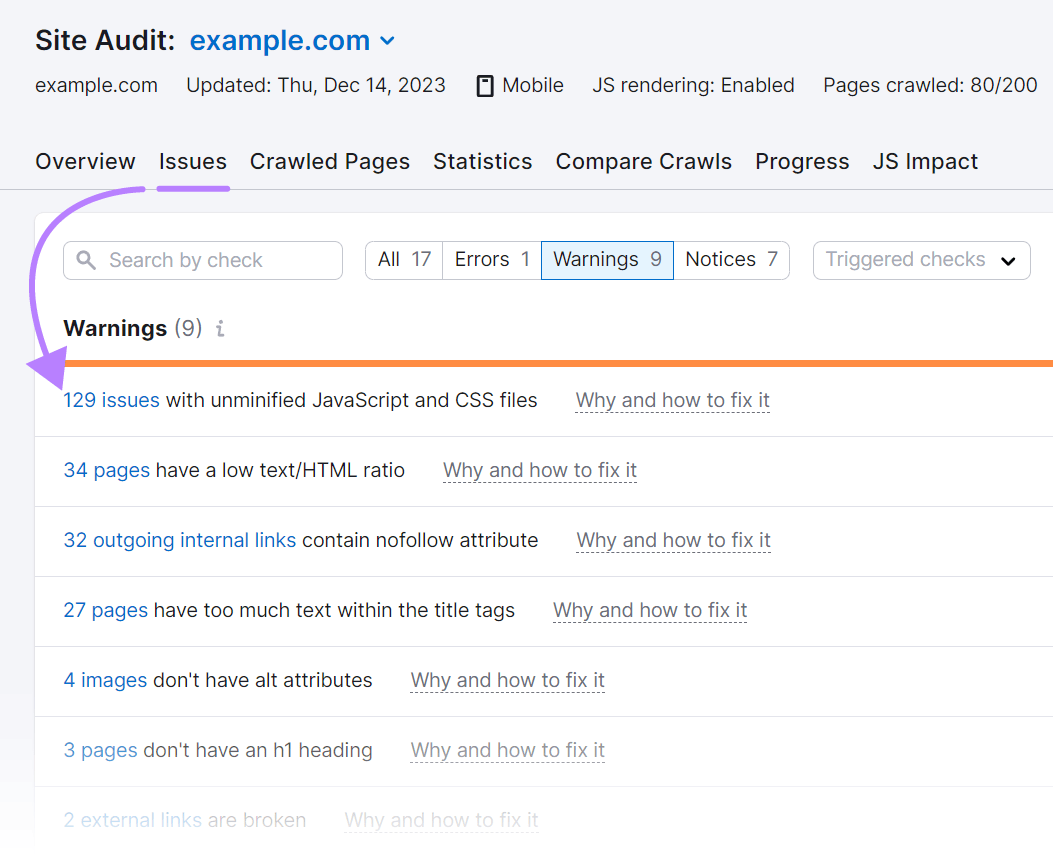
Click “Why and how to fix it” next to any error or warning to learn more about the issue and how to solve it.
These tooltips explain how each issue affects your website, why it’s important to fix, and what action to take next. Even users with limited understanding of how websites work can address problems quickly.
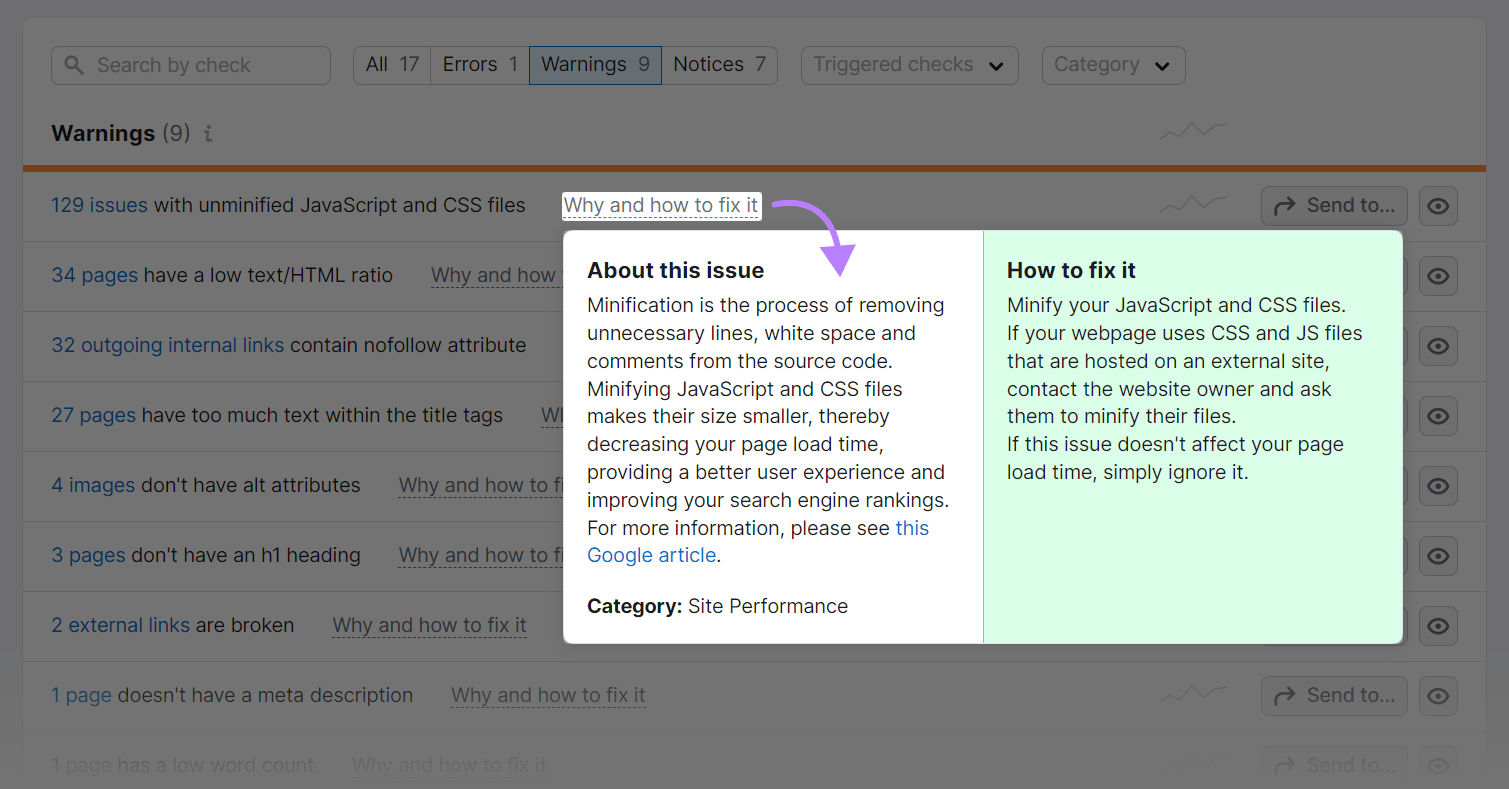
Keyword Magic Tool
The Keyword Magic Tool lets you dive into more than 25 billion keywords to get ideas for your content.
Type in a seed keyword (a broad term relating to your products, services, brand, or industry) and it will return as many as thousands of keyword suggestions you can use to inspire relevant content.
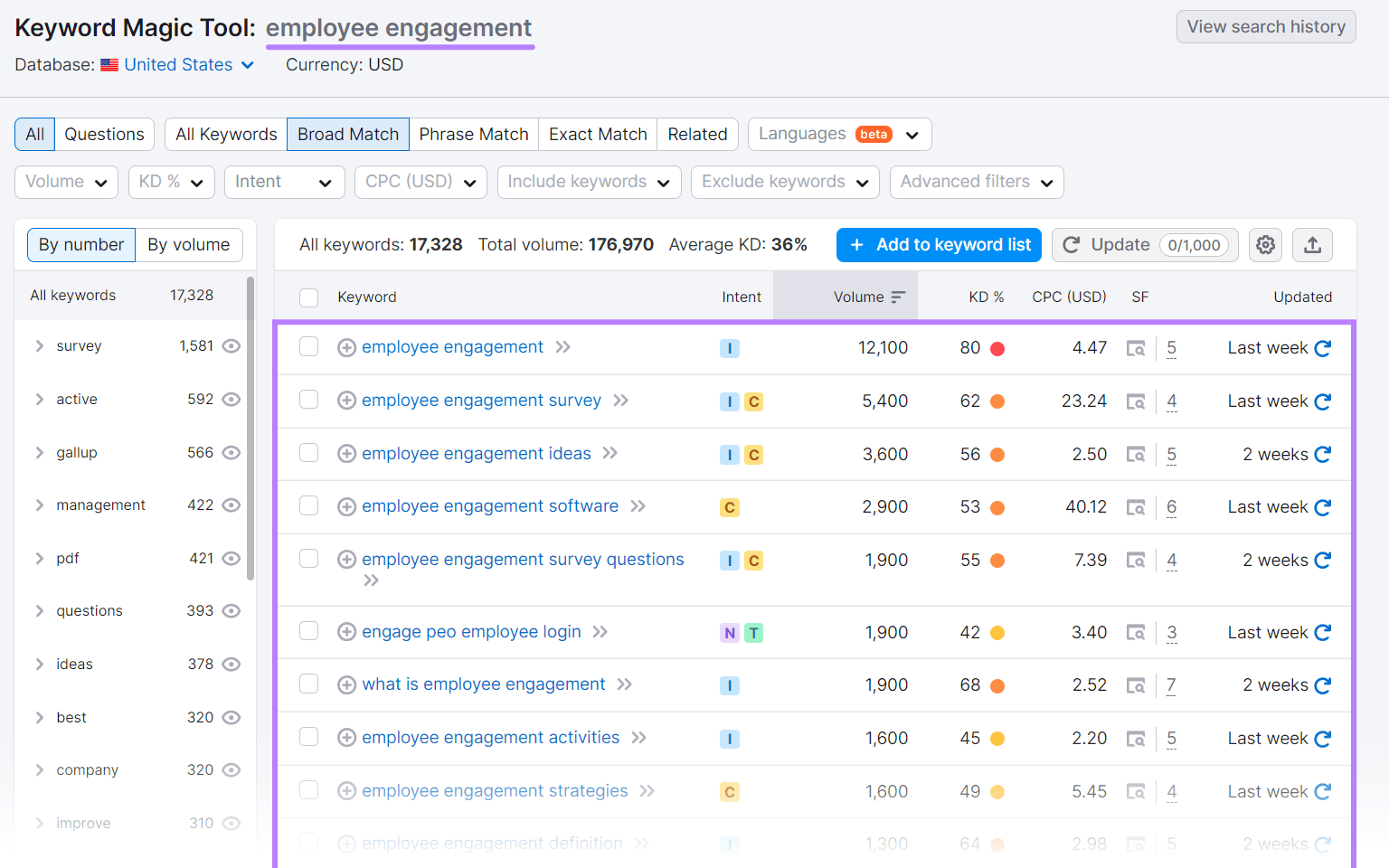
The Keyword Magic Tool sorts the results by metrics such as search volume, search intent, and keyword difficulty. Click any metric to rearrange results.
For example, you could click “KD%” to sort keyword difficulty from low to high or high to low. Like this:
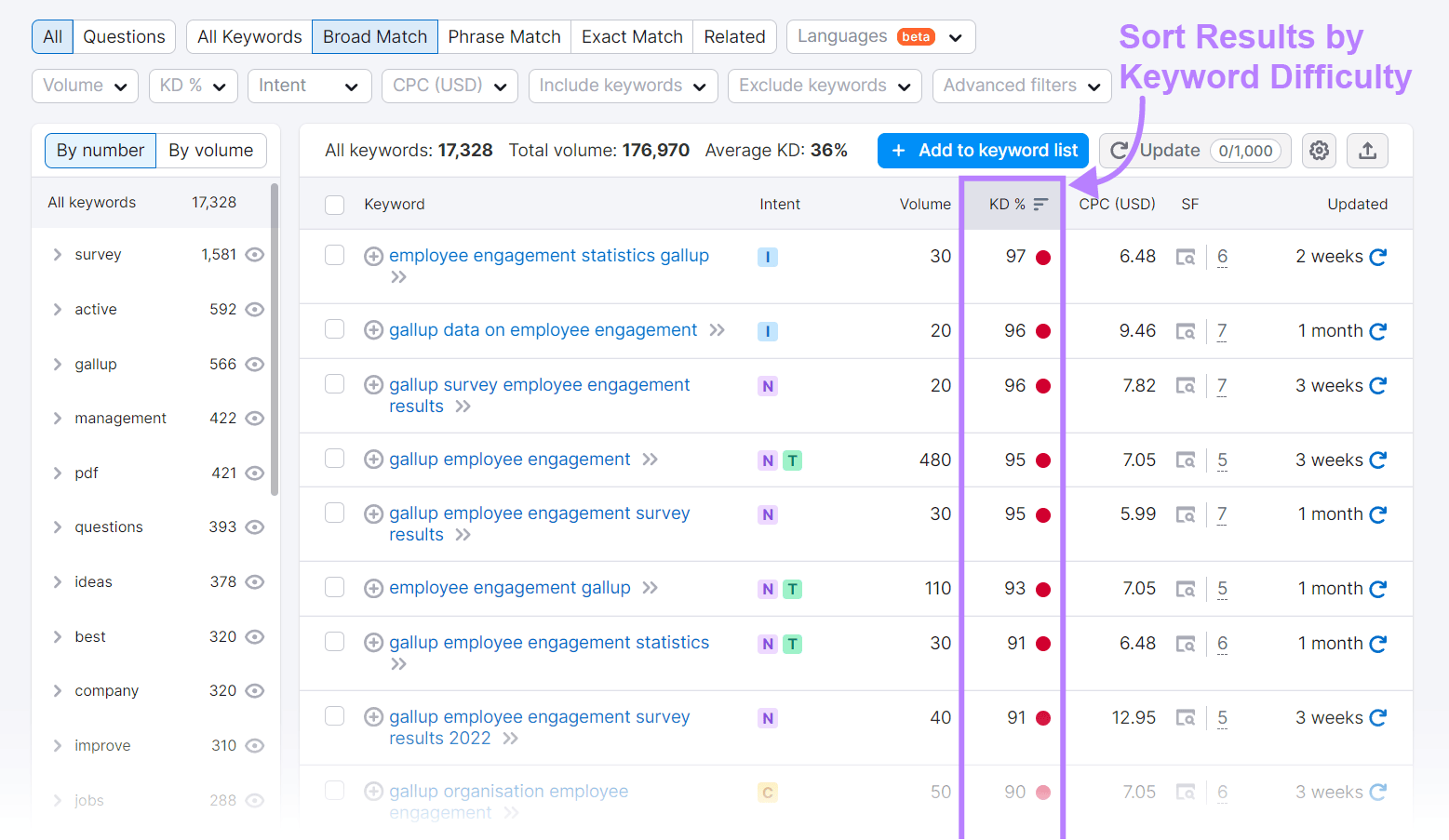
Targeting keywords with a low keyword difficulty and high search volume can help you get pages ranked in search engines faster.
Market Explorer
Market Explorer is a window into your competitors’ marketing strategies.
It helps you identify competitors, understand their traffic sources, and learn about their target audiences.
You can use this information to learn how your site (and its performance) compares to others like it, and potentially spot opportunities to outrank your rivals.
For example, “Market Traffic Cost” provides an estimate of the cost of driving an amount of paid traffic to your websites equal to the organic traffic that other domains in your market currently get.
This sort of insight could help you understand the rough cost required to develop an effective marketing strategy.
To find competitors, choose “Find Competitors.” Then, enter your domain and click “Research a market.” If you know them already, you can also manually enter your competitors’ sites.
The “Overview” tab gives you a broad view of your market, including its key players and top keywords.
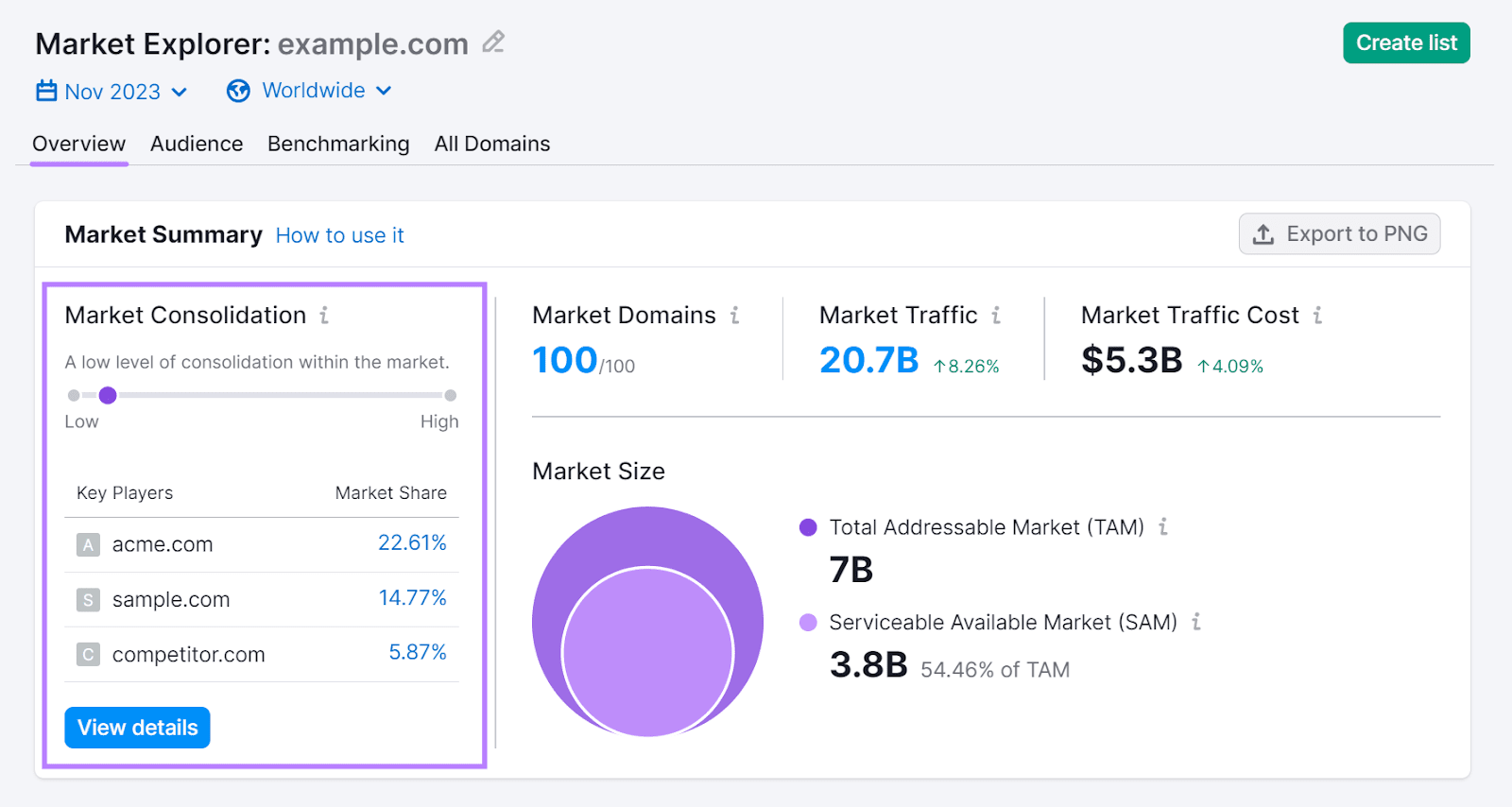
Scroll down to see a list of your competitors. Clicking “View details” on any of the visible options will take you to Traffic Analytics. There, you can identify popular channels to target, like referrals, organic search, and paid social.
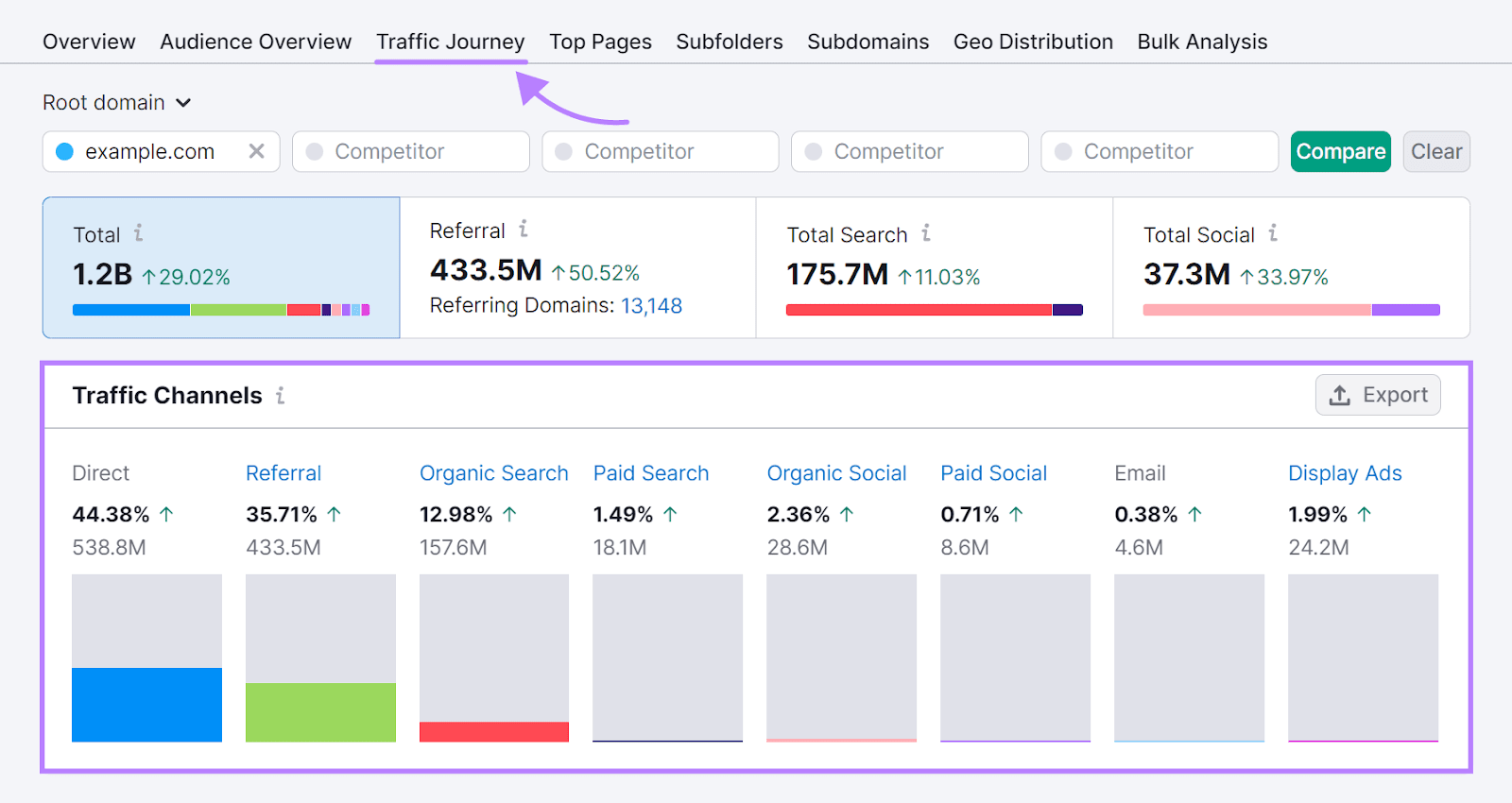
For example, if your closest competitor gets most of their traffic from paid social ads, this tactic could help increase your traffic, too.
The “Audience Overview” tab gives you a summary of any site’s visitor demographics. This can help you build out robust buyer personas for your marketing campaigns.
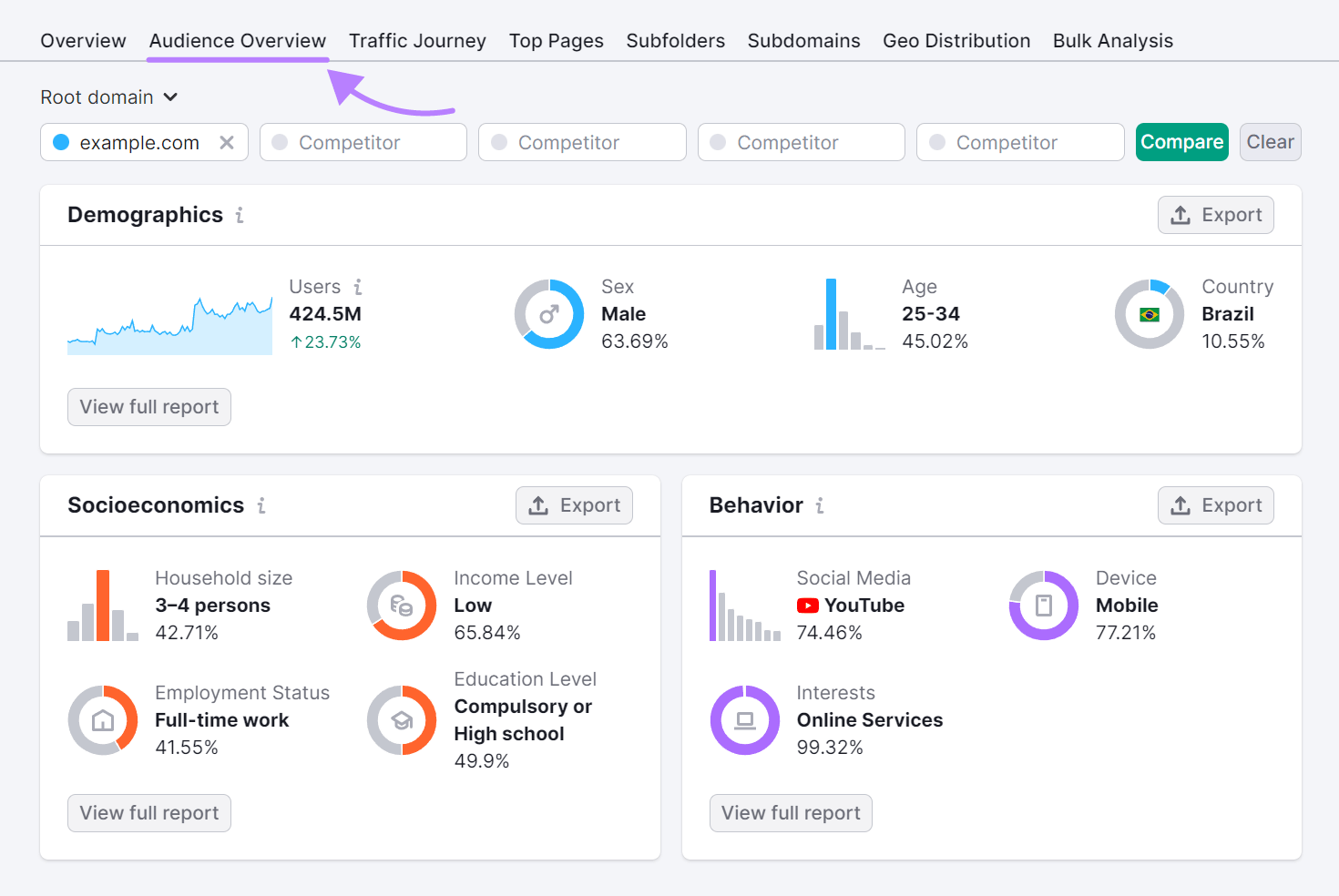
Say you’re launching into a new market. You can use data on your competitors’ visitors to learn who’s most interested in the types of products or services you sell.
You can also use the data found in the “Behavior” section to refine your targeting. For example, if the majority of visitors access your competitor’s site with mobile devices, you could drive more traffic to your site using mobile ads.
Price
You can access many Semrush features with a free account, including keyword research, website audit, and content optimization tools.If you want to add more projects and access additional features, there are three monthly subscription levels:
- Pro: $129.95 per month
- Guru: $249.95 per month
- Business: $499.95 per month
Users can also save up to 17% by paying annually and try the Pro or Guru plan for free with a seven-day trial.
Further reading: 11 Things You Can Do With a Free Semrush Accoun
2. AI Writing Assistant: Generate Content for Various Channels
You can use the AI Writing Assistant to generate over 75 types of content, including articles, images, social media posts, Google Ads descriptions, and email newsletters.
So, it can help you save time and get better results across B2B marketing channels.
After signing up, choose the tool you’d like to use. Then, fill out the form to build an effective prompt. And click “Generate.”
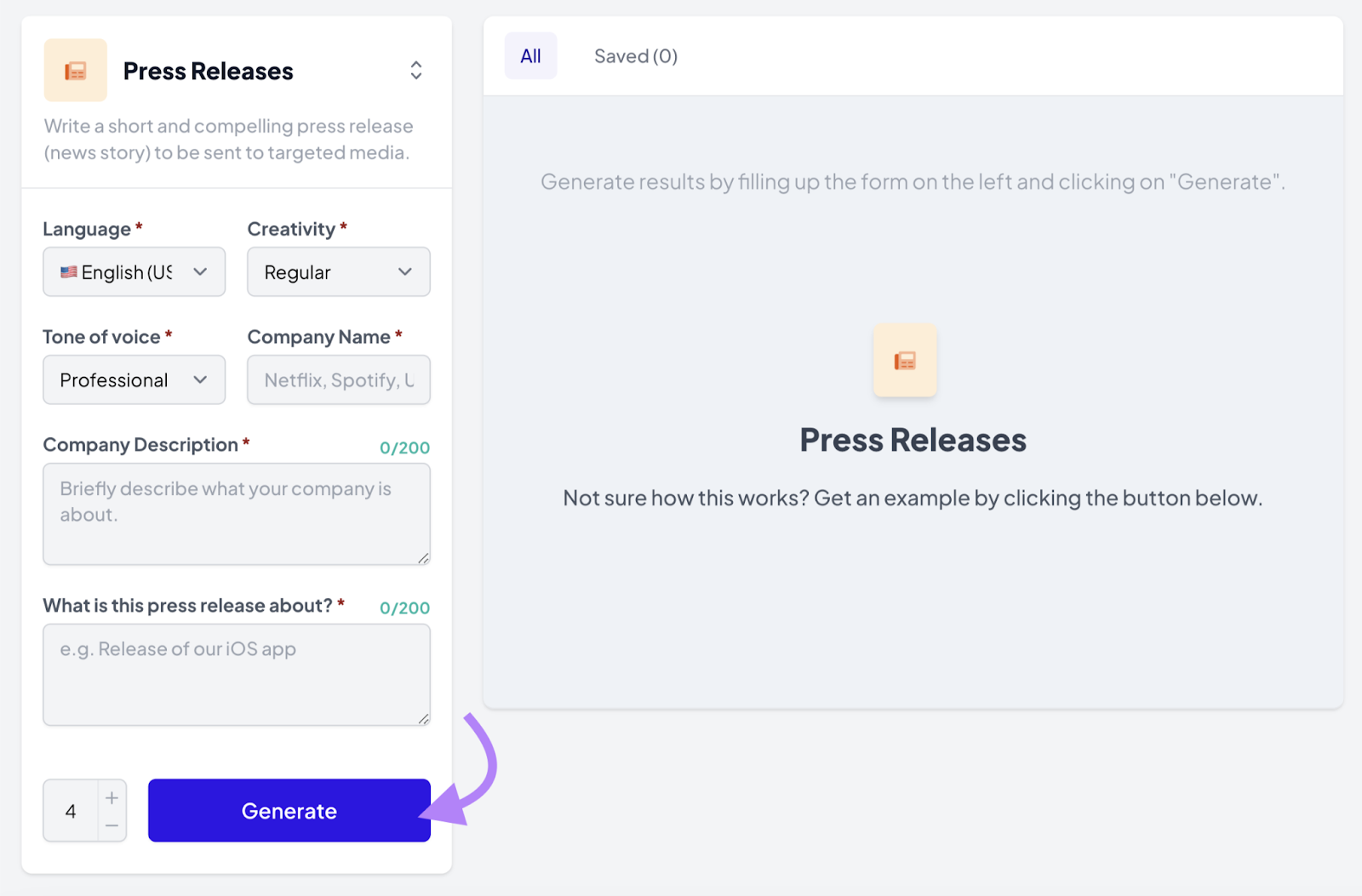
The app will quickly generate high-quality content based on your prompt. And present your result(s) on the right-hand side.
Once you have a result you want to use or edit, click “Check Plagiarism” to ensure there’s no accidental overlap with other content. Then, you can copy or save your content in one click.
All your saved content goes to the “My Content” section.
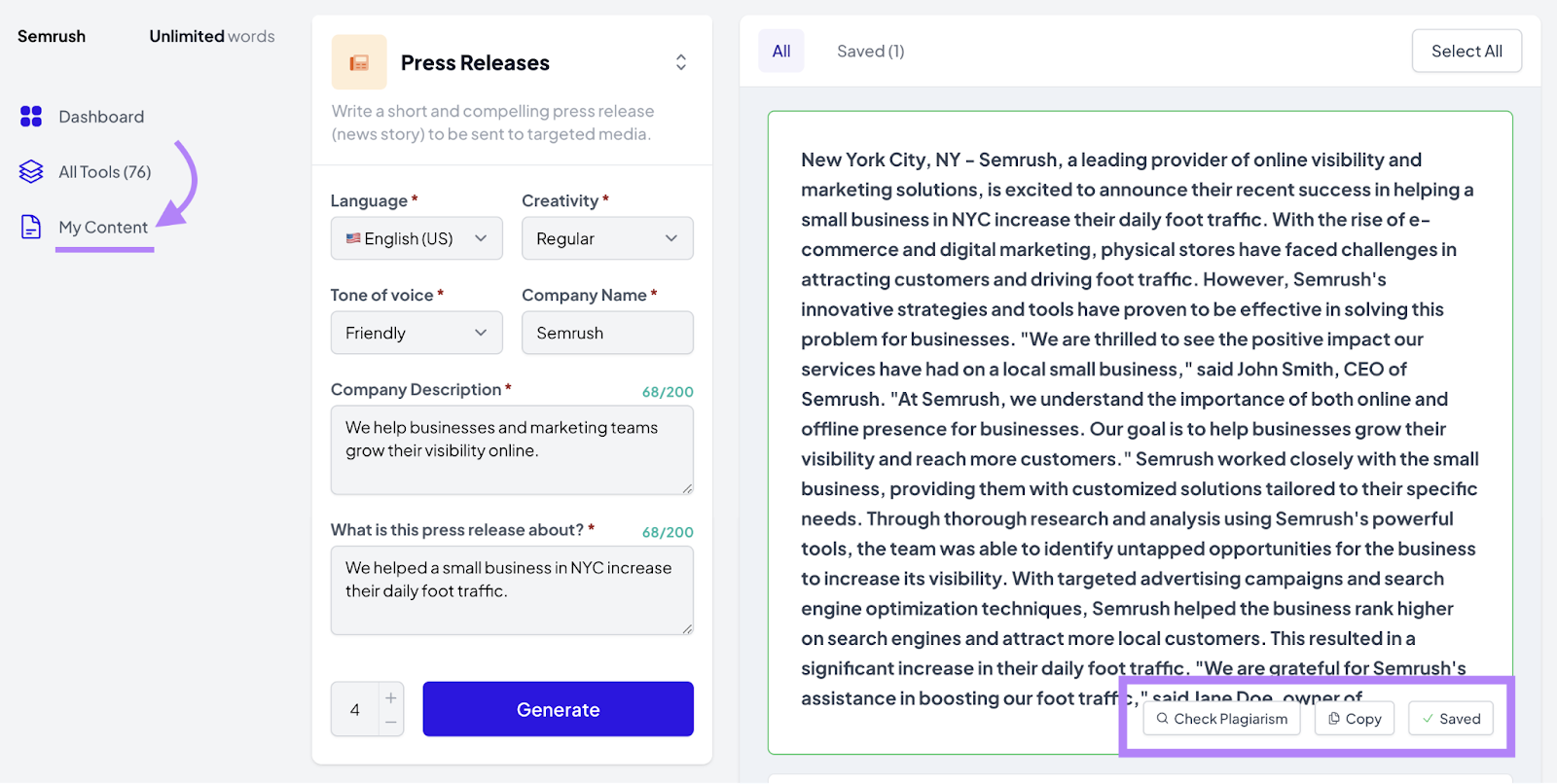
Price
The AI Writing Assistant is available to try for free on a 7-day free trial. And for $25/month you can generate as much content as you’d like across 25 languages. This makes it one of the most cost-effective B2B marketing tools on this list.
Further reading: B2B Content Marketing: What It Is & How to Do It
3. Media Monitoring: Track Your Online Brand Mentions
The Media Monitoring app lets you track what people are saying about your brand online. You can use it to measure the success of your PR campaigns, identify reputational threats, and build better relationships with brand ambassadors.
Or track your competitors’ mentions. This provides valuable insights into what’s working for your rivals—and what isn’t. So you can shape a more effective marketing and communications strategy.
To get started, enter the name of your brand in the “Keyword” section. Then, choose your language and click “Create project.”
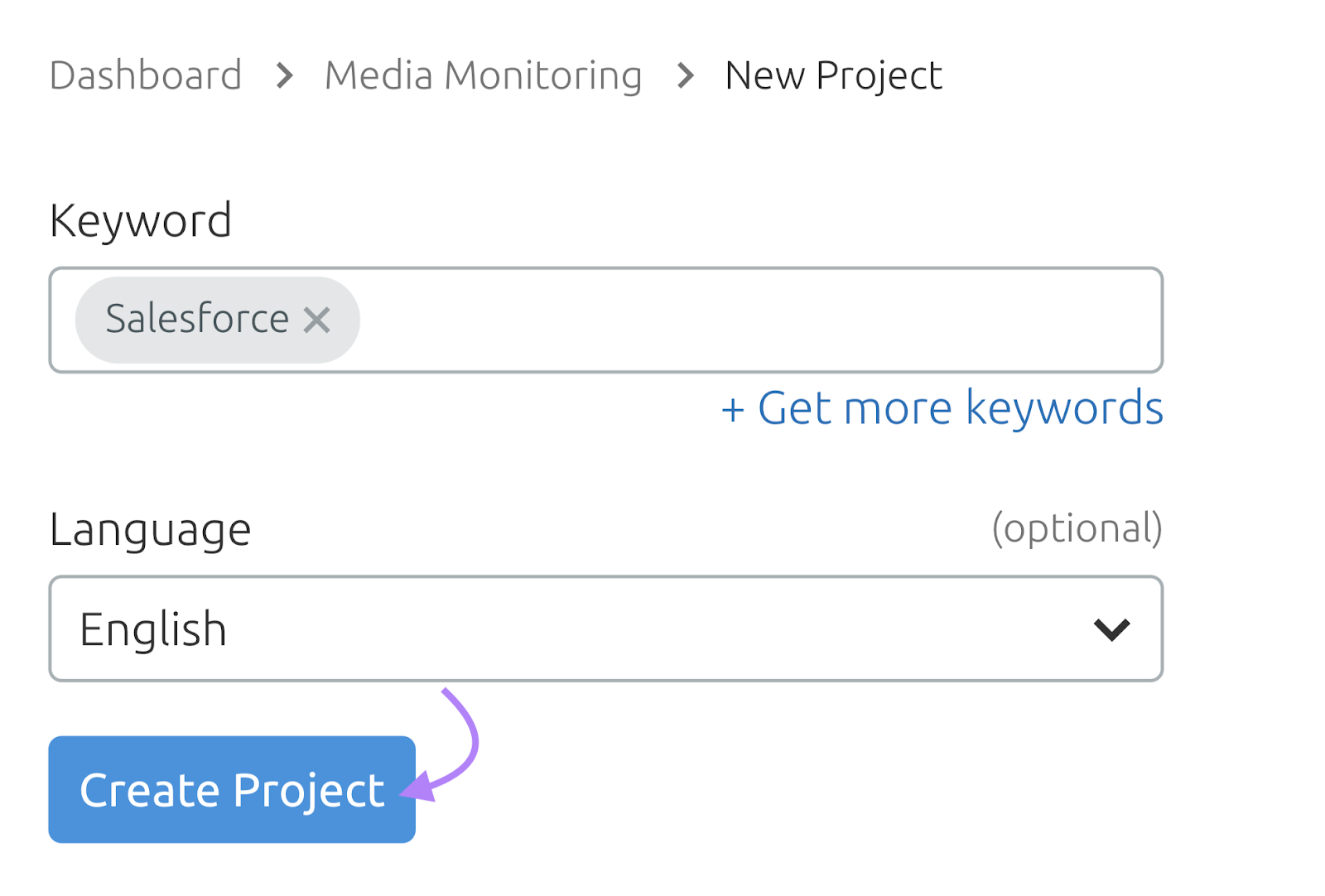
You can then add other keywords to track (e.g., misspellings of your brand name). Or use required and excluded keywords to make your results more specific.
For example, if there’s another company with a similar name to yours, you can exclude the names of their products or services. To reduce the risk that their mentions show in your results.
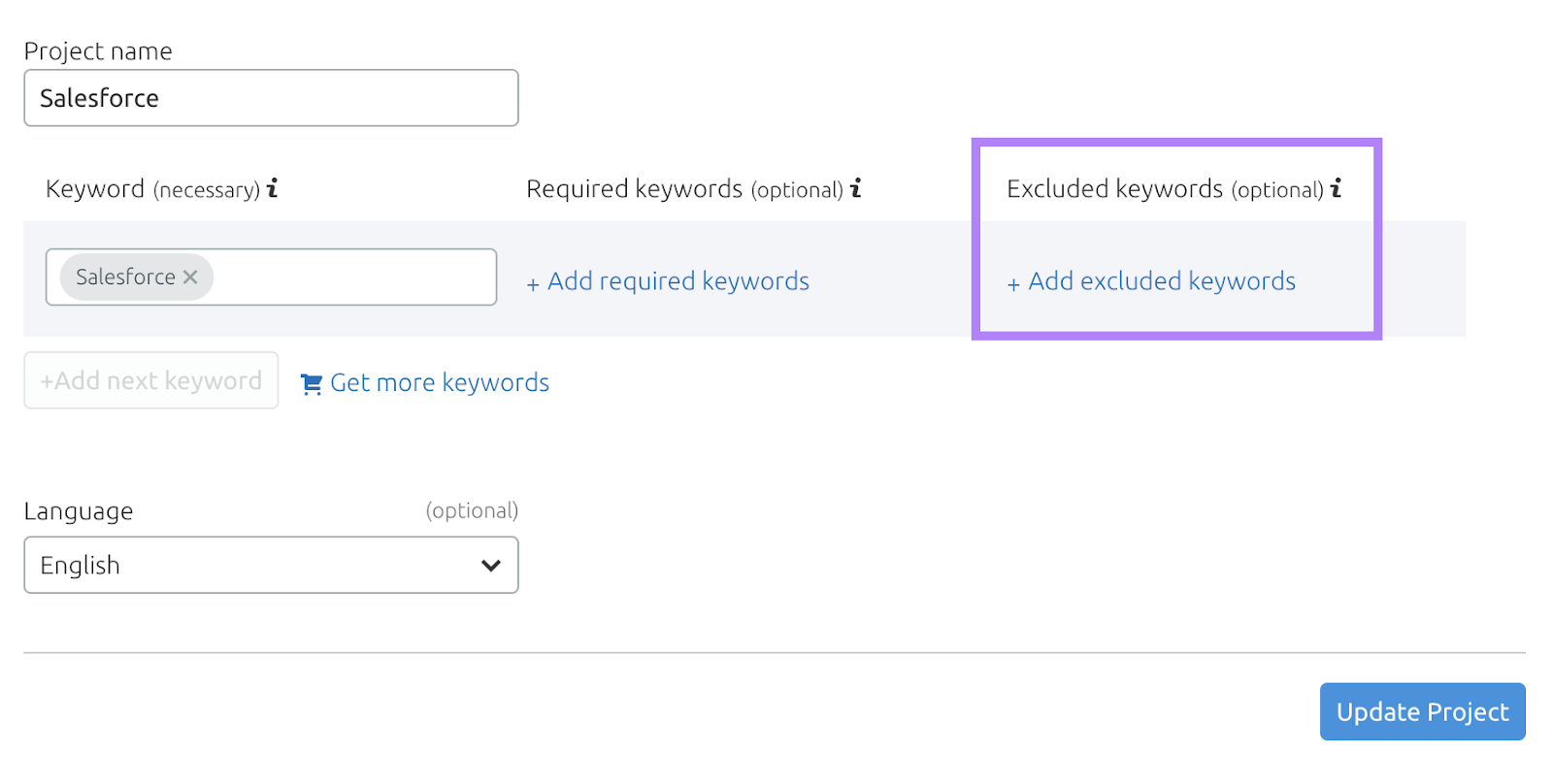
Once that’s sorted, head to the “Mentions” tab and select the time range you’re interested in. To see a full breakdown of your mentions.
Each one is automatically assigned positive, neutral, or negative sentiment. And you can use the filters on the right to focus on specific kinds of results.
For example, you can look for positive mentions in news articles and blog posts. Then check if the publisher has included a link to your site. If not, get in touch and see if they’d be willing to add one—backlinks can drive referral traffic and benefit your SEO.
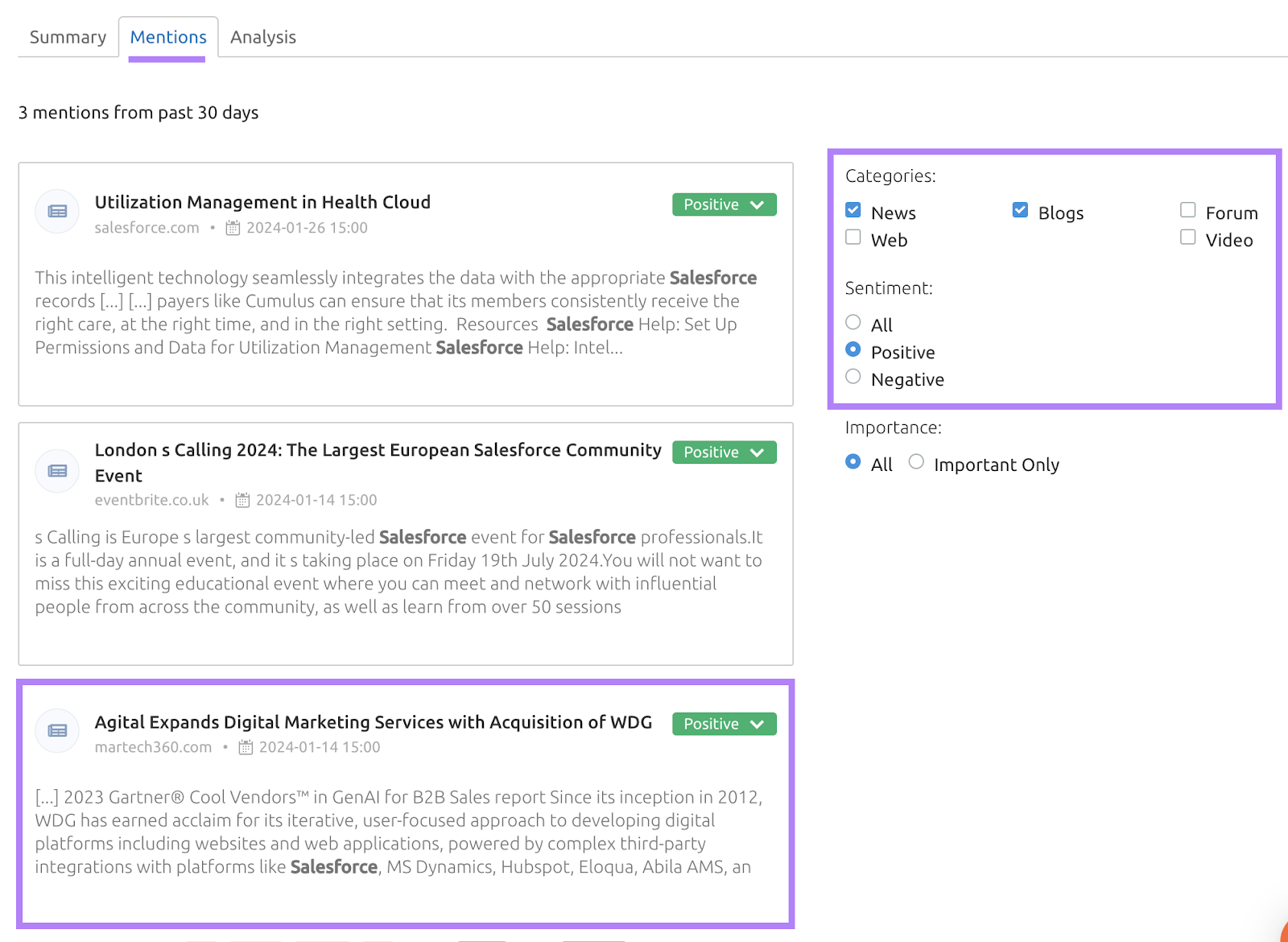
In the “Analysis” tab, you can see:
- How your mentions have fluctuated over time
- Your Presence Score (a measure of your brand’s online popularity) trend
- The balance between positive and negative mentions
- What level of reach your mentions are getting
- Which websites’ mentions are driving the most visibility
- Links that commonly appear alongside your mentions
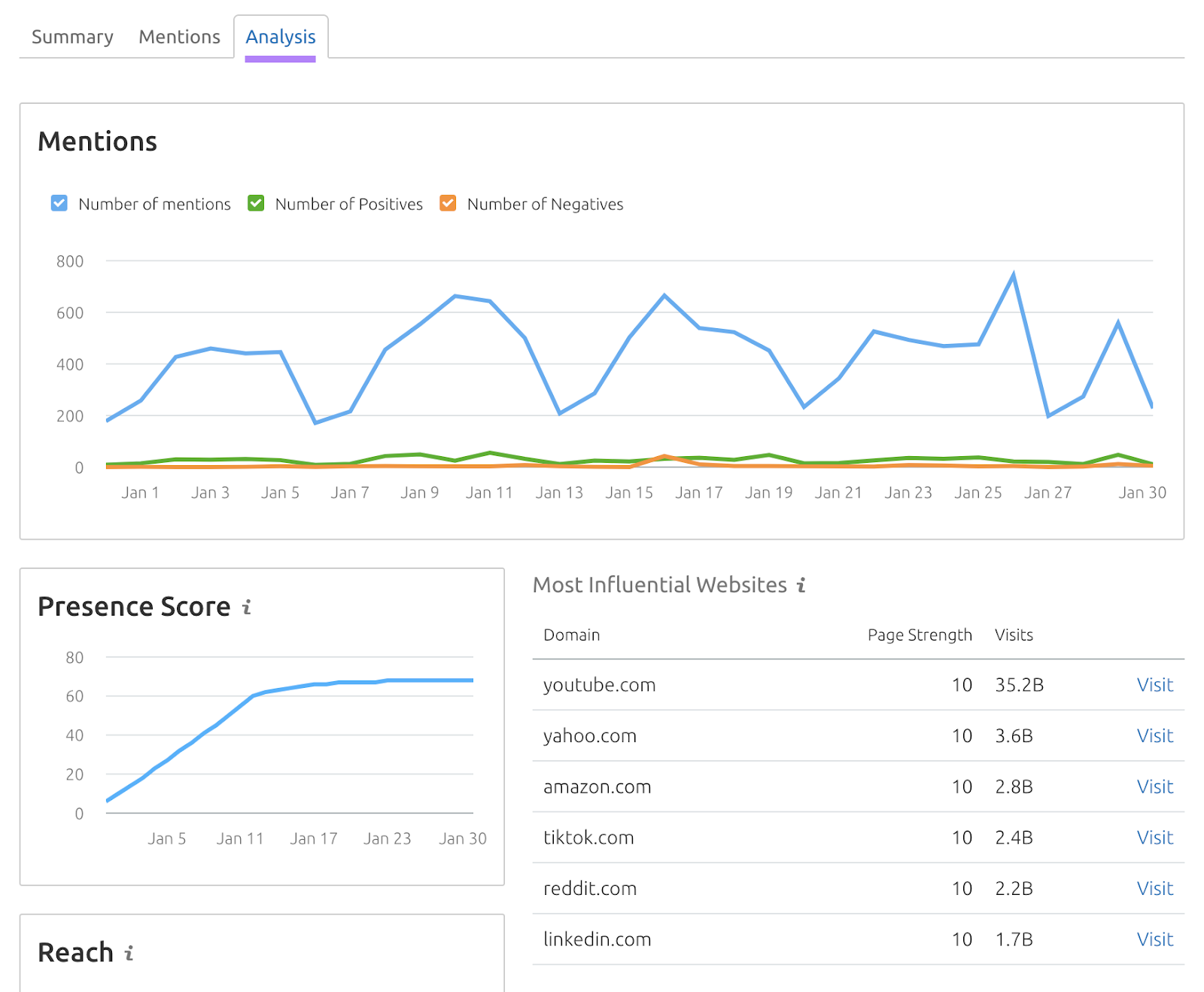
Price
There’s a free seven-day trial. Then, you can track up to two keywords in the Media Monitoring app for $39 per month. Extra keywords cost $17 per month each.
Further reading: A Beginner’s Guide to Online Reputation Management
4. AI Social Content Generator: Create Engaging Social Posts
The AI Social Content Generator app makes it easy to create engaging video, image, and carousel posts for social media. So, it’s one of the best B2B marketing tools if you’re looking to get more followers and engagement on platforms like LinkedIn, Instagram, and Facebook.
Before you start creating, set your brand’s colors, font, social handle, website, hashtags, and logos in the “Manage Brand” section. That way, the app can automatically customize your posts to suit your branding.
When you’re ready to start creating, you’ll need to choose one of these post types:
- Text to Post: Create a post based on a line of text
- E-comm Product Post: Upload your product catalog to create product-centric posts
- Blog to Post: Enter a blog URL to create a video or carousel summary
- Script to Post: Provide the text for a video or carousel
- Business to Post: Generate posts based on key information about your business
- Meme Post: Turn your meme ideas into funny images
- Special Day Post: Enter your business details to generate themed holiday posts
- Quote to Post: Enter a quote or choose one from our library to create an inspirational image
- Manual Post: Build a post without using AI
After submitting your prompt, pick the format you want your post to take and choose from a range of eye-catching templates. And once you’re happy with your settings, click “Generate.”
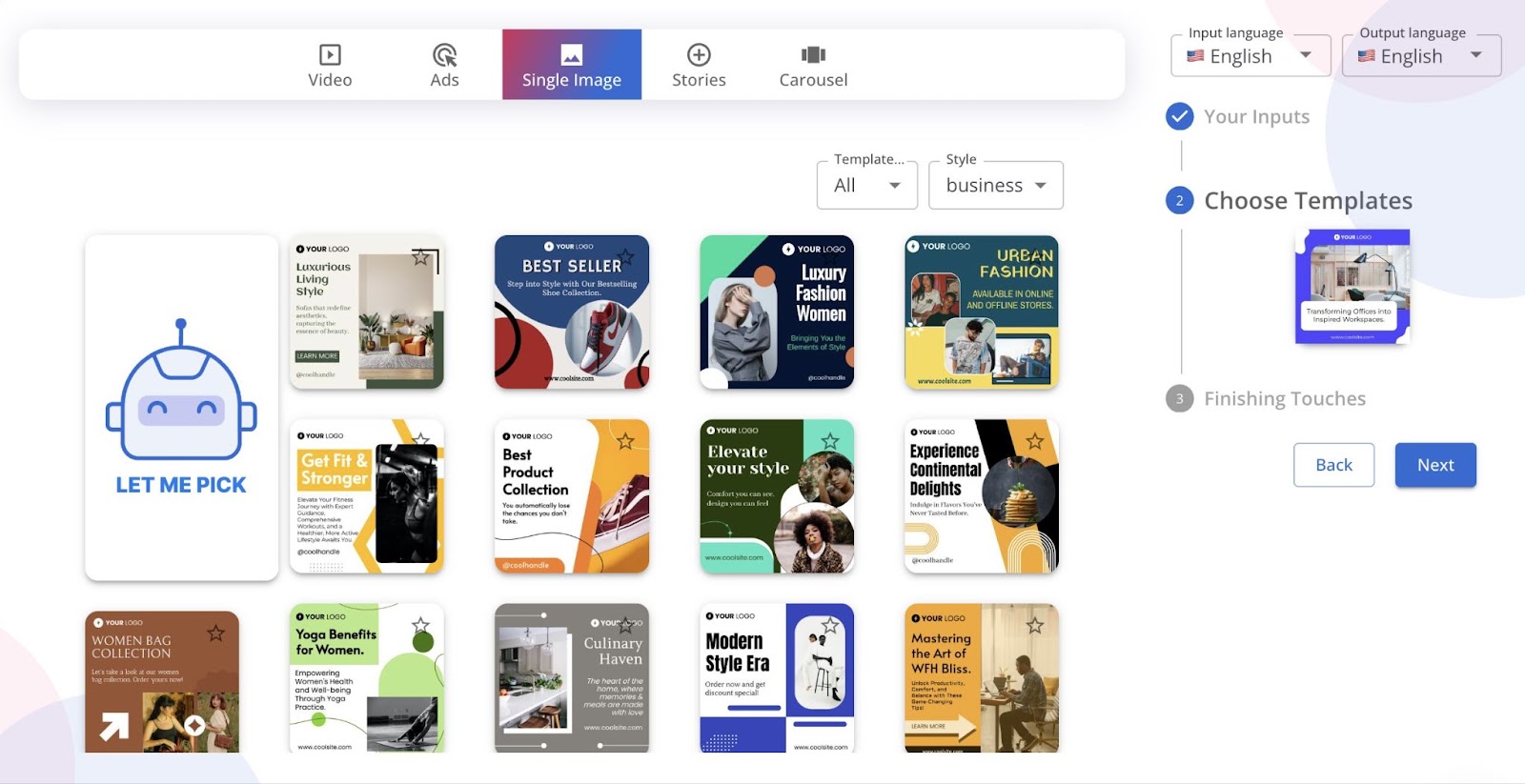
The AI will generate your creative, caption, and hashtags—everything you need to maximize reach and engagement on social media. If you want to make any changes, the editor makes it easy.
Otherwise, click “Download.” And post your content whenever you’d like.
The AI Social Content Generator also provides valuable insights into your competitors’ social strategies. Simply add your rivals’ Facebook URLs or Instagram handles to:
- See which post types, posting times, content themes, and hashtags drive the most engagement
- Get inspiration from their top-performing posts
- Gather key metrics for benchmarking purposes
And much more.
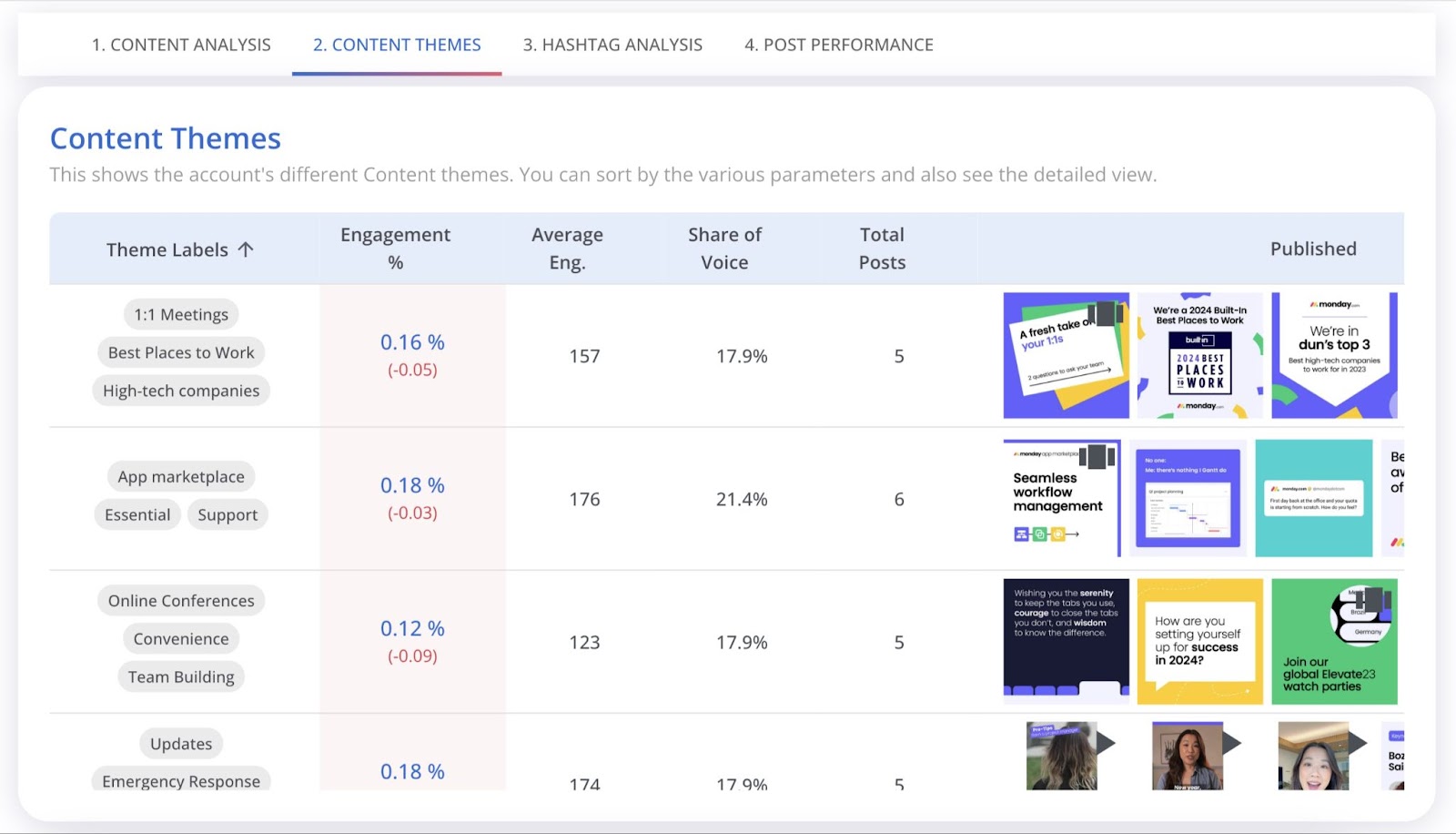
Price
After a free seven-day trial, the AI Social Content Generator’s base plan costs $35 per month. And allows you to create and manage content for two brands, generate up to 200 posts per month, and perform up to 100 competitor analyses per month.
Every $20 add-on gives you access to one extra brand, 100 extra posts per month, and 50 extra competitor analyses per month.
Further reading: B2B Social Media Marketing: Strategies to Boost Your Brand
5. AdClarity: Analyze Competitors’ Ad Strategies
With the AdClarity app, you can conduct detailed analyses of competitors’ display advertising, social media advertising, and video advertising campaigns.
To get started, search the name of a rival advertiser. Then, choose the channel(s), device(s), time range, and country you’re interested in.
You’ll immediately see:
- Estimated impressions
- Estimated expenditure
- Ad types distribution
- Ad buying methods distribution
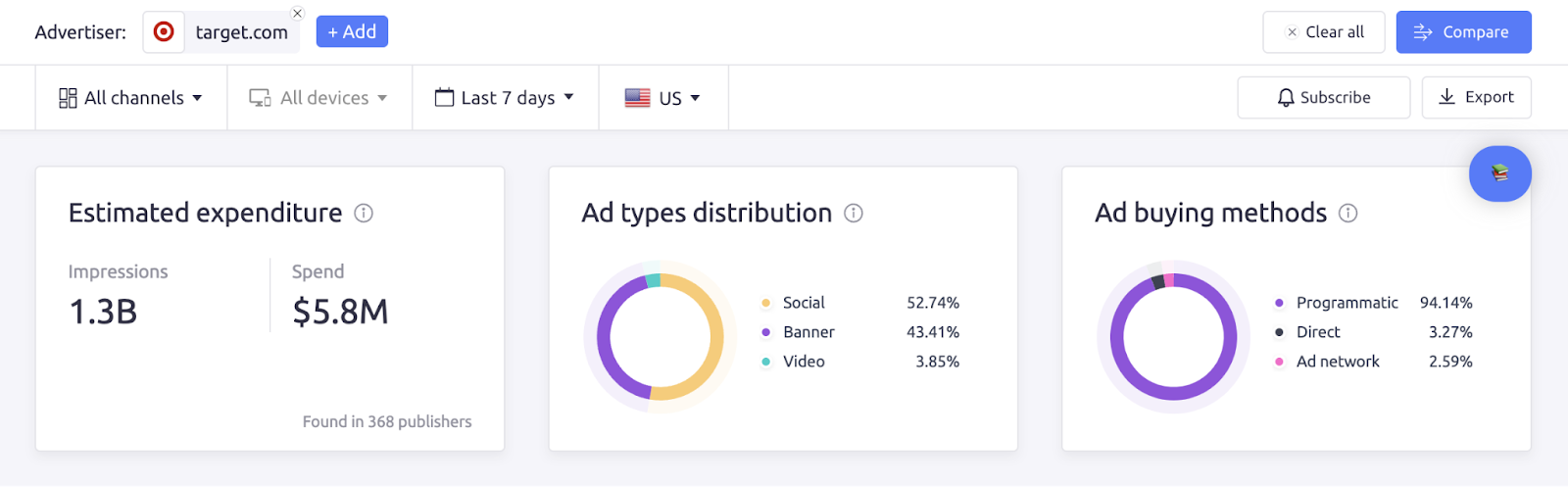
Scroll down to the “Top Ads” section to see individual ads sorted by data, impressions, or duration. You can choose to focus on banner ads, video ads, social ads, or a combination.
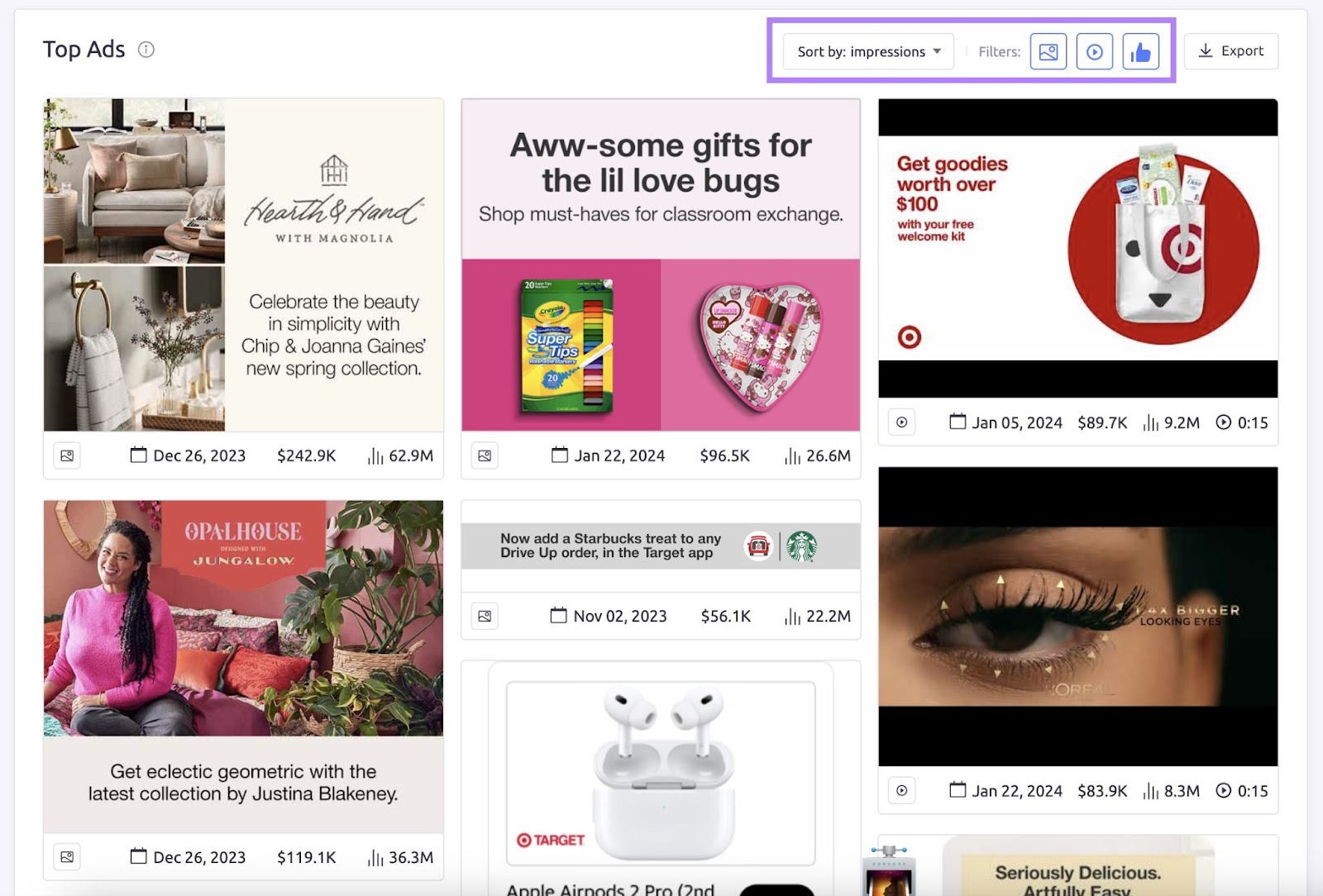
Click on any ad to get further information.
Or explore the rest of the report. You can see which publishers drive the most impressions, how much the advertiser spends on each channel, and much more.
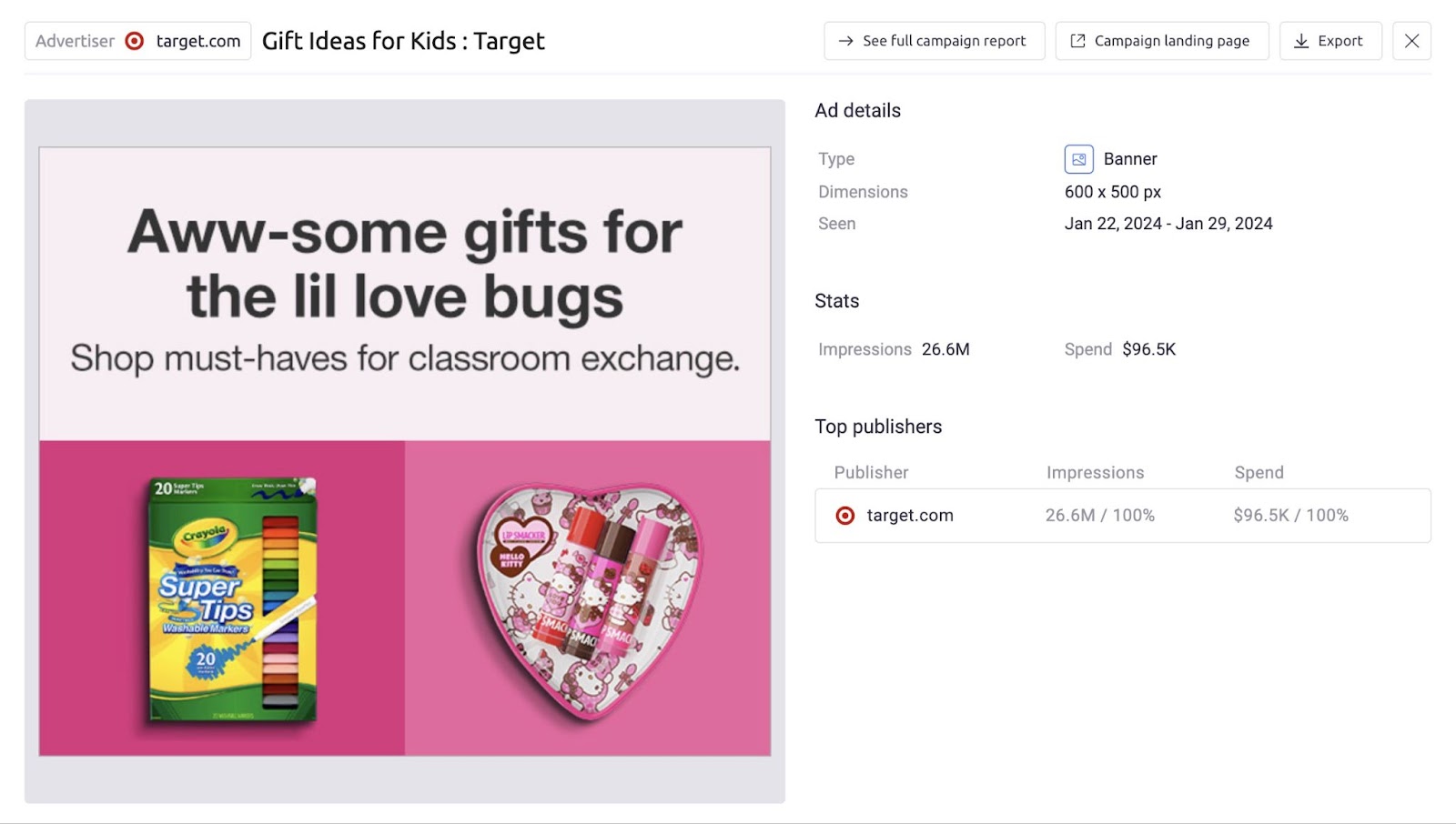
We also recommend that you conduct more searches. In addition to analyzing competitors, you can discover ads by publisher or keyword. Or create your own groups and comparisons.
Price
If you only want insights into display ad campaigns, AdClarity costs $169 per month. Social and video insights costs $180 per month. (That means the whole package costs $349 per month.)
Further reading: What Is Digital Advertising? A Guide to Getting Started
6. Audience Intelligence: Segment Your Target Audience
The Audience Intelligence app provides in-depth insights into audiences on X (formerly Twitter). Which can help you engage with your social followers and other audiences more effectively.
Just enter your X handle. (If you don’t have a lot of followers, you could analyze the audience of a competitor or relevant influencer instead.)
Then, the app will collect information about your audience’s demographics. In addition to their favorite brands, influencers, and content sources.
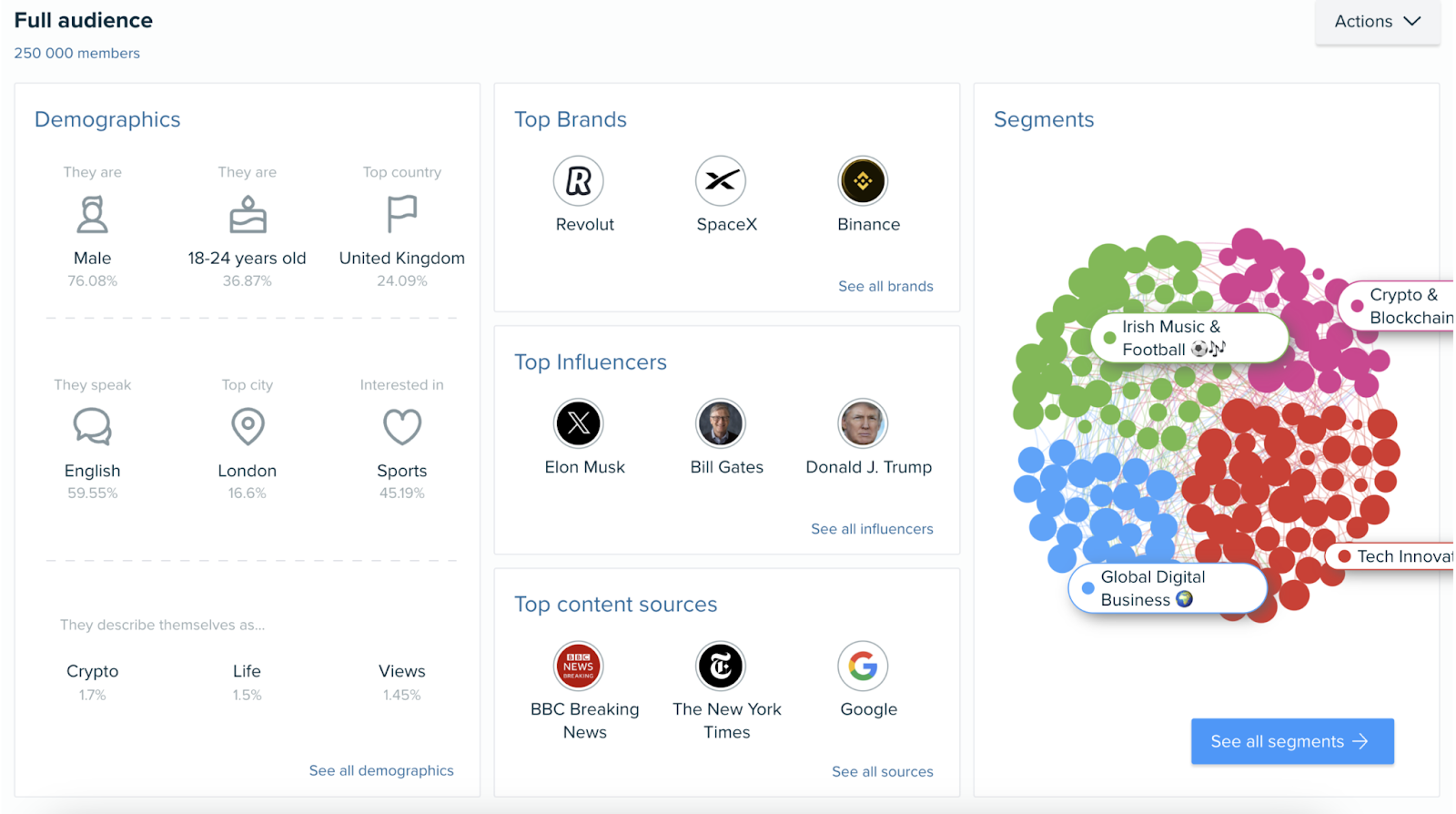
Click “See all segments” to see which key personas the app has identified.
You can access a detailed report for each key segment. Make sure to explore the following tabs for all of them:
| Tab | Information Available |
| Demographics | Gender, country, city, language, words in bios, age, and name breakdowns |
| Socioeconomics | Education level, job industry, relationship status, family status, and household income (U.S. only) breakdowns |
| Influencers & brands | Social accounts the segment engages with most |
| Interests | Various topics and subtopics that are popular |
| Media affinity | TV, radio, newspapers, magazines, events, places, social and display ads, web and digital content, online shows, and apps that your segment has expressed interest in |
| Content | The most shared, liked, and influential content. Split into domains, hashtags, mentioned users, links, keywords, popular posts, emojis, and media formats. |
| Personality | Details about your segment’s personality dimensions, needs, and values |
| Buying mindset | Purchase influence factors and consumer behavior details |
| Online habits | Device usage, content types published, platform usage, engagement levels, active days, and active hours |
Price
Audience Intelligence costs $150 per month. This gives you access to one report (i.e., analysis of one X handle) per month. You can get one extra report for an additional $150 per month, three extra reports for an additional $375 per month, or five extra reports for an additional $500 per month.
Further reading: Market Segmentation: Types, Examples, and Strategies
7. Google Search Console: Measure Search Performance
While other tools offer a lot of search data, Google Search Console (GSC) tells you everything.
That’s why it’s generally seen as the most important source of truth for SEO and search engine marketing metrics.
Use GSC’s tools to find high- or under-performing pages and keywords, and ultimately maintain your website’s presence in Google search results.
More, specifically, connect GSC to your site to:
- Review your performance over time in Google search results
- Spot technical SEO errors
- Find out which pages Google can crawl and index on your site
- Submit sitemaps and individual URLs for crawling
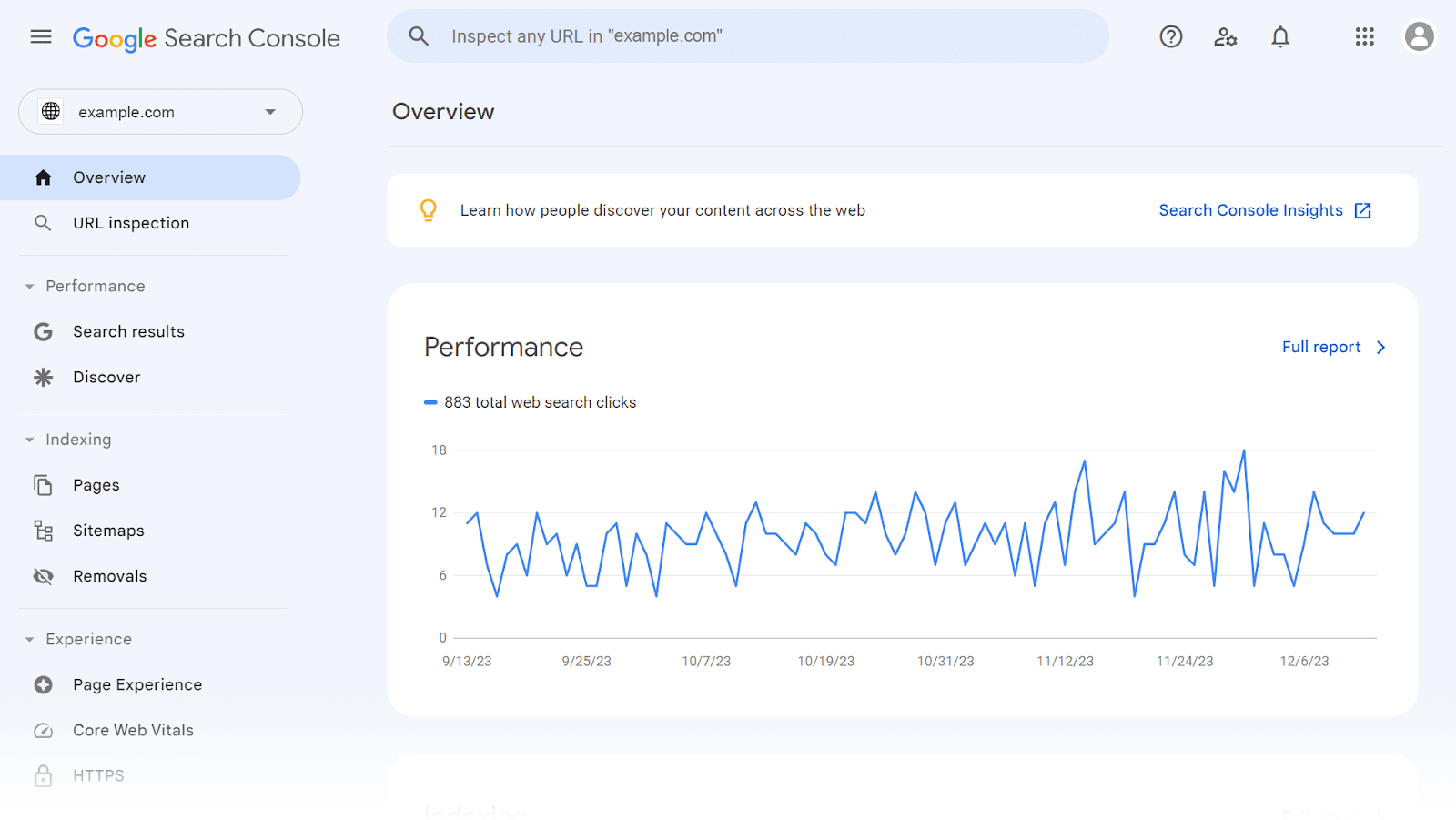
The “Performance” section of GSC shows you which keywords are generating the most clicks and search impressions for your site.
You can use this information to understand search intent (the reason users type specific queries into search engines) among your target audience and guide your content strategy.
For example, if you learn that product-related keywords drive the most traffic, it’s a smart move to build more content that is focused on your products to improve visibility and engage potential customers.
Similarly, it can show keywords with high impressions and low click-through rates (CTRs). These are terms that contribute to your online visibility without driving traffic.
They often represent easy wins, achievable by optimizing page titles, meta descriptions, and SERP features.
Price
Free with a Google account.
Further reading: Google Search Console: The Ultimate Guide for 2023
8. Google Docs: Collaborate on Content
Tools that allow you to create and collaborate on content make it easy for teams to contribute to the same web copy, landing pages, blog posts, and more, no matter how diverse their individual skill sets may be.
Google Docs is an exemplar in this category.
It lets you share documents with your team or external users (such as freelancers or clients) using only email addresses, and set user permissions to keep sensitive information secure.
Get multiple stakeholders working on your ad, blog, or web copy together in one document. Every user can see others' edits and suggestions in real time.
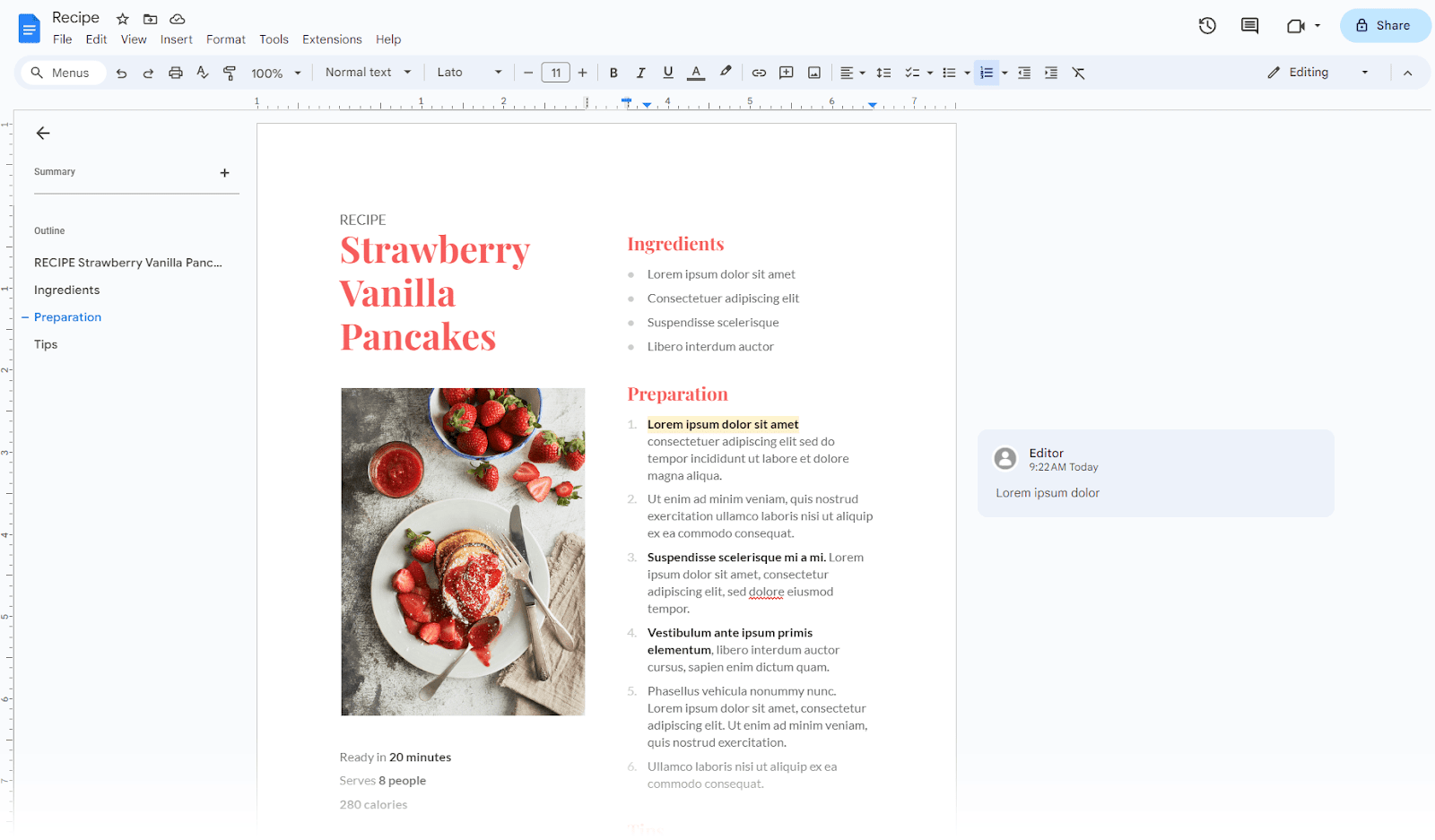
Say you’re creating a blog post. You can use Google Docs to collaborate on creating a brief for a writer to use.
The writer can then access the document to use the brief and turn it into a first draft. Then, an editor can suggest edits and polish it to get it ready for publishing.
You can also leave comments tagging other users to cut down on needless email chains when creating content.
Being able to work on the same document is an easy way to speed up your day-to-day editorial work.
But Google Docs is also simpler and more versatile than most similar tools. It’s freely accessible to anyone with a Google account and integrates with other widely used Google apps, including Calendar and Drive.
Using this connectivity, you can quickly add shortcuts to work in Google Docs to your Google Drive account, and draft Calendar invites in the Google Docs interface.
The app is packed with other features to streamline content work, including:
- Voice typing
- Smart compose assistive writing
- Real-time spelling and grammar suggestions
- Quick translation
With its Docs app, Google removes the friction from content creation, allowing you to create content at scale and shorten your editorial process, all without the need for additional staff.
Price
Free with a Google account.
9. Mailchimp: Supercharge Your Email Marketing Campaigns
If you use Google Docs to collaborate on email marketing copy, you’ll need email marketing software to format and distribute your content.
Mailchimp, with its Google Docs integration, is the perfect tool for creating, executing and managing email campaigns that grab your audience’s attention and engage them.
The tool’s drag-and-drop interface, templates, and editing tools let you produce and send professional-looking emails without needing any graphic design experience or coding capability.
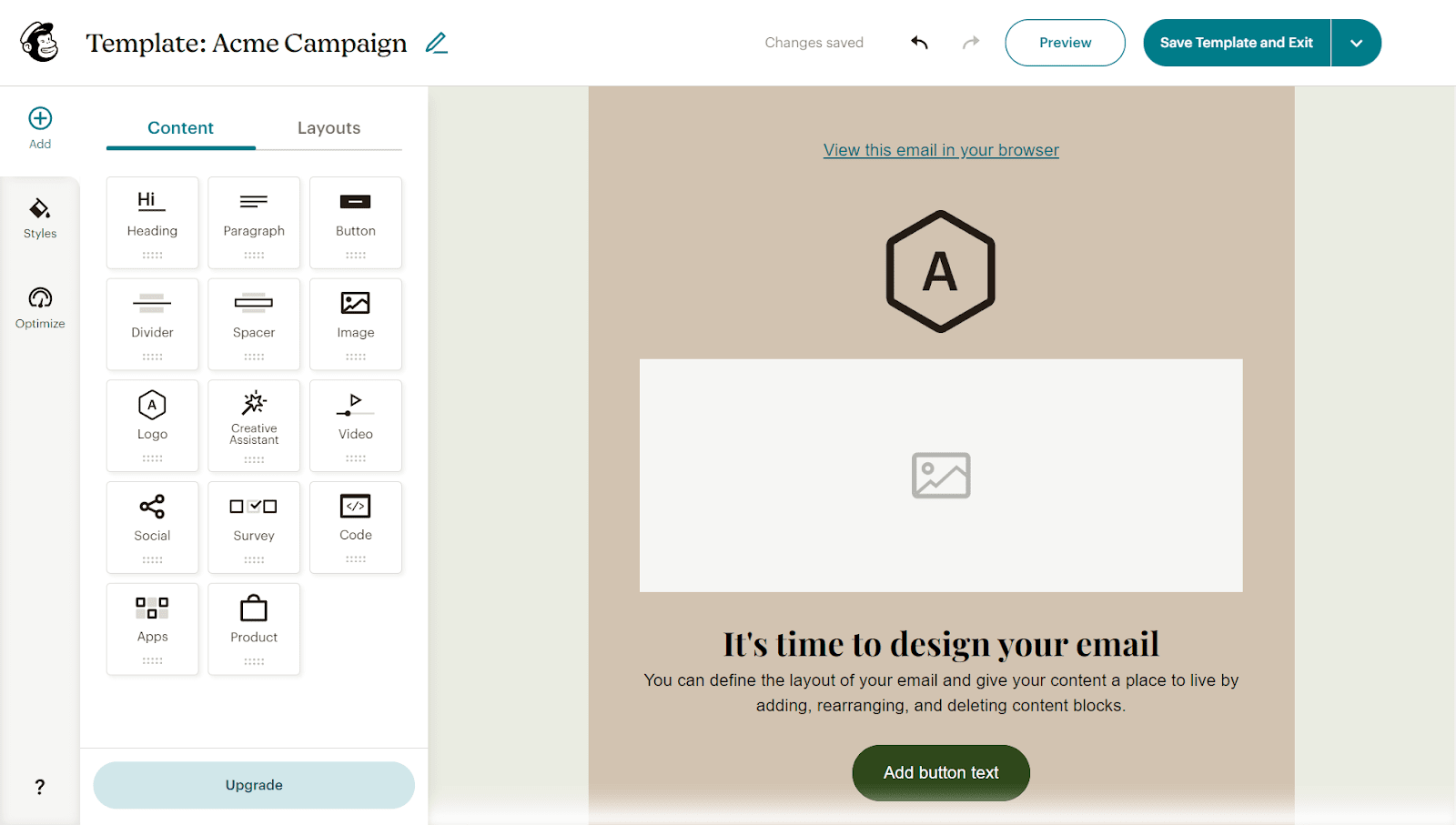
Struggling for words? Mailchimp’s generative AI has you covered in that department too.
Its native Email Content Generator creates text based on prompts for your marketing goals.
For example, if you want to create an email to promote a special offer, Mailchimp can automatically create a compelling subject line and whip up effective copy that matches your tone of voice.
It’s not always accurate so use it to assist your work, rather than do it for you. But it’s a big time saver if you send several emails a week.
Mailchimp also separates itself from other platforms with features to help you work smarter and consistently improve performance. Its email marketing tools let you:
- Import subscribers from your customer relationship management (CRM) platform
- Segment contacts based on location, engagement, and activity
- Create and automate customer journeys
- Automate workflows (e.g. trigger emails for new leads or subscribers)
- Track campaign performance and get AI-powered suggestions
- Create branded signup forms
- Create dynamic customer surveys
Make Mailchimp even more useful to your B2B marketing efforts by connecting it to other aspects of your tech stack. Tap into the software’s library of integrations, featuring more than 300 third-party apps that run the gamut from website builders and CRMs to ecommerce platforms and scheduling tools.
Price
Mailchimp is free for up to 500 contacts. Paid tier pricing depends on the number of subscribers you have and the features you need, starting as low as $13 per month.
Further reading: How to Get Started with Email Marketing in 6 Easy Steps
10. Adobe Marketo Engage: Run Marketing Campaigns at Scale
Adobe Marketo Engage lets you identify your target customers and create personalized content to engage them on multiple channels from one place.
Its marketing and lead-generation platform has a ton of features to help you automate and measure your marketing tasks across the buyer journey, making it faster and easier to build brand awareness, win customers, and create brand advocates.
You can use Marketo to create eye-catching social media ads, design landing pages to capture email addresses, and nurture leads with SMS offers.
Then, keep using it to measure results that help you improve campaign performance without needing to switch to another app.
Marketo’s features cover five main areas:
- Admin-eliminating marketing automation
- AI-powered account management
- Lead management
- Email marketing
- Data analytics
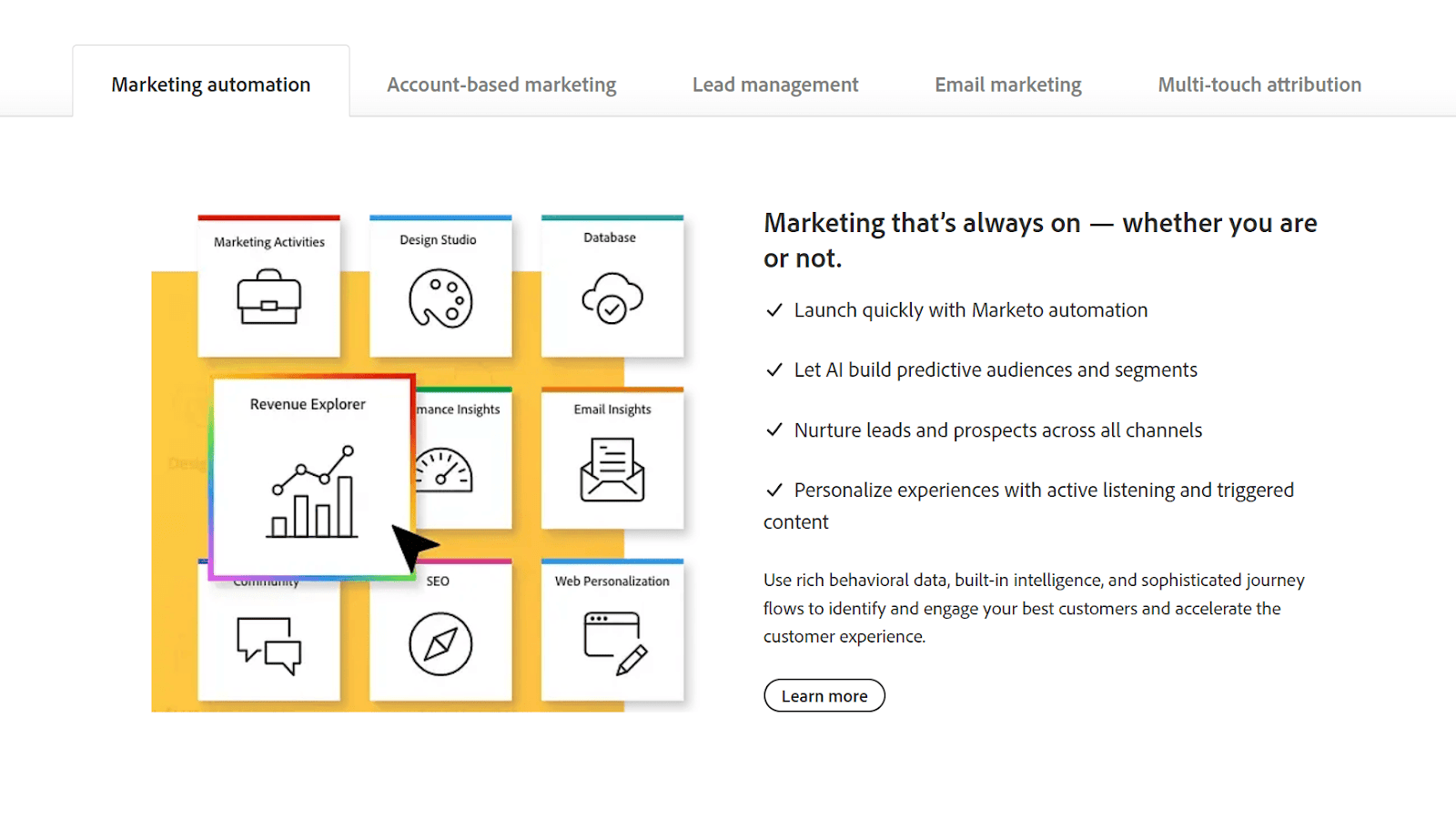
B2B customers use ten or more channels to interact with suppliers, so it’s important that you personalize every step of the way—and Adobe’s Marketo Engage makes that easier to achieve.
The more visible you are to a customer on the platforms they use, the more likely it is they’ll choose you over a lesser-known competitor.
Price
Marketo Engage is part of Adobe’s Experience Cloud suite of tools. It offers four packages: Growth, Select, Prime, and Ultimate.
Pricing is based around your requirements, such as user numbers and specific features.
Further reading: What Is Personalized Content: 5 Types You Can Use Today
11. Canva: Create Engaging Visual Content
Need a quick graphic for a blog post or social media ad but don’t have any design experience? Fire up Canva.
Canva is a graphic design tool that makes it easy to create visual assets for your content marketing and social media posts.
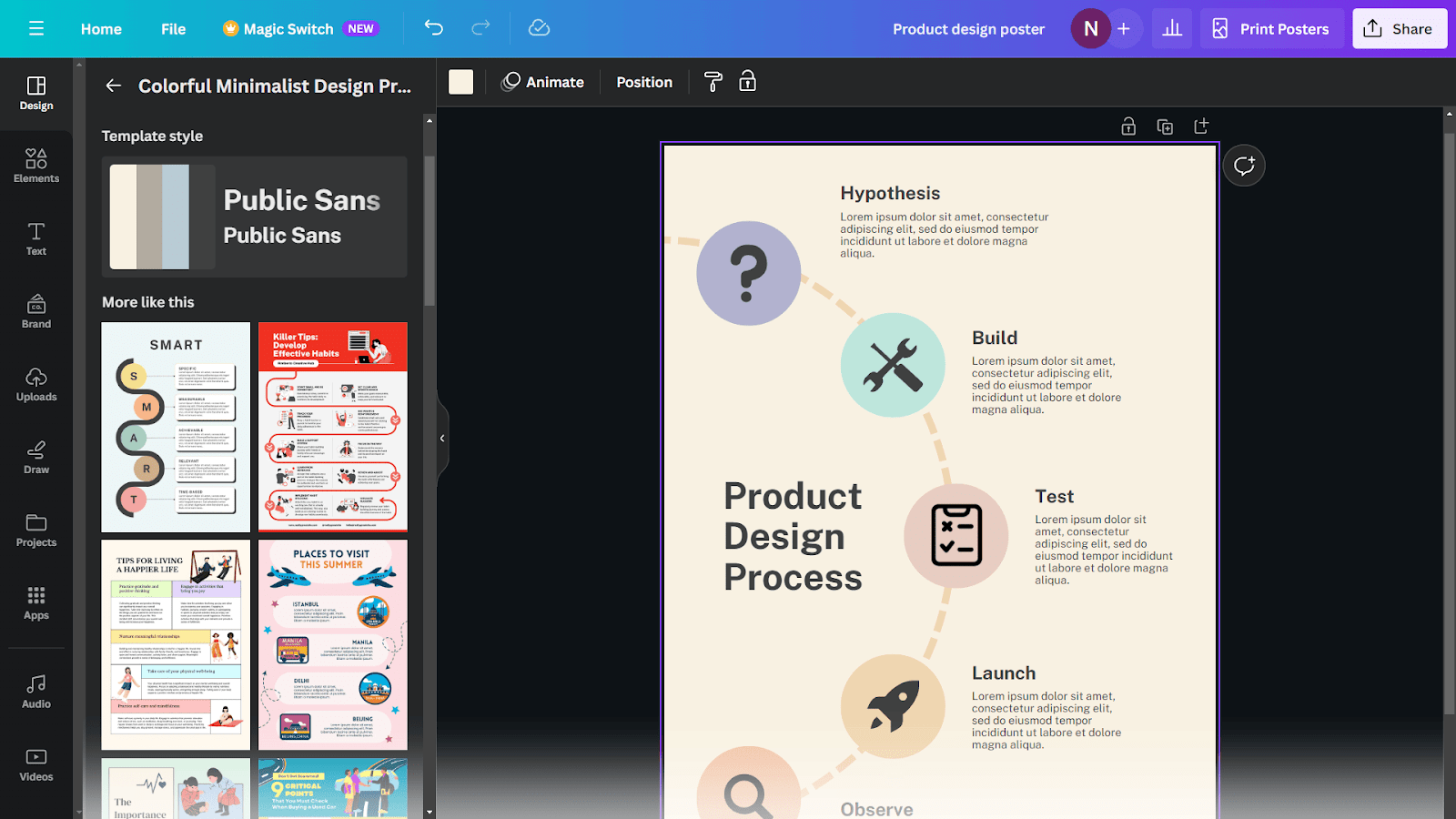
A Canva account includes:
- Thousands of templates, elements, fonts, and images
- Social media sharing and scheduling tools
- Internal collaboration features
- Options to download content as a JPG, PNG, PDF, SVG, MP4, or GIF
Users love Canva for its simplicity. You don’t have to be a designer to create something that looks professional.
With minimal effort, you can freely resize text, shapes, and images to create bespoke visual assets. You can also choose colors from a simple but extensive palette to keep new content consistent with existing brand assets.
Canva also lets you upload your brand colors manually, helping you keep designs consistent across every channel.
If you’re into the finer details of design and like to add layers and brushwork to graphics, you might appreciate a tool like Adobe InDesign or Affinity Designer over Canva.
But, for quickly whipping up visuals that will instantly make your content more eye-catching, Canva has you covered.
Price
Canva has three plans:
- Canva Free
- Canva Pro: $14.99 per month for one person
- Canva for Teams: $29.99 per month for the first five people
Canva Free offers smaller image, asset, and template libraries than its paid equivalents, as well as fewer customization options. You can try either of the paid plans for free with a 30-day trial.
12. Buffer: Schedule Social Media Posts
You’ve made some gorgeous visual assets with Canva, now you want to post them to all of your social media channels. Buffer is a simple social media management tool that lets you schedule, publish, and engage with your target audience.
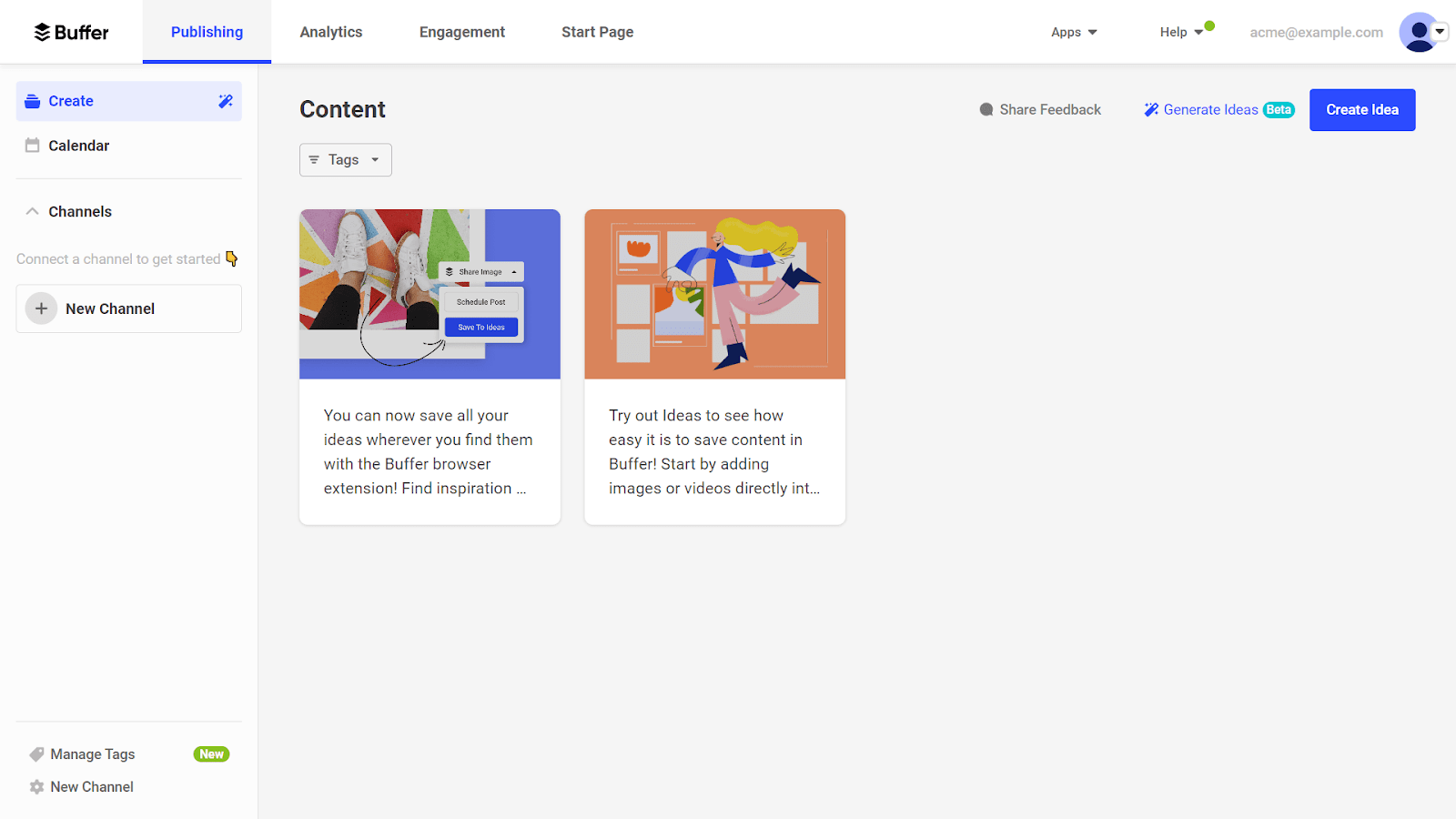
You can use it to draft and schedule posts to all the big social media platforms, including Facebook, X, LinkedIn, Instagram, and TikTok.
Trying to manage multiple social accounts individually is time-consuming, confusing, and leaves you prone to making mistakes. Being able to do it all from a single interface helps you to work faster and stay organized as your activity grows.
Think about how much more you could achieve after scheduling all your content for every channel a whole month in advance.
Like Canva, marketers appreciate Buffer for how easy it is to use. Its Publish tool gives you a quick way to create engaging content by suggesting posts from long-form articles.
And it lets you repurpose existing posts by using an AI Assistant to rewrite copy, meaning you can quickly tailor posts for each channel to improve follower engagement, instead of simply copying and pasting the same content to different channels.
More than just a scheduling tool, Buffer also has features to:
- Respond to comments
- Measure social media performance
- Generate and export reports
- Get recommendations to grow reach, engagement, and sales
- Build customized landing pages
These tools are available in a single dashboard and are as user-friendly as its social media scheduler.
Price
Buffer has a free plan for up to three channels, with limited features. It also offers three paid plans, each with a 14-day free trial:
- Essentials: $6 per month, per channel
- Team: $12 per month, per channel
- Agency: $120 per month, per channel
You can save money on any of the above plans by paying annually instead of monthly.
Further reading: Looking for more tools to create, schedule, and analyze your social media content? We’ve gathered 17 of the best in one place.
13. HubSpot: Understand and Track Your Customers
Most B2B marketers deal in lengthy sales cycles, making it difficult to keep track of buyers’ needs and deal statuses over the long haul.
HubSpot CRM (customer relationship management) gives you a high-level view of your leads, customers, and progressing deals, so you know how and when to interact and deliver value. Even if you communicate with your target audience across several channels.
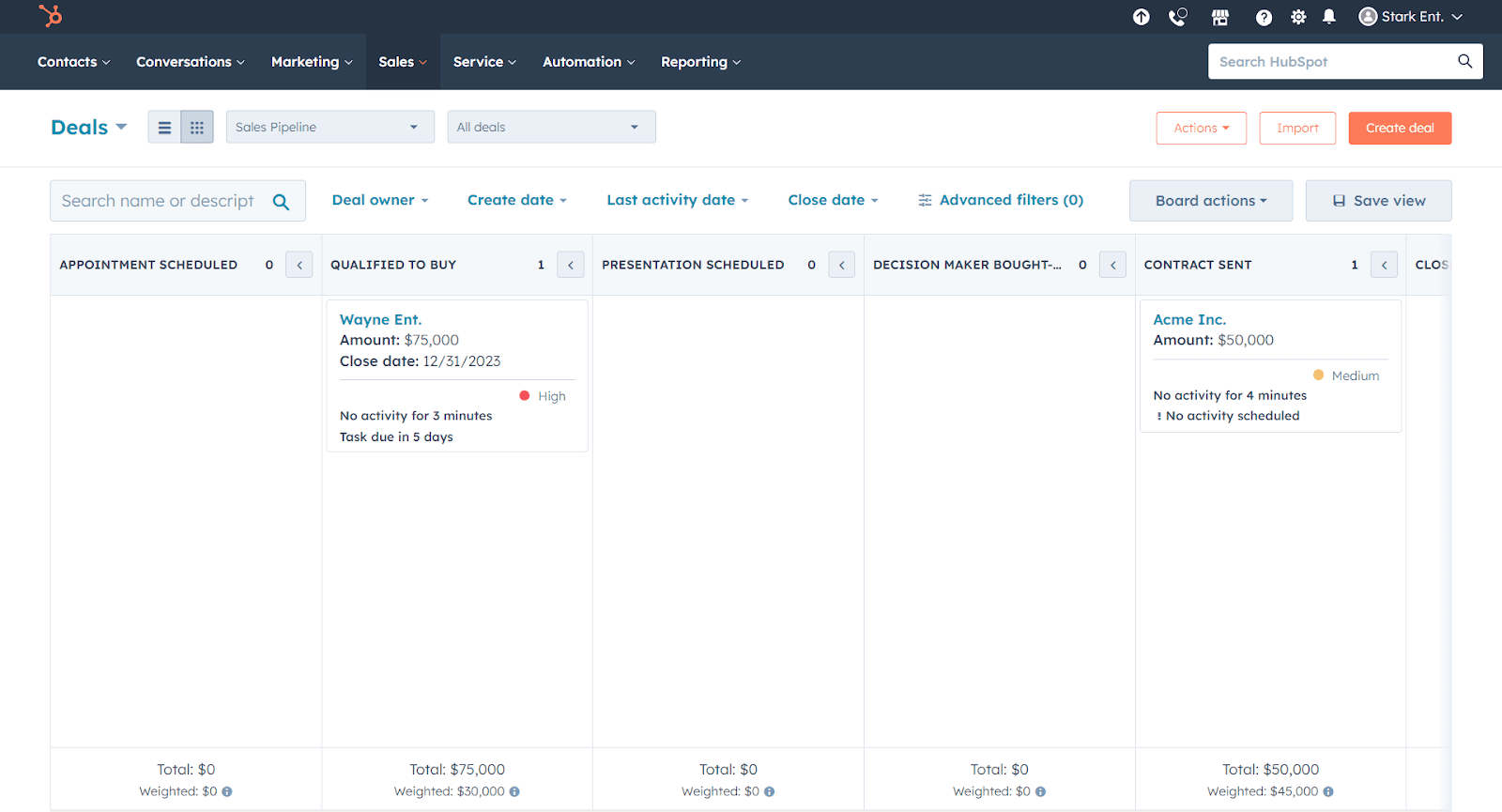
Like any good CRM tool, HubSpotCRM helps you stay organized as your business collects huge volumes of data on prospects, leads, customers, teams, and other stakeholders.
Say you use an email marketing tool to engage customers, a social media platform to interact with them, and website forms to collect leads. Instead of managing all this data on each tool separately, HubSpot CRM brings everything under one roof.
From a central dashboard, you can:
- View real-time sales activity
- Analyze marketing performance
- Access a universal customer service inbox
- Get enriched prospect profiles to organize leads
As a result, you’re always in the loop on customer activity.
HubSpotCRM also makes it easy to apply what you learn from your sales and customer data to create more valuable interactions across the buyer journey. Marketers benefit from landing page templates, meeting scheduling capabilities, and email tracking, to name a few methods.
HubSpot CRM is only one part of the popular HubSpot toolkit. The company also offers feature-rich tools for marketing, sales, and service. Adding these to your account lets you scale the platform in line with your company’s growth.
Price
HubSpotCRM is free with no user restrictions. Add-ons start at $9 per user, per month.
HubSpotCRM also offers a full CRM Suite with marketing, sales, and service features bundled in. There are two paid plans:
- Starter: From $30 per month
- Professional: From $1,781 per month
As with many other tools, you can save on the cost of HubSpot CRM by paying annually.
Further reading: Want more CRM options? Check out our 9 Top Client Management Software.
14. Brandwatch: See Who’s Talking About Your Brand
Brandwatch aggregates posts and comments in which internet users are talking about your brand , making it easier to keep a pulse on your target audience’s opinions.
It has social listening and customer intelligence features that provide insights based on real conversations happening on your marketing channels.
These online conversations help you better understand buyers’ needs and motivations, so you can tailor your content to be more engaging.
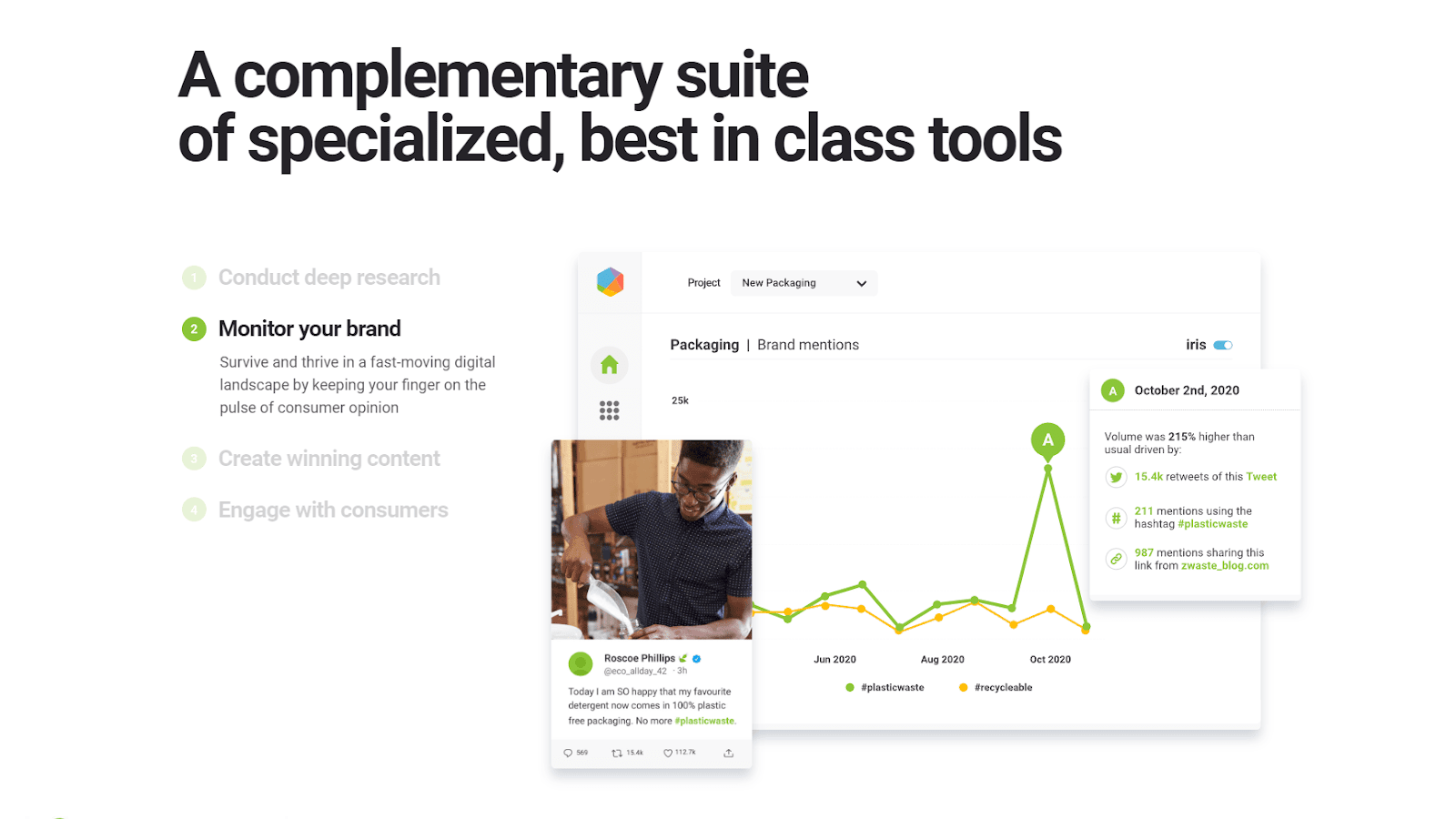
Say you use Facebook and TikTok to interact with customers, WhatsApp as a customer service tool, and a Google Business Profile to collect reviews.
By letting you monitor all these platforms from a single interface, Brandwatch makes it easier to spot trends, solve customer problems, and manage your reputation. For example, if a particular question about your product is common across multiple channels, you can write a guide to answer it.
Brandwatch also includes marketing tools to:
- Monitor keyword mentions to grow awareness and manage your reputation
- Create and run social media marketing campaigns based on data-driven strategy
- Find and collaborate with influencers on marketing campaigns
- Manage marketing channels, teams, and workflows from a single content calendar
All in all, it’s a brilliantly useful tool for both tracking and optimizing your brand’s reputation online—which is vital to your sales efforts.
Price
Brandwatch offers various paid plans for each of its solutions, customized to fit your needs.
15. Google Analytics: Understand Your Customers’ Journey
Google Analytics (GA) tells you everything you need to know about how users find and interact with your website so you can improve the user experience.
There’s almost no end to GA’s valuable insights but some of the most accessible and immediately useful metrics for new users are:
- Sessions: Measures user interaction on a site during a continuous period.
- Pageviews: Indicates the total number of pages viewed by users.
- Bounce rate: Measures the percentage of single-page visits where users exit without interaction.
- Conversion rate: Reflects the percentage of users completing a desired action.
- Average session duration: Provides the average time users spend on the site during a session.
- Source/medium: Identifies the origin of traffic, so you can see which marketing channels are most effective.
- Top pages: Highlights the most visited pages, informing content and strategy optimization.
- User demographics: Provides insights into audience location, age, and gender to improve targeting.
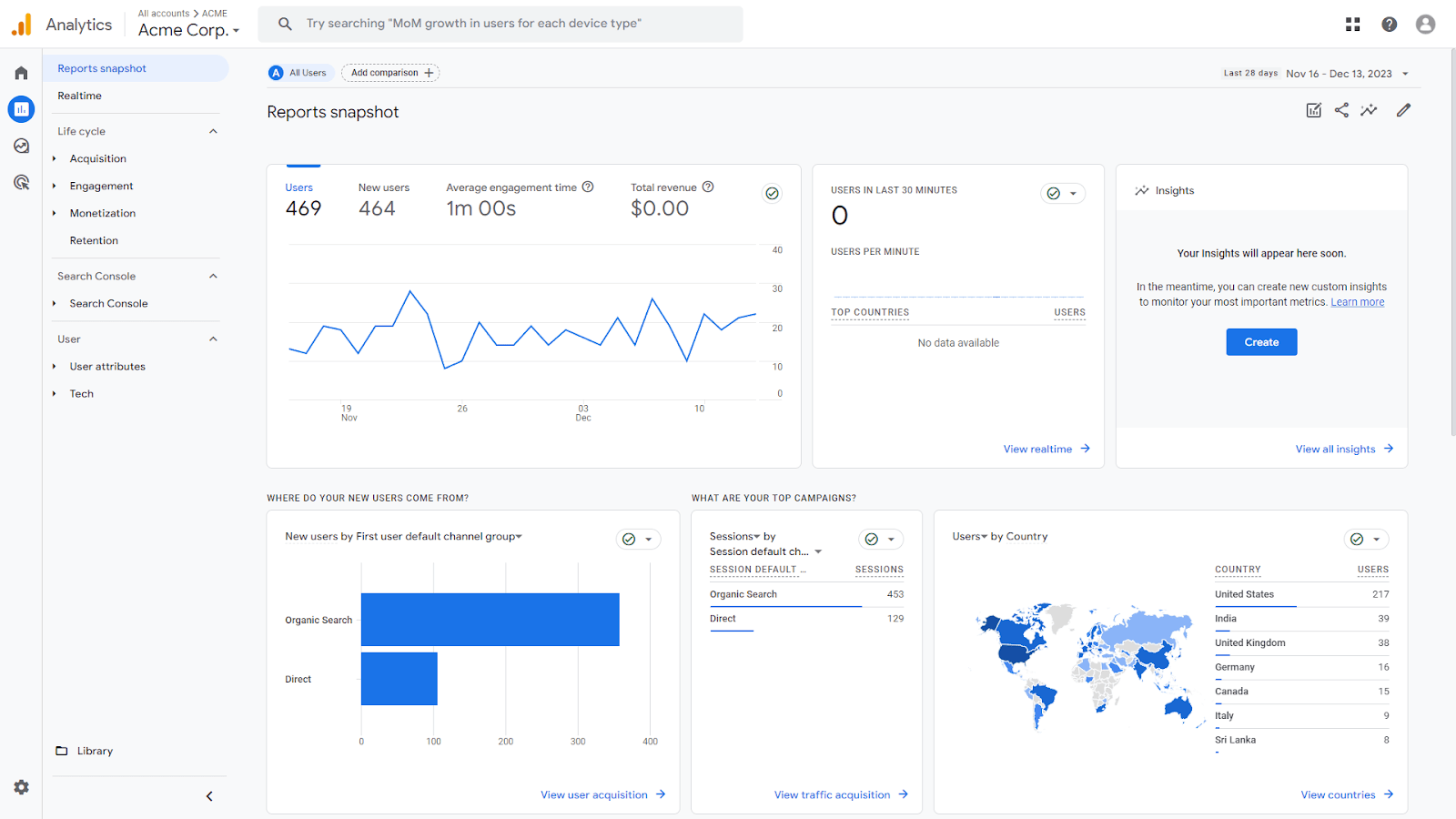
You can also learn what users do after they arrive on your site, such as which pages they visit and what actions they take, as well as which browsers and devices they use.
You can use this data to:
- Assess website performance
- See if your marketing strategy works
- Find content types and keywords to target
- Identify pages to optimize to increase conversion rates
- Generate custom reports for stakeholders and/or clients
Unlike Google Search Console, which shows you how users find your website through Google’s organic search results, Google Analytics covers all traffic sources.
This includes organic and paid search, social media, and email, painting a clearer picture of how well your multi-channel marketing campaigns perform.
Better still, you can connect Google Analytics with other analytics tools like Semrush, Google Ads, and Google Search Console to expand your insights and improve SEO and PPC campaigns.
Price
Free with a Google account.
Further reading: To get accurate data, make sure yourGoogle Analytics is set up correctly by following our five-step guide
16. Slack: Unite Teams with Instant Communication
Slack is a messaging app that facilitates real-time team communication and organizes collaborative activities—like discussions, file-sharing, and project work—into neat, easy-to-find channels.
The resulting benefit is fewer silos and, thus, smoother collaboration on marketing campaigns.
Instead of relying on email to update each other on tasks, Slack brings marketing teams together in one place so you can chat in real time, the same way you would with friends on WhatsApp.
The channel aspect is where Slack gets its unique value.
For example, marketers can have a designated channel for discussing marketing tasks, while sales, support, and other teams have spaces, too. These teams can then communicate with one another as necessary, or create new, cross-departmental channels for more specific projects.
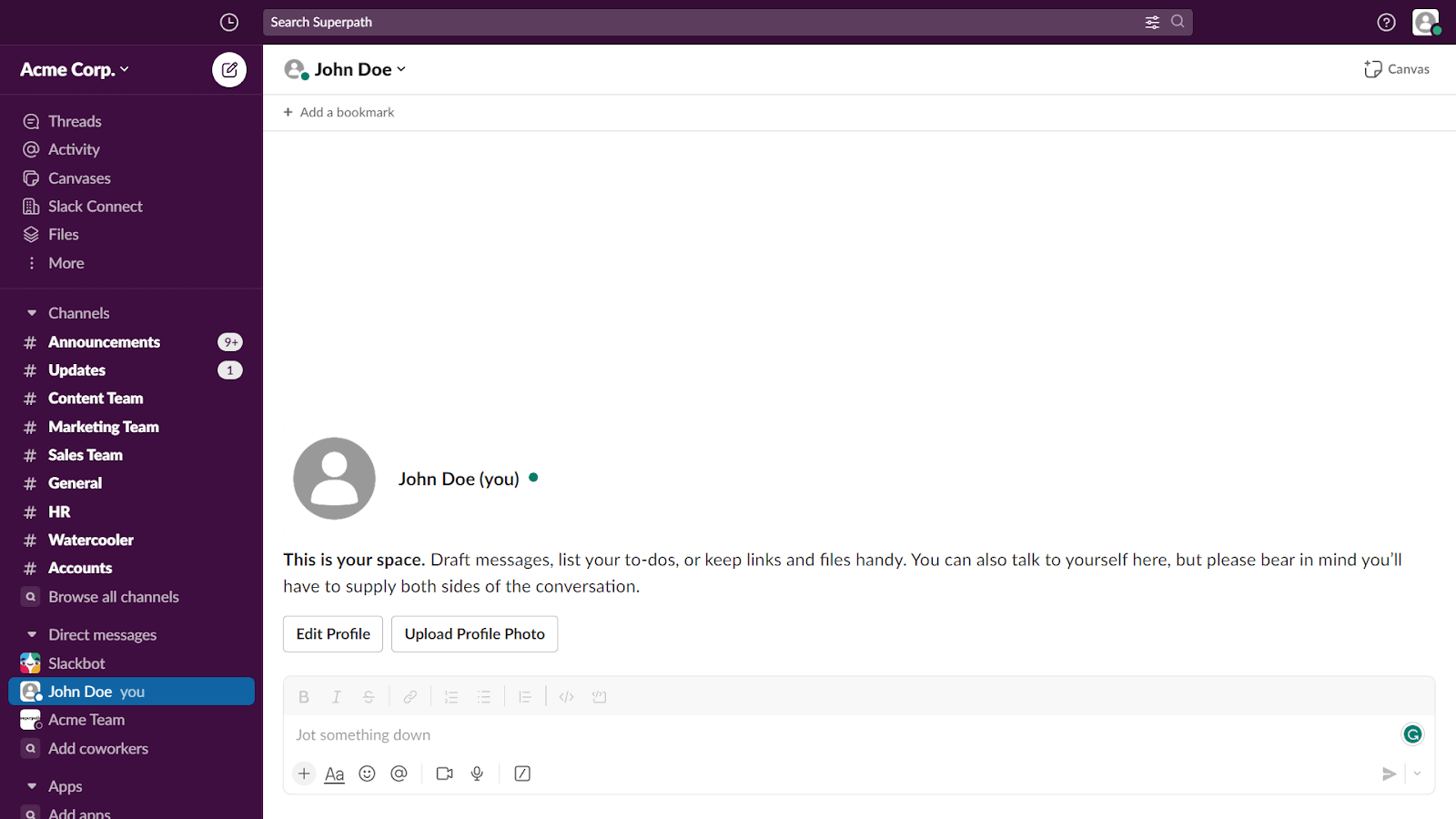
With Slack, you can:
- Message anyone in your organization
- Communicate in dedicated channels (e.g., marketing, fun, general chat, etc.)
- Share images, documents, and videos
- Create to-do lists and set reminders
- Host voice calls, video calls, and small group meetings (known as “Huddles”)
- Create polls
You can also connect Slack with your other apps to pull in information.
For example, you can send Google Calendar events and deadlines, host Zoom calls, or get Hubspot CRM notifications directly in Slack.
Ultimately, Slack helps information flow in an organized way across your business, ensuring marketers have the insights they need from colleagues, other teams, and even clients to complete tasks quickly and with confidence.
Price
Slack offers a free plan and three paid subscriptions:
- Pro: $7.25 per month
- Business+: $12.50 per month
- Enterprise Grid: Price set based on your requirements
Slack’s free plan is a great starting point for small teams who only need one-on-one meetings, 90 days of data storage, and a single channel. Otherwise, a paid plan is the way to go.
17. Unbounce: Create Landing Pages That Convert
Unbounce is a powerful content builder that marketers can use to create and optimize landing pages without any coding skills.
Take advantage of its intuitive page builders (the drag-and-drop Classic Builder and AI-powered Smart Builder) for quickly designing professional, high-converting landing pages.
A/B testing capabilities let you experiment with elements like headlines, images, and calls-to-action to identify the most effective variations.
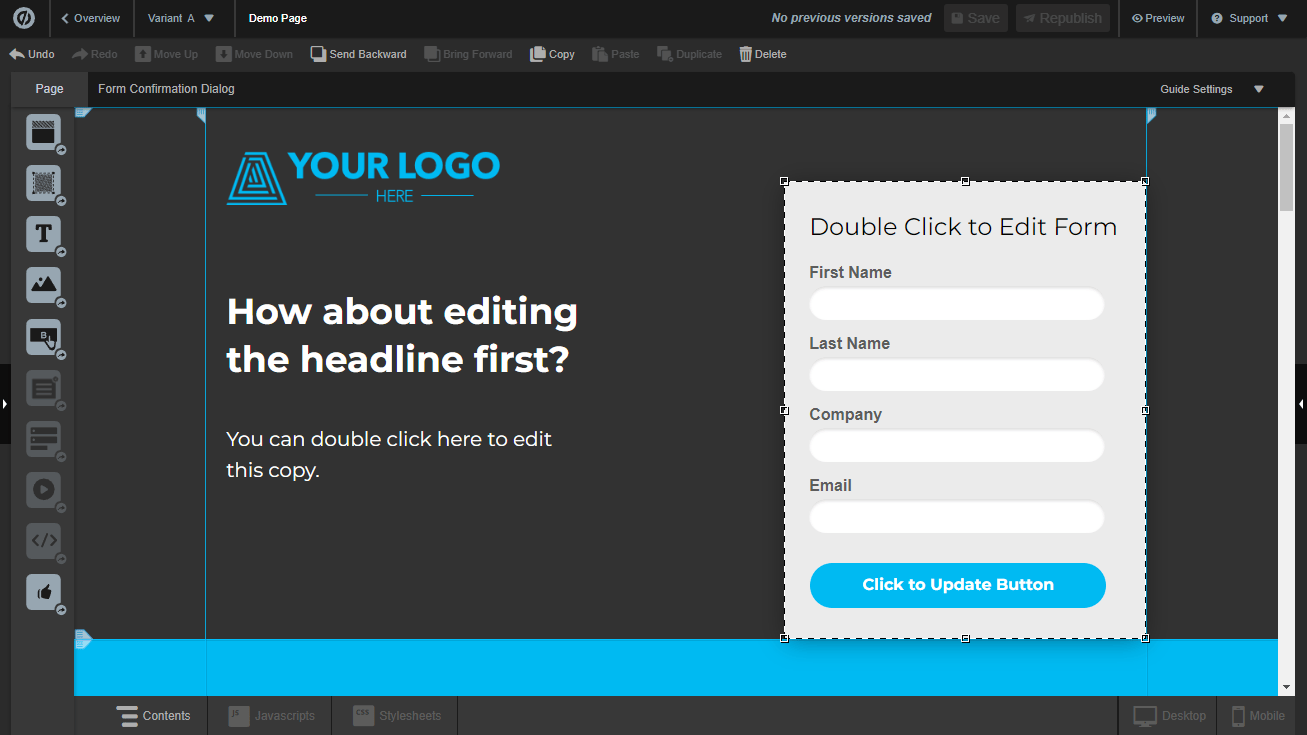
Unbounce’s clever use of AI means it can do much more than other content creation tools. The app’s Smart Traffic feature analyzes visitors’ attributes and automatically shows them the page most likely to resonate with them—ultimately making your whole website more impactful.
The company says these tools can result in up to 30% higher conversion rates than old-fashioned A/B testing.
Unbounce also connects with popular tools like Calendly and Typeform. So you can add meeting scheduling and forms to your landing pages to capture details for your marketing campaigns.
Price
Unbounce offers a 14-day free trial and four paid plans:
- Launch: $99 per month
- Optimize: $145 per month
- Accelerate: $240 per month
- Concierge: $625 per month
Save a whole 25% on the cost of Unbounce by paying your bill annually rather than monthly.
Further reading: What is aLanding Page? Landing Page Examples + Guide
18. Grammarly: Optimize your Written Content
Grammarly is an AI-powered writing app you can use to create polished, professional marketing copy fast without any copywriting experience.
Most people know Grammarly as an in-browser spelling and grammar checker, but it helps marketers in various other ways.
Use it to:
- Spot misused and commonly confused words in blog posts and articles
- Make your internal and external communiques concise and easy to understand
- Make your landing page content and CTAs more engaging to readers
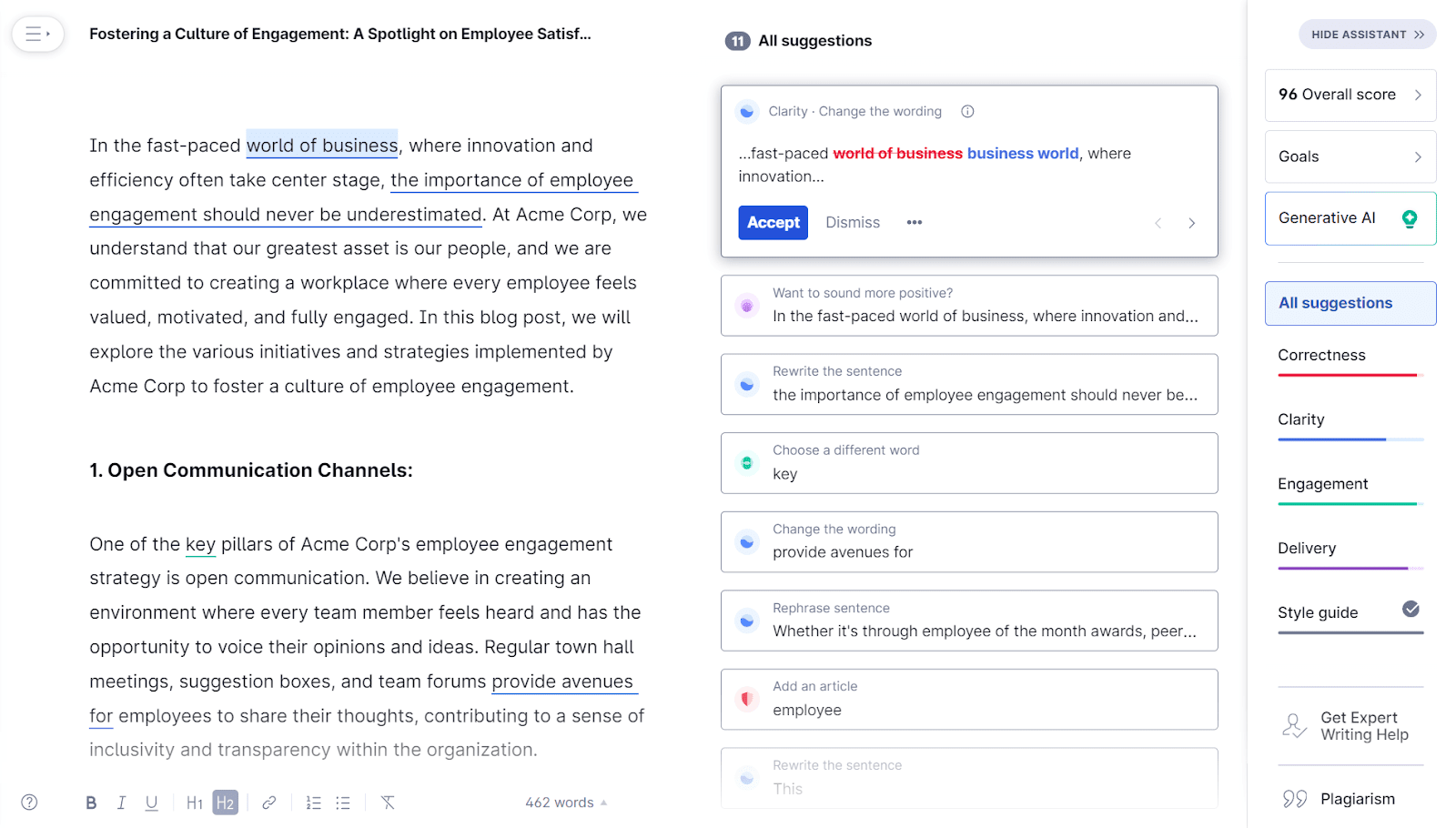
You can also view and download performance reports that grade the quality of your writing, and set goals to get tailored suggestions based on your objectives and audience. Over time, Grammarly’s reports and recommendations will help you become a more natural writer.
Plus, connectivity with Gmail, Google Docs, Microsoft Word, and social media apps means Grammarly can support you wherever you work without you needing to spend time copying and pasting text between multiple apps.
Price
Grammarly is free for basic writing suggestions and tone detection. To unlock advanced features, like automatic sentence rewrites, formality grades, and plagiarism detection, there are two paid plans:
- Grammarly Premium: $12 per month
- Grammarly Business: From $15 per member per month
19. Chili Piper: Turn Leads into Meetings
Chili Piper is a customer engagement toolset that eliminates scheduling back-and-forth, helping you arrange meetings, engage leads, and secure conversions faster.
It includes four core products:
- Instant Booker (booking links for sales and customer support reps)
- Handoff (advanced lead routing)
- Form Concierge (web form integration for automatic scheduling)
- Distro (automated CRM routing)
A Harvard Business Review study found that businesses that contacted potential customers within an hour of them getting in touch were almost seven times more likely to qualify that lead.
Companies that acted fast were over 60 times more likely to get a qualified lead compared to those that waited 24 hours or longer.
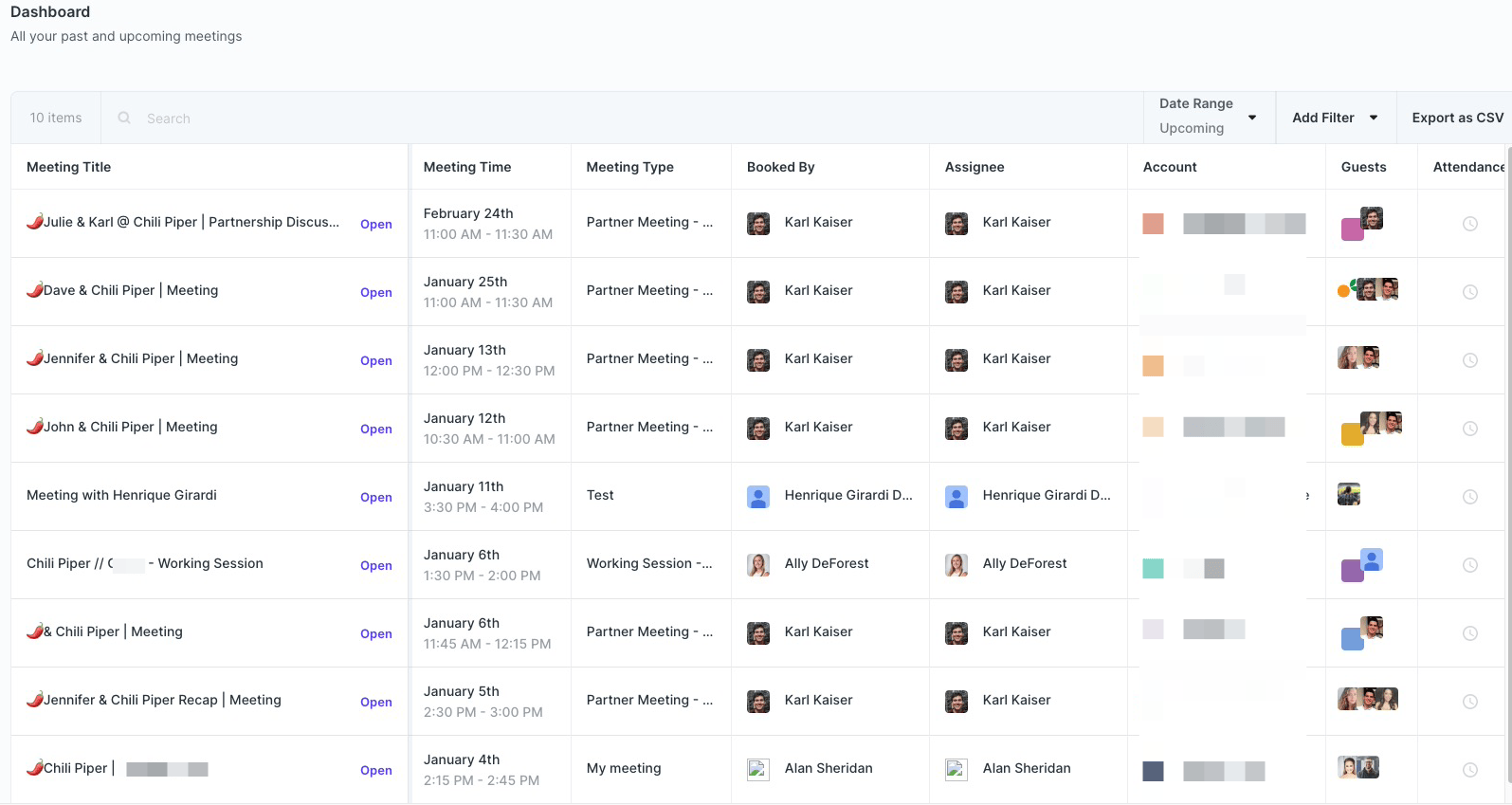
Image Source: Chili Piper
Chili Piper’s tools work together to help at various stages of the buyer journey.
For example, the Form Concierge feature automatically schedules appointments with leads who complete your website’s existing data-capture forms.
The software’s Distro tool then routes data straight to your chosen CRM platform, so the whole team can keep track and you never miss a conversion opportunity.
Overall, the tool also allows you to:
- Instantly qualify leads from forms, calls, and landing pages
- Automatically send the best leads to the right sales rep
- Embed suggested times and one-click booking links in your emails
You work hard on running marketing campaigns to get leads. Using Chili Piper ensures no one falls through the cracks.
Price
Chili Piper lets you buy products a la carte or combine multiple tools for a discounted, bundle rate.
Pricing for individual tools starts at $22.50 per user, per month for Instant Booker. Handoff costs $37.50 per user, per month, while Form Concierge and Distro each cost $45 per user, per month.
20. Hunter: Find the Best Contacts for Outreach
Hunter saves you time manually searching for email addresses and building pipelines for outreach while giving you the data you need to send highly personalized emails.
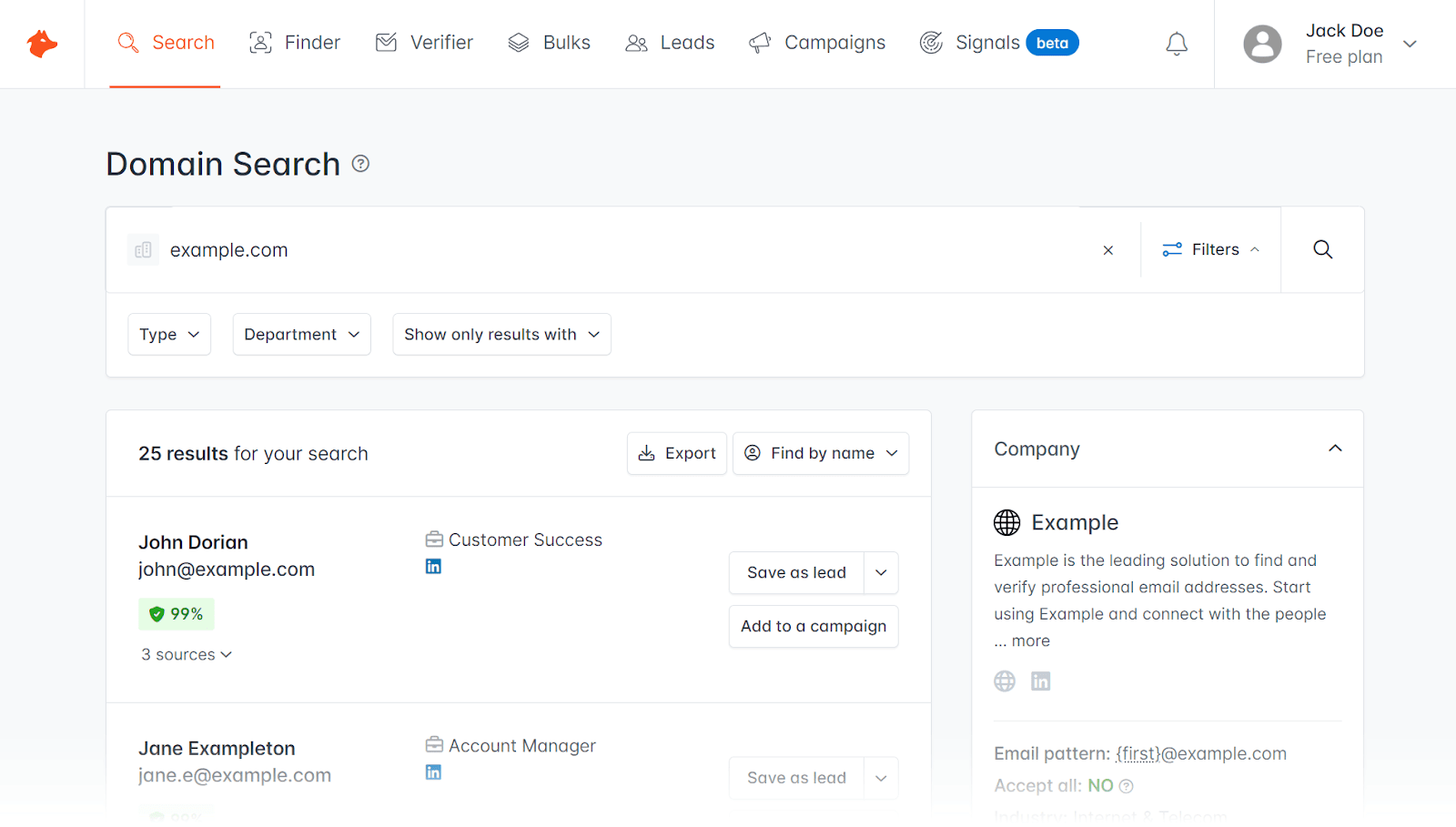
Give Hunter a domain or company and it will find the best person to contact there so you can skip the chasing around.
It also lets you verify email addresses to avoid bounces and get contact details, including the contact’s name, position, and social media handles.
In other words, Hunter gives you a valuable head start on sales conversations.
Say you’re a content agency. With Hunter, you can find the content marketing manager or chief marketing officer at a company so you pitch your services to the right person. It means you can start having productive sales discussions much sooner.
You can also look at decision makers’ social media profiles to learn about their interests. For example, if they’ve recently enjoyed a piece of content, you can reference it in your email or expand on the topic.
It’s these personalized touches that separate effective outreach from generic cold emails.
Price
Hunter is free for up to 25 searches and 50 verifications a month.
If you want to increase limits and add features, Hunter offers four paid plans:
- Starter: $49 per month (up to 500 searches and 1,000 verifications)
- Growth: $149 per month (up to 5,000 searches and 10,000 verifications)
- Business: $499 per month (up to 50,000 searches and 100,000 verifications)
- Enterprise: Contact for pricing
All plans allow for unlimited users.
Further reading: How to Write Outreach Emails That Convert
21. Livestorm: Create Engaging Webinars and Demos
Livestorm is a video engagement platform for managing virtual events and training from start to finish. All from your browser.
Nine out of ten marketers say that video has helped them increase leads and user understanding, according to a State of Video Marketing Report by Wyzowl. And 87% say video has boosted sales.
You can use Livestorm’s tools to get similar results for your business.
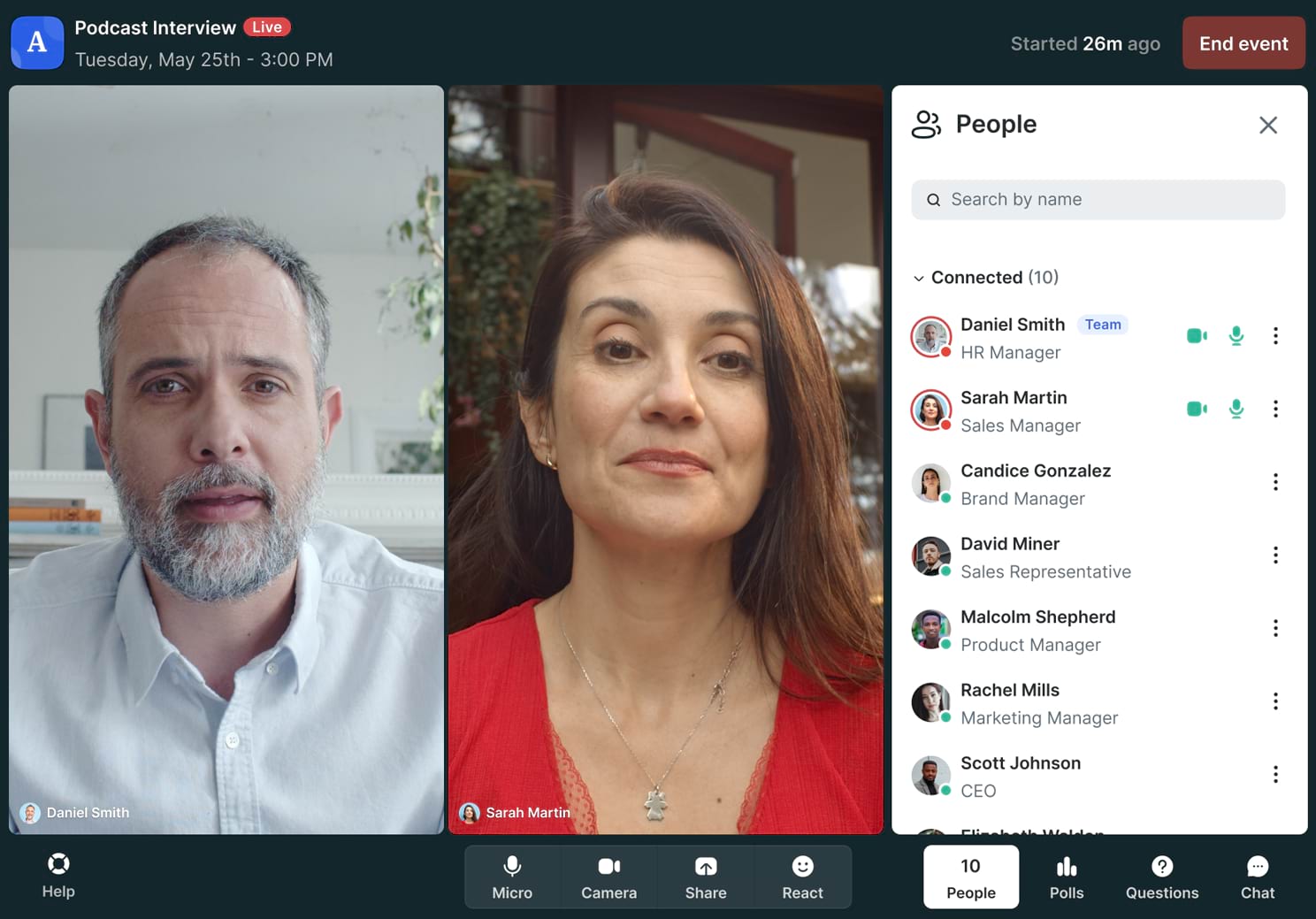
Image Source: Livestorm
The platform gives you the tools to create customer demos or webinars and interact with viewers in real time to answer questions that might otherwise stop them from converting.
For example, if a customer wants to know how a feature works, share your screen to give them a walkthrough and provide links to further reading in the chat.
Guided demos that directly address buyers’ needs are much more effective at converting than generic, catch-all walkthroughs.
Beyond product demonstrations, Livestorm also includes a host of marketing features that help you deliver more personalized experiences.
Users can create custom registration pages to collect their most valuable data, increase engagement by sending automated event reminders, and measure event engagement to spot improvement opportunities.
Plus, it connects with over 1,000 apps to expand its potential.
With integrations, you can send leads to your CRM, retarget attendees with ads, host content on your customers’ preferred platform, and more.
Price
Livestorm is free for up to 30 active contacts (a registrant or team member) per month, with sessions lasting up to 20 minutes.
Your team will likely need more time to deliver detailed product demonstrations and host serious virtual events, however. There are three paid plans to increase limitations:
- Pro: $99-495 per month for 100-500+ contacts
- Business: 500+ contacts, with pricing available on request
- Enterprise: 500+ contacts, with pricing available on request
Use B2B Marketing Tools to Attract and Convert Customers
Good marketing tools are crucial for streamlining your workflow and improving marketing effectiveness, and there are thousands to choose from.
However, you don’t need to choose just one.
Instead, aim to build a stack of integrated tech that works together to speed up marketing processes, delivers valuable insights for refining your B2B marketing strategy, and lets you deliver more personalized, engaging customer experiences.
Get started with Semrush. It has everything you need to increase your search presence, get content ideas, study competitors, and review performance.
