Here’s our list of the 22 best ecommerce marketing tools. And the different marketing activities they fall under.
Whether you’re a startup or an established brand, leveraging these tools effectively can grow your online presence, drive traffic, and boost sales.
Let’s jump in.
1. Search Engine Optimization
Search engine optimization (SEO) involves making improvements to your site to increase its visibility in search results and drive organic (unpaid) traffic. And it’s essential for ecommerce success given the importance of product pages.
Using the right SEO tools helps you understand customer search behavior, optimize your site for higher rankings (where your pages appear in search results), and drive targeted traffic that’s more likely to convert.
Among other things.
Here’s how certain tools can help you with ecommerce SEO:
- Keyword research: Discover terms your potential customers are searching for. So you can incorporate those terms into your content and tailor it to meet your audience’s needs.
- On-page optimization: Make sure your product and other pages are fully optimized for both search engines and users
- Technical SEO: Find and fix technical site issues that could be hurting your site’s performance in search
- Competitor analysis: Keep an eye on your competition to stay one step ahead in the rankings
- Performance tracking: Monitor your site’s search performance and make data-driven decisions to improve it
By leveraging SEO tools, you’re not just guessing about what works. You’re using data and applying proven techniques that can lead to measurable results.
SEO Tools
Here are some of the best SEO tools:
Semrush SEO Toolkit
Semrush’s SEO Toolkit covers five areas of SEO and provides access to the largest keyword database and most accurate search volumes on the market. Which is valuable for ecommerce brands with product pages that can be optimized.
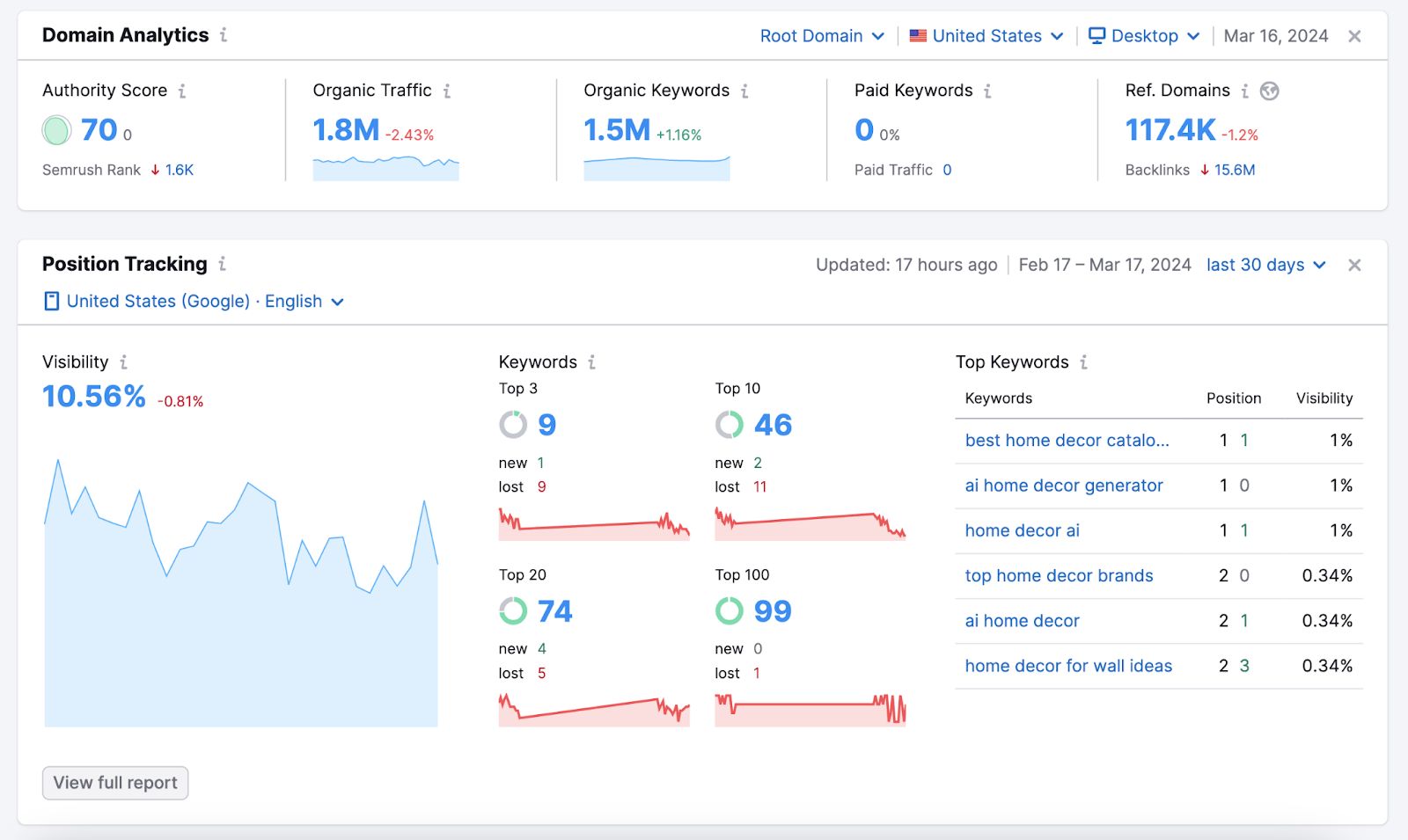
With 20+ SEO tools, Semrush goes beyond basic SEO tasks to help you understand the competitive landscape, optimize your website, and build a robust online presence.
For example, the Keyword Magic Tool enables you to uncover the terms your target audience is entering into search engines. And allows you to apply numerous filters and analyze related metrics.

Whether you’re a solopreneur or a larger ecommerce brand, Semrush’s SEO tools help you grow your business.
Benefits and Features
- Discover the best keywords to target for your ecommerce site
- Identify and fix issues with your website that may prevent it from appearing prominently in search
- Gain strategic insights by analyzing your competitors’ online presence
- Find opportunities to gain backlinks (links from other sites that point to your site) and strengthen your backlink profile
- Craft content that resonates with your audience and ranks well
Pricing
Semrush offers a forever free plan with some limitations. And three subscription plans:
- Pro: Ideal for beginners and small teams at $108.33/month paid annually
- Guru: Tailored for agencies and mid-size businesses at $208.33/month paid annually
- Business: Best suited for large agencies and enterprises at $416.66/month paid annually
Google Search Console
Google Search Console (GSC) is an essential tool for ecommerce marketers looking to boost their site’s performance in Google search results.
It helps you monitor, maintain, and troubleshoot your site’s presence in search.
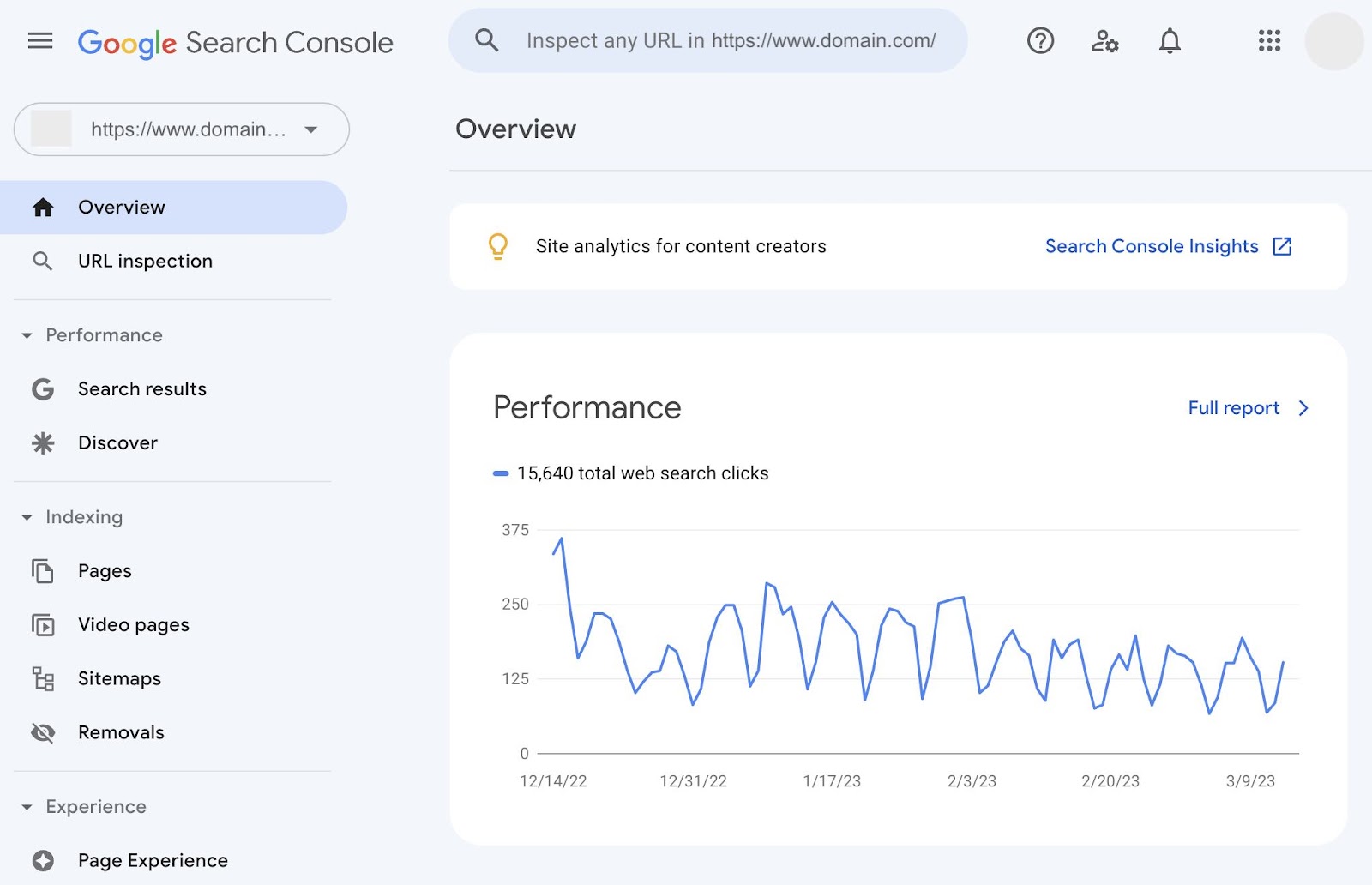
And Google Search Console provides direct insights from Google itself. Which makes it an authoritative source for improving your SEO.
Benefits and Features
- See the exact queries that bring users to your site
- Analyze your site’s impressions, clicks, and positions in Google Search results
- Submit sitemaps (files that specify your important pages) and individual URLs to Google for crawling and indexing (discovering your pages and storing them in a database)
- Receive email alerts for issues detected by Google
- Get detailed information about issues preventing your pages from being indexed
To nail down the basics of GSC, read our Google Search Console guide.
Pricing
Google Search Console is free, making it an accessible tool for ecommerce businesses of all sizes.
Google PageSpeed Insights
Google PageSpeed Insights measures how fast a page on your website loads. And highlights areas for improvement.
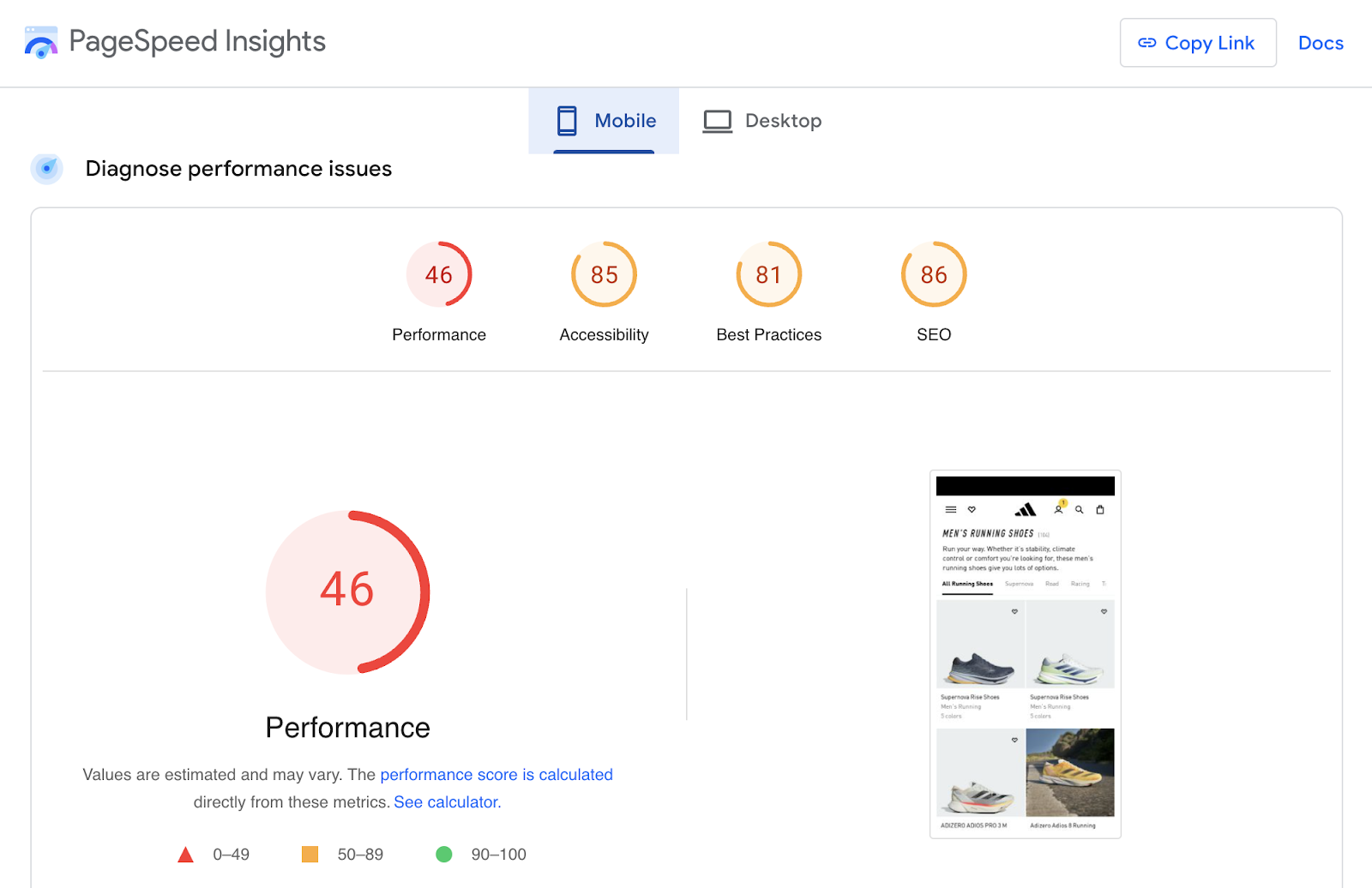
Google PageSpeed Insights also helps you identify specific issues that could be slowing down your site. So you can create a more efficient online shopping experience.
Benefits and Features
- Receive a score out of 100 that benchmarks your page’s performance
- Get specific suggestions for improving load times like optimizing images and minifying (reducing the size of) CSS
- Understand how real-world users experience your site with Core Web Vitals metrics
- Analyze page performance across devices to ensure a seamless user experience for everyone
To learn more about the tool, check out our Google PageSpeed Insights guide.
Pricing
Google PageSpeed Insights is free.
Google Trends
Google Trends allows users to gauge interest in specific search terms over time.
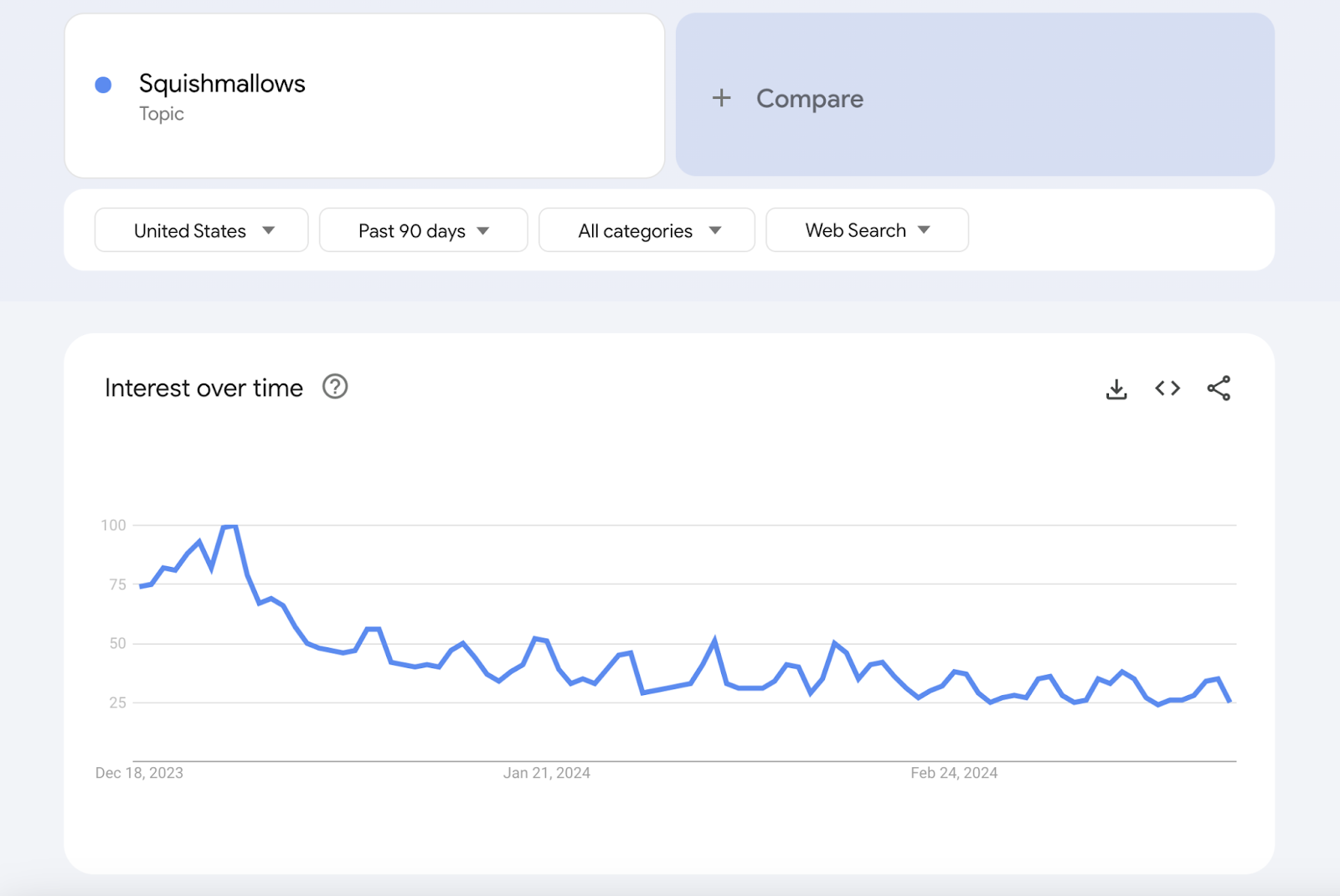
Leveraging Google Trends can give your ecommerce brand a competitive edge by revealing shifts in consumer interests. And helping you spot emerging trends.
You can then integrate those insights into your SEO strategy. And create more targeted campaigns that resonate with your audience and drive traffic to your site.
Benefits and Features
- Access up-to-date information on what’s trending globally or within specific regions
- Compare the interest in different terms to identify potential market opportunities
- Track seasonal trends to optimize your marketing campaigns at the right time
- Discover associated terms to inspire content creation and product development
To learn how to use this data, check out our Google Trends guide.
Pricing
Google Trends is free to use.
2. Social Media Marketing
Social media marketing uses social content to amplify your ecommerce brand’s reach and engagement. It can also influence sales and customer loyalty.
But social media marketing is about more than just sharing content. It's about connecting with your audience and driving business results.
The right social media tools make this easier because you can:
- Plan and schedule your posts for optimal times
- Track engagement and analyze performance
- Engage with customers directly, provide support, and foster a loyal community
- Create and manage ads that reach your specific audience
- Identify and partner with influencers who can authentically promote your products
Social Media Marketing Tools
These social media tools can help you reach new audiences, engage with your community, boost sales, and more.
Semrush Social Media Toolkit
Semrush Social is an all-in-one app designed to elevate your brand’s social media presence.
It provides tools to efficiently manage multiple accounts, track performance, and adapt strategies based on comprehensive analytics.
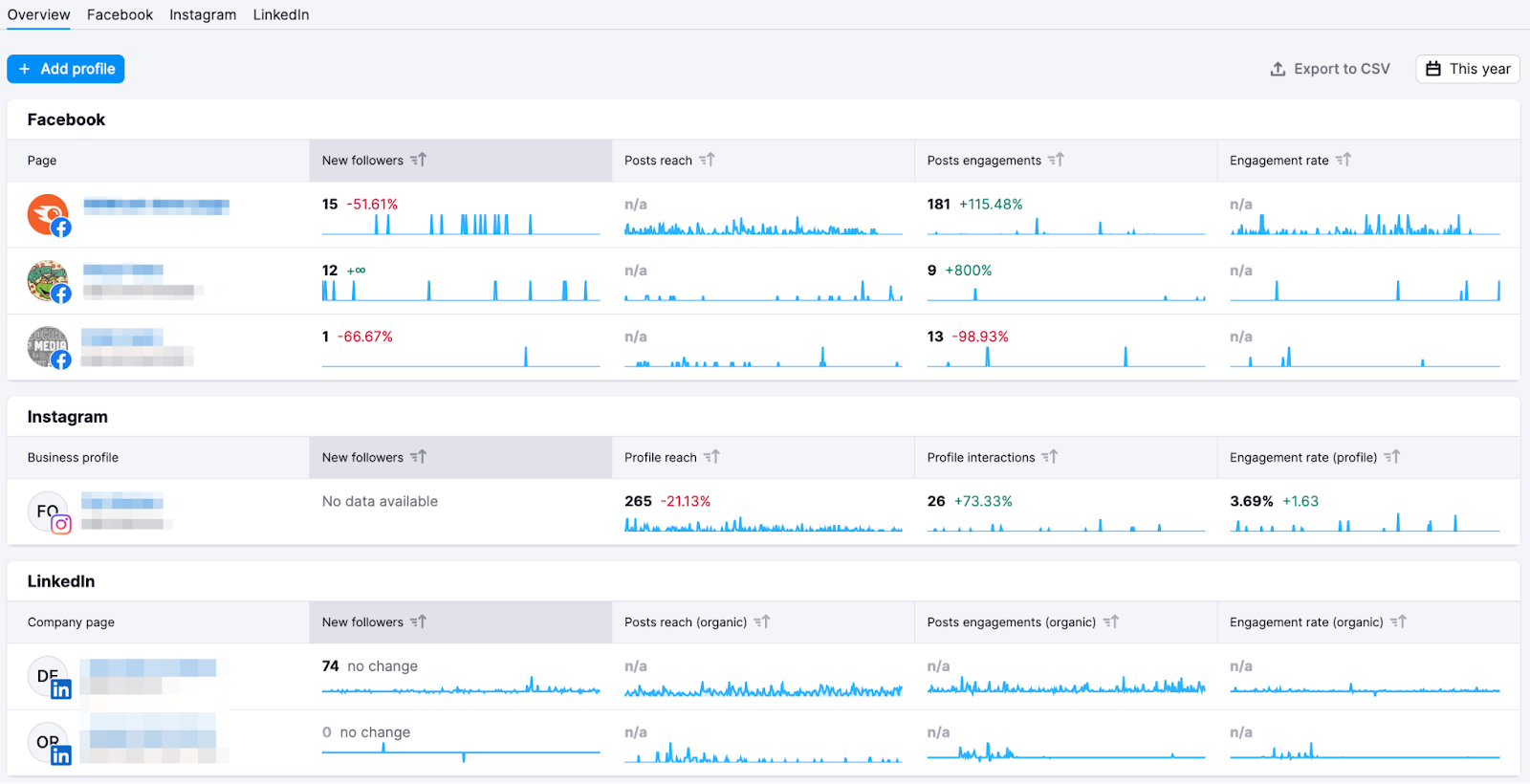
Semrush Social offers a streamlined approach to managing social media. So you can devote more attention to growing your ecommerce store.
Benefits and Features
- Schedule and post content across multiple social platforms
- Monitor competitors’ social strategies and performance
- Analyze interactions to improve audience engagement
- Receive detailed reports on your social media campaigns
- Respond to messages across accounts from a centralized inbox
Pricing
Semrush Social offers a seven-day free trial. After that, it costs $29.99/month.
Meta Ads Manager
Meta Ads Manager is a platform for running ads across Facebook, Messenger, Instagram, and Audience Network (a collection of partner apps).
It lets you create and manage your campaigns in one place. And makes it easy to evaluate performance.
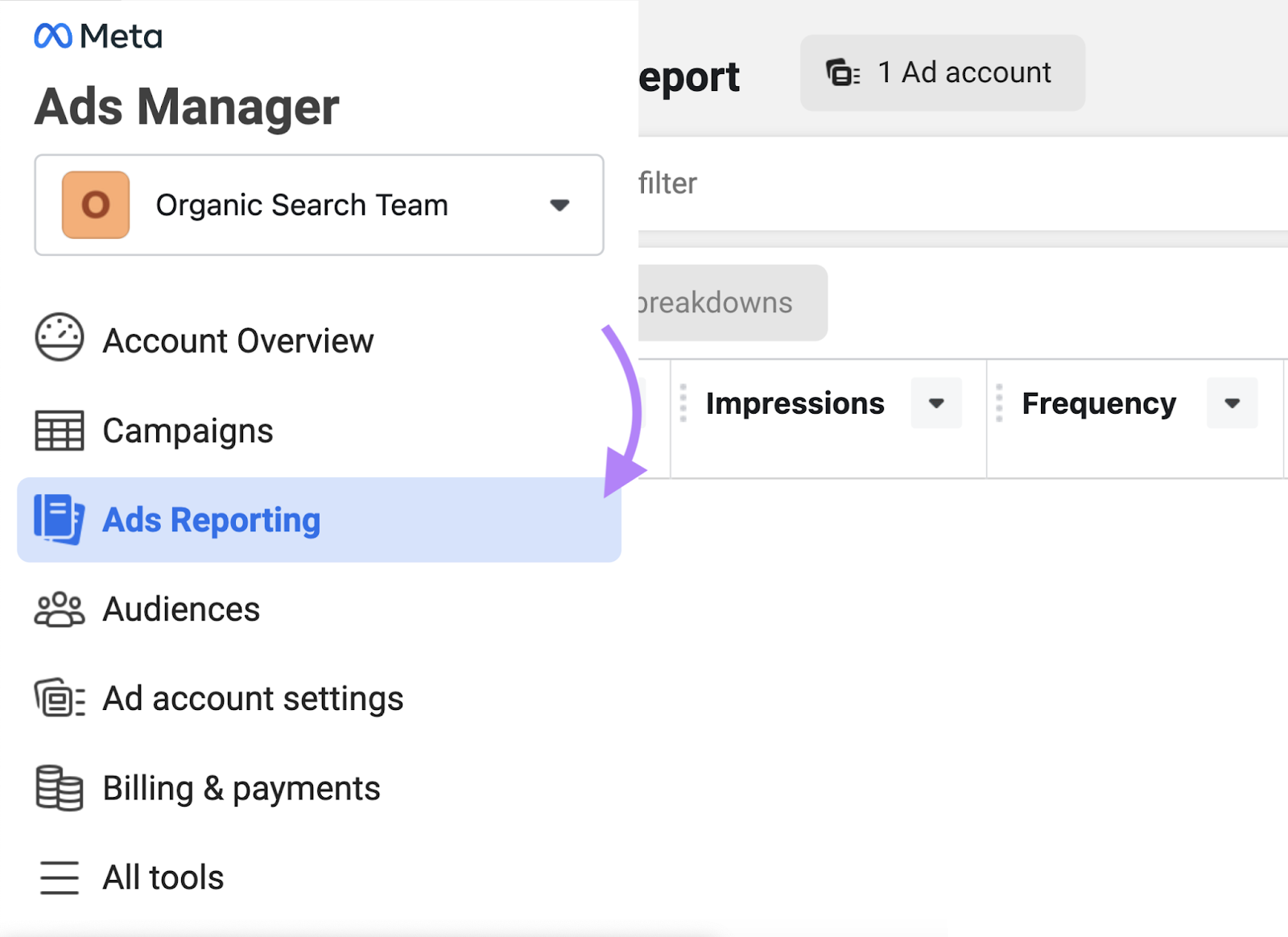
You can also choose from different objectives depending on what you want to achieve. Like driving leads or getting more paid traffic to pages that are likely to generate sales.
Benefits and Features
- Set up and run campaigns across multiple platforms
- See how much audience overlap you have among campaigns
- Use detailed targeting options to reach highly specific audiences
- Analyze performance to find out what works and what doesn’t
- Leverage retargeting campaigns (serving ads to people who’ve interacted with your site or social presence) to re-engage prospects
Pricing
Meta Ads Manager itself is free to use. But your advertising costs will depend on the budgets you set, how many campaigns you’re running, etc.
Hootsuite
Hootsuite is a social media management platform that can be used for both organic and paid social.
It lets you consolidate social media tasks, schedule posts, analyze performance, and engage across various platforms.
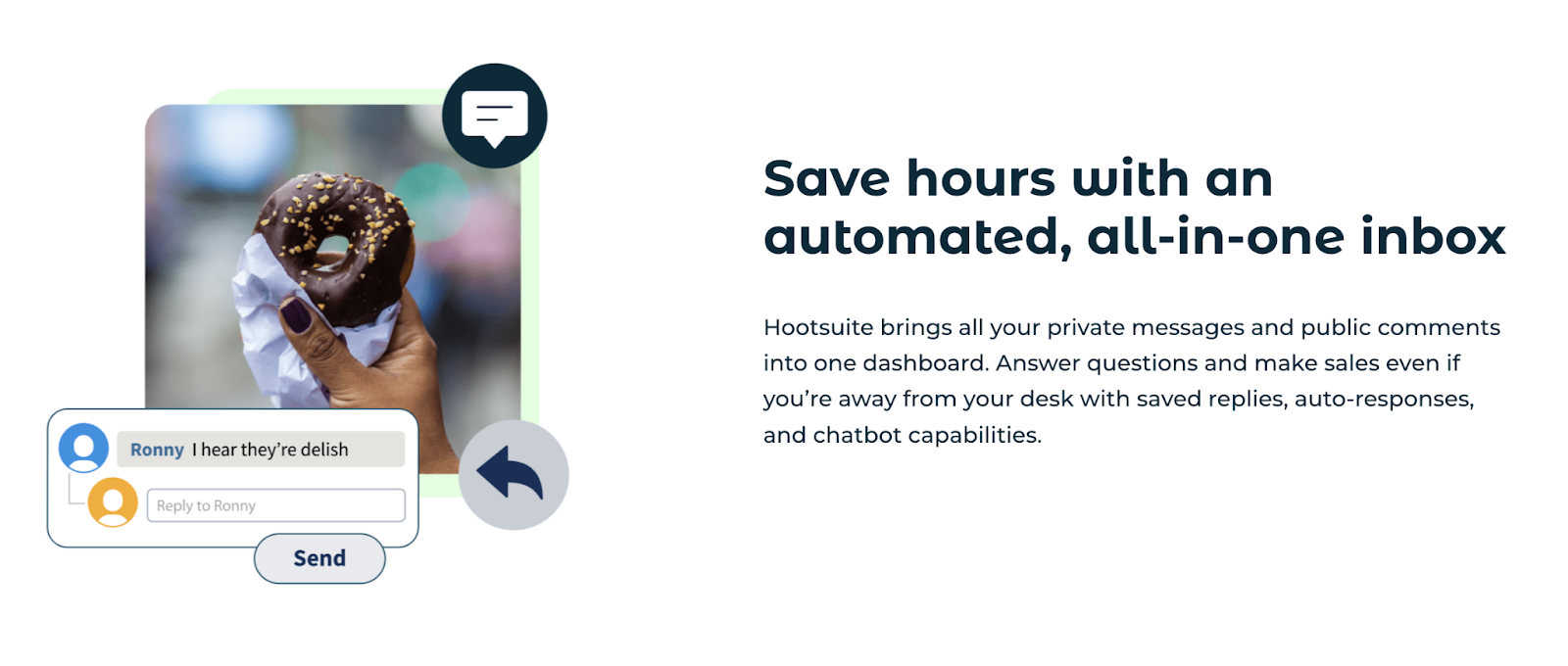
Hootsuite allows you to maintain an active online presence without devoting too much time to it, making it a useful type of ecommerce marketing software.
Benefits and Features
- Manage and schedule posts for your social media profiles in one place
- Track your performance and gain insights to improve your social media strategy
- Access content suggestions based on your industry and interests
- Assign tasks, approve content, and manage your team’s workflow
Pricing
Hootsuite’s pricing starts at $99/month paid annually for the Professional plan, which includes one user and 10 social accounts. The Team plan is $249/month paid annually for three users and 20 social accounts. Enterprise pricing varies depending on the company’s needs.
3. Content Marketing
In the crowded online space, content only makes a difference if people see it.
But done right, content marketing helps ecommerce businesses like yours create and distribute content that captures attention, educates buyers, and drives sales.
And with the right tools, you can:
- Streamline the production of high-quality content that speaks directly to your audience’s needs and interests
- Blend SEO best practices into your content to make it more discoverable
- Use different distribution channels to get your content in front of the right eyes
- Understand how your content performs, so you can see what works and make adjustments if needed
Content Marketing Tools
Here are a few content marketing tools that are especially helpful in the ecommerce space.
Semrush Topic Research
Semrush’s Topic Research is a tool that helps you generate tons of ideas for high-performing content.
Enter a broad topic into the search bar, and the tool will show cards with related subtopics.
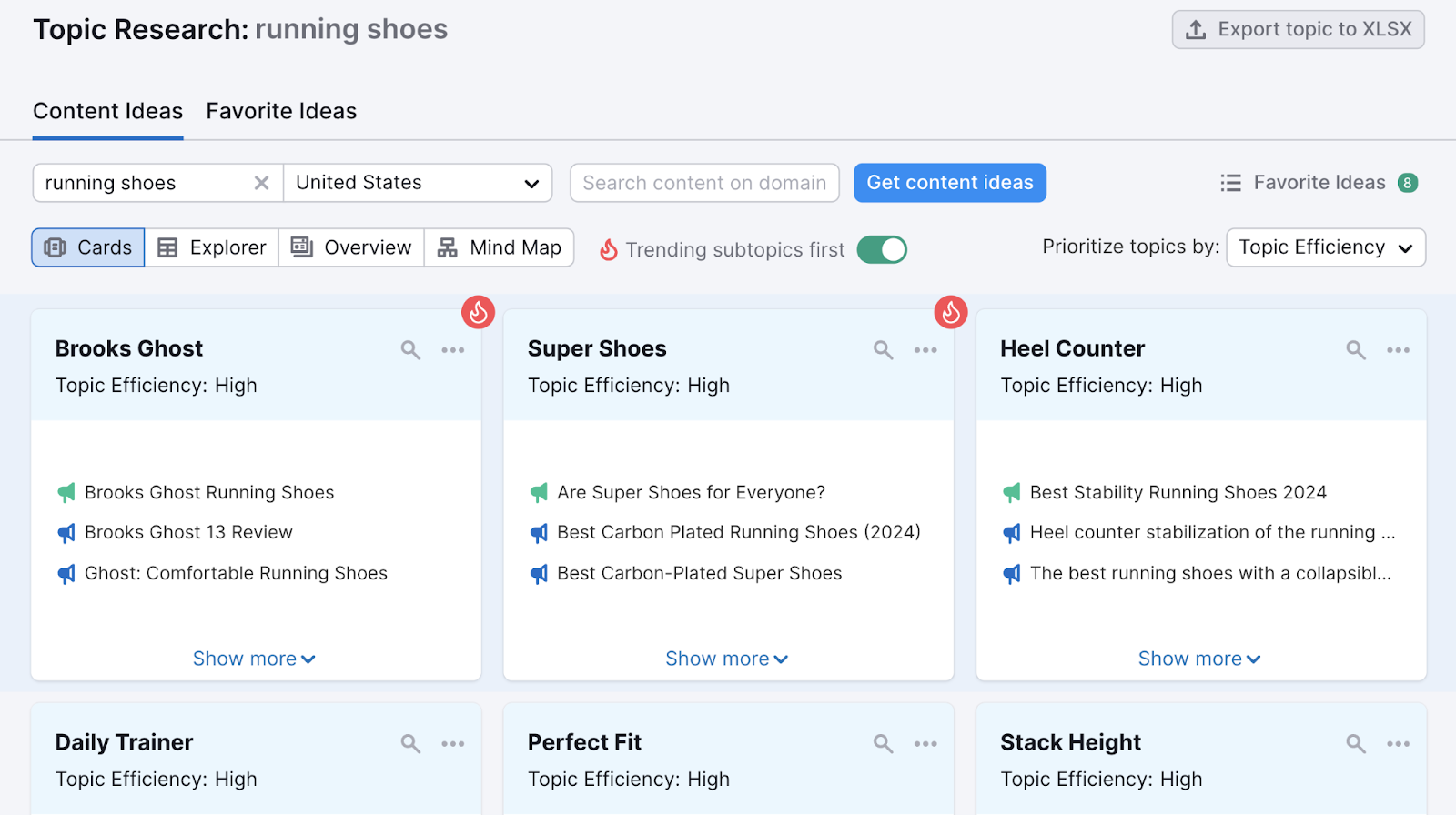
Click “Show more” on any card, and the tool displays popular headlines, questions, and related searches for the subtopic.
Like this:
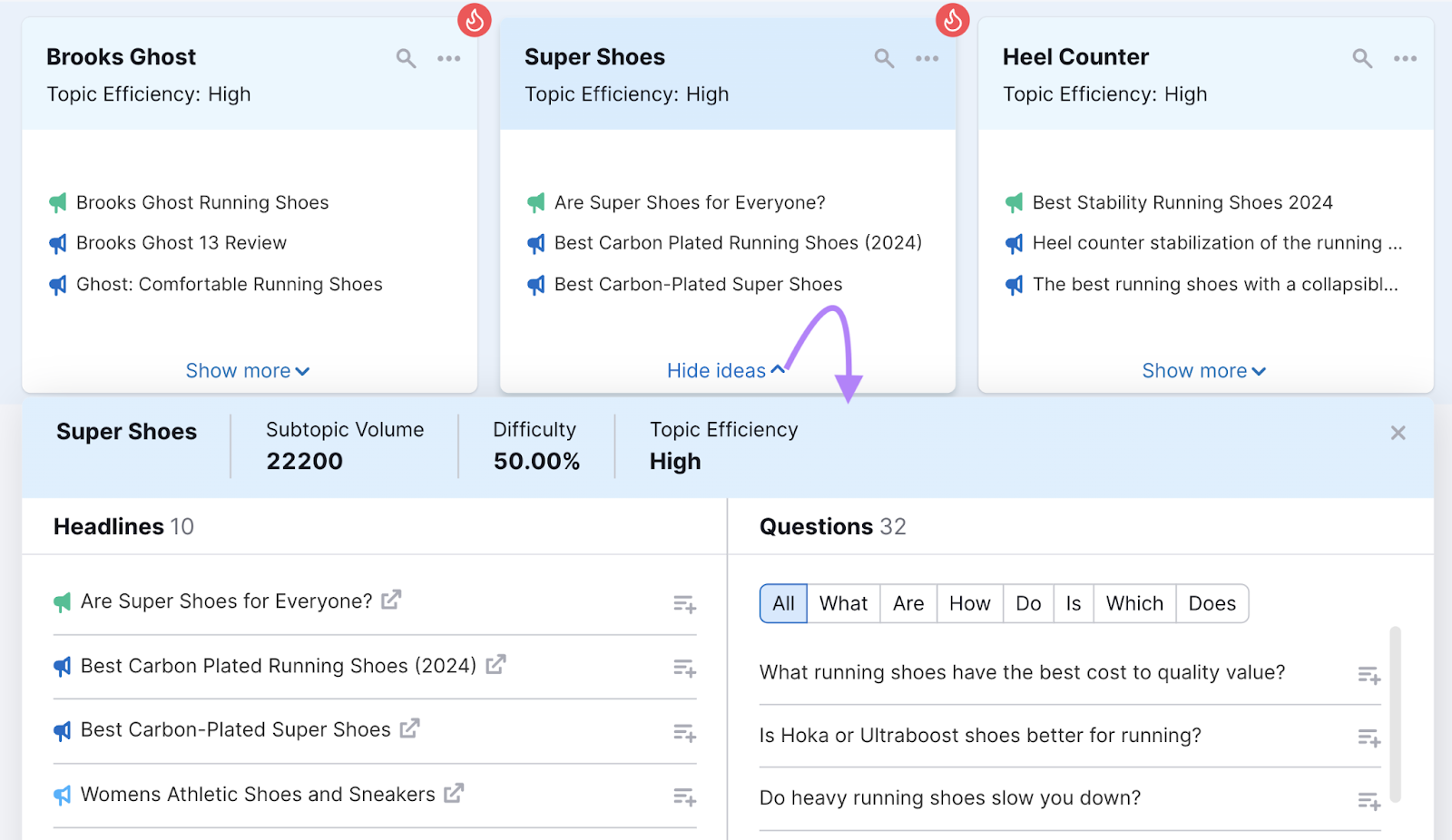
Topic Research helps you stay ahead of the curve by identifying content gaps and topics that are rapidly becoming popular.
Benefits and Features
- Get a list of fresh and popular topics related to your niche
- Generate ideas for blog posts, social media, and other content formats
- Find out what questions your audience is asking to tailor your content accordingly
- Evaluate headlines for inspiration on crafting your own that attract clicks and shares
Pricing
Topic Research is included in the Semrush suite, with limited searches for free users and those on a Pro plan ($108.33/month paid annually). Guru ($208.33/month paid annually) and Business ($416.66/month paid annually) users have unlimited searches.
ContentShake AI
ContentShake AI is a content marketing tool that uses AI to streamline the content development process.
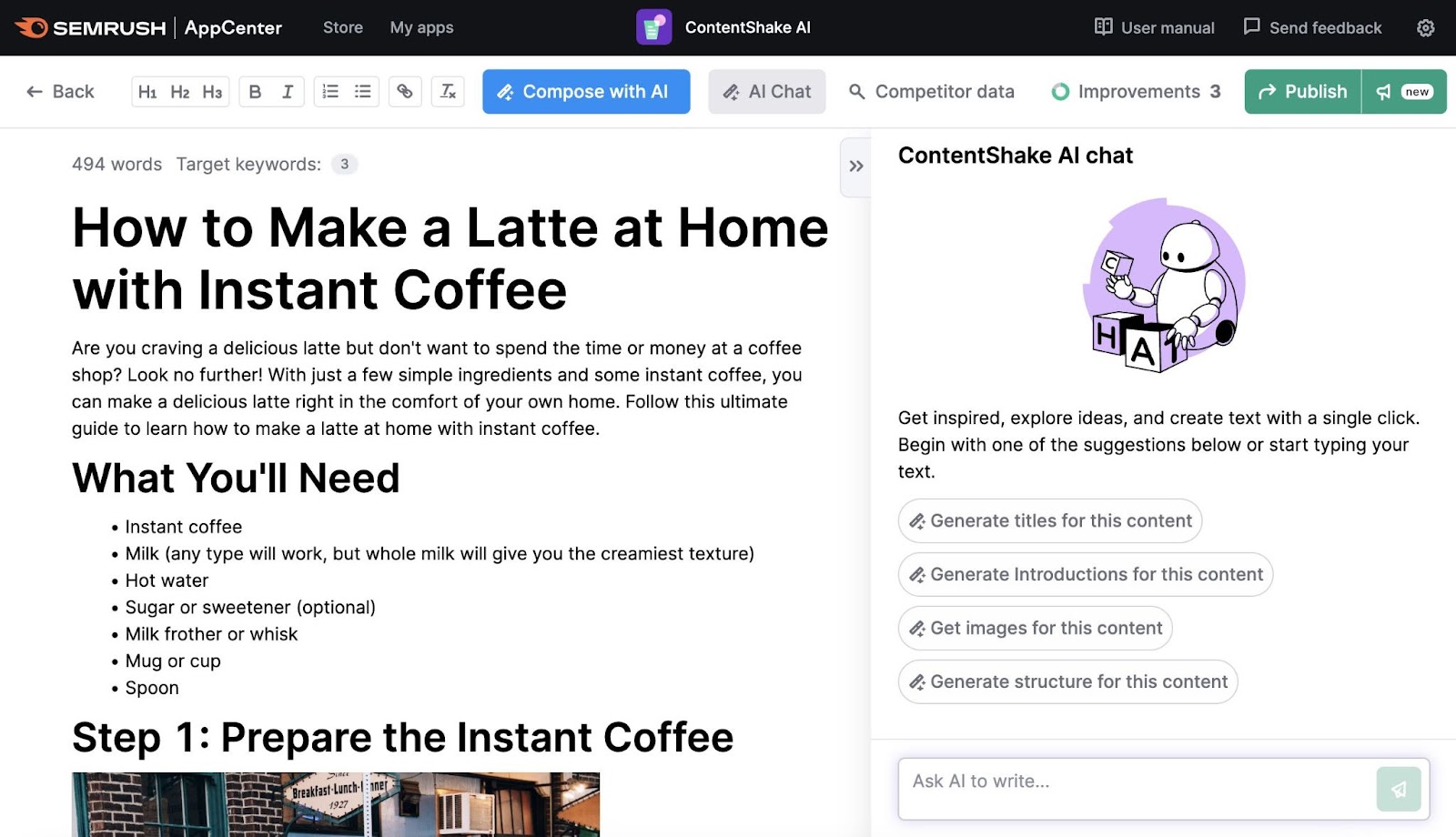
It helps craft both website and social media content. And ensures every piece intended for your site is optimized for search engines to increase the likelihood of ranking higher and attracting more traffic.
The app even lets you publish content directly to your WordPress site.
Benefits and Features
- Get numerous topic ideas specific to your business
- Receive structured outlines to guide your content creation
- Prime your content for search engine success
- Seamlessly share and publish your content
- Generate social media posts based on a few simple prompts
Pricing
ContentShake AI offers a free and paid plan.
The free version includes three articles per month, three topics per week, and 30 AI features per month.
The paid plan costs $60/month and includes unlimited articles, five topics per week, and unlimited AI features.
ChatGPT
ChatGPT is an AI tool designed to simulate human-like conversation and can create content based on prompts. To help ecommerce businesses streamline customer service, content creation, and more.
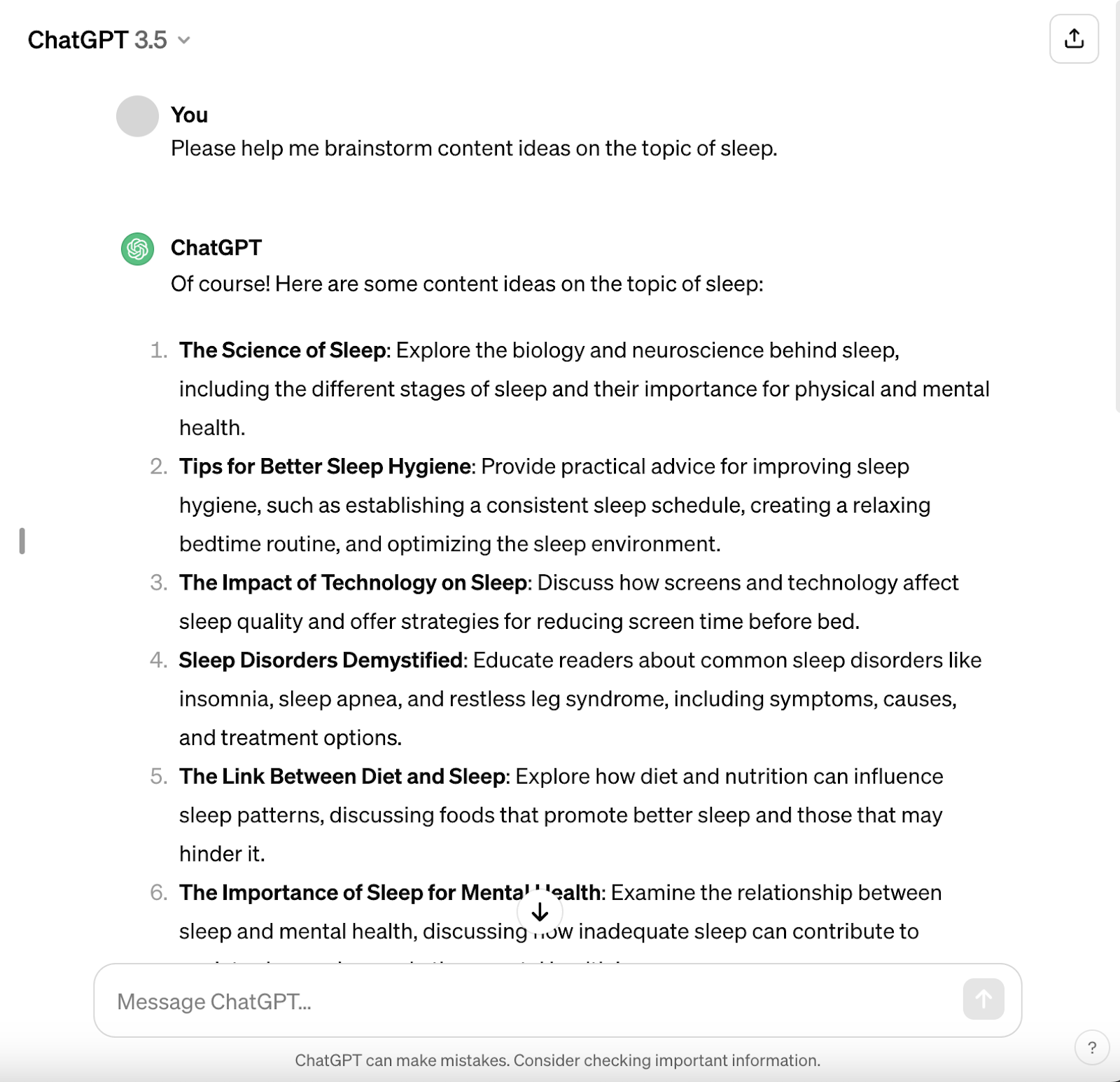
ChatGPT is built on a sophisticated language model that can understand and generate language. Which means it can help maintain a consistent brand voice, provide instant responses to customer inquiries, and scale as your business grows.
Just know that the writing it generates isn’t perfect. And that it should still go through the editing processes you use for any other content.
Benefits and Features
- Get conversational responses to your inputs
- Integrate it with your existing customer relationship management (CRM) and content management system (CMS) platforms
- Receive responses in numerous languages, which is helpful if you’re a global brand
- Summarize lengthy content to create shorter talking points
- Check code to identify errors
Pricing
ChatGPT typically operates on a freemium model.
Basic features are free. But advanced features like integration capabilities and analytics are available on a subscription basis—pricing starts at $20 per month.
4. Customer Relationship Management
Creating personalized customer experiences is crucial in ecommerce for building trust, driving sales, and improving retention.
CRM tools give you the power to treat every customer like they’re your only customer.
You can use CRM tools to:
- Track all customer interactions in one place to get a 360-degree view of your customer journey
- Break down your audience into targeted groups for more personalized marketing campaigns
- Automate routine tasks like emails and notifications, so you can focus on your customers
- Make customer information easily accessible to provide timely and effective support
- Predict future purchases and create loyalty programs based on data
CRM Tools
Here are a few of the most powerful and easy-to-use CRMs ecommerce businesses should consider:
Zendesk Sell
Zendesk Sell is a CRM designed to streamline customer interactions and provide a complete view of your sales pipeline.

Image Source: Zendesk
Zendesk’s CRM enables you to connect with customers across channels like email, chat, and phone all in one place. Which improves the ecommerce shopping experience.
You can also set up triggers to automate tasks. And it connects seamlessly with Zendesk’s customer support platform.
Benefits and Features
- See all customer interactions in one place
- Gain insights into customer satisfaction
- Use automation to increase productivity
- Forecast future sales and revenue to inform your strategy
Pricing
There’s a free trial to test out the features. After that, Zendesk’s CRM pricing starts at $19/month per user for basic plans.
And the price scales with the number of users and the level of features required.
Zoho CRM
Zoho CRM is known for being user-friendly and incredibly quick to implement. Which is crucial for ecommerce businesses that need to start managing customer interactions sooner rather than later.
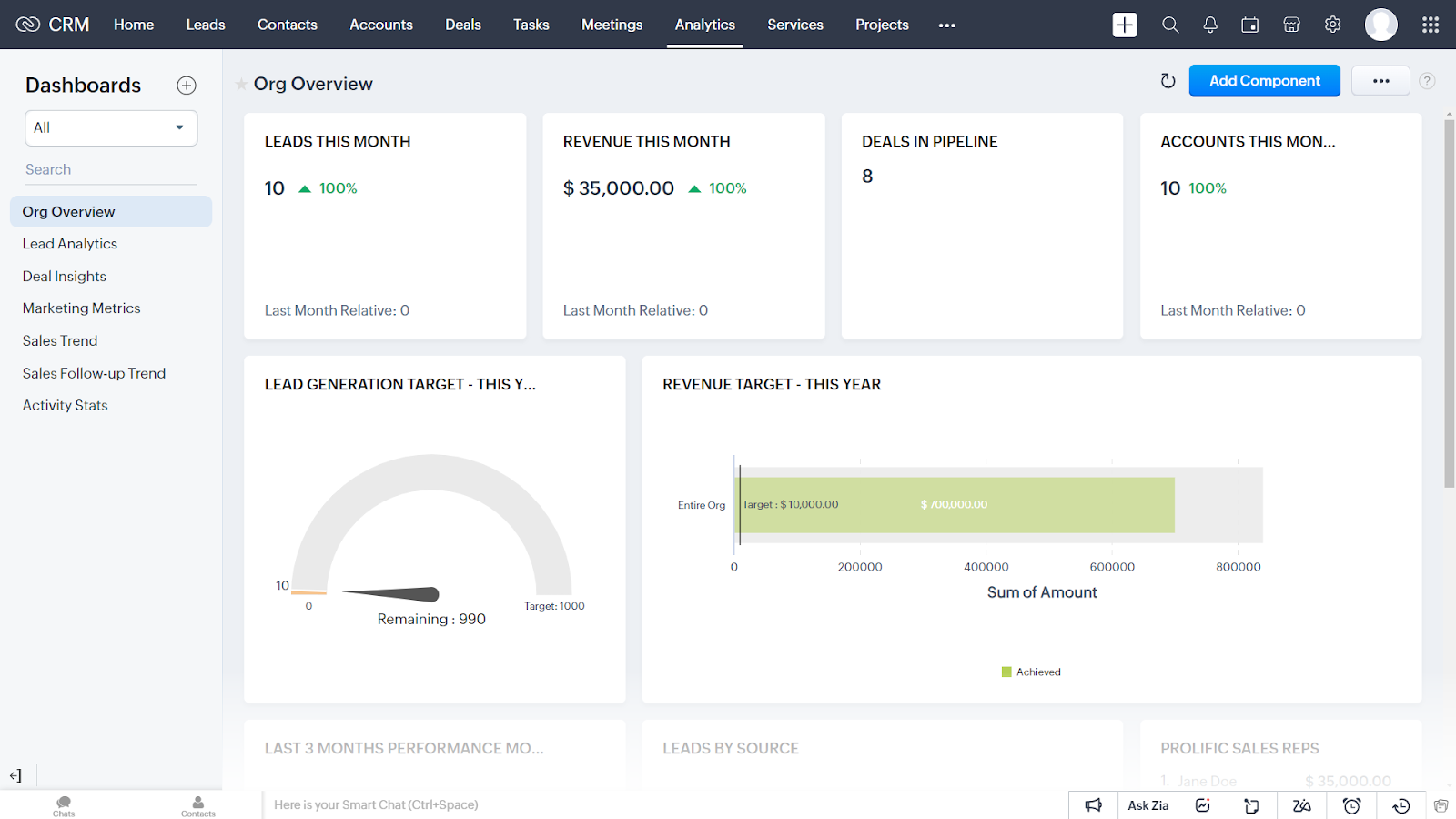
Image Source: Zoho
It helps businesses automate many of their sales processes. And integrates with more than 800 apps.
Zoho CRM also provides detailed analytics to provide insights into customer behaviors and preferences.
Benefits and Features
- Organize your leads and contacts to track sales and marketing activities
- Create custom workflows to automate business processes
- Gain insights from advanced reporting features to make data-driven decisions
- Engage with customers across channels like email, social media, and live chat
Pricing
Zoho CRM offers four pricing tiers to fit different business needs.
There’s a free plan with basic CRM functionality. And the Standard plan starts at $14/month per user (billed annually) and includes additional features.
Salesforce
Salesforce is a well-known CRM that’s popular among large enterprises. But it’s also suitable for smaller teams.
It provides a complete view of each customer to help businesses understand their needs and history. Which is crucial in ecommerce.
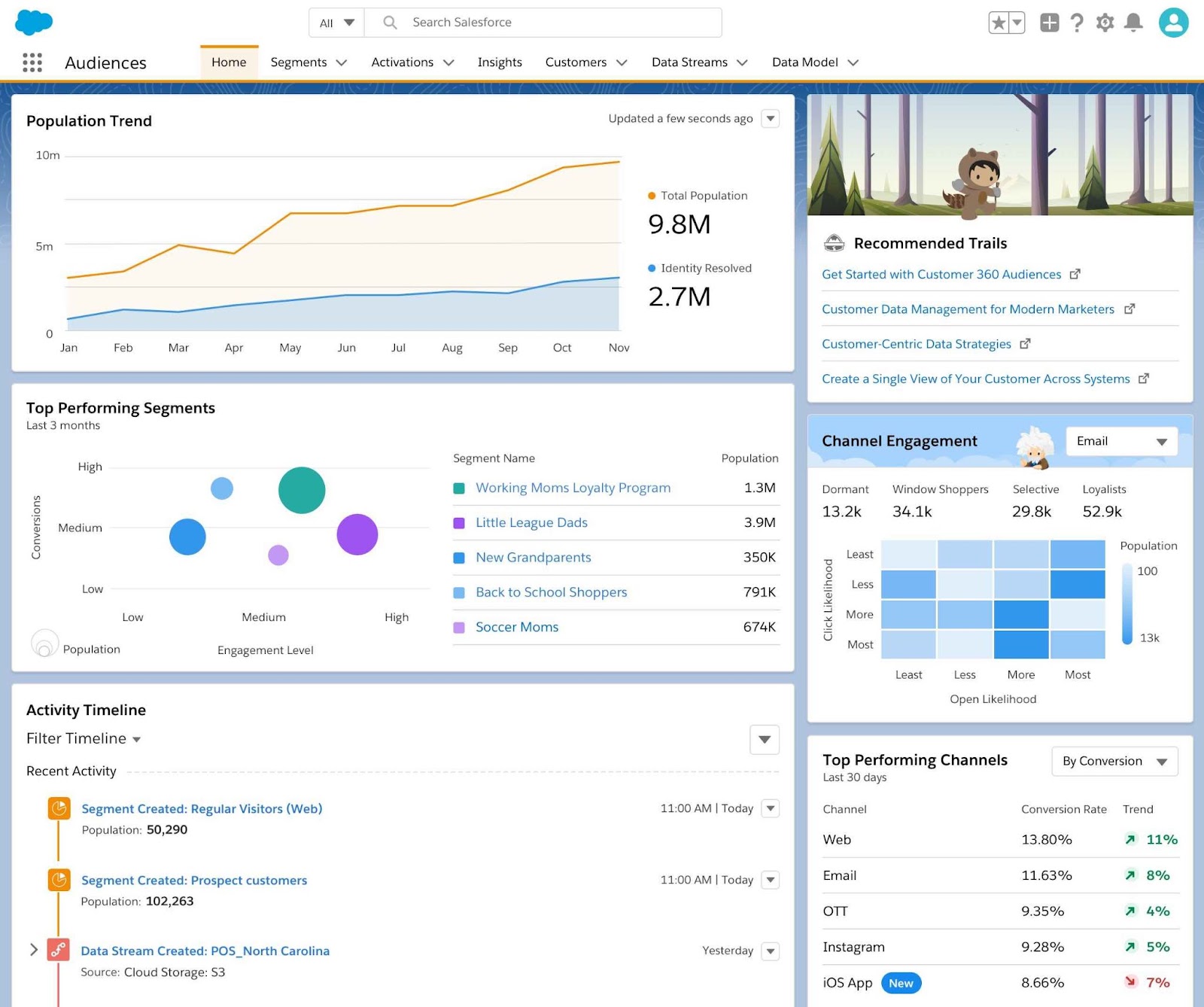
Image Source: Salesforce
Salesforce automates repetitive tasks, so teams can focus on more important aspects of customer care and sales.
Benefits and Features
- See consolidated customer data across touchpoints
- Leverage AI to predict customer needs and behaviors
- Engage with customers on their preferred platforms
- Access thousands of apps in the AppExchange
Pricing
Salesforce offers a range of pricing options tailored to your business’s needs.
The Starter Suite costs $25/month per user (billed monthly or annually).
5. Email Marketing
Email marketing is great for nurturing leads and driving repeat sales. Meaning it tends to generate a higher return on investment (ROI) than other channels.
And with the right email marketing tools, you can:
- Categorize your subscribers based on their behaviors and preferences for targeted campaigns
- Tailor your messages to each recipient to increase relevance and engagement
- Set up automated email sequences that guide your customers through the buying journey
- Experiment with different formats, messaging, etc. to find what works best for your audience
- Measure open rates, click-through rates, and conversions to refine your strategy
Email Marketing Platforms
Here are a few email marketing platforms can help you create engaging campaigns:
Mailchimp
Mailchimp is an email marketing and automation platform designed to help businesses create, send, and analyze email campaigns.
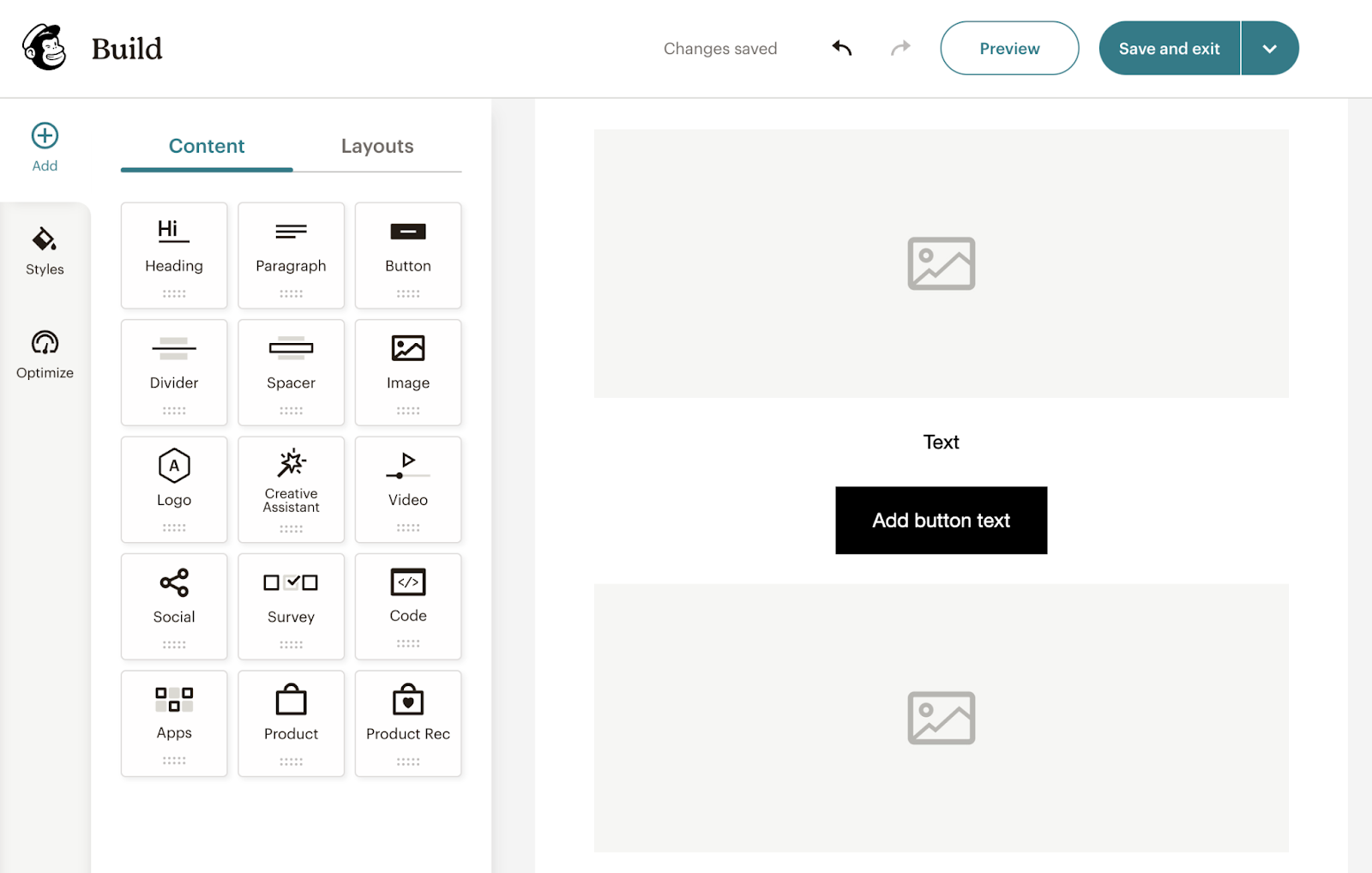
It’s a good choice for ecommerce businesses because it simplifies transactional emails like order confirmations. And integrates with popular ecommerce website builders and apps.
Mailchimp also has AI features to personalize content, segment your audience, and get recommendations to improve performance.
Benefits and Features
- Create professional-looking emails without prior experience
- Set up automated campaigns that send based on customer behaviors
- Tailor messages with advanced segmentation options to target customers based on their preferences
- Gain insights into campaign performance with detailed reports to make data-driven decisions
- Seamlessly connect with popular ecommerce platforms and services
Pricing
Mailchimp offers a free trial and different pricing plans for various business sizes and needs. Paid plans start at $13/month and go all the way up to over $350/month.
Sender
Sender is an email marketing tool known for its straightforward approach to designing and sending email campaigns.
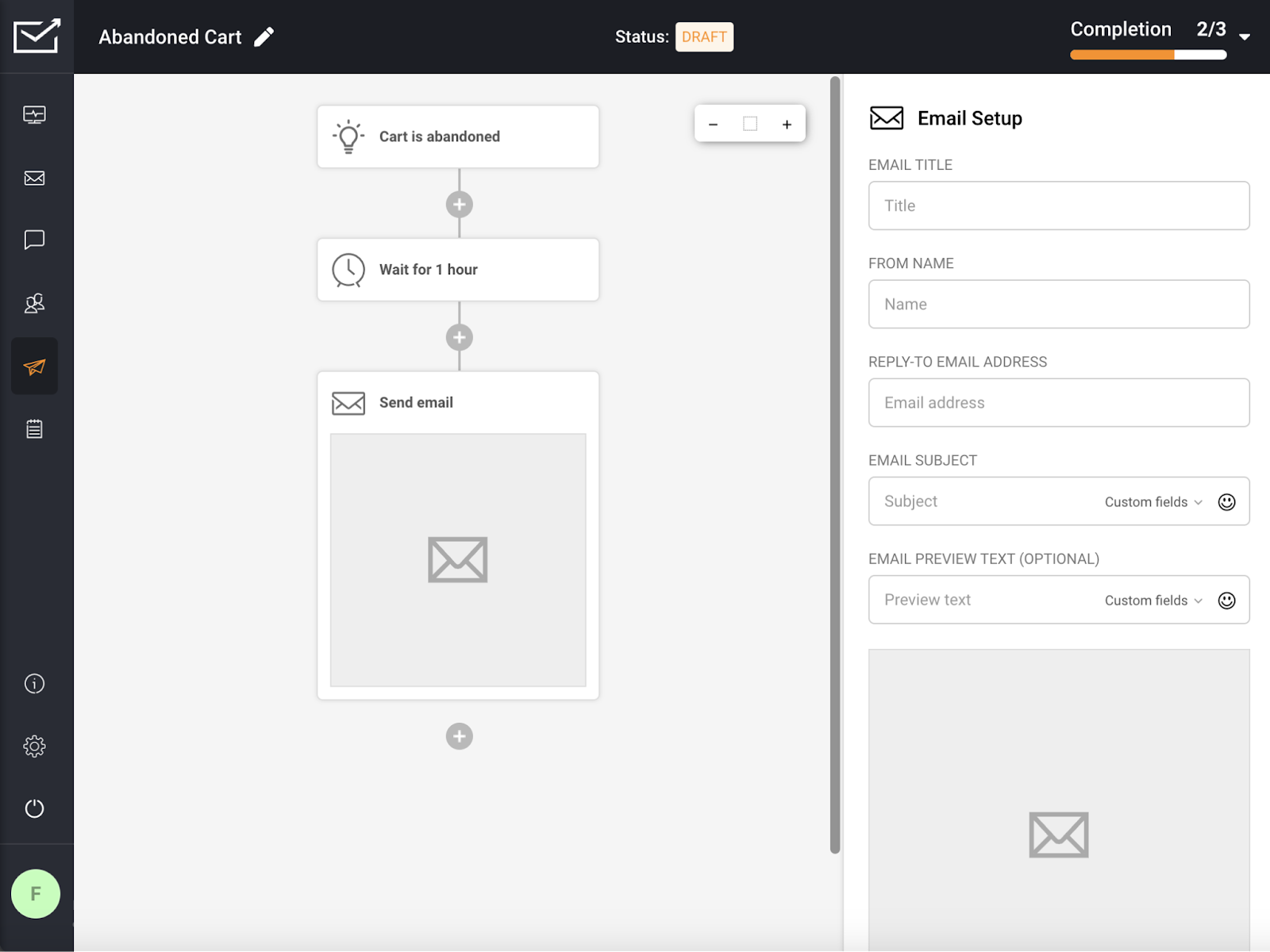
The platform offers a number of pre-made automation workflows that are ideal for ecommerce. Like welcome messages and abandoned cart emails.
Sender is very user-friendly. Enabling ecommerce businesses of all sizes to quickly create effective emails without needing technical skills.
Benefits and Features
- Automate email sequences to maintain consistent communication with your audience
- Create targeted campaigns with advanced segmentation options
- Track your campaigns’ success with detailed reports that include click maps and audience growth metrics
- Easily add products to your emails with Product Wizard
Pricing
Sender has three paid plans, starting at $15.83/month (paid annually). And a forever free plan for up to 2,500 subscribers.
6. Audience Research
Audience research sheds light on who your customers are, what they want, and how they behave online.
And that can help you make informed decisions about what will resonate with them and drive business growth.
The right audience research tools can help you:
- Gain deep insights into customer preferences and behaviors to tailor your marketing efforts
- Stay ahead of the curve by identifying emerging trends and adapting quickly
- Discover new segments you could reach
- Use feedback to inform future product enhancements or new offerings
- Refine your marketing campaigns based on real data to maximize engagement and ROI
Audience Research Tools
Here are some of the most effective audience research tools out there:
Semrush .Trends
Semrush .Trends is a suite of market analysis tools that provides businesses with an instant overview of digital trends across websites, industries, and markets.
It’s great for ecommerce brands seeking to navigate the competitive landscape based on data.
Benefits and Features
- Traffic Analytics: Offers a complete performance overview for any website. Which can reveal key pages and provide audience behavior insights.
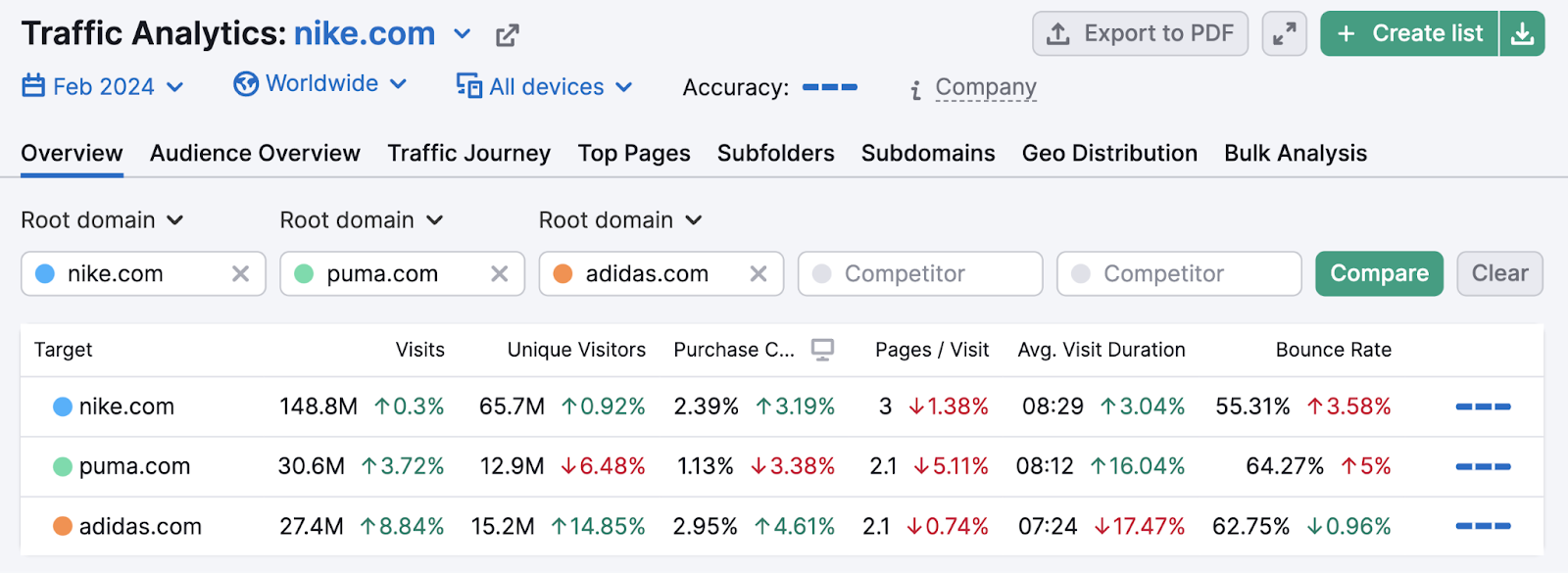
- Market Explorer: Provides an instant market overview with the top players and growth trends. And reveals market share information.
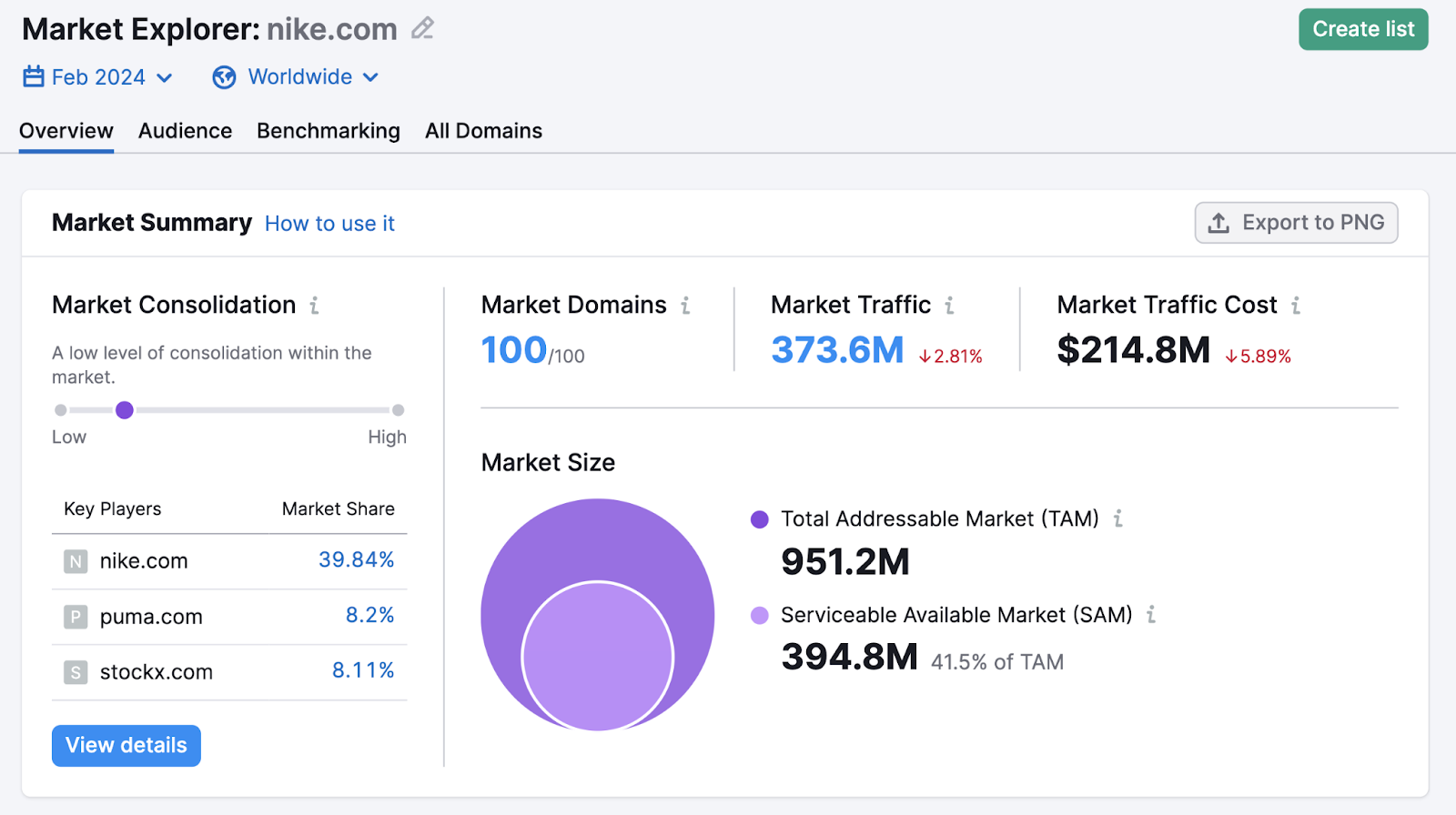
- EyeOn: Automatically tracks competitors’ activities like content changes and promotional shifts. And delivers these insights directly to your inbox.
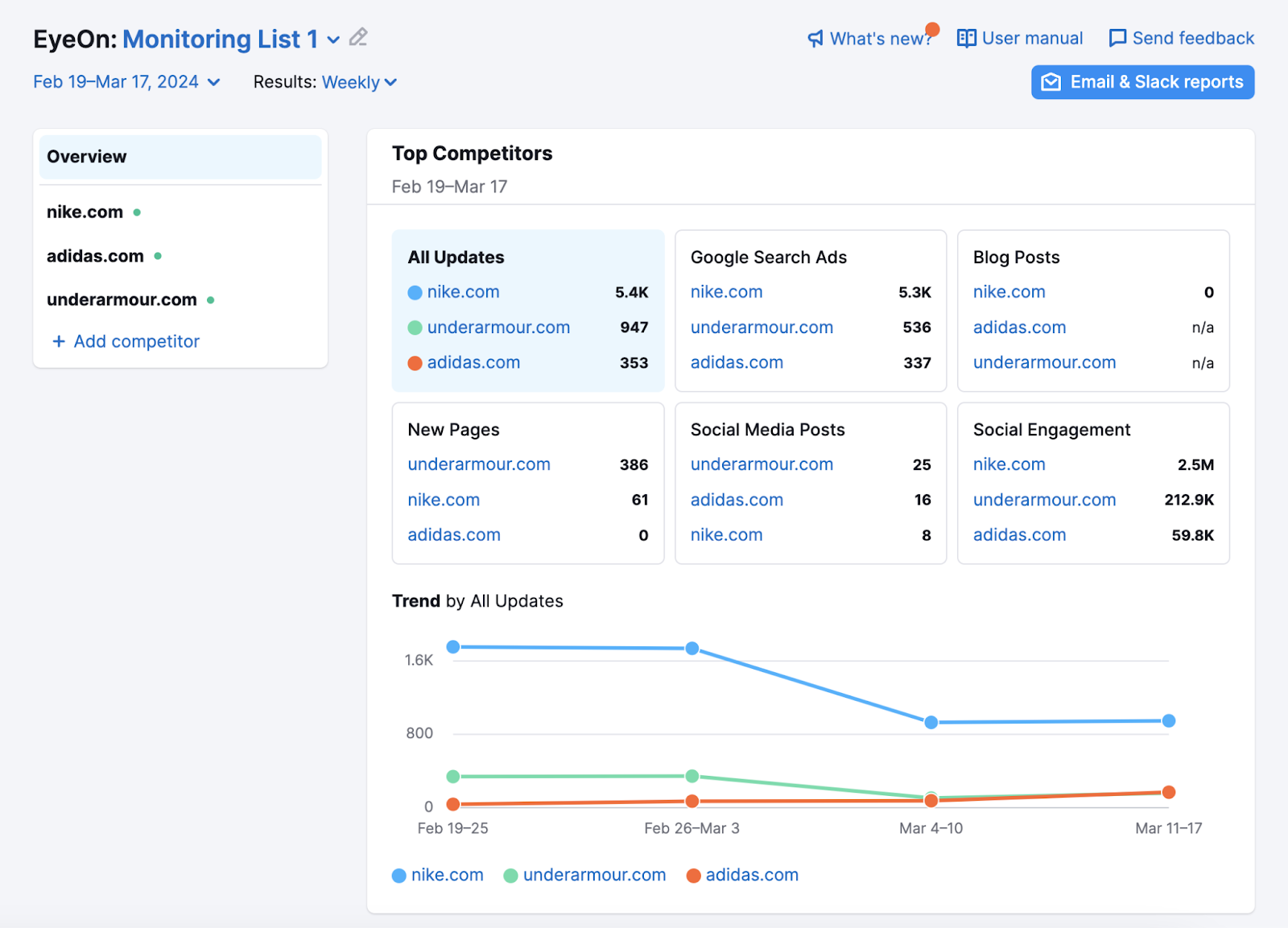
- One2Target: Offers in-depth audience insights to define segments and improve your targeting
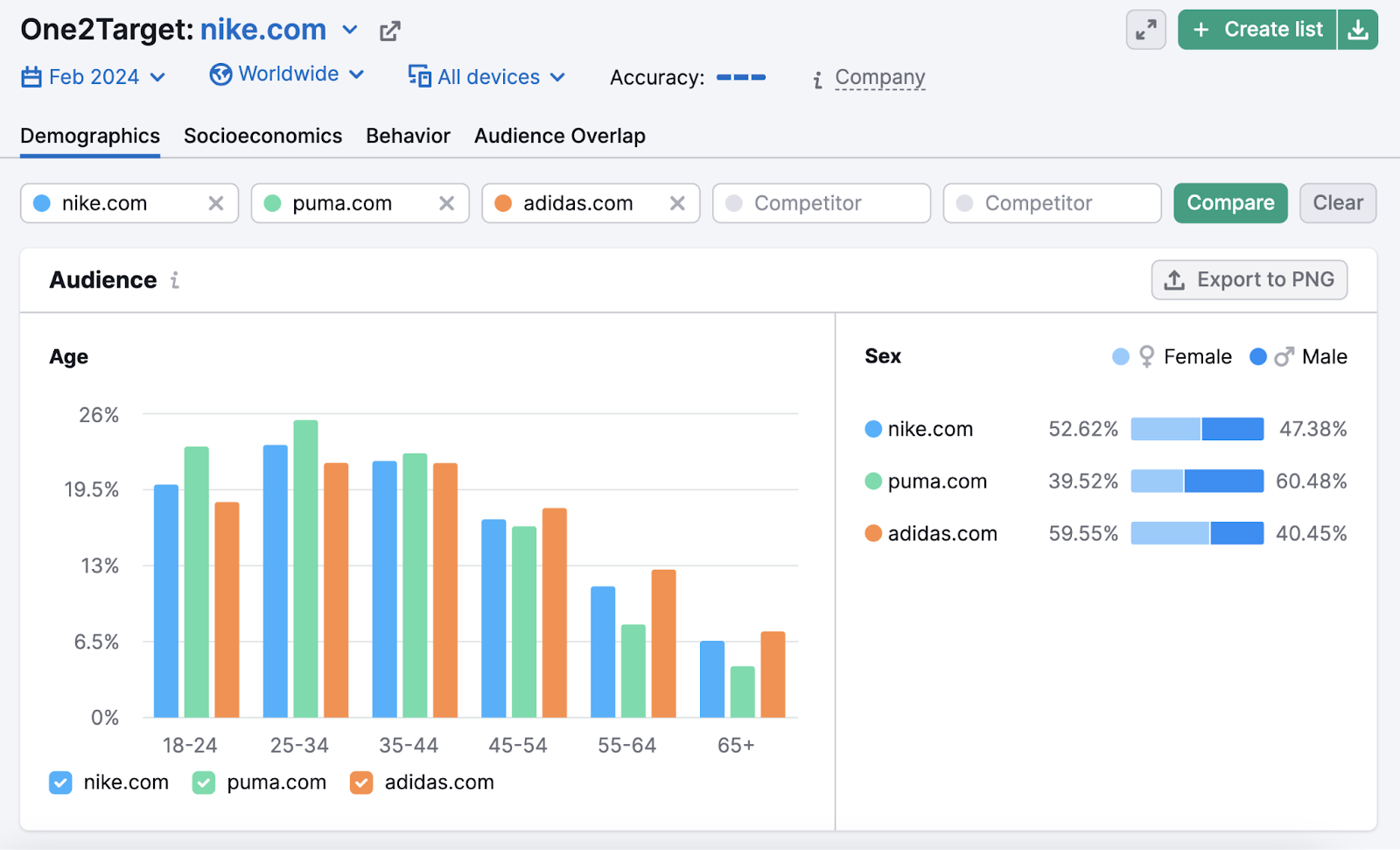
Pricing
Semrush .Trends is free to try and available as an add-on to any paid Semrush subscription for $200/month per user.
Survey Monkey
SurveyMonkey is an audience research tool that lets you poll your current customers or target markets.
You can create surveys yourself or start from an existing template.
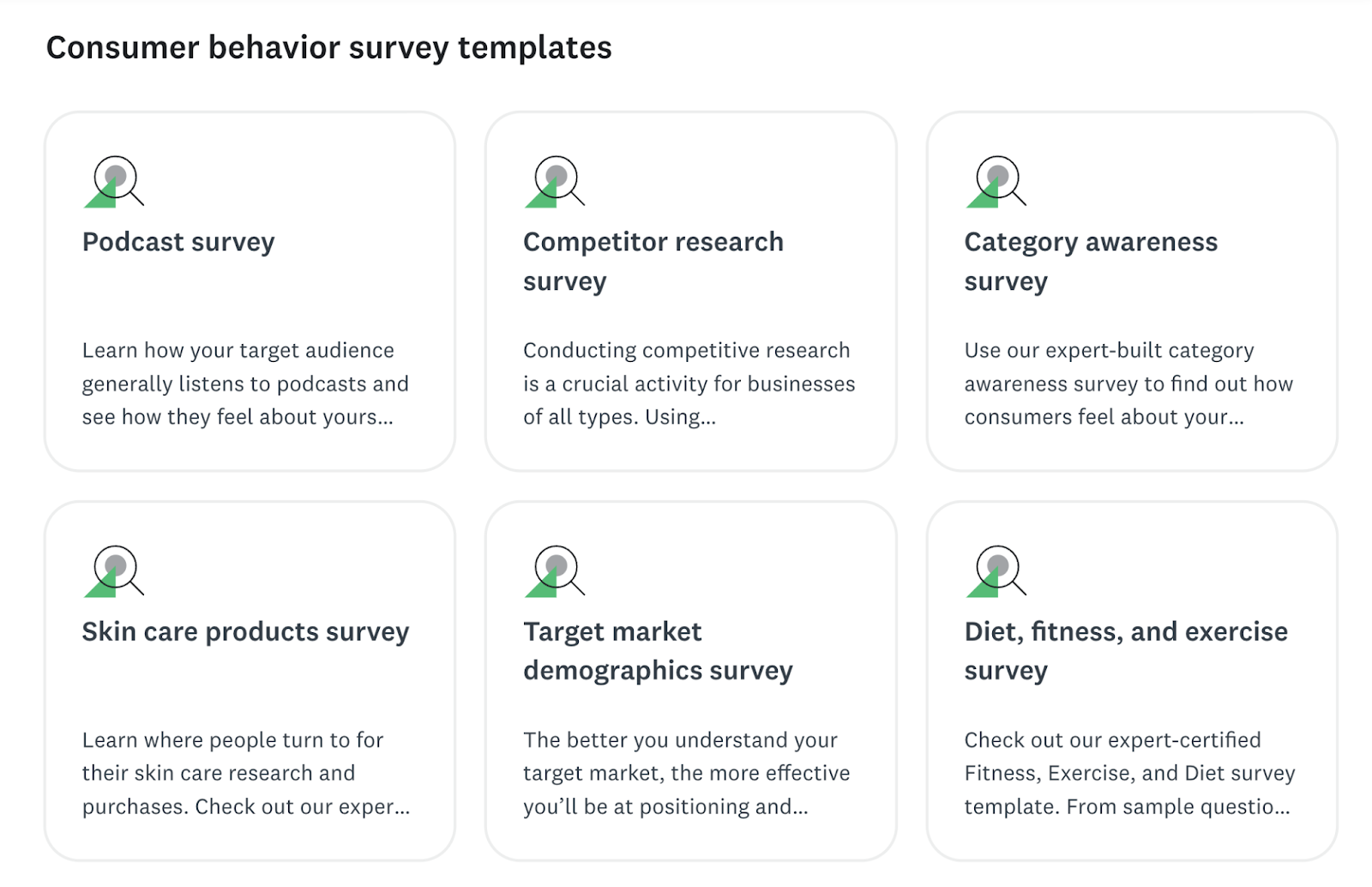
The tool provides access to a panel of respondents from around the world. Which is useful for ecommerce brands that don’t have time to create their own research programs.
Benefits and Features
- Create unlimited surveys with ease
- Analyze survey results with advanced tools and export features
- Use shared access to surveys and results to collaborate with your team
- Text concepts to see whether your new ideas resonate with audiences
Pricing
Survey Monkey offers a variety of plans to suit different needs. From a basic, free plan to a premier plan for large teams.
7. Conversion Rate Optimization
Conversion rate optimization (CRO) is the art and science of getting more out of your existing traffic. Meaning it’s all about persuading more visitors to take action.
By using CRO tools, ecommerce businesses can systematically improve their websites to increase the percentage of visitors who complete a desired action—be it making a purchase, signing up for a newsletter, or completing another goal.
Here’s how you can use CRO tools to transform your ecommerce site:
- A/B test different versions of your webpages to see which elements lead to higher conversion rates
- Collect and analyze user feedback to understand barriers to conversion that you can address
- See where users click, move, and scroll on your site through heatmaps
- Identify where potential customers drop off in the buying process
- Track key metrics like bounce rate (the portion of users who leave without engaging), exit pages, and conversion paths to fine-tune your user experience
CRO Tools
Here are some good CRO tools to consider:
Optimizely
Optimizely is a digital experience platform that lets websites of all kinds (including ecommerce ones) test different elements to see what leads to more conversions.
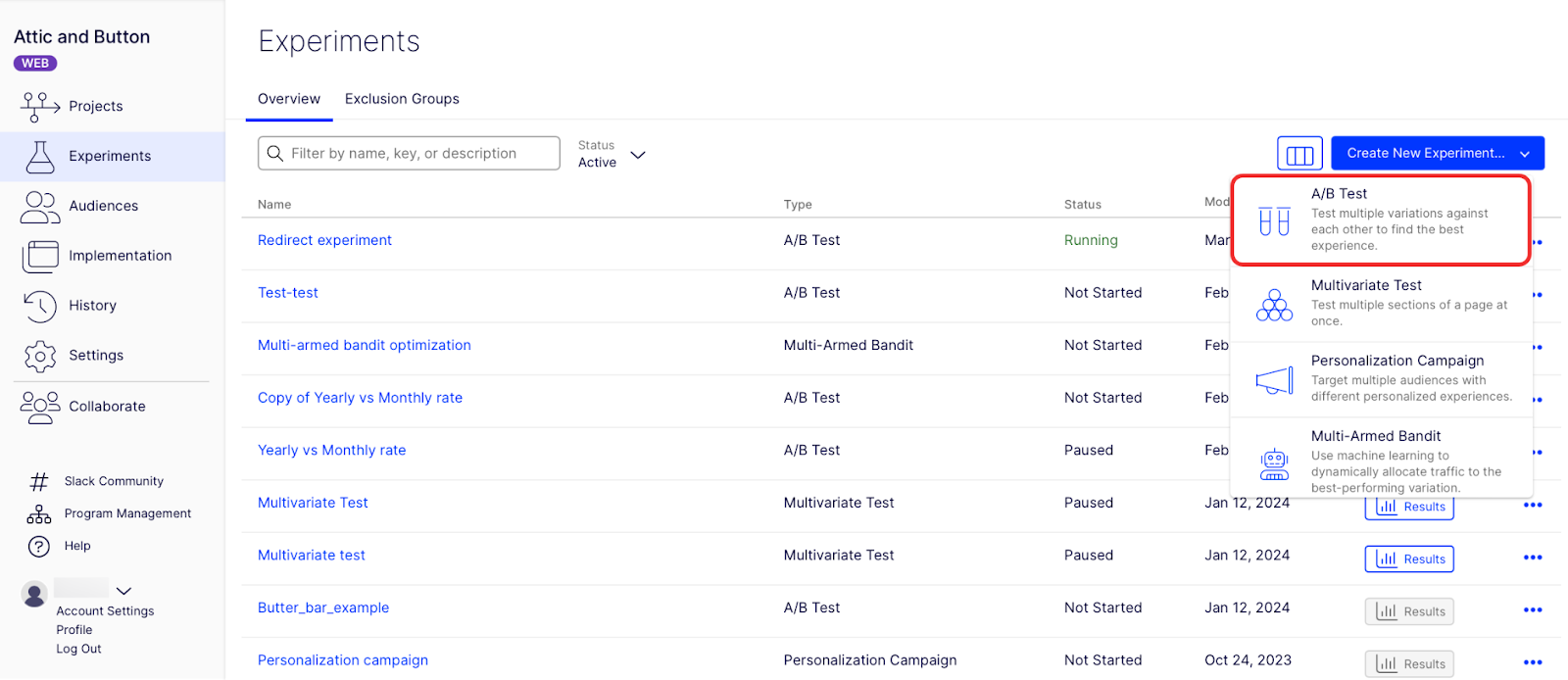
Image Source: Optimizely
It allows for real-time insights and adjustments. To ensure your marketing efforts resonate with your target audience and drive conversions.
Benefits and Features
- Use behavioral targeting to craft experiences that speak directly to user behavior
- Execute and manage experiments with precision
- Test multiple variables at a time to find the best-performing combinations
- Use shared workspaces to collaborate with others
Pricing
Optimizely offers customized pricing tailored to your specific needs. So you pay for what you need.
VWO
VWO is an CRO tool designed to help businesses increase sales by testing and analyzing different site features.
It lets you form hypotheses, run A/B and multivariate tests, and create custom widgets. And then provides analytics to help you understand how changes impact visitor actions.
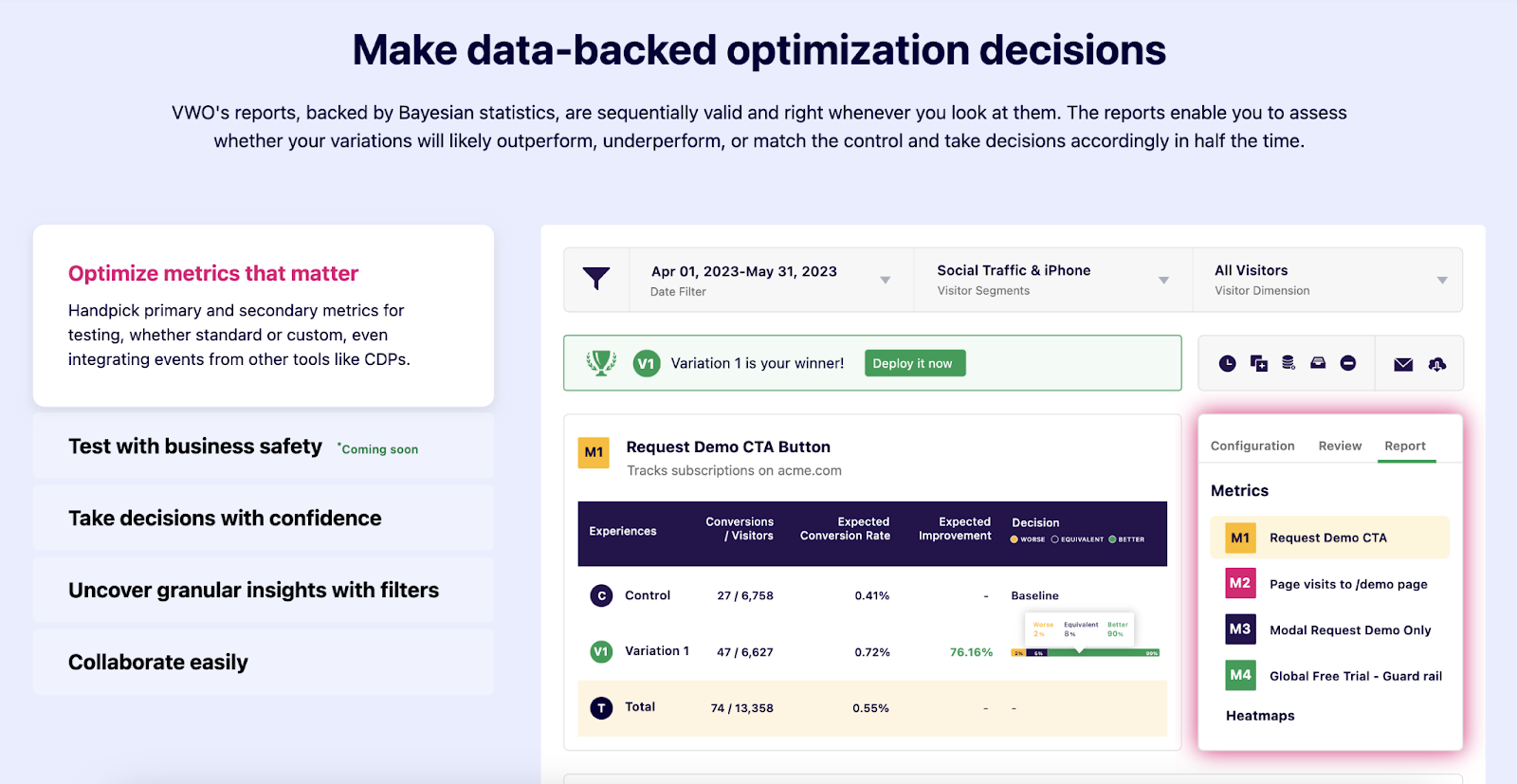
VWO is a good option for ecommerce businesses looking to optimize their websites with a single tool.
Benefits and Features
- A/B, split URL, and multivariate test different versions of your webpages to discover what works best
- Customize user experiences based on their behaviors
- Leverage geo-targeting and segmentation to tailor content
- Seamlessly connect with other tools in your marketing stack
Pricing
VWO offers a tiered pricing structure to accommodate businesses of all sizes. There’s a free plan, as well as Growth, Pro, and Enterprise options.
8. Analytics & Reporting
Analyzing performance data helps ecommerce businesses make informed decisions.
It’s about collecting data. But it’s also about gaining actionable insights that can lead to increased efficiency, higher conversion rates, and (ultimately) greater profitability.
Here’s how analytics and reporting tools can benefit your ecommerce venture:
- Understand where your visitors come from and what they do on your site
- Measure how effectively your pages and campaigns turn visitors into customers
- Uncover patterns in how customers interact with your site to tailor experiences and increase satisfaction
- Pinpoint which marketing efforts are generating income to focus your investments wisely
- Make agile decisions with timely data on your ecommerce activities
Analytics & Reporting Tools
Check out these analytics and reporting tools:
Google Analytics
Google Analytics is a free analytics platform for tracking your site’s traffic and performance.
Google Analytics shows you who visits your site, where they come from, and what they do once they're there.
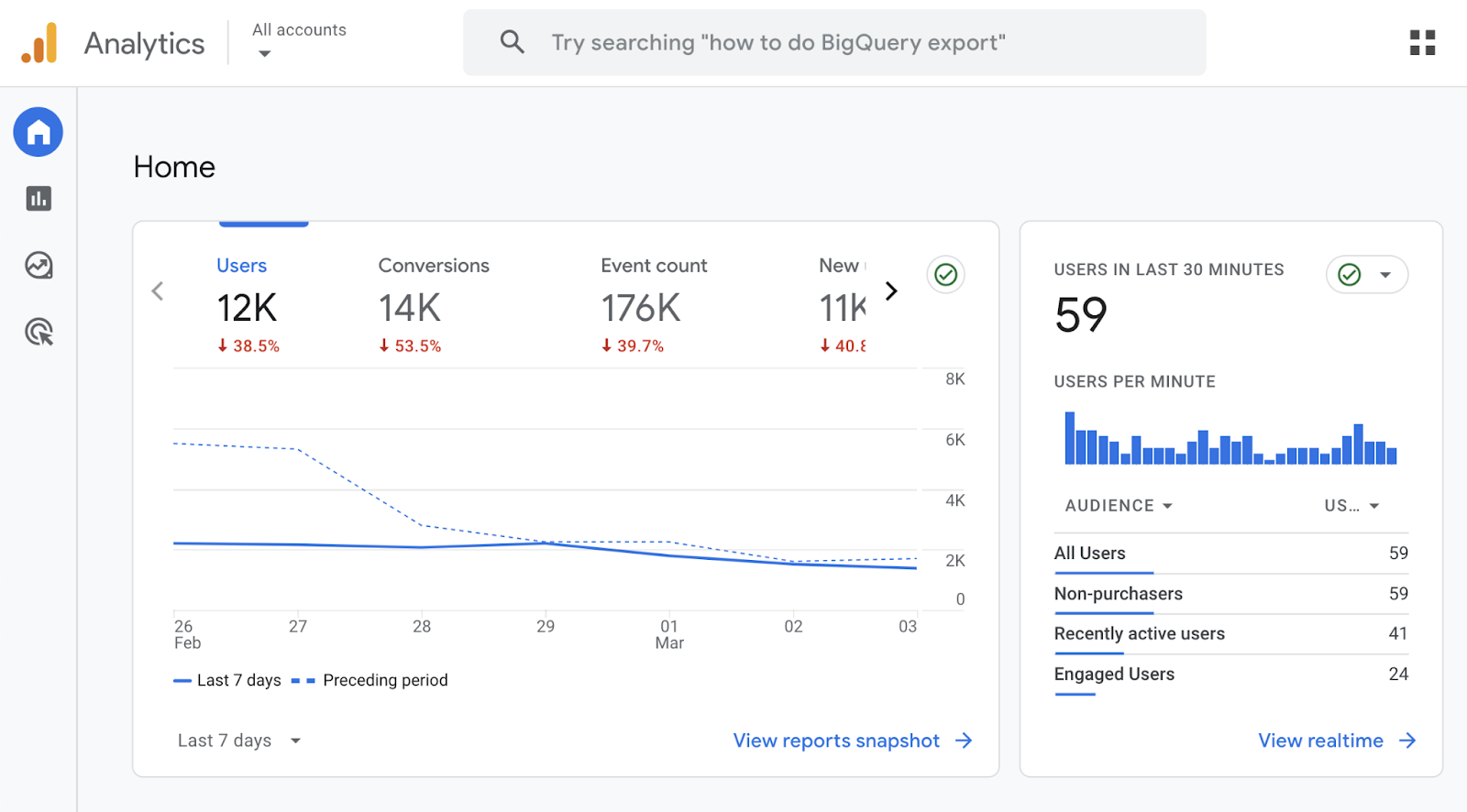
It comes with existing reports that you can customize with additional metrics. But you can also create your own from scratch to meet your exact needs.
And it works well with many ecommerce platforms, making it easy to get insights.
Benefits and Features
- Use Google’s machine learning models to forecast future customer actions
- Monitor user activity as it happens
- Understand how different marketing channels contribute to attracting users
- Track how marketing efforts translate into conversions to get a clear picture of ROI
- Analyze revenue streams to maximize profitability
To learn more, read our Google Analytics guide.
Pricing
Google Analytics is free.
Google Looker Studio
Google Looker Studio (previously Google Data Studio) is a reporting tool that lets you combine data from different places like Google Analytics, BigQuery, YouTube, and Google Search Console.
It can help you create reports in a few clicks.
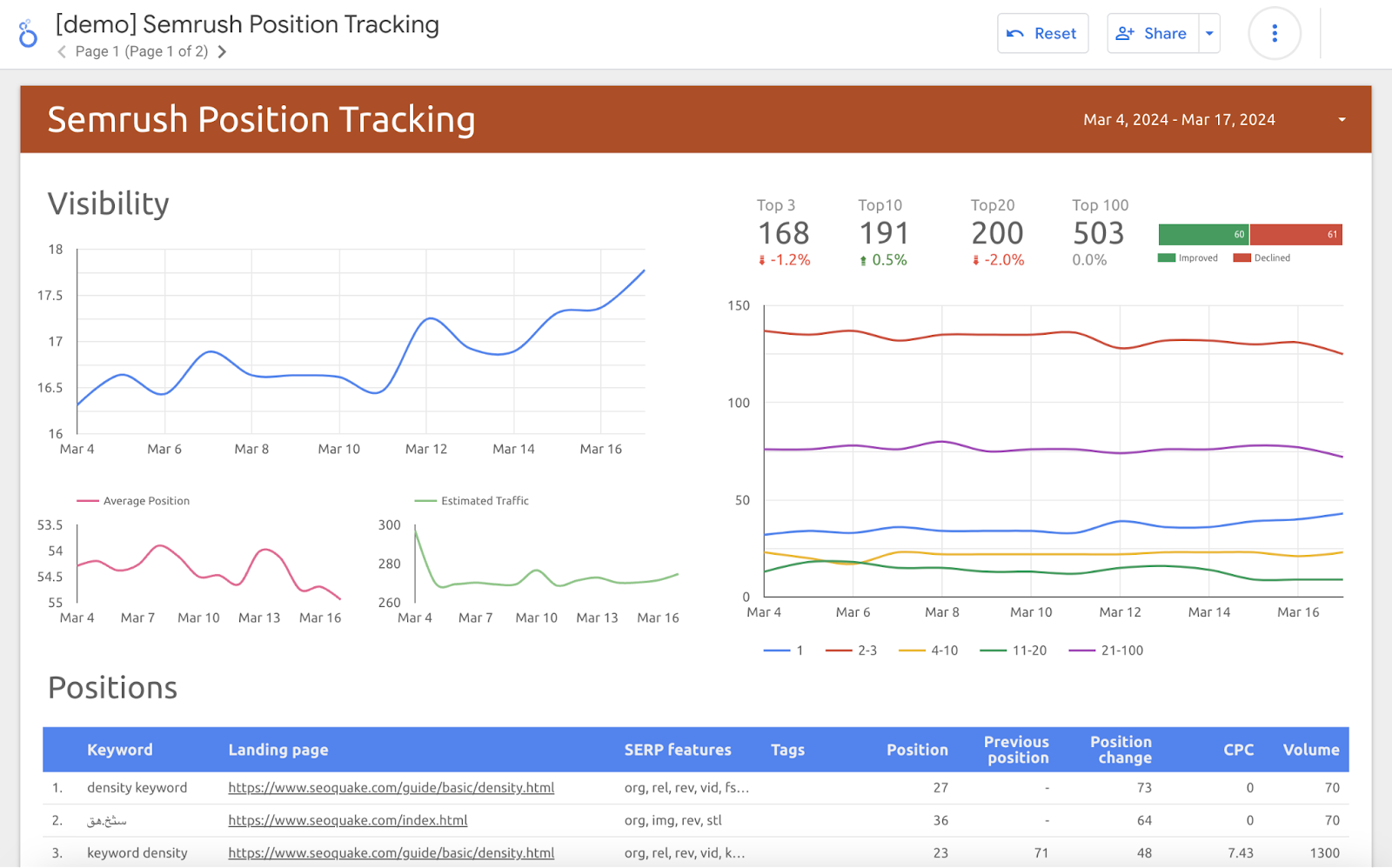
There’s even a template gallery that makes getting started even easier.
Looker Studio helps visualize data in ways that are easy to understand and share. Which makes it a great tool for teams focused on performance and growth.
Benefits and Features
- Tailor your report to display what matters most to your ecommerce business
- Seamlessly integrate with a variety of data sources, including Google Ads, Google Analytics, and more
- Share insights with team members in real time
- Dive deep into your data with interactive reports that can be as detailed or high level as needed
To learn more about how to use the tool, check out our Google Looker Studio tutorial.
Pricing
Google Looker Studio is free to use.
Matomo
Matomo is a privacy-focused analytics tool that ensures you own all your data. And can be used as an alternative to Google Analytics.
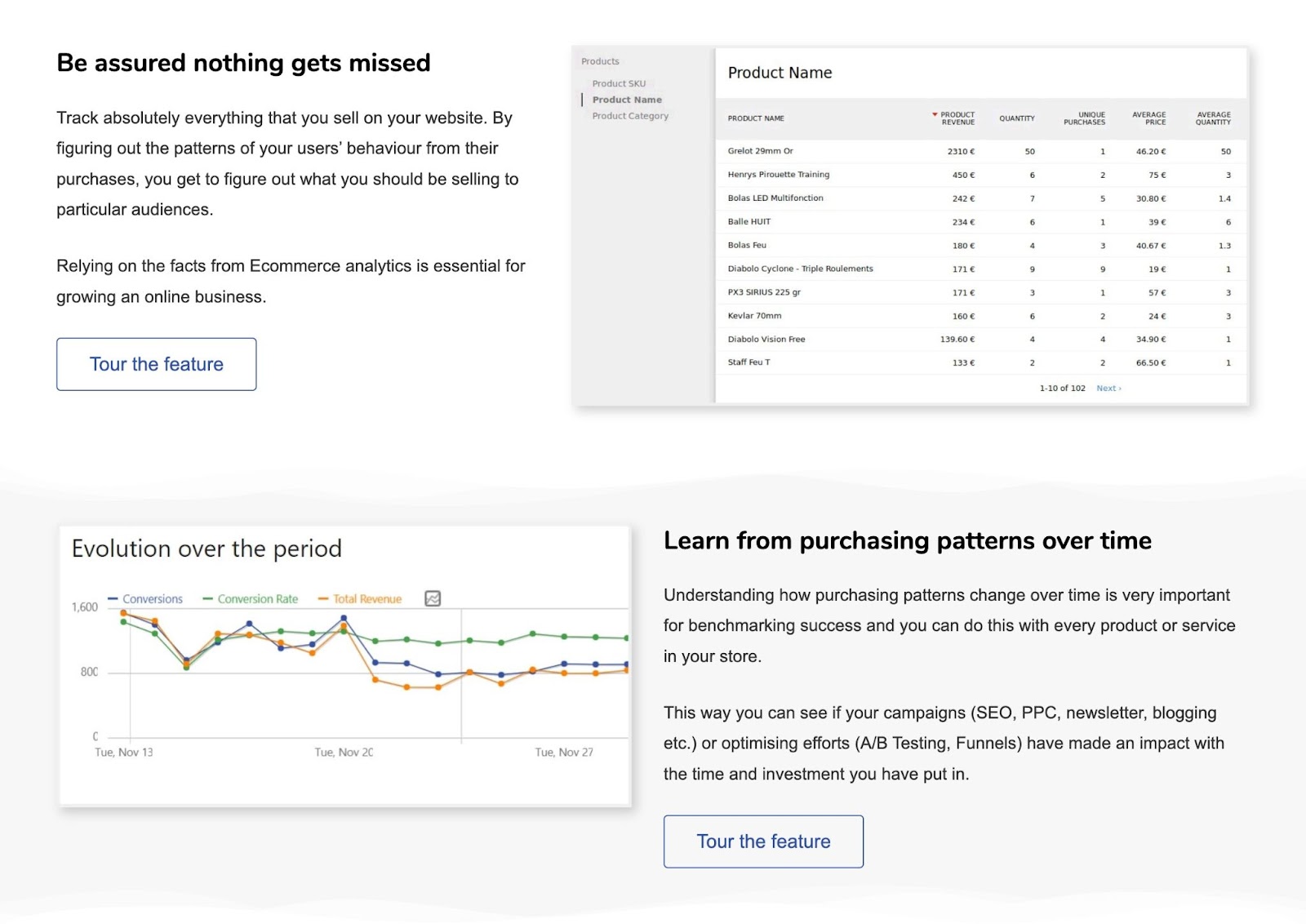
It lets you see behavior patterns for specific users and makes it easy to spot purchasing patterns.
It’s a great option for ecommerce brands that want to build trust with their audience through transparent data practices.
Benefits and Features
- Prioritize user privacy with features like automatic anonymization of visitor logs
- Connect with numerous platforms and marketing tools for cohesive data analysis
- Get detailed reports on your ecommerce activities to understand customer behavior and boost conversions
- Import data directly from Google Analytics
Pricing
Matomo offers a free on-premise version with limited functionality. Which is hosted on your servers and requires technical knowledge to set up and manage.
For those who prefer a hosted solution, Matomo Cloud starts at $26/month for 30 websites. And the price scales up based on monthly traffic.
Leverage Ecommerce Marketing Tools to Boost Efficiency & ROI
You need more than just a marketing strategy to thrive in ecommerce. You need a set of online marketing tools that automate tasks, simplify campaigns, and provide data you can analyze for insights.
Consider a platform that offers a comprehensive set of tools.
A free Semrush trial gives you access to over 55 tools that cover everything from SEO to social media marketing.
Step up your marketing game today.
