SEO vs. Google SEO
Search engine optimization (SEO) is all about improving your website's visibility and getting it to rank higher on search engine results pages.
Google SEO refers to the practice of optimizing your website to improve its visibility and organic rankings on Google's search engine results pages (SERPs), specifically.
In other words, SEO is generally about giving your website a boost in search engines. And Google SEO is focused on doing that in Google search results. Rather than another search engine like Bing.
And because Google dominates the search engine market, most people are talking about Google when they say “SEO.”
The primary objective of both Google SEO and SEO in general is to generate organic (non-paid) traffic to your site from the search engine results.
The higher your website shows up in search rankings, the better chance you have to grab attention and bring potential and existing customers to your business.
How Google SEO Works
So, how does SEO work on Google?
It primarily involves optimizing various aspects of a website according to Google best practices and known or suspected factors Google finds important or valuable.
Like content, usability, and links from other websites pointing to yours (backlinks). Among dozens and dozens of other factors.
It’s a lot to keep track of. And it can seem a bit overwhelming. But SEO tools can make it easier to monitor and manage your SEO efforts.
For example, Semrush's SEO Dashboard.
It provides a comprehensive overview of your website's SEO performance.
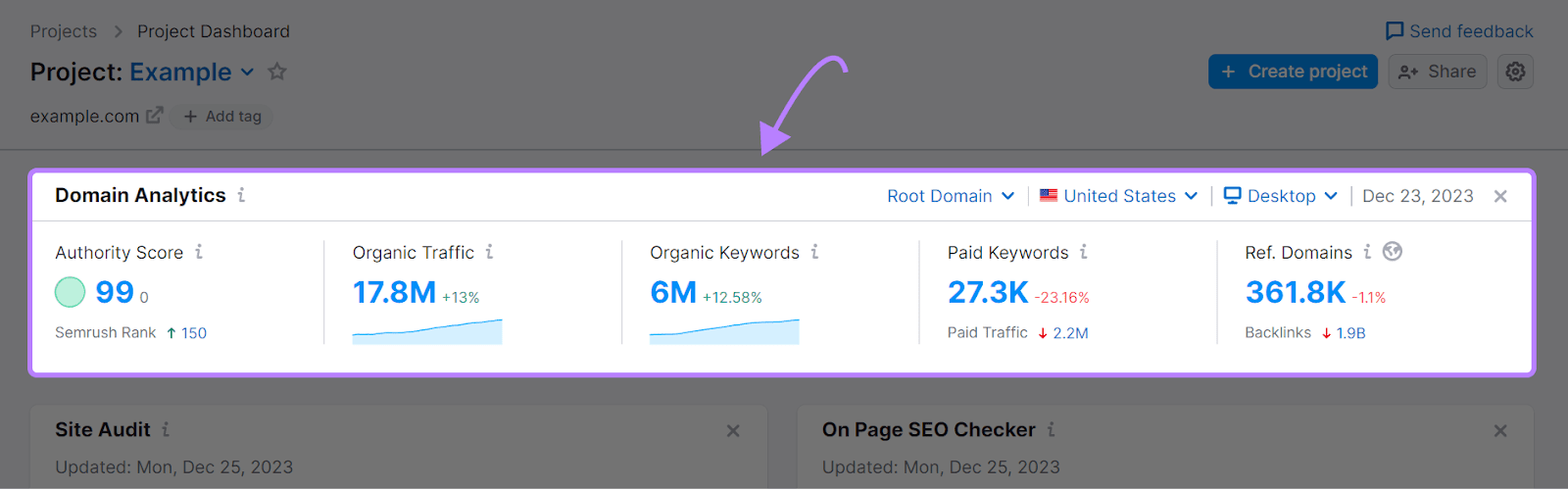
And it offers recommendations for improving your SEO.
For example, it can identify technical issues hindering your site's performance, opportunities for new backlinks, or gaps in your keyword strategy.
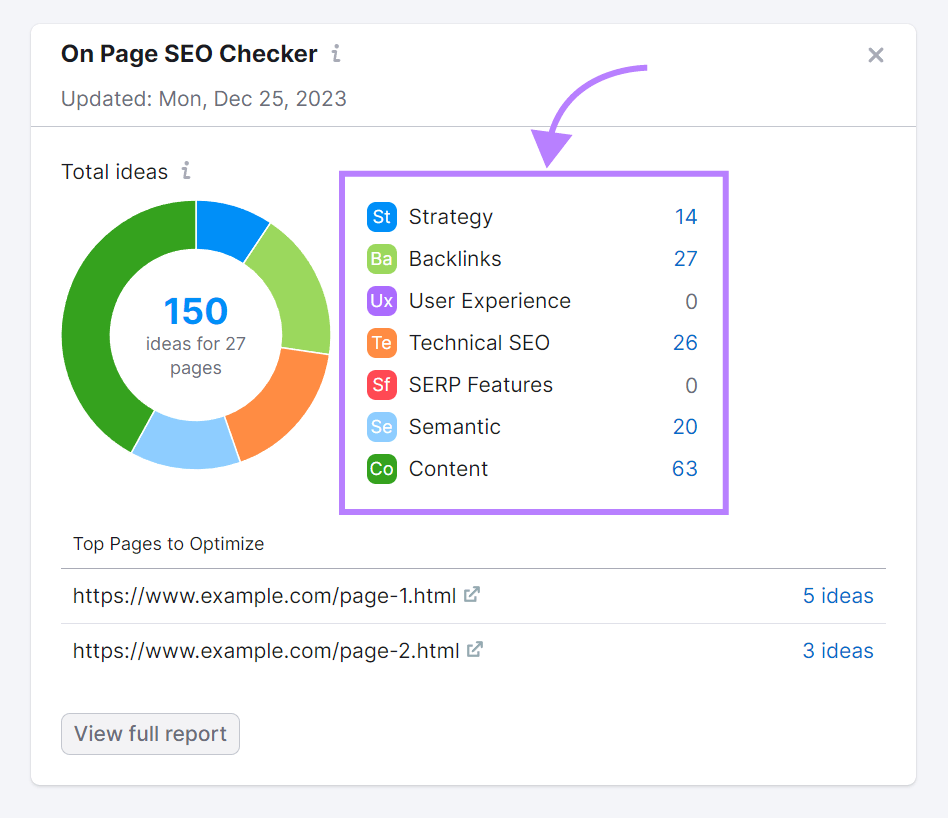
And with its project tools, you can keep an eye on ranking changes, run site audits, and check out what your competitors are up to with their SEO strategies.
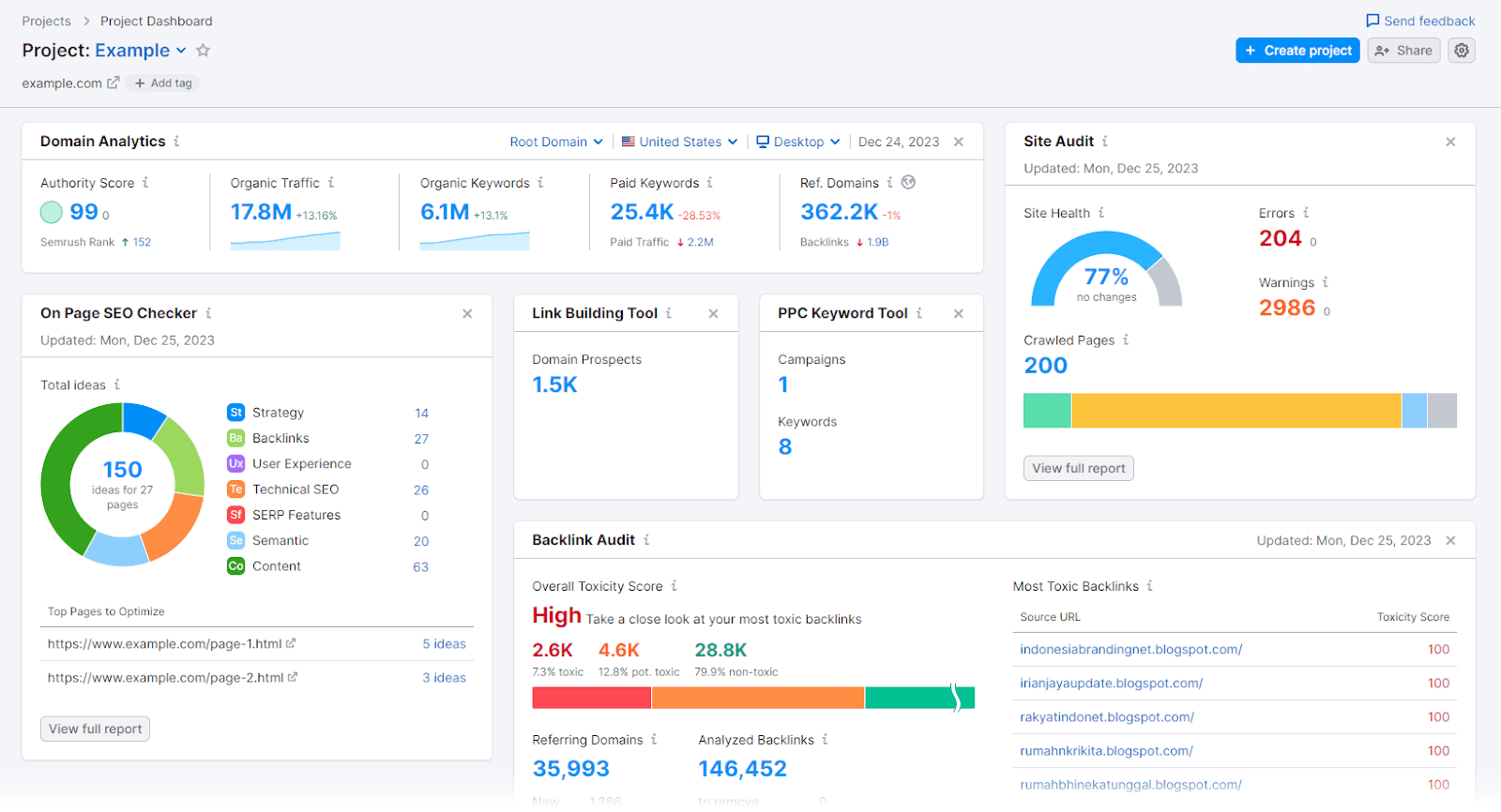
Google SEO: Elements to Focus on
To be successful with Google SEO, you must take a comprehensive approach that addresses key elements essential for search engine ranking.
Let's dive into the details of some of these elements:
On-Page SEO
On-page SEO revolves around optimizing individual webpages to improve their visibility in search results. This includes:
- Optimizing meta tags (e.g., meta descriptions and title tags, although title tags are not technically meta tags)
- Using relevant keywords in webpage content
- Optimizing images and other media elements
- Ensuring proper URL structure
- Making sure your content aligns with what people are searching for (search intent)
Here's a video that helps you understand how on-page SEO impacts titles and meta tags:

On-page SEO is a key way to ensure your webpages hit the right notes with both Google and your audience. Making your content more visible, relevant, and engaging.
Semrush’s On Page SEO Checker can help you spot on-page optimization opportunities. And even get suggestions to enhance your content.
It evaluates important aspects like keyword usage, backlinks, technical elements, and more to boost your on-page SEO.
So, how can you use this tool?
Open the On Page SEO Checker, enter your domain, and click “Get ideas.”
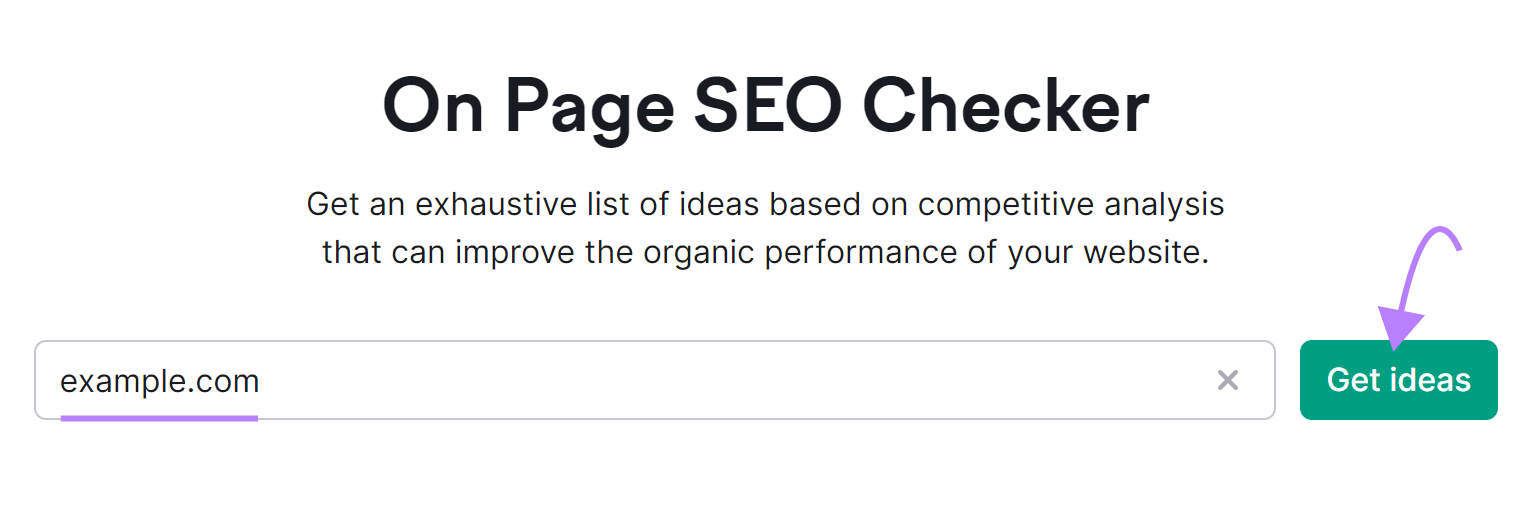
Select your target location and device for analysis.
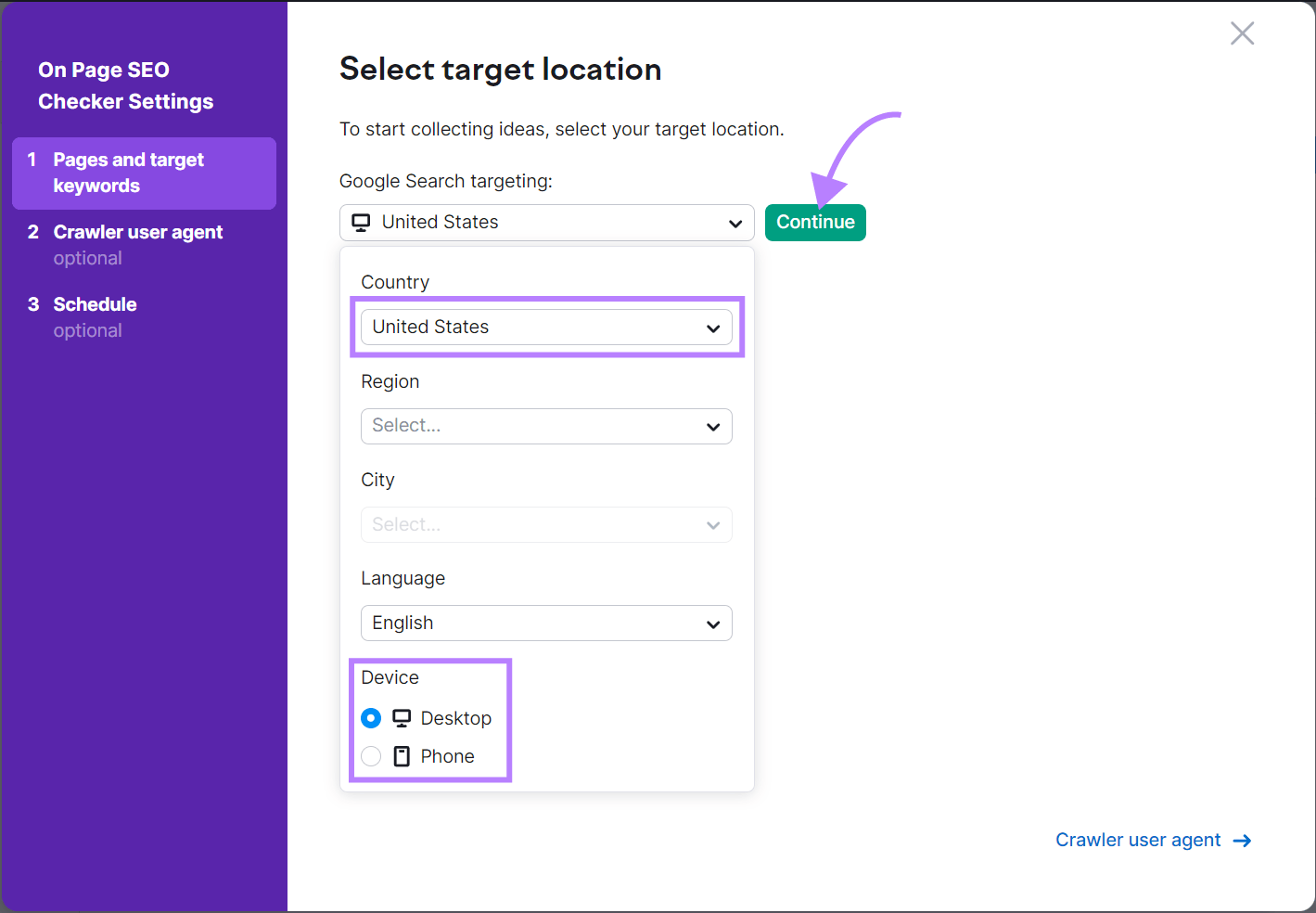
You can also add the URLs of the pages you want to analyze.
You can either manually input the URLs and specify the keywords you want to target for each page. Or import them from Google Analytics 4 (GA4),Google Search Console (GSC), or Semrush’s Organic Research tool.
Then, click on "Collect ideas."
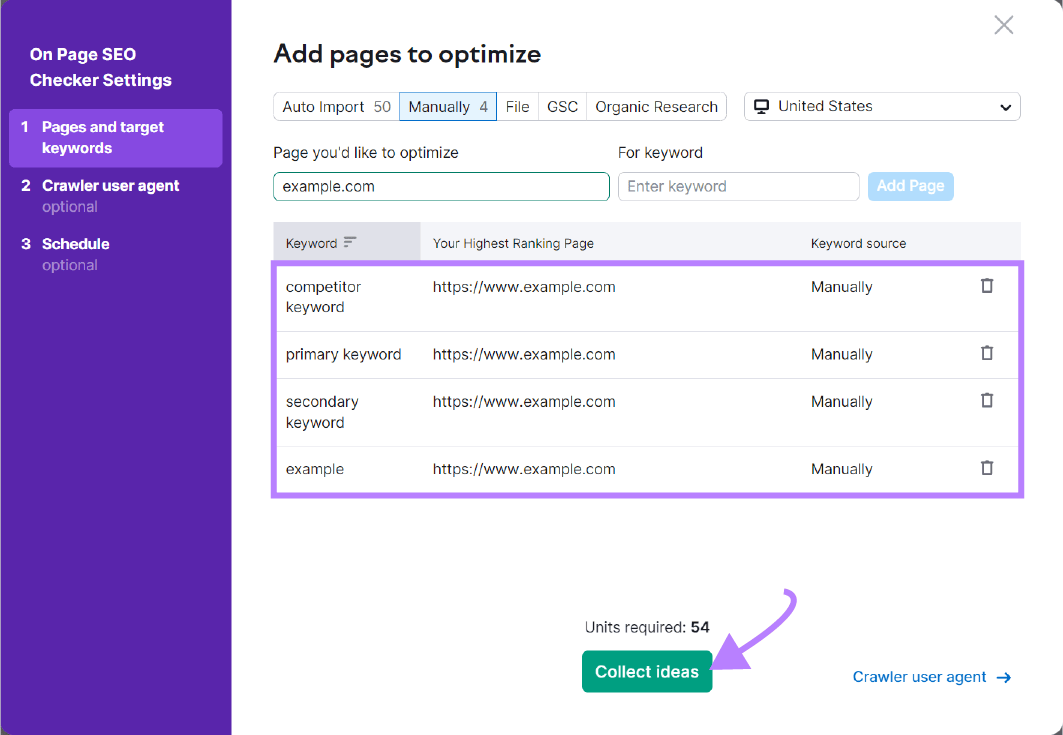
The tool will analyze your page's optimization for these keywords and produce a comprehensive report.
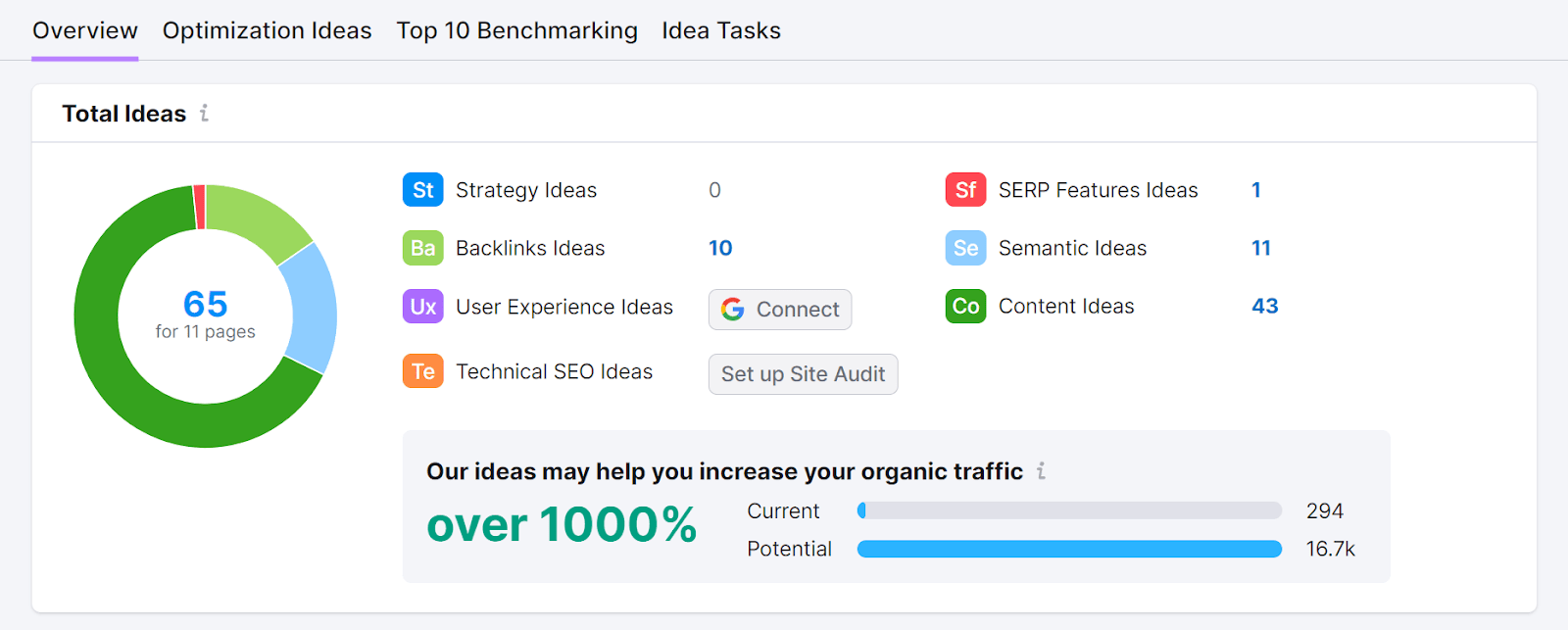
The report will give you actionable recommendations. It can include improvements for keyword usage, technical SEO, backlink opportunities, UX design, and content.
Understanding how to do keyword research is one of the most crucial aspects of on-page SEO.
Keyword research is the fundamental building block for any successful SEO strategy.
Because it's about finding common words and phrases people enter into search engines. And making your website rank on Google for those terms.
Let's take a closer look at how you can find the right keywords.
Let's say you're a travel brand specializing in beach vacations. And you want to find high-volume keywords related to travel in Malaysia.
Go to the Keyword Magic Tool and type your seed keyword into the search bar.
(A seed keyword is a key term in SEO to begin keyword research. It forms the basis for generating a broader list of related keywords. In this case, "Malaysia travel.”)
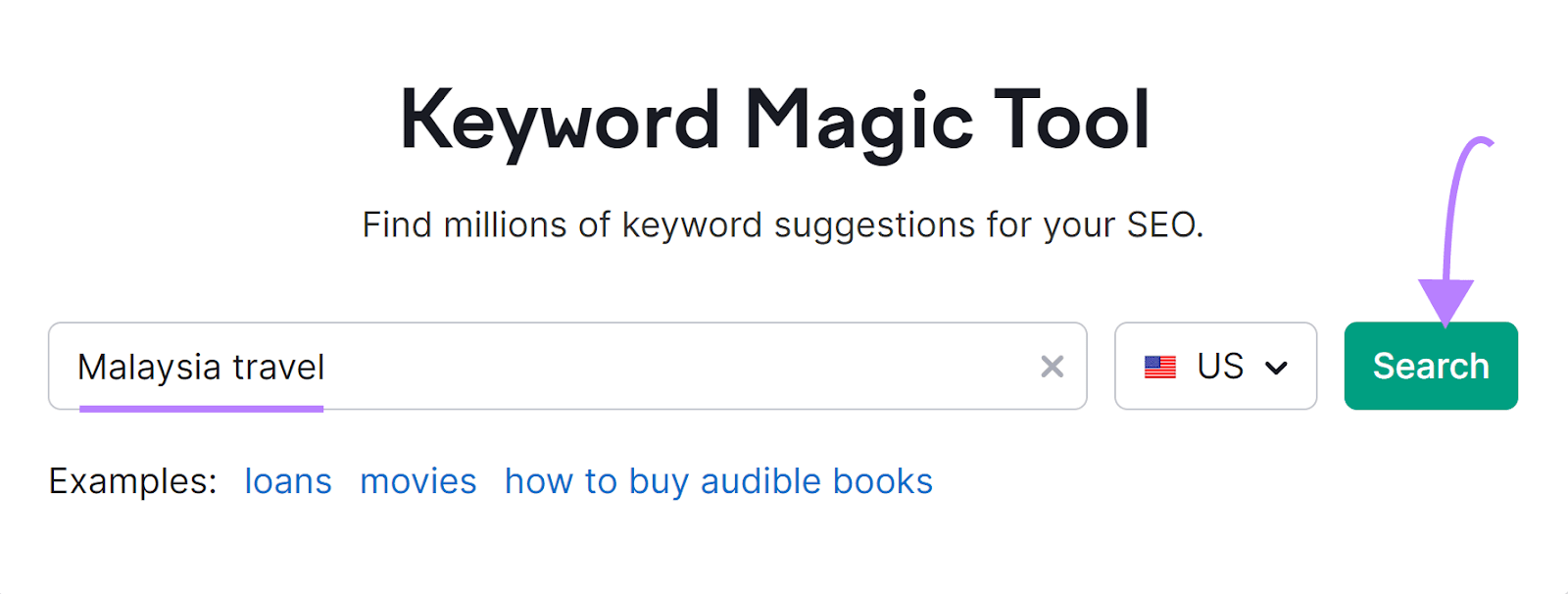
You'll be presented with a list of keyword suggestions based on your seed keyword. The tool provides key data for each keyword. Like search volume, keyword difficulty (KD), and competitive density (Com.).
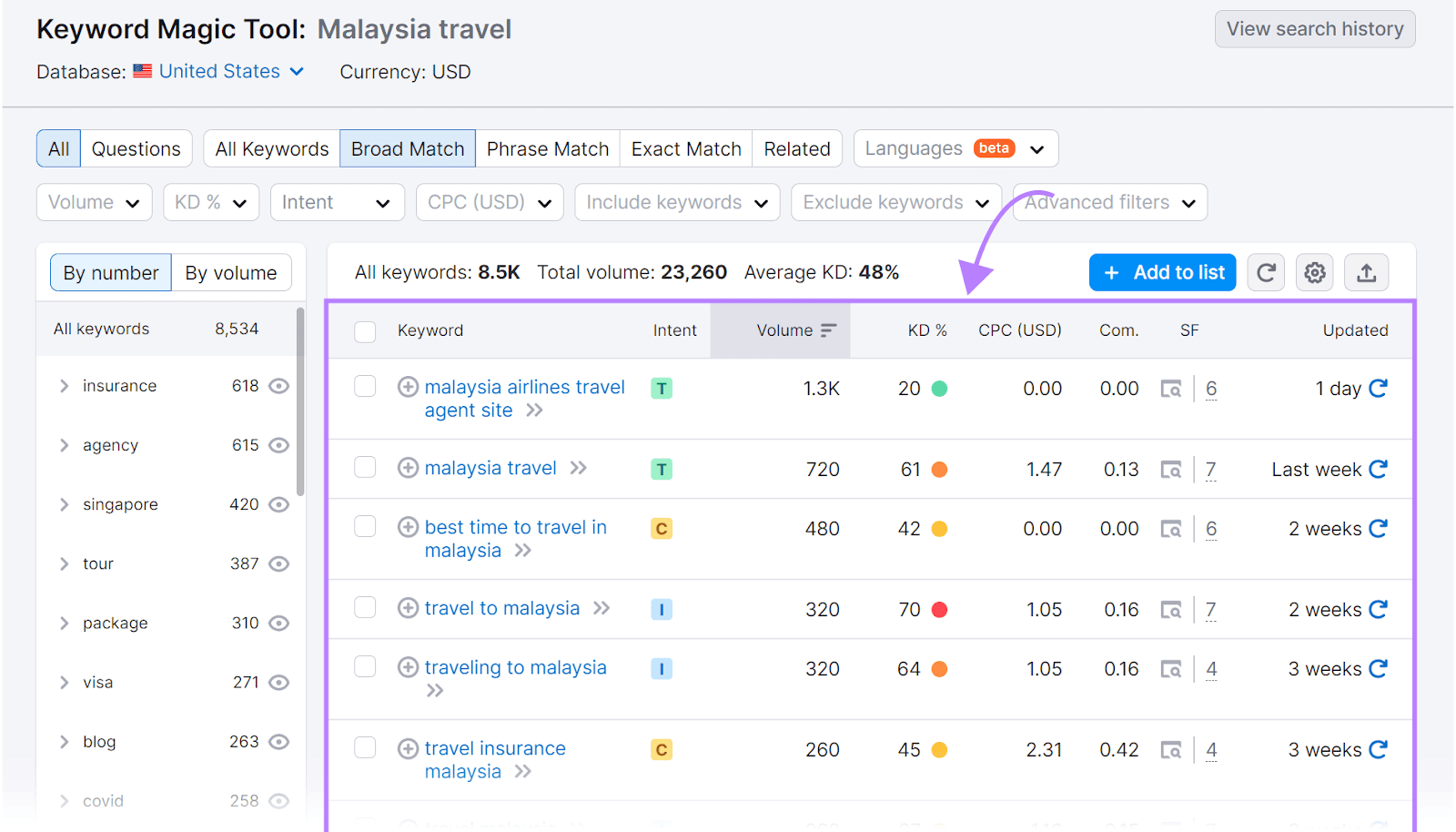
You can further refine your search by applying filters. For example, you might choose to only display keywords with a minimum search volume of 100 or keywords with a keyword difficulty below 60%.
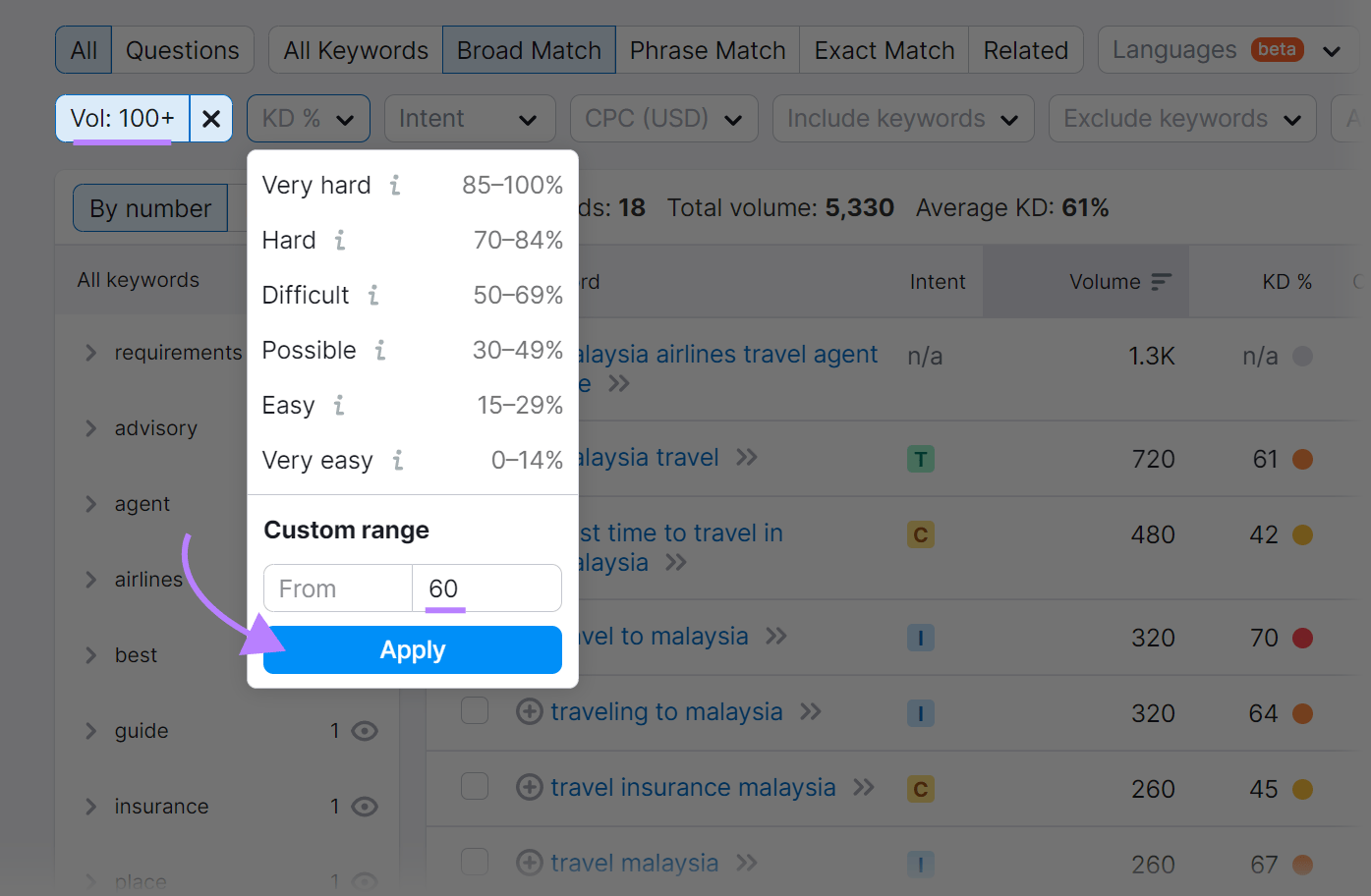
The tool also suggests various keyword variations. Including long-tail keywords. So scroll through the list to find relevant terms that you can incorporate into your content strategy.
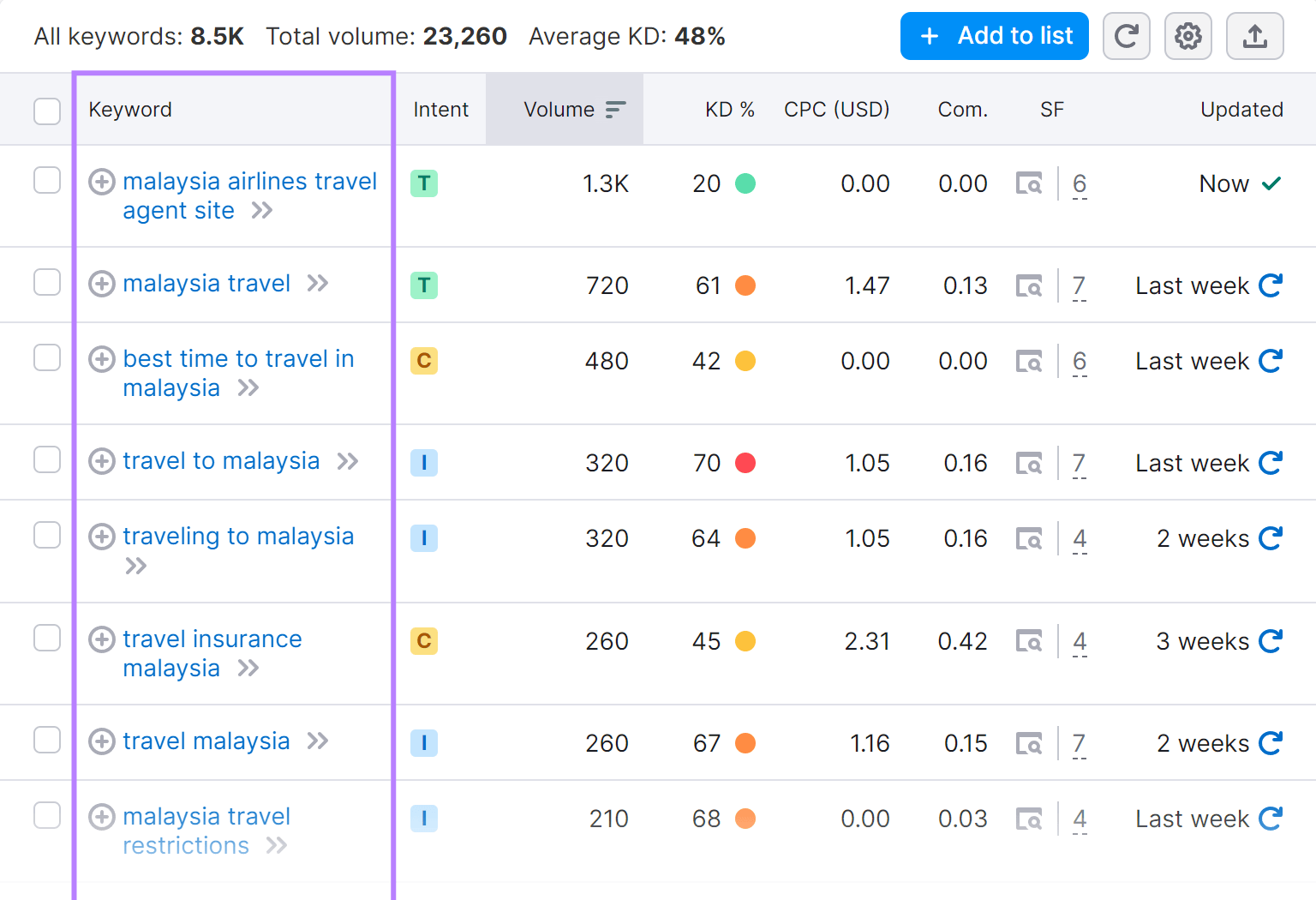
You can also use features like the "Competitive Density" column. It can help you gauge the level of competition for each keyword.
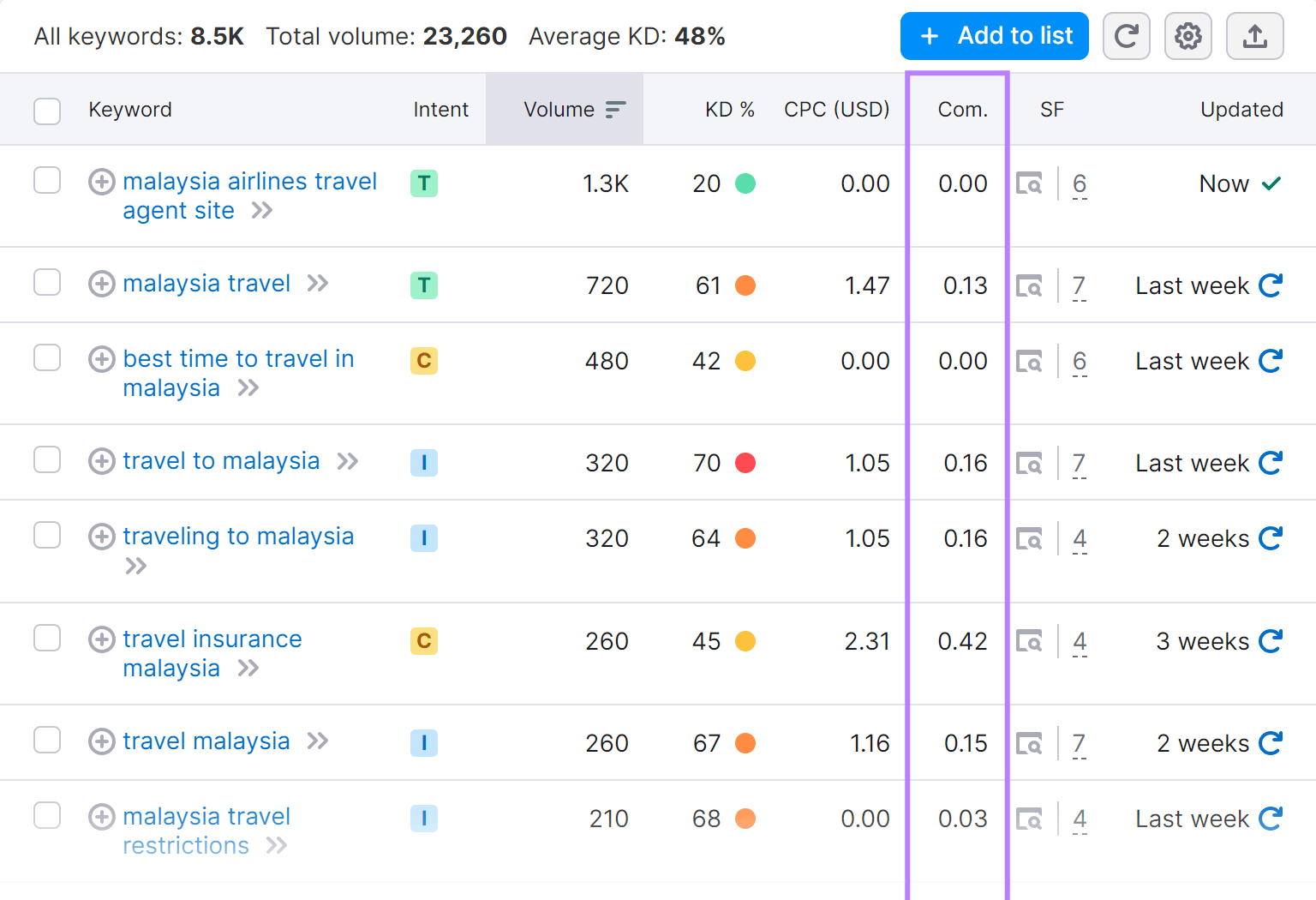
Or see which SERP features appear for each keyword. Like featured snippets or image packs.
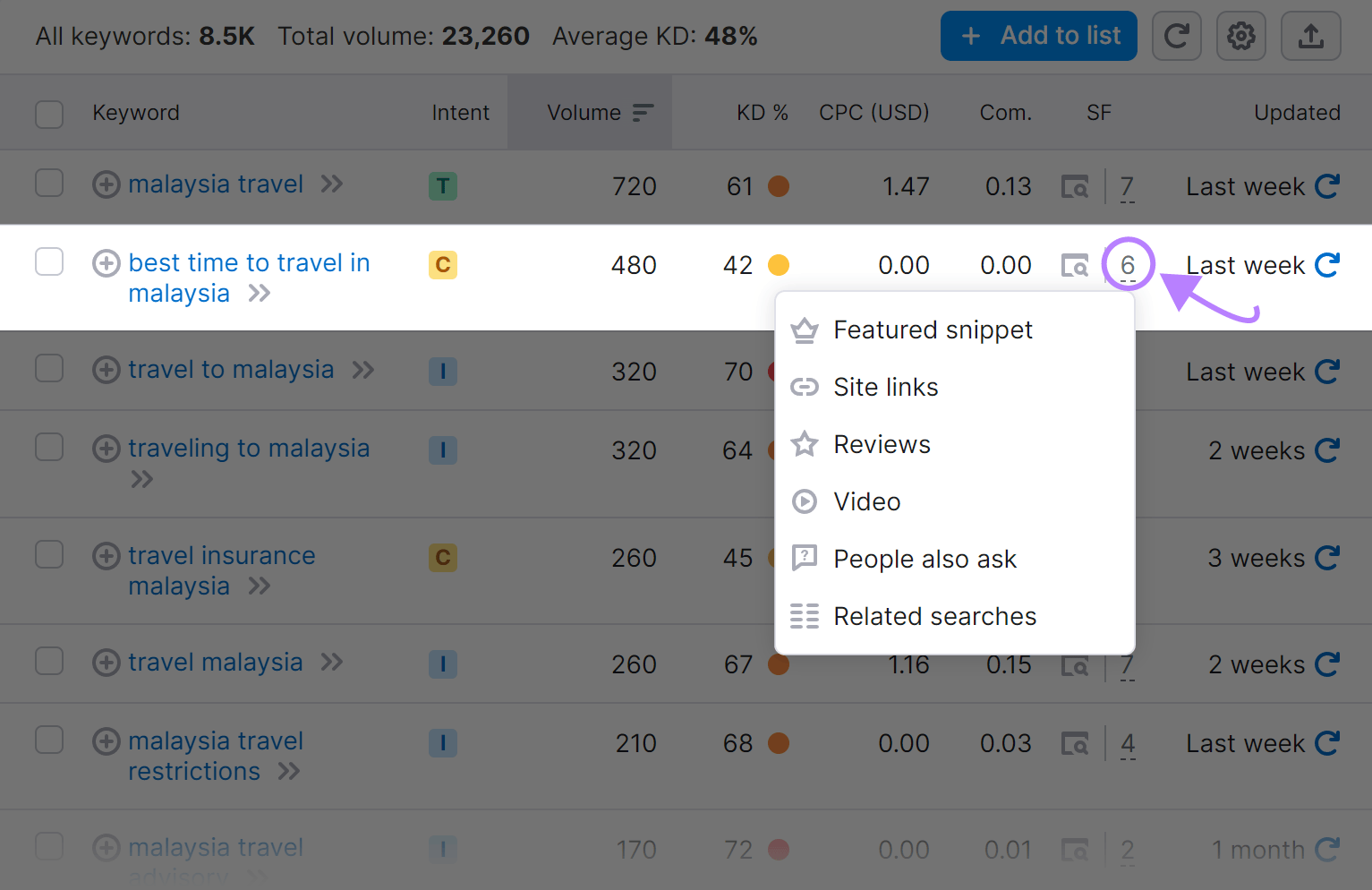
After you've found the perfect keywords, you can add them to a keyword list or export them.
Here's a short video tutorial on how you can use the Keyword Magic Tool along with the Topic Research tool to plan your content strategy and align it with search:

And if you want to get the most out of Semrush for your keyword research, we've got a detailed article on using Semrush for keyword research.
Off-Page SEO
Off-page SEO refers to the actions taken outside of your website to improve its visibility and reputation. Primarily focusing on enhancing your site's trustworthiness and authority.
A few examples are:
- Getting high-quality backlinks from other reputable websites
- Building a strong social media presence (although social media is not a direct Google ranking factor)
- Collaborating with influencers to reach a wider audience and gain credibility (again, not a Google ranking factor, but indirectly beneficial)
Off-page SEO is crucial for building your website's authority and establishing trust with search engines.
So, where should you start?
In other words, getting other websites to link to your website.
However, not all backlinks are equal. You should focus on quality over quantity. The more high-quality backlinks your website has, the better your Google rankings are likely to be.
So, how can you build links? It's pretty simple: Find opportunities to get backlinks and reach out.
But how do you find these link building opportunities?
Here's where Semrush’s Link Building Tool can help you.
Let's say you have a fitness blog, and you're looking to build links to boost your site's authority.
Go to the Link Building Tool and enter the domain of your website (in this case, your fitness blog).
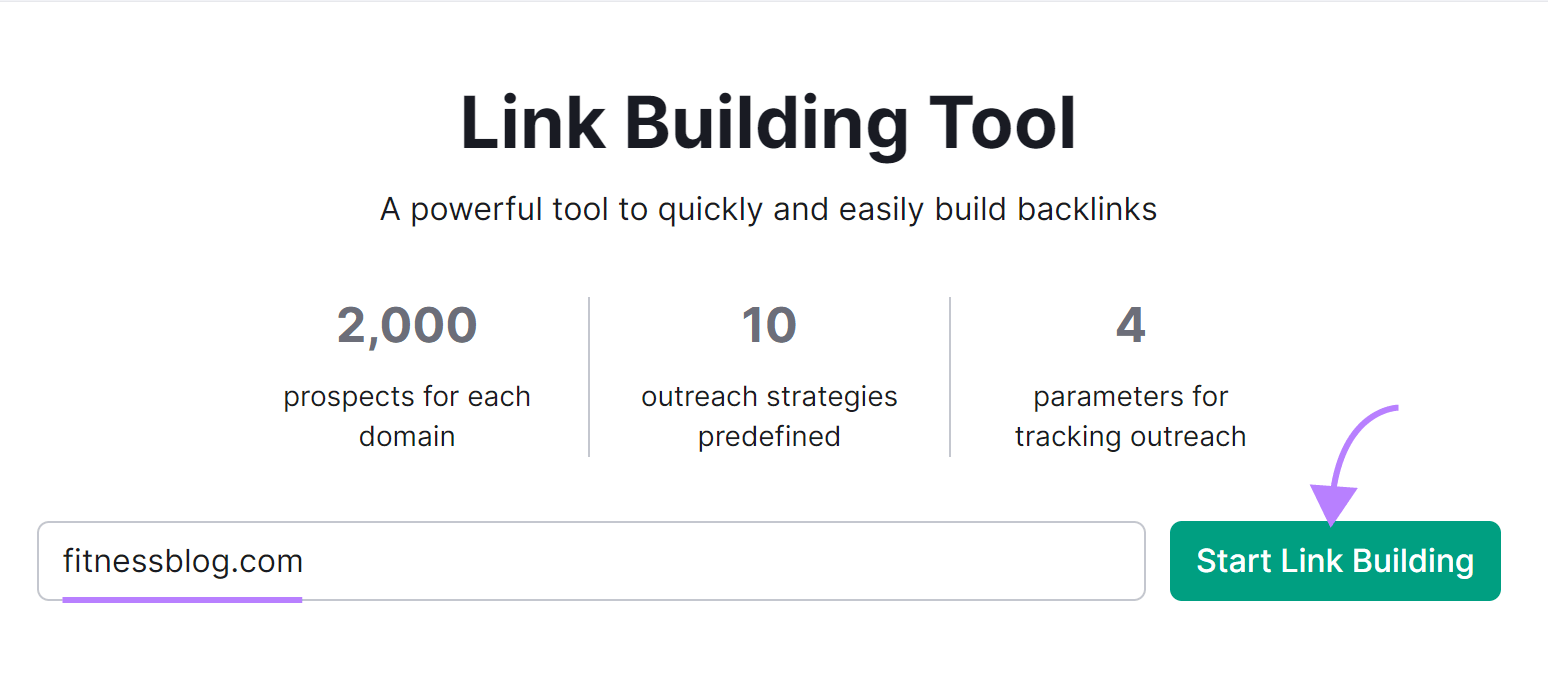
After entering your domain, the tool will ask for some target keywords that are relevant to your niche.
For a fitness blog, these might be "workout tips,” "healthy recipes,” and "fitness routines.” You'll also need to specify your competitors' websites, if known.
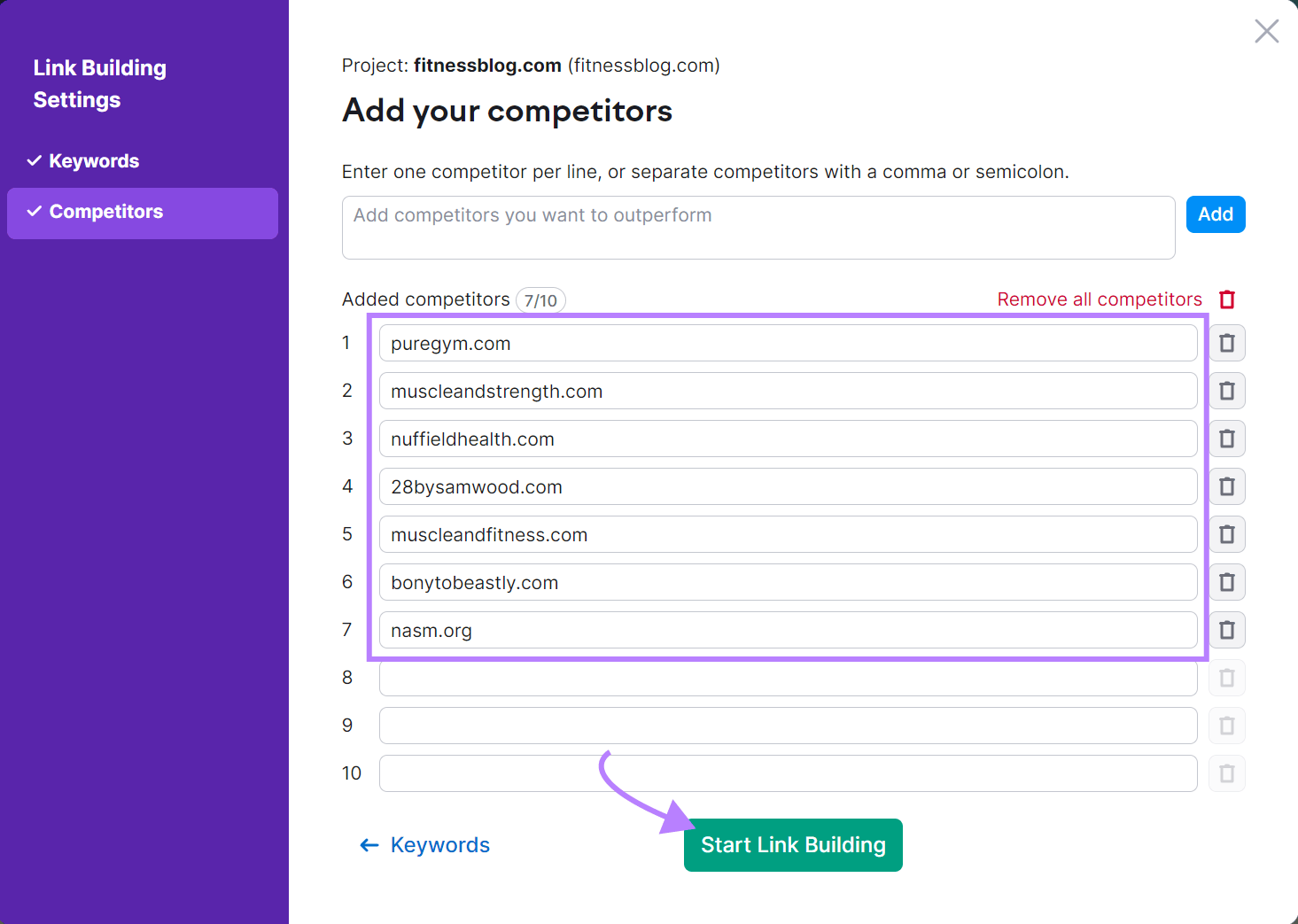
Once your campaign is set up, the tool will start to analyze your target keywords and competitors. Once that’s complete, you'll get a comprehensive list of prospects.
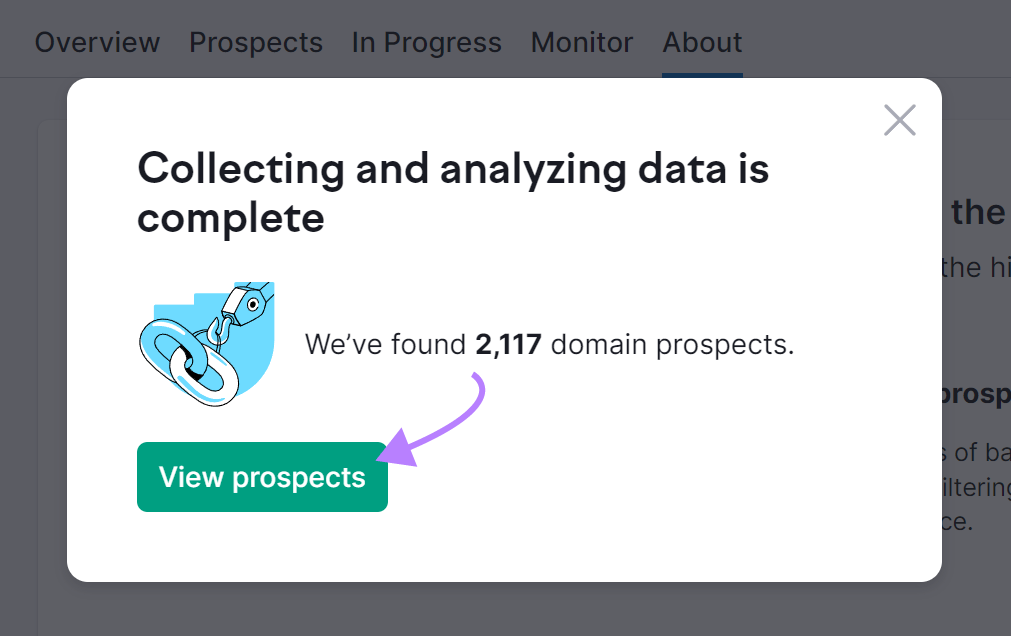
The tool provides a list of potential websites for backlinks and offers essential data about each prospect. Like domain URL snippets, Authority Score, and rating.
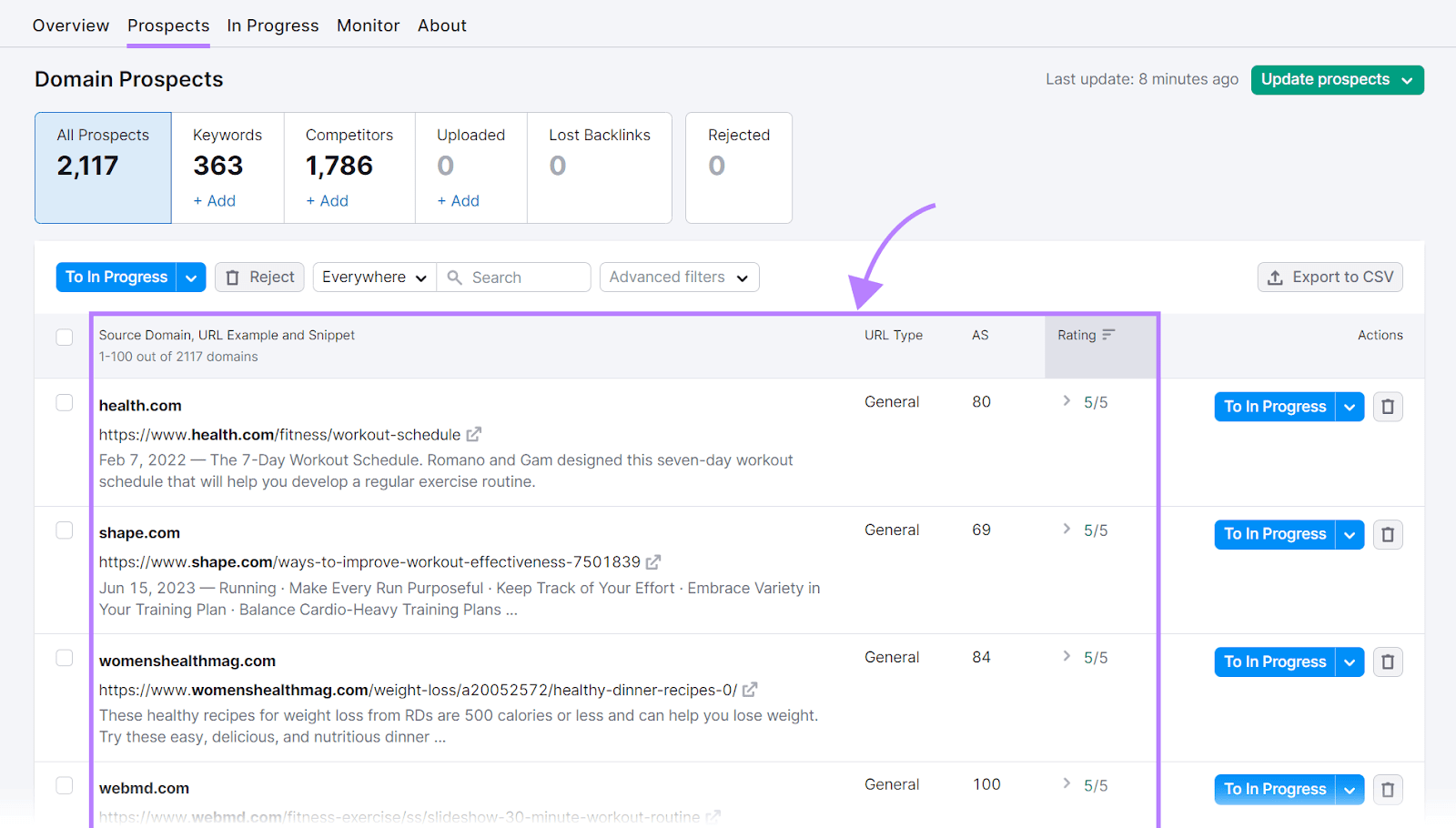
The next step is reaching out to these prospects.
The Link Building Tool helps by providing contact information where available. It even allows you to send emails directly from the platform. And you can use the tool's email templates or draft your own.
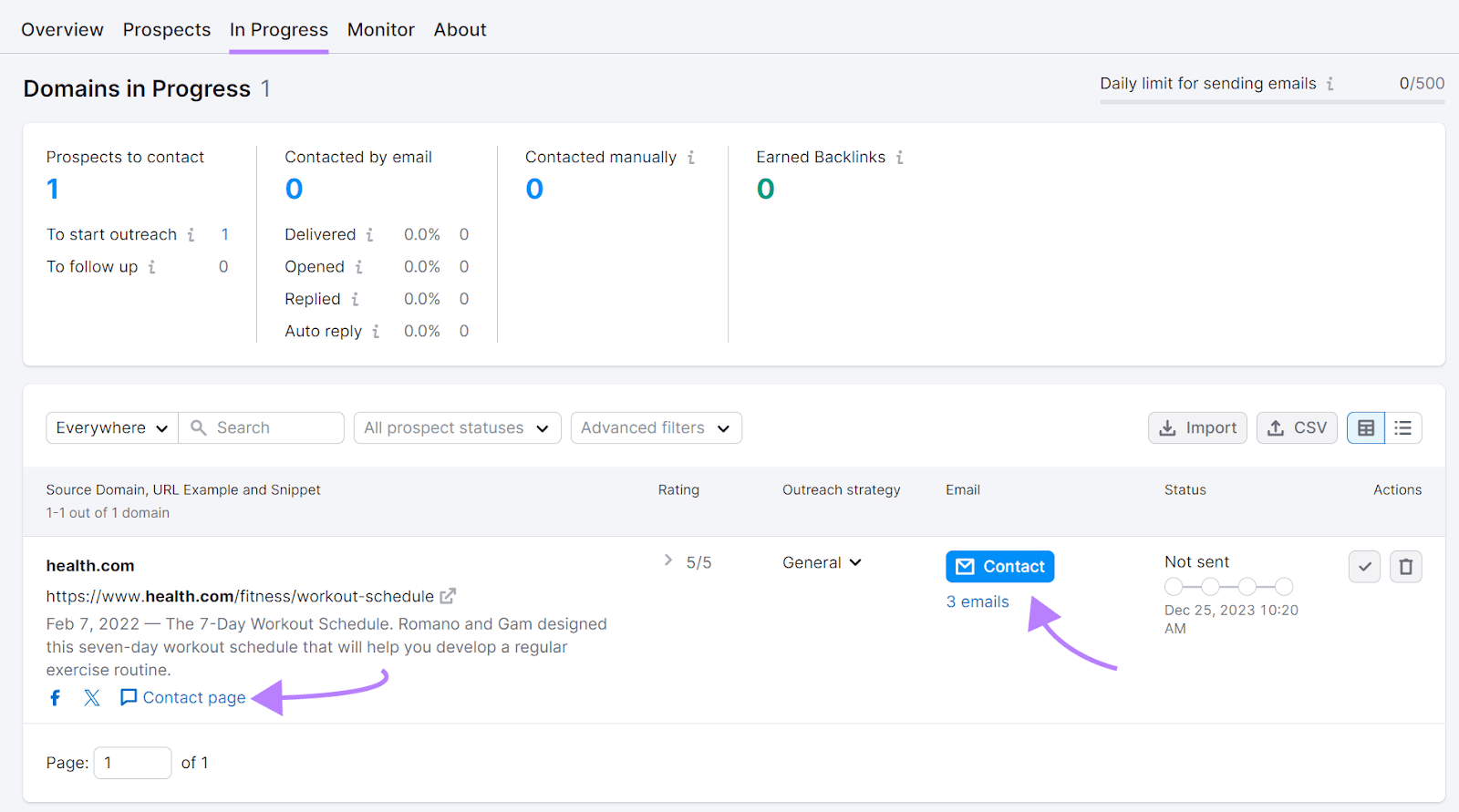
Finally, you can monitor the status of your backlinks right within the tool.
You can see if your backlink has been successfully placed. And if it's yet to be indexed. Or if the outreach is still in progress.
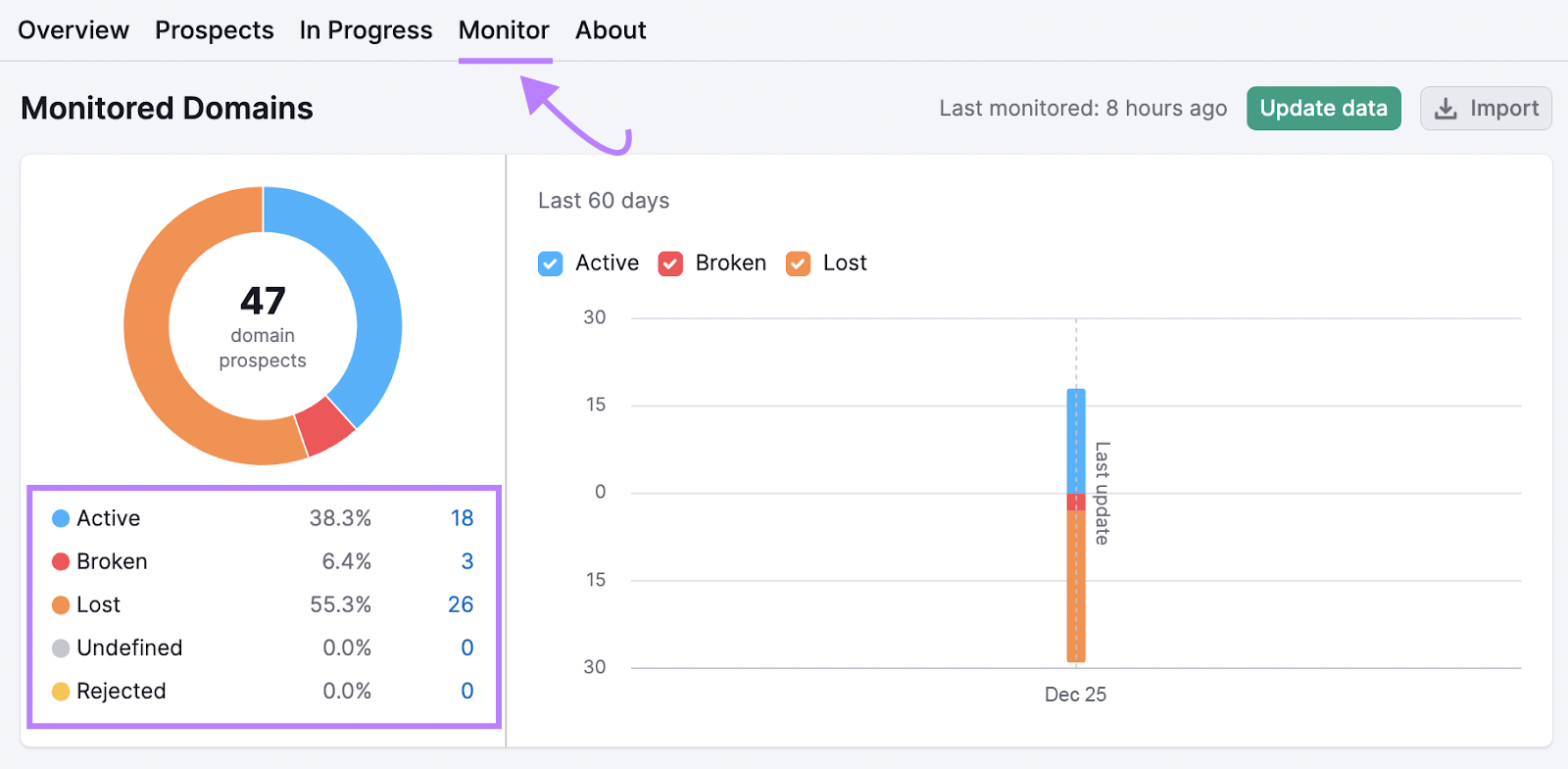
And in this short video, you'll find more proven hands-on strategies for building high-quality backlinks:

Link building is an ongoing process.
So regularly review your link building campaigns for new opportunities. And to track your progress.
Content Creation
Content creation is the strategic process of producing valuable, engaging content that attracts your target audience.
You can use it for different on-page and off-page SEO efforts. Like optimizing your website's landing pages, creating blog posts, or producing guest articles.
Content can take various forms, for example:
- Videos
- Ebooks
- Podcasts
- Blog posts
- Infographics
- Case studies
- Social media posts
The piece you’re reading right now (or any of our other blog posts) is an example of content creation for on-page SEO.
Content creation offers fresh and relevant material. That can boost website visibility, cater to audience needs, and establish your brand as a credible voice in the industry.
Plus, it can generate leads and conversions in the long run.
But here's the thing:
Just throwing together content on the fly won't cut it if you want to achieve your long-term goals.
Planning is a key ingredient in crafting top-notch content that connects with your target audience.
And this video will help you create a content marketing plan for the year in just 30 minutes:

Now you have a content marketing plan.
But how do you know what type of content you should create?
To answer this question and find relevant topic ideas that align with your brand and audience interests, you can use the Topic Research tool.
It helps you research relevant topics, find popular trends, identify content gaps, and gain insights into your competitors' publishing.
Let's assume you're managing a blog about sustainable living.
Here's how you can use this tool to find relevant content topics:
In the search box, enter your main topic (in this case, "sustainable living"), and click “Get content ideas.”
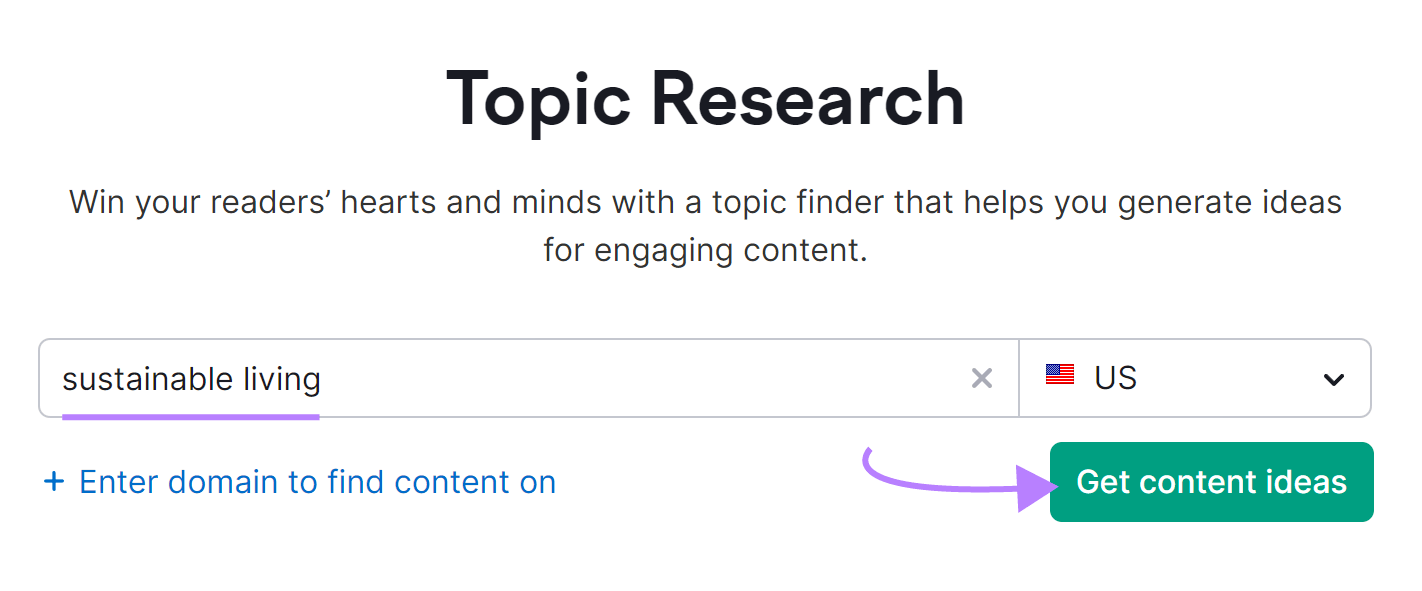
The tool will generate a "Topic Cards'' view by default. This showcases popular subtopics related to your main topic. Along with their respective headlines, questions, and related searches.
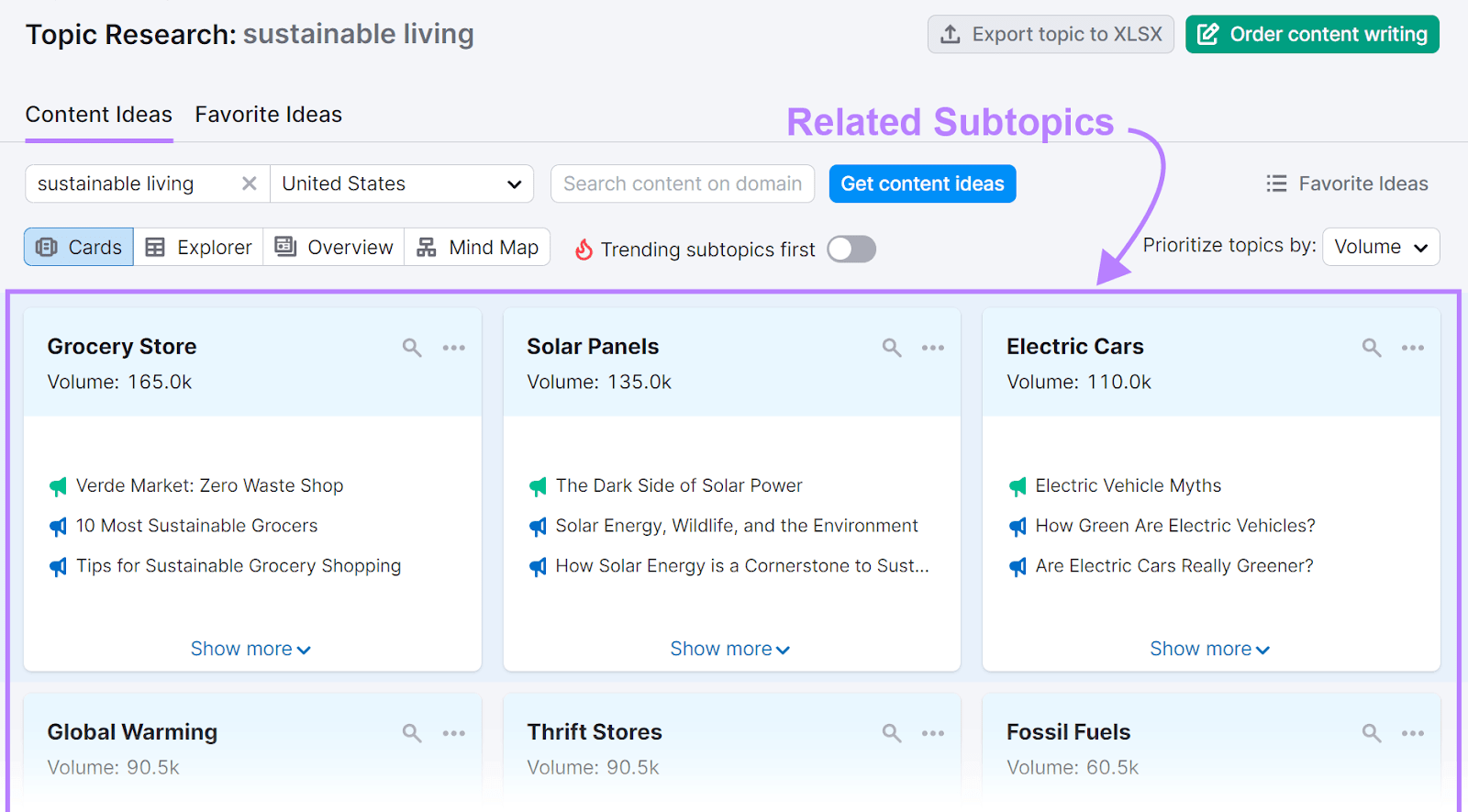
Click on a subtopic that interests you. For example, "Sustainable Lifestyle.”
This will expand the card to show top headlines, questions, and related keywords around this subtopic.
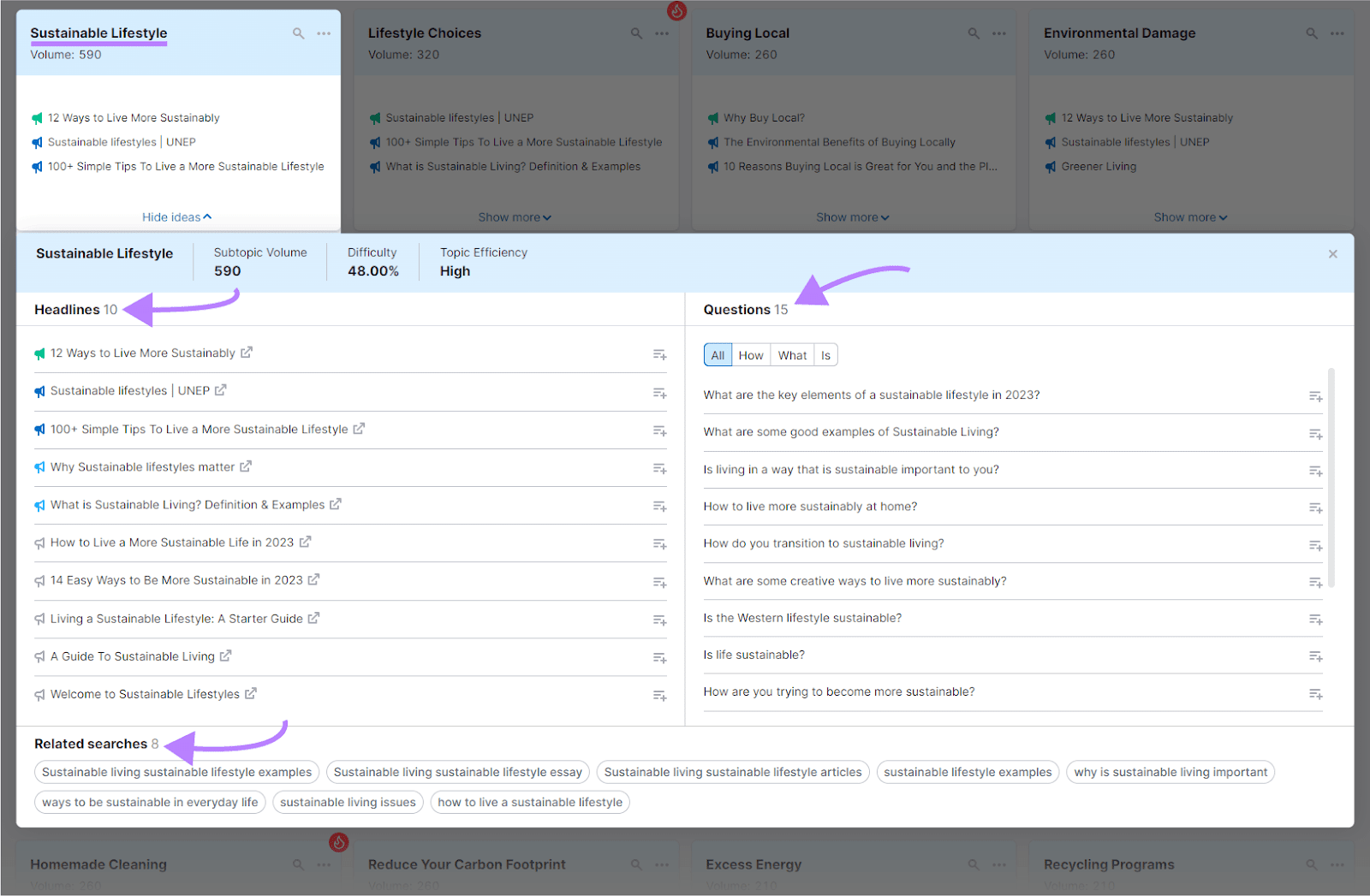
These ideas can serve as inspiration for your next content pieces. For example, "How to live more sustainably at home" could be a potential blog post.
For a more detailed analysis, you can also switch to the “Explorer” tab. Here, you can see a list of recent articles related to your subtopic. Along with their backlinks and total shares.
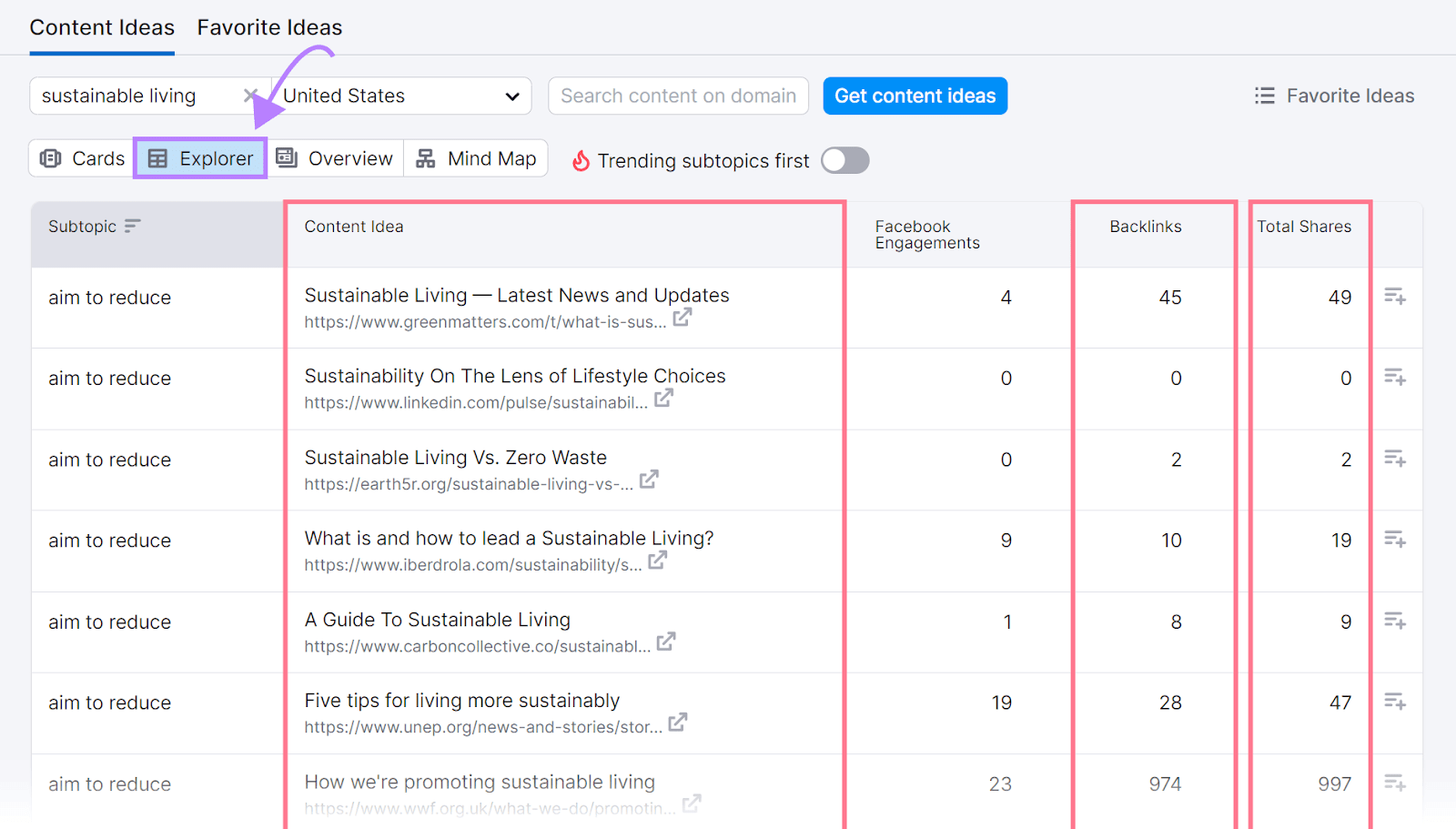
This can help you understand what type of content performs well in your niche.
Lastly, you can save your favorite ideas to your "Favorite Ideas" tab for future reference.
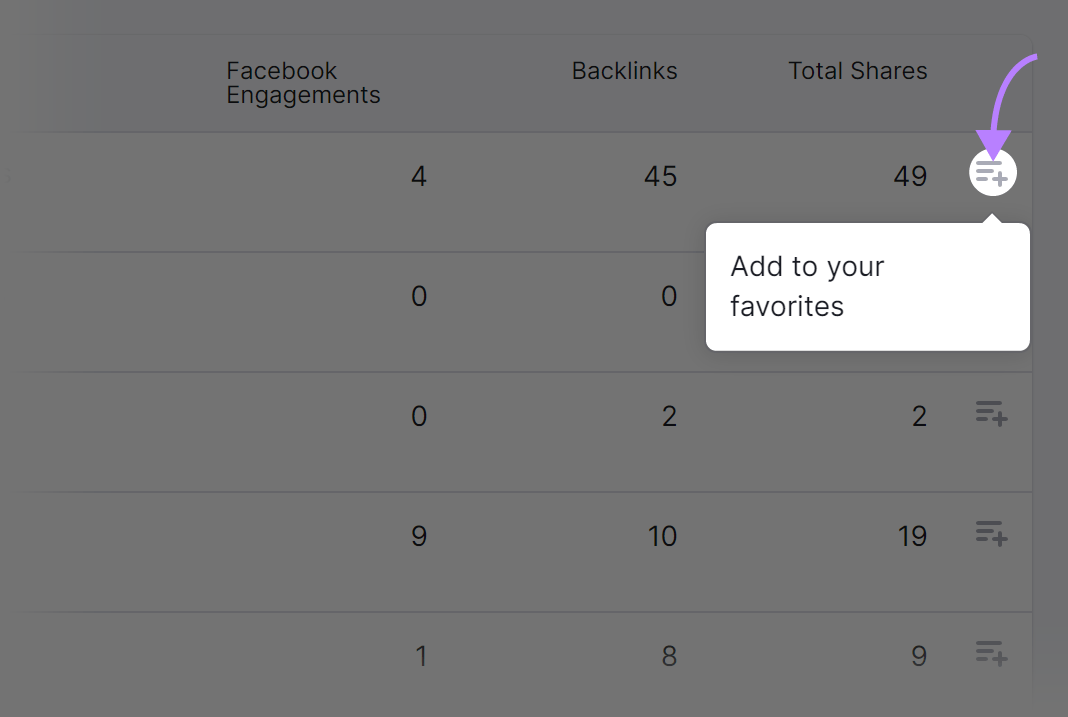
The topics you discovered using the Topic Research tool are not only a great source of inspiration, but also a powerful asset for your SEO efforts.
For instance, you can plug these topics into the Keyword Magic Tool to find useful keyword variations. Or you can use them as a reference while mapping out your content calendar.
Technical SEO
Technical SEO focuses on optimizing the technical aspects of your website. Primarily to ensure search engines can easily crawl and index it (read: discover and add it to results).
This involves tasks like optimizing site speed, improving mobile-friendliness, and adding structured data markup to make your search results stand out with rich snippets.
For example, whenever we publish fresh blog posts, we add them to our blog archive page.
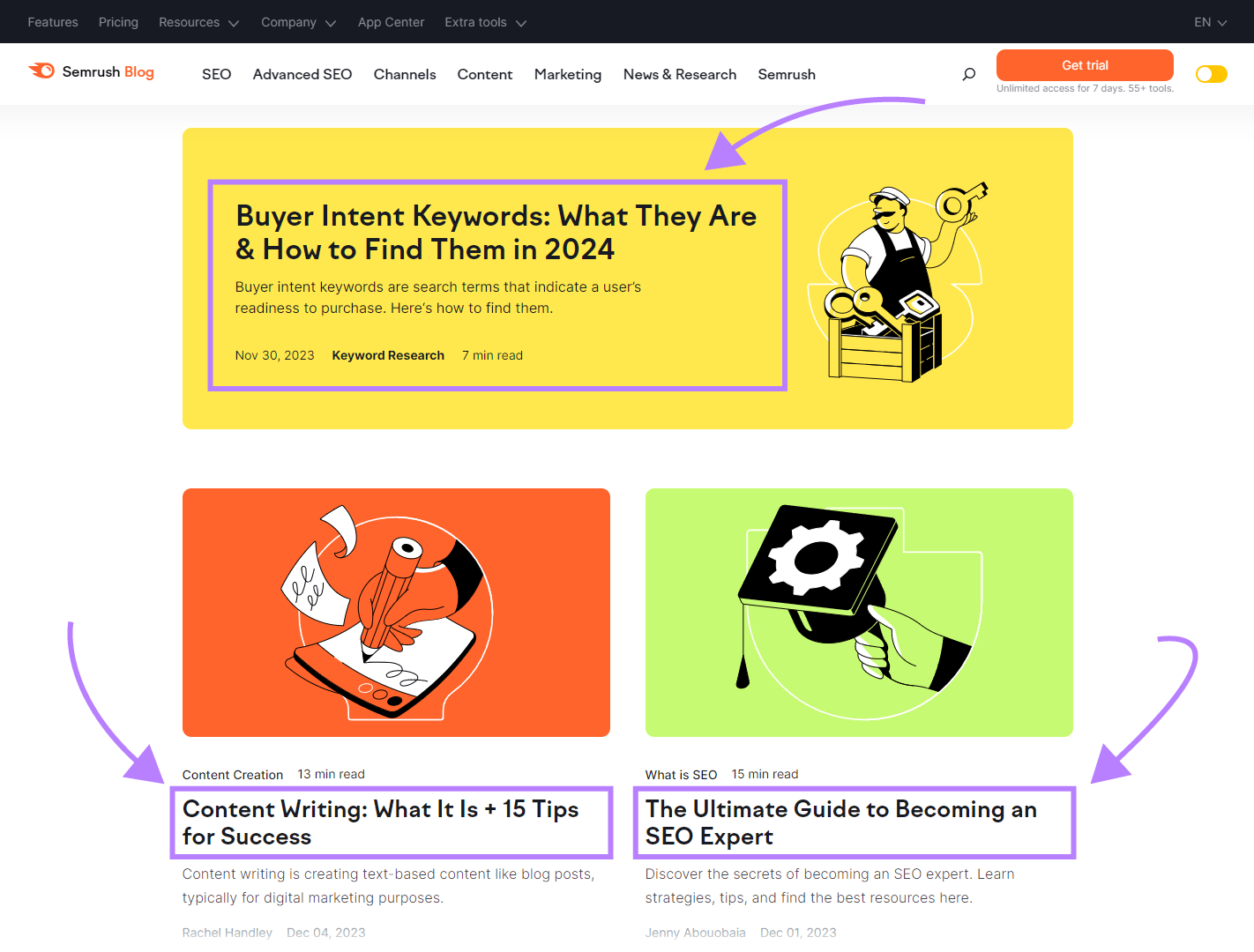
This allows search engines to find our content easily and improve its indexability.
Keeping an eye on and fine-tuning your website's technical aspects (e.g., sitemaps, robots.txt files, canonical tags, URL structure, etc.) can help search engines get around and understand your website better.
And improving website performance, user experience, and overall crawlability can positively impact your search ranking.
You can check out this playlist to dive deep into technical SEO:
But let's say you just want to ensure your website is technically sound.
How would you go about doing that?
Spot technical issues on your website with a thorough technical SEO audit.
You can use Semrush’s Site Audit tool to examine over 140 technical and SEO-related factors. And get actionable recommendations for fixing any issues.
Let's say you're managing the website for "Eco-Friendly Home Goods," an online store specializing in sustainable household products.
Here's how you would perform a technical Google SEO audit using this tool:
Enter your domain and click on "Start Audit."
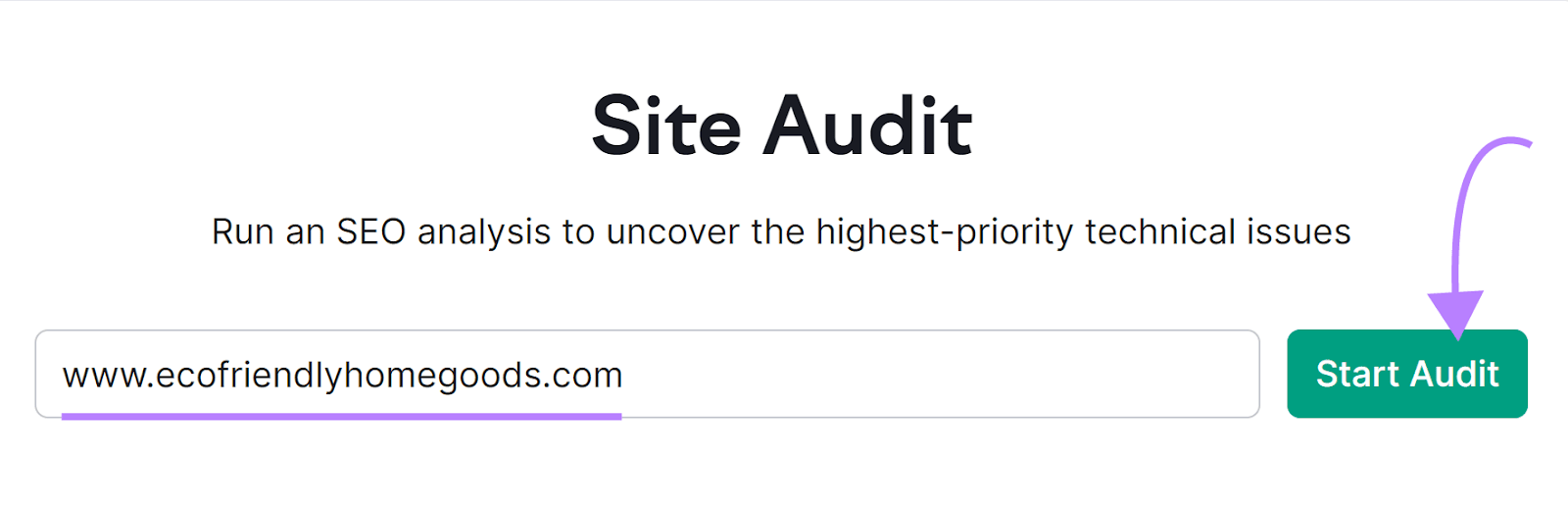
Choose the number of pages you want to crawl (up to 100,000 per month with Semrush's Pro plan) and set the crawl source to "Website."
(You can also tweak the crawl to your liking by playing around with the advanced configuration options.)
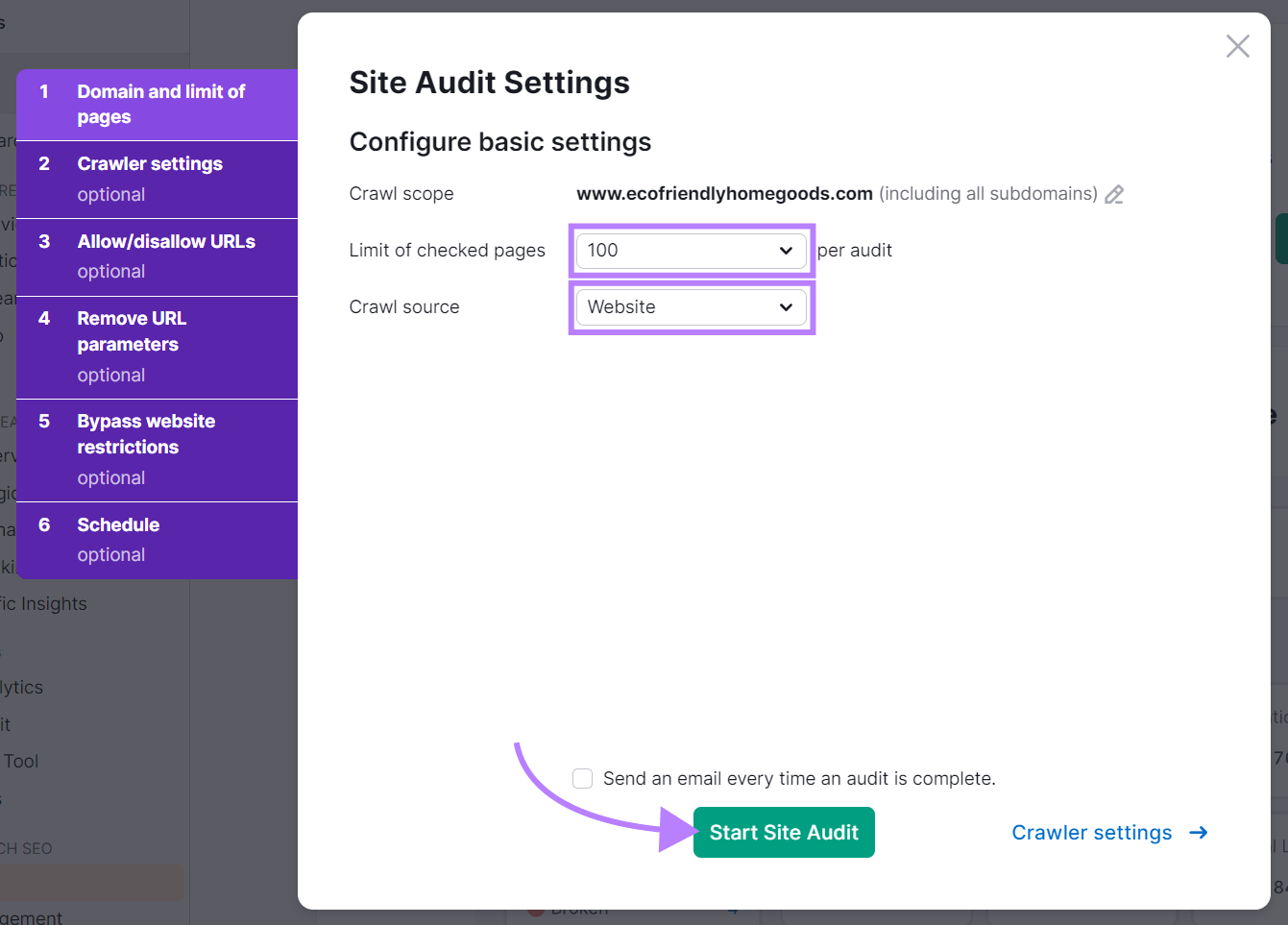
The tool will start crawling and analyzing your website. This can take a few minutes to several hours, depending on the size of your website.
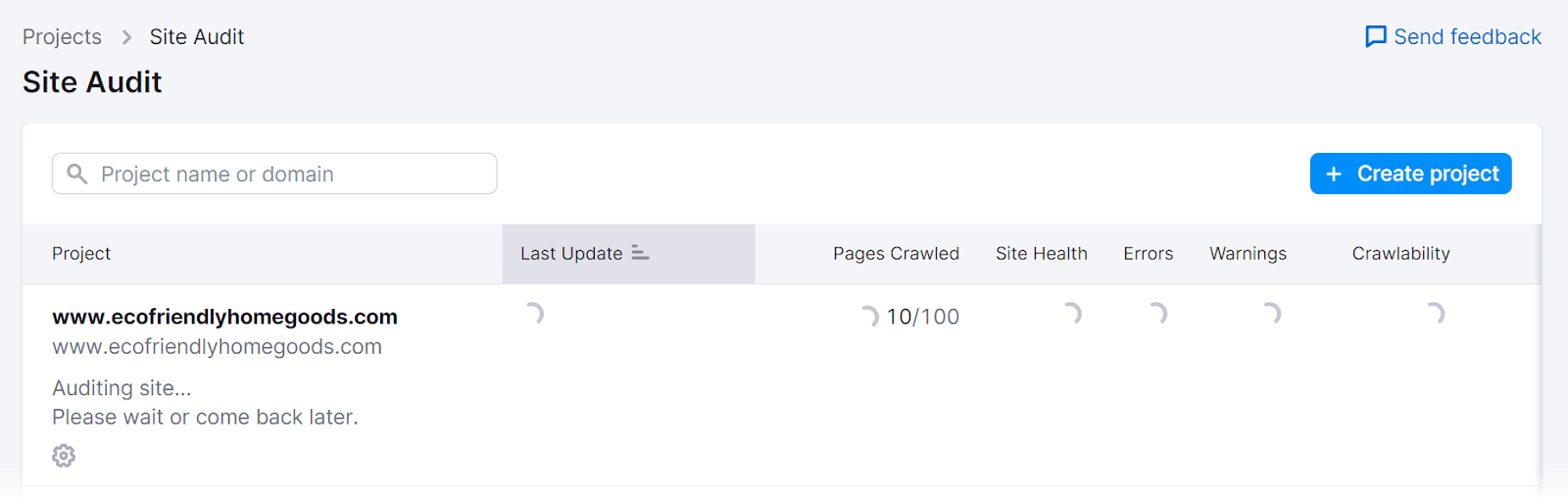
Once the audit is complete, you'll see an overall “Site Health” score. Along with a list of issues detected during the crawl.
These issues are sorted by severity:
- Errors (high priority)
- Warnings (medium priority)
- Notices (lower priority)
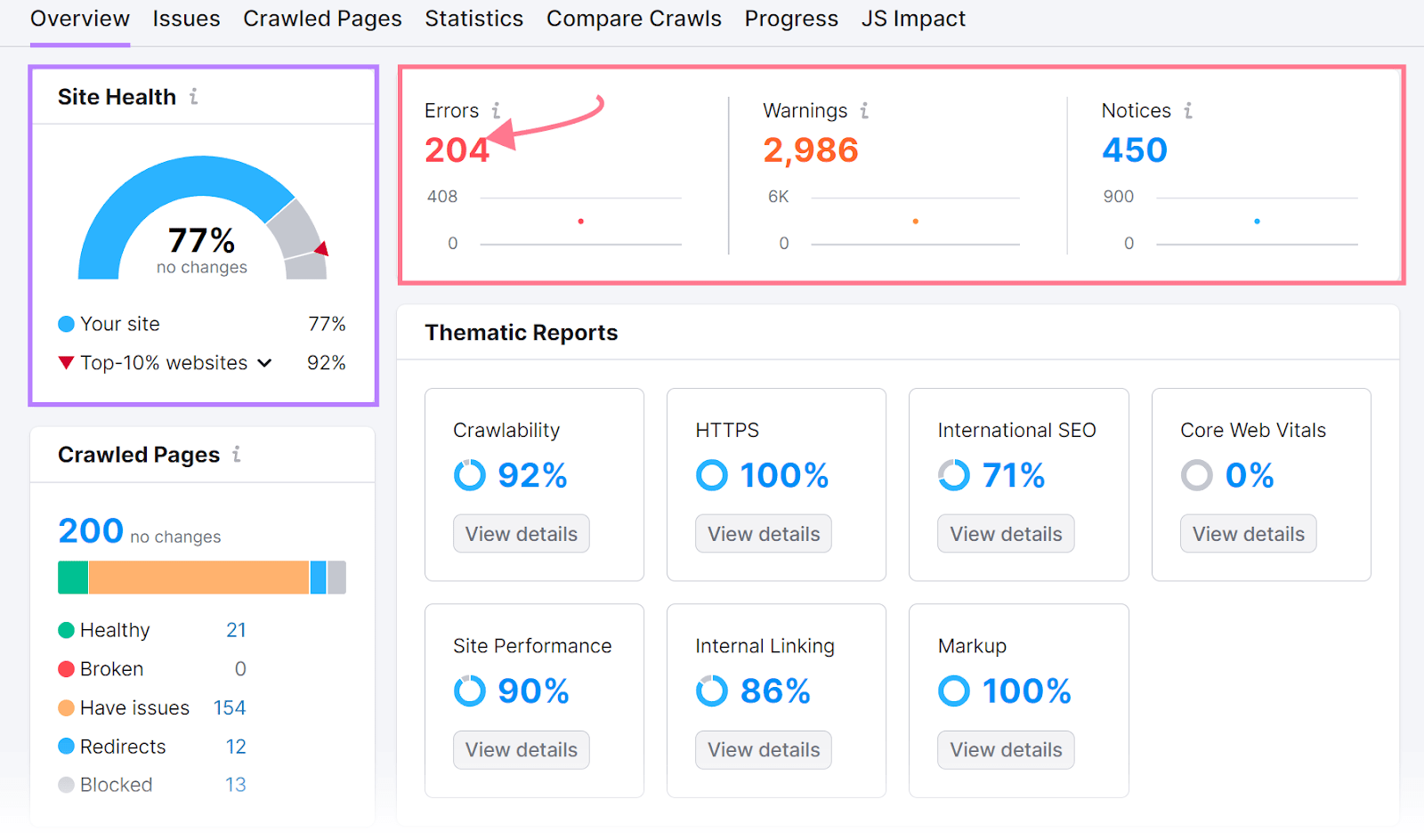
Click on a specific issue to learn more about it, see which pages are affected, and get advice on how to fix it.
For example, if the tool detects "# pages don’t have title tags," you can click on it for more details and suggestions for improvement.
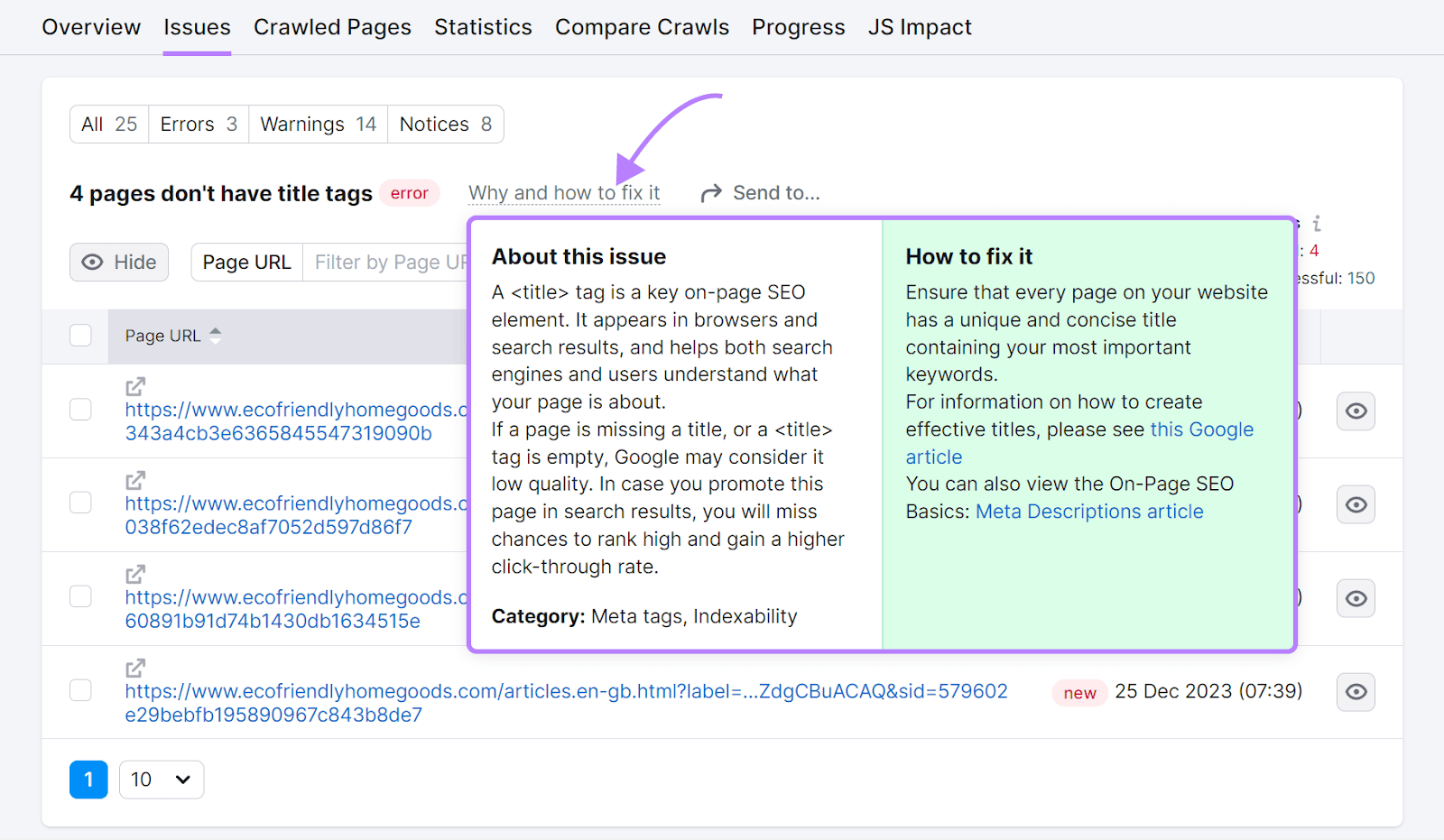
Sort the issues based on how serious they are and the number of pages they impact.
Go ahead and make a list of the issues you'll tackle first. And use the info from the Site Audit tool to guide your optimization efforts.
While you fix the issues and enhance the technical SEO of your website, make it a habit to check the Site Audit tool regularly. This way, you can track your progress and ensure that your changes are producing the desired results.
Bonus: Local SEO
Local SEO focuses on optimizing your website and online presence to show up in local search results. Especially in the "local pack" (map and local business listings).
This includes:
- Optimizing your Google Business Profile (GBP)
- Getting local citations
- Handling online reviews
- And keeping accurate NAP (name, address, phone number) info across online directories
Here’s an example of a local search result on Google:
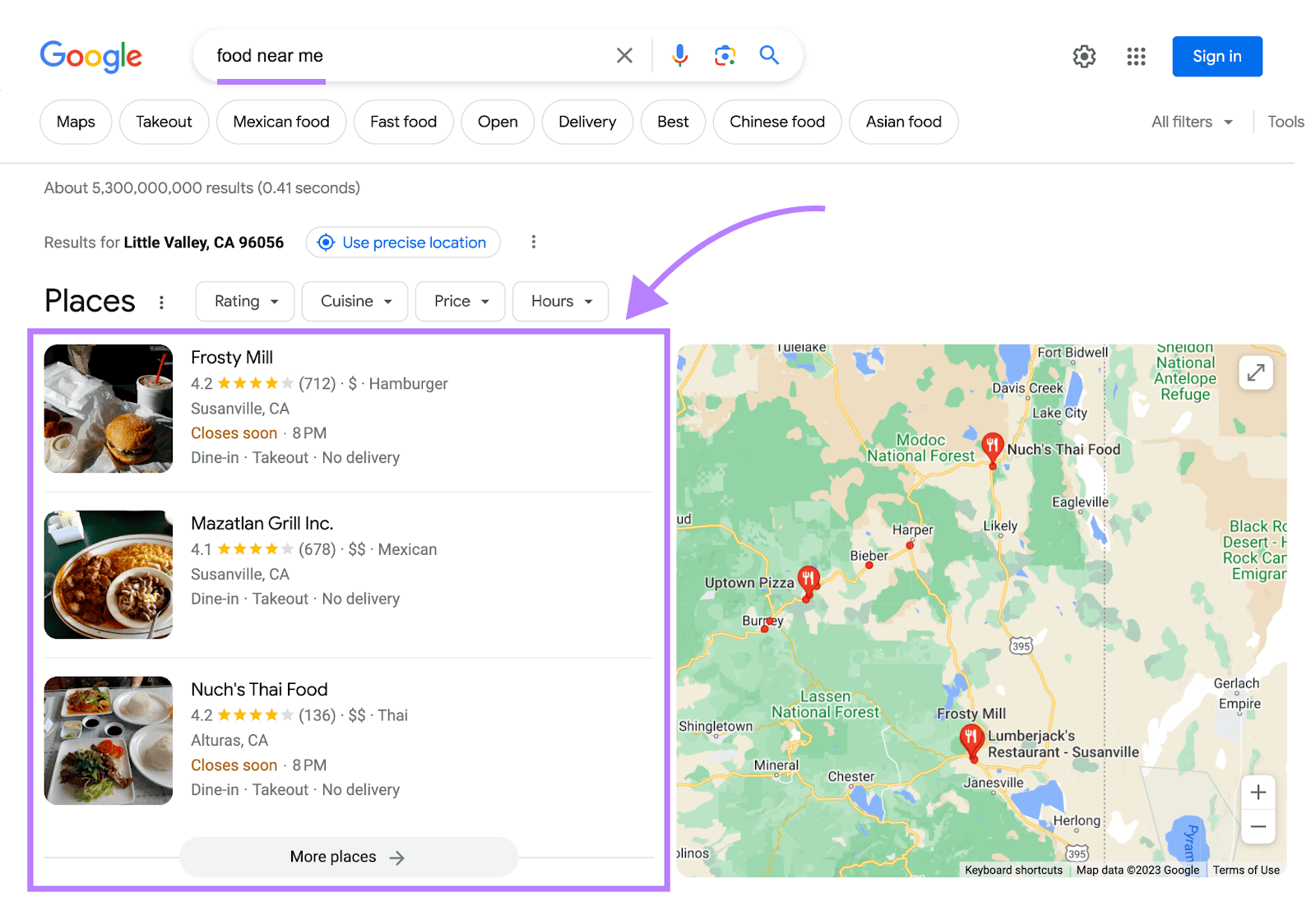
By following local SEO best practices, you can attract nearby customers, boost foot traffic, and increase conversions for your physical business.
And this quick video shows what improvements to prioritize so you can start seeing results faster:

But how would you actually optimize your website for local SEO?
One way to optimize for local SEO is by using tools like Listing Management to manage your online business listings and monitor your local search performance.
Let's say you're managing the online presence for "FreshBake," a local bakery in San Francisco.
Here's how you would optimize your local SEO with the Listing Management tool:
Enter the business name, "FreshBake," and its location, "San Francisco, CA."
Then, click on the orange search icon.
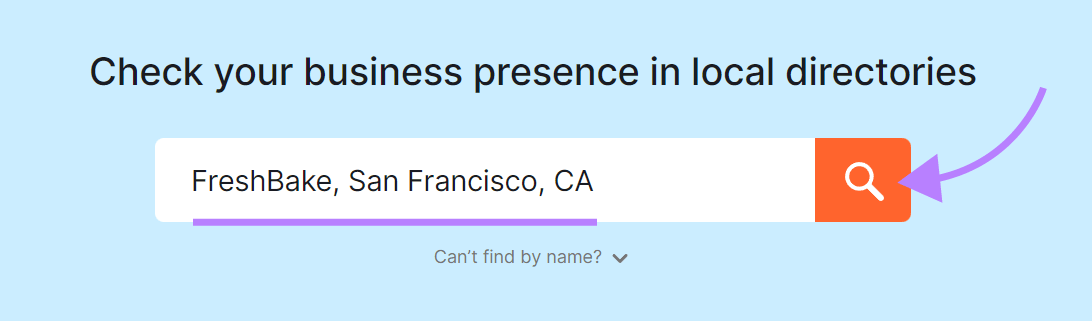
The Listing Management tool shows you an overview of your business' online presence. It includes an overall assessment of your online presence, the number of listings to fix, average star ratings, and the total number of reviews for your business listing.
Click on "Continue setup."
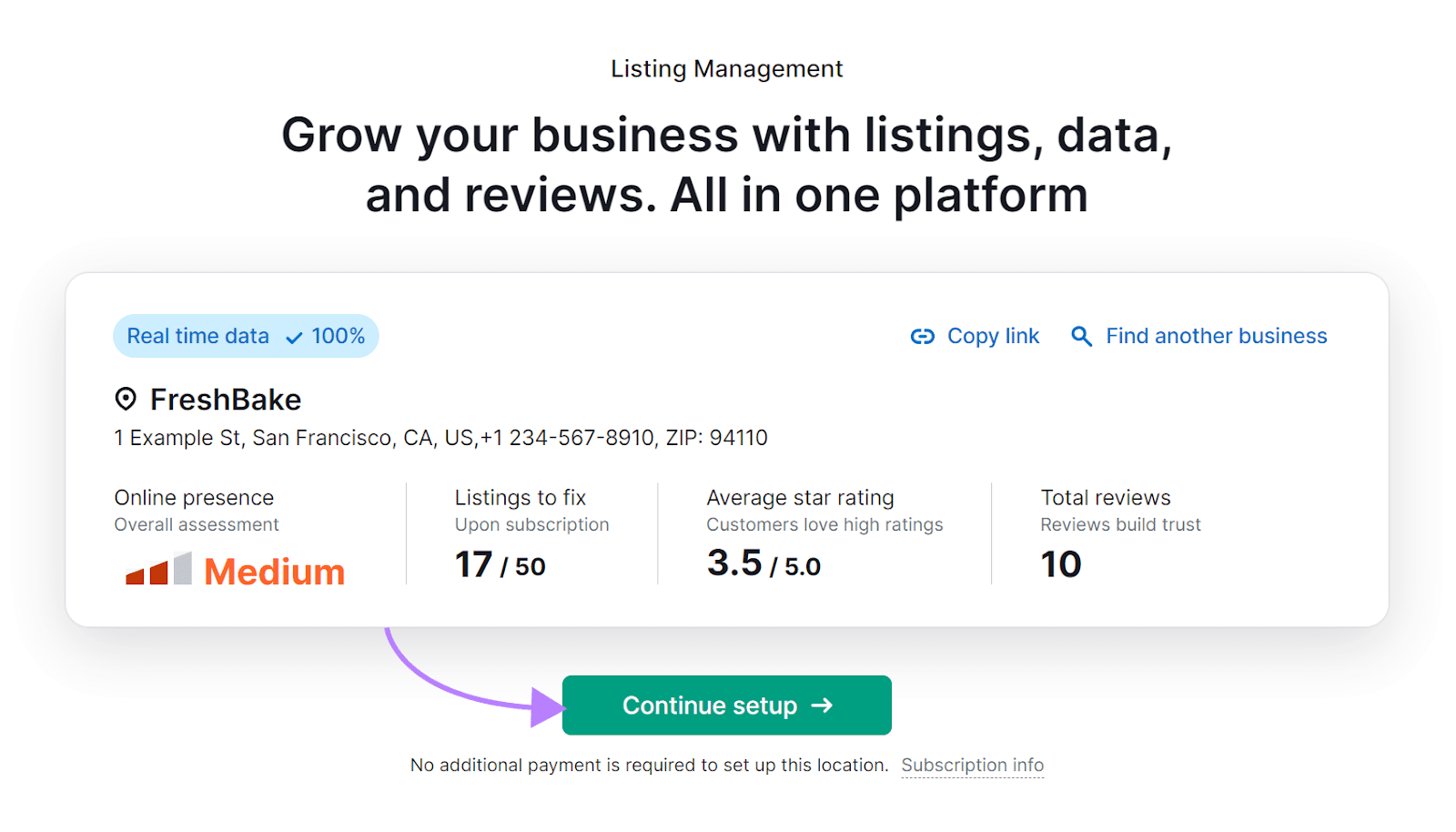
Fill out the business information in the provided fields. Such as business category (e.g., bakery), website URL, phone number, business hours, and more.
Give accurate and consistent information.
Once you've filled in the details, click on "Start distributing info." Semrush will distribute this information across a network of trusted directories.
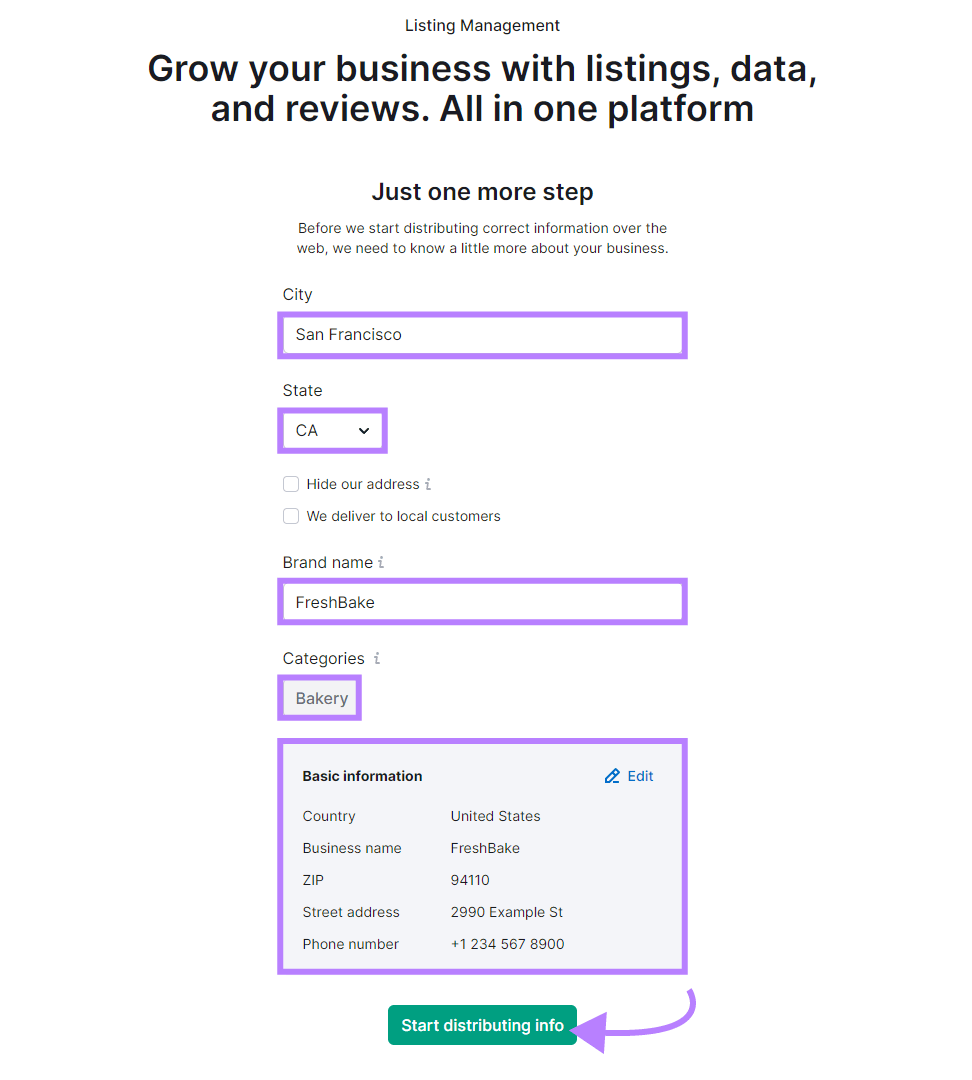
The tool will then provide a list of directories where your business is listed. Along with any inconsistencies it detects. You can monitor your listings, handle duplicates, and correct inaccuracies right from the dashboard.
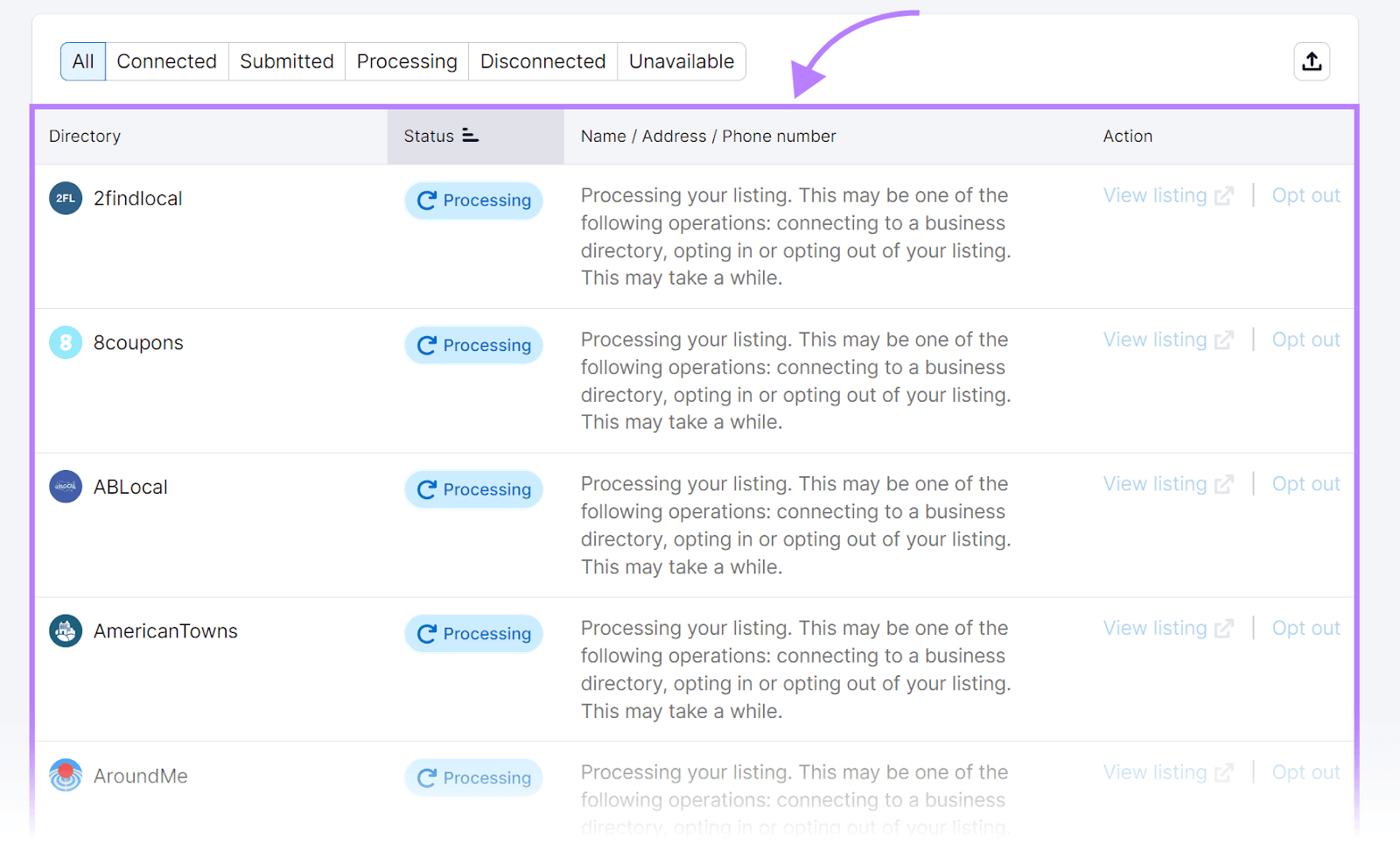
Regularly check the tool's feedback on your online reputation. Keep an eye on customer reviews across different platforms. And respond to them promptly to maintain a positive online reputation.
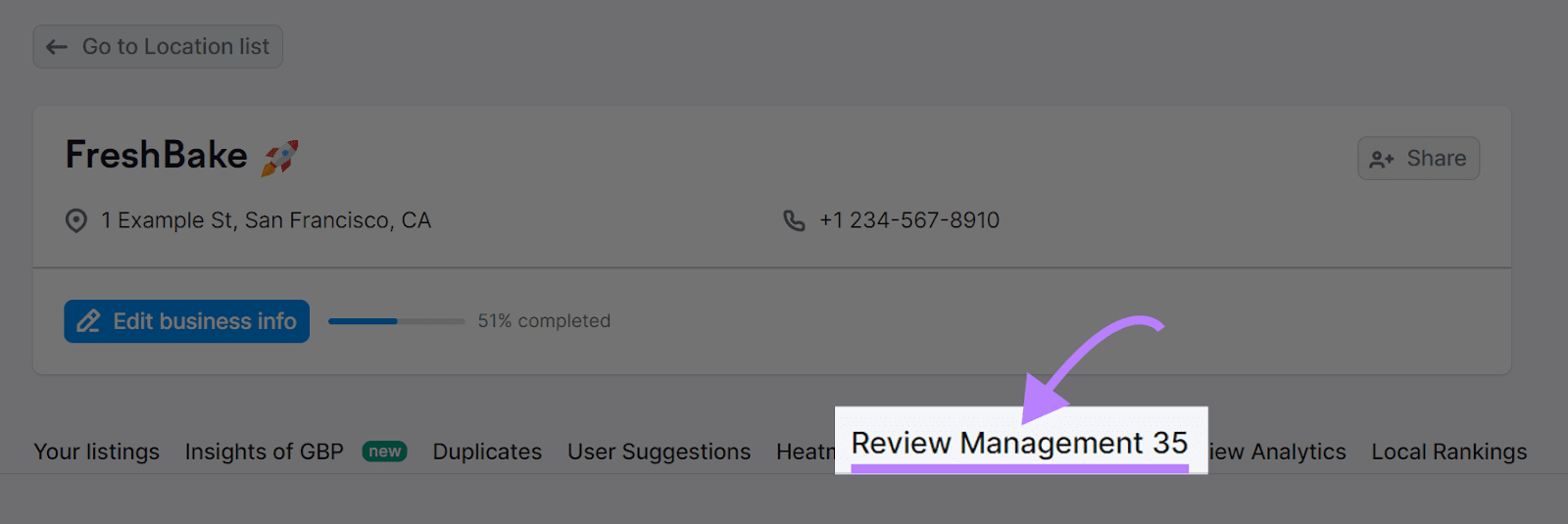
You can also measure local SEO performance using analytics from the tool. Including search visibility, customer engagement, and listing traffic.
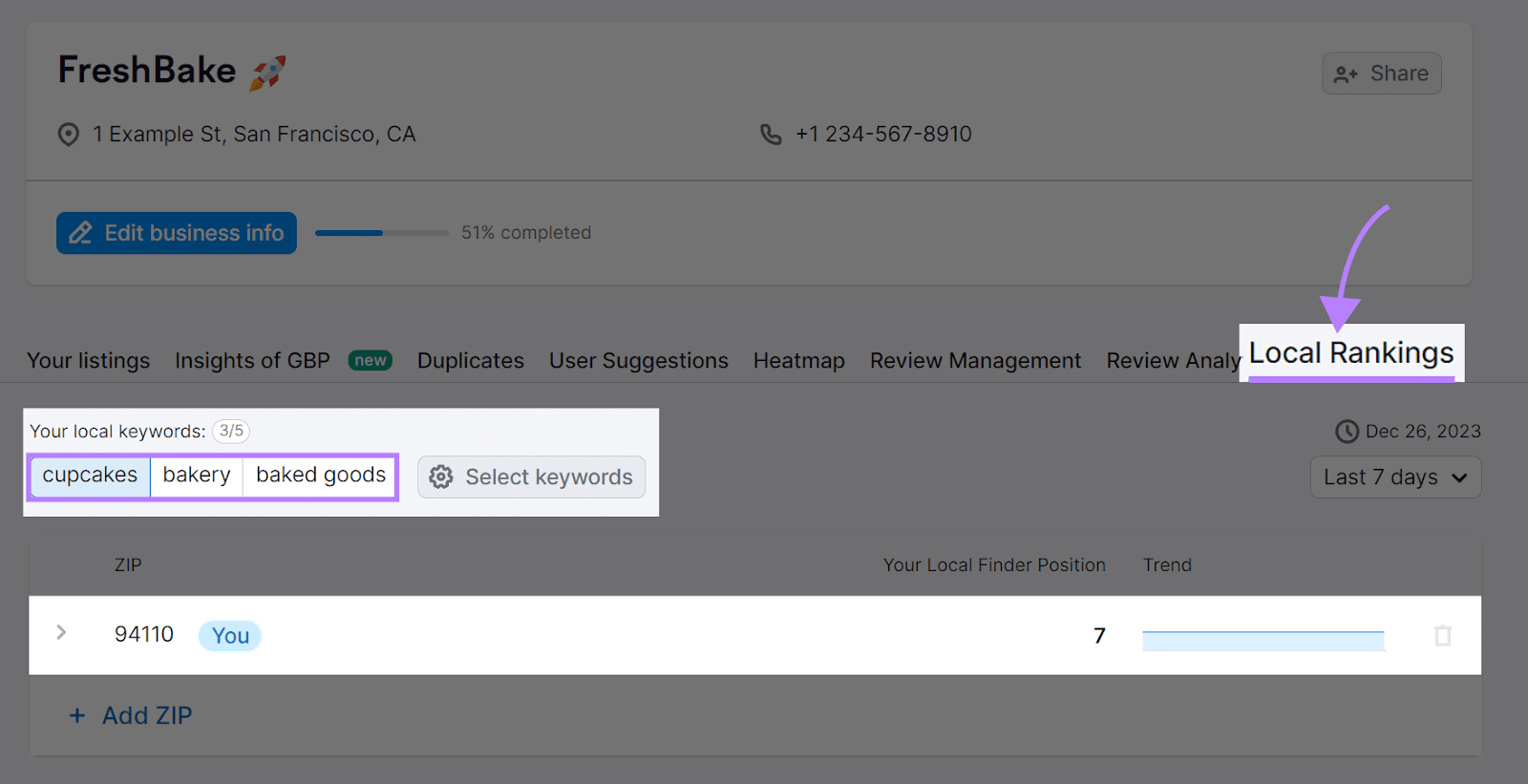
Another way to improve local SEO is by creating content that includes local keywords and phrases related to your business's physical location or surrounding areas. This can help you rank higher in local search results.
Monitor Your Google SEO Performance
Implementing Google SEO strategies is only half the battle.
To make sure your site's SEO is on point, you must keep a close eye on it and make regular tweaks based on the insights you gather.
Rankings
You can take advantage of tools like Semrush's Position Tracking tool to keep a close eye on your rankings for your targeted keywords.
Monitor both organic and paid keyword rankings. And your visibility index (which measures the exposure and visibility of your brand, product, or website in a market or industry).
This can help you understand how well you're performing in search results.
Just go to the tool, enter your website URL, and click "Set up tracking."
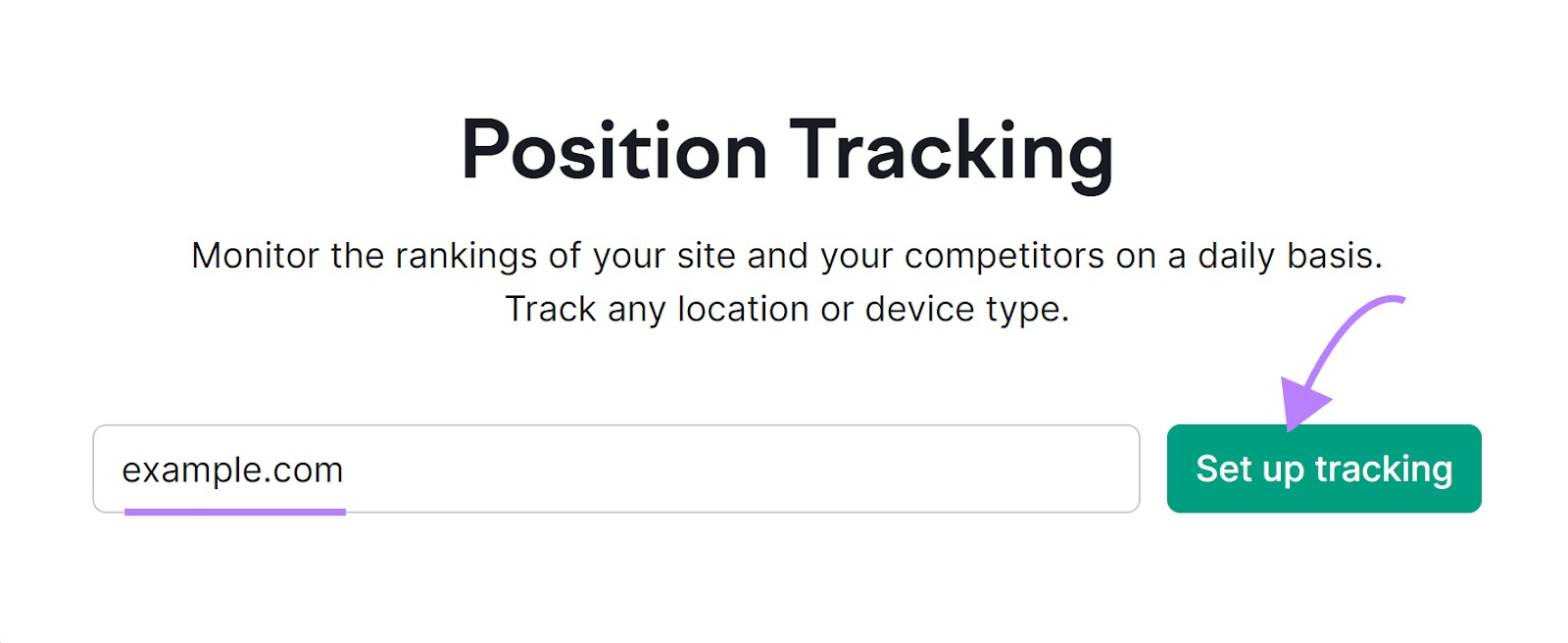
Enter the specific details of the project. This includes the search engine, device, location, and language you want to track. You can even track down to a city level for local SEO.
Click "Continue To Keywords" to proceed.
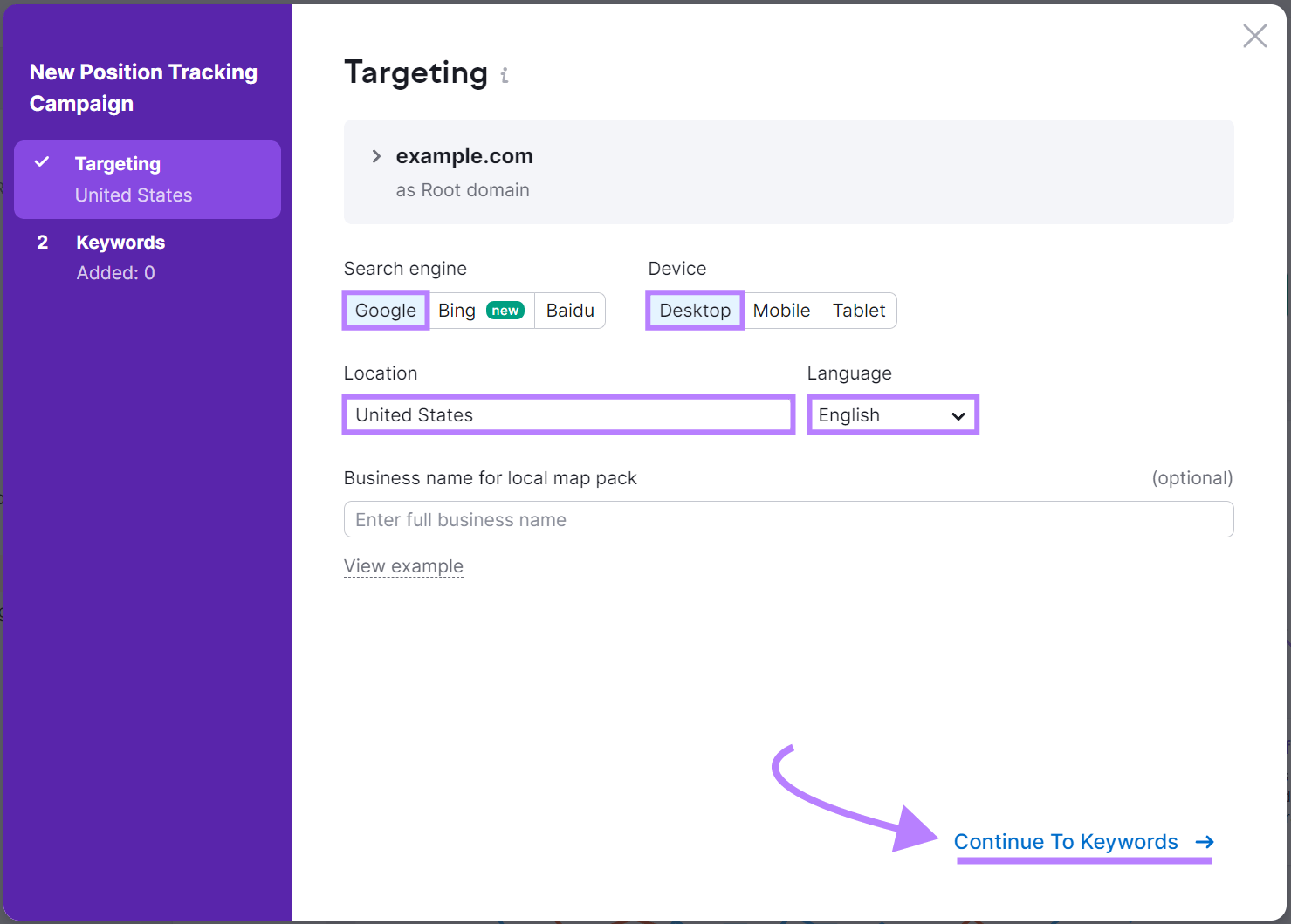
Add the keywords you want to track. You can either import keywords from other Semrush tools, from Google Analytics, or manually enter them. After adding the keywords, click "Start Tracking."
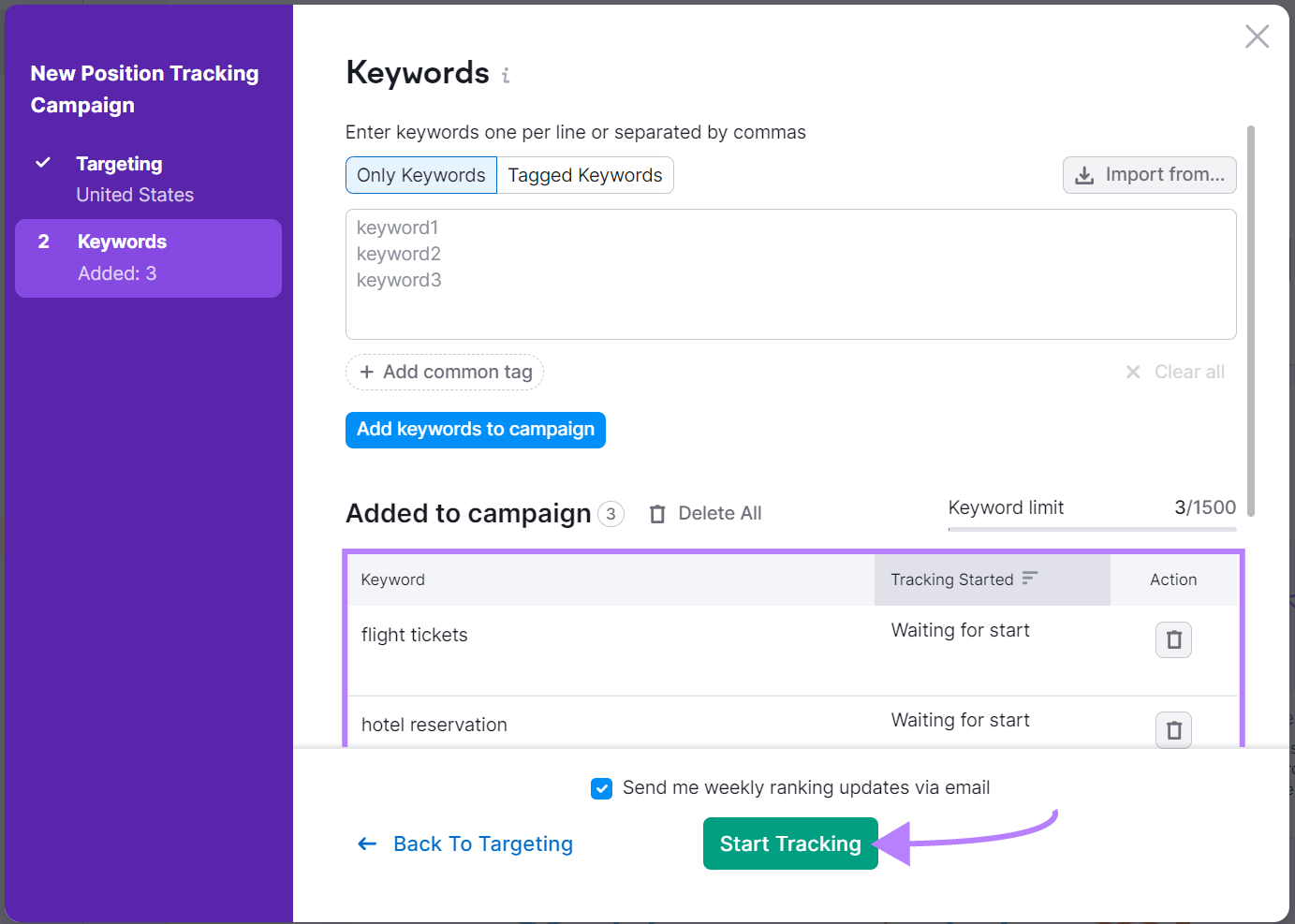
Once set up, you can view your overall visibility trend, estimated traffic, and average position on the Position Tracking dashboard.
The "Landscape" report offers a snapshot of where you currently stand in your keyword rankings.
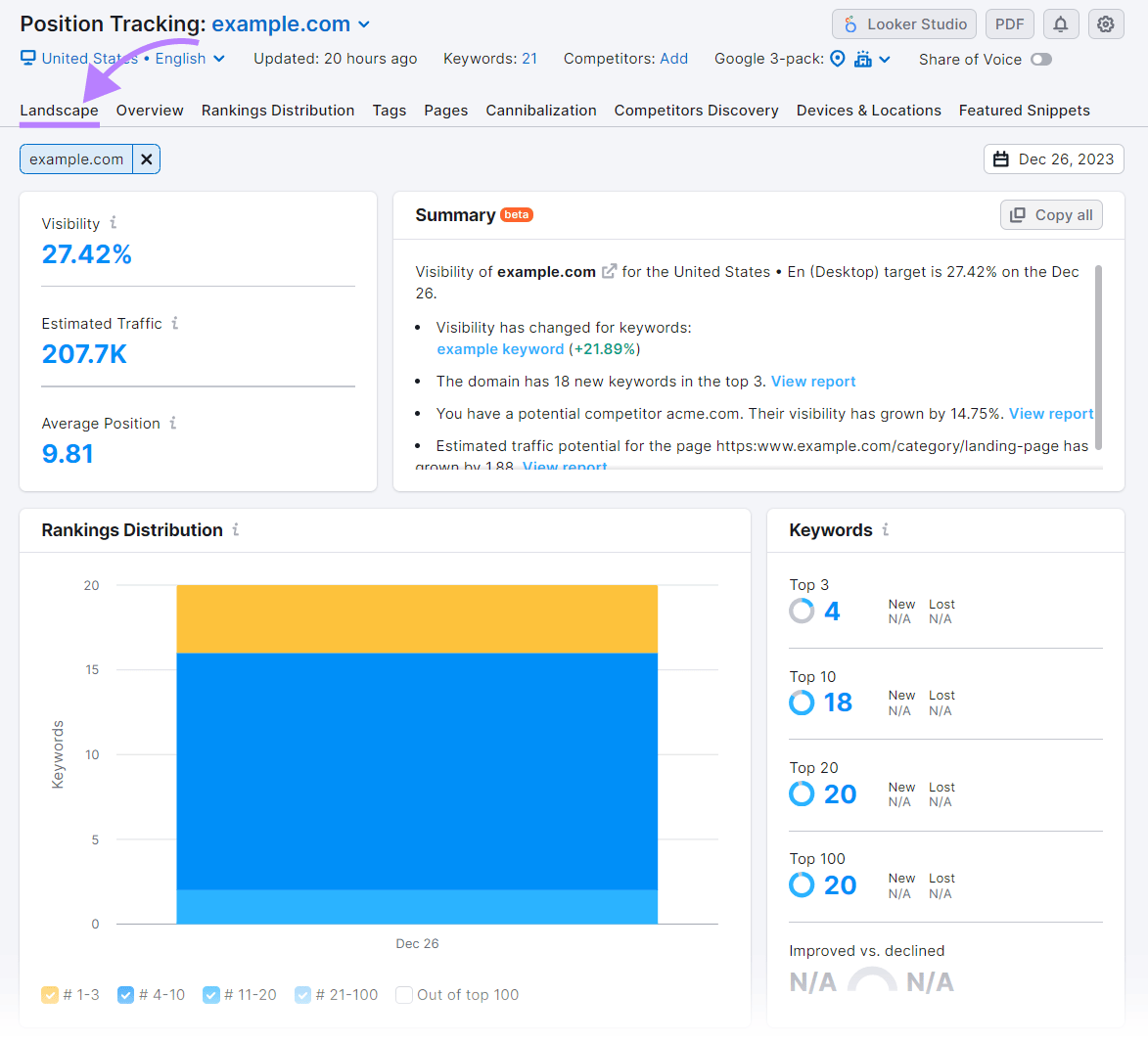
The "Rankings Distribution" report shows your site's keyword distribution by SERP positions. You can also see how your competitors are ranking for the same keywords.
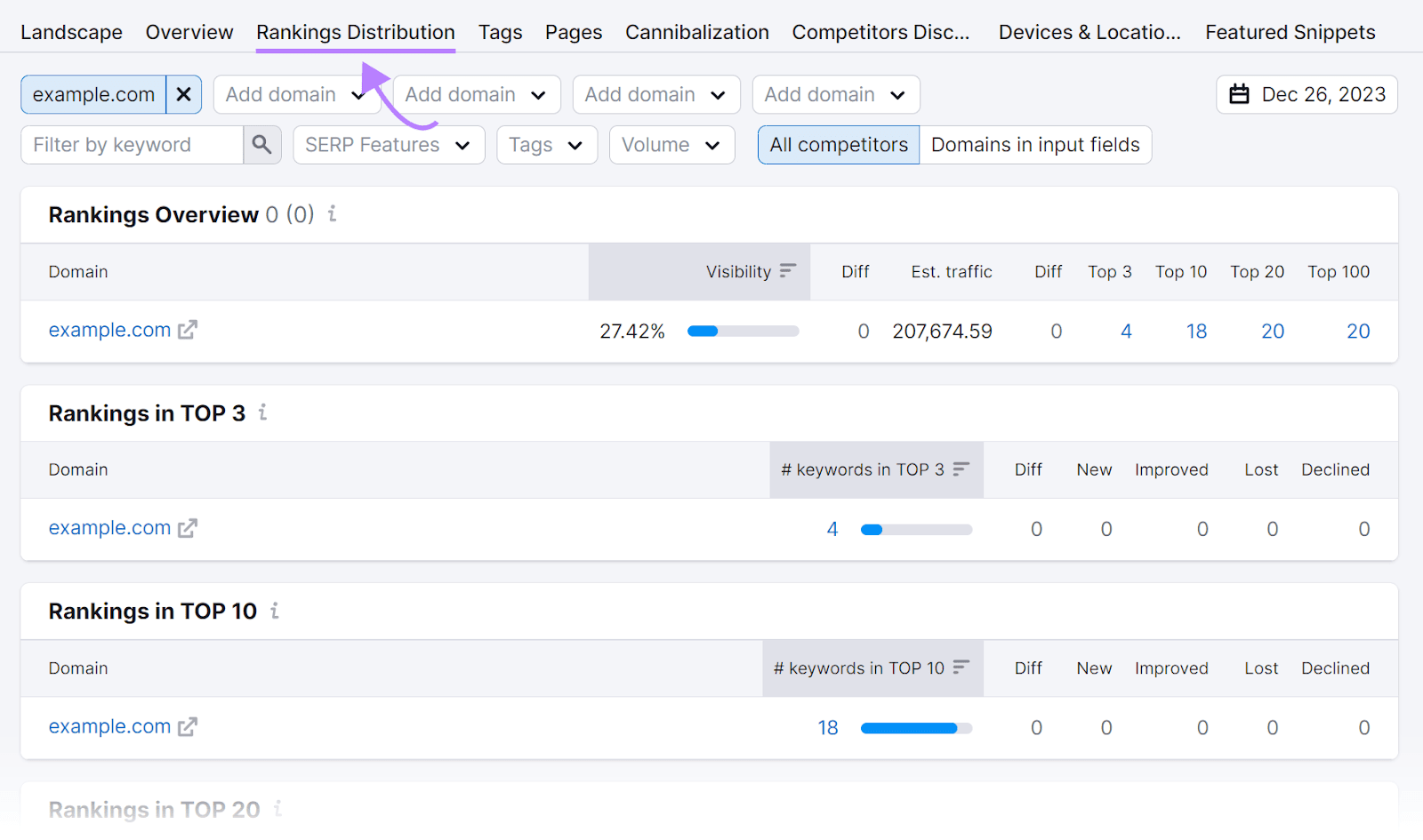
And you can use the "Overview" report to analyze your rankings on a keyword level. It shows a list of all your tracked keywords and their current positions.
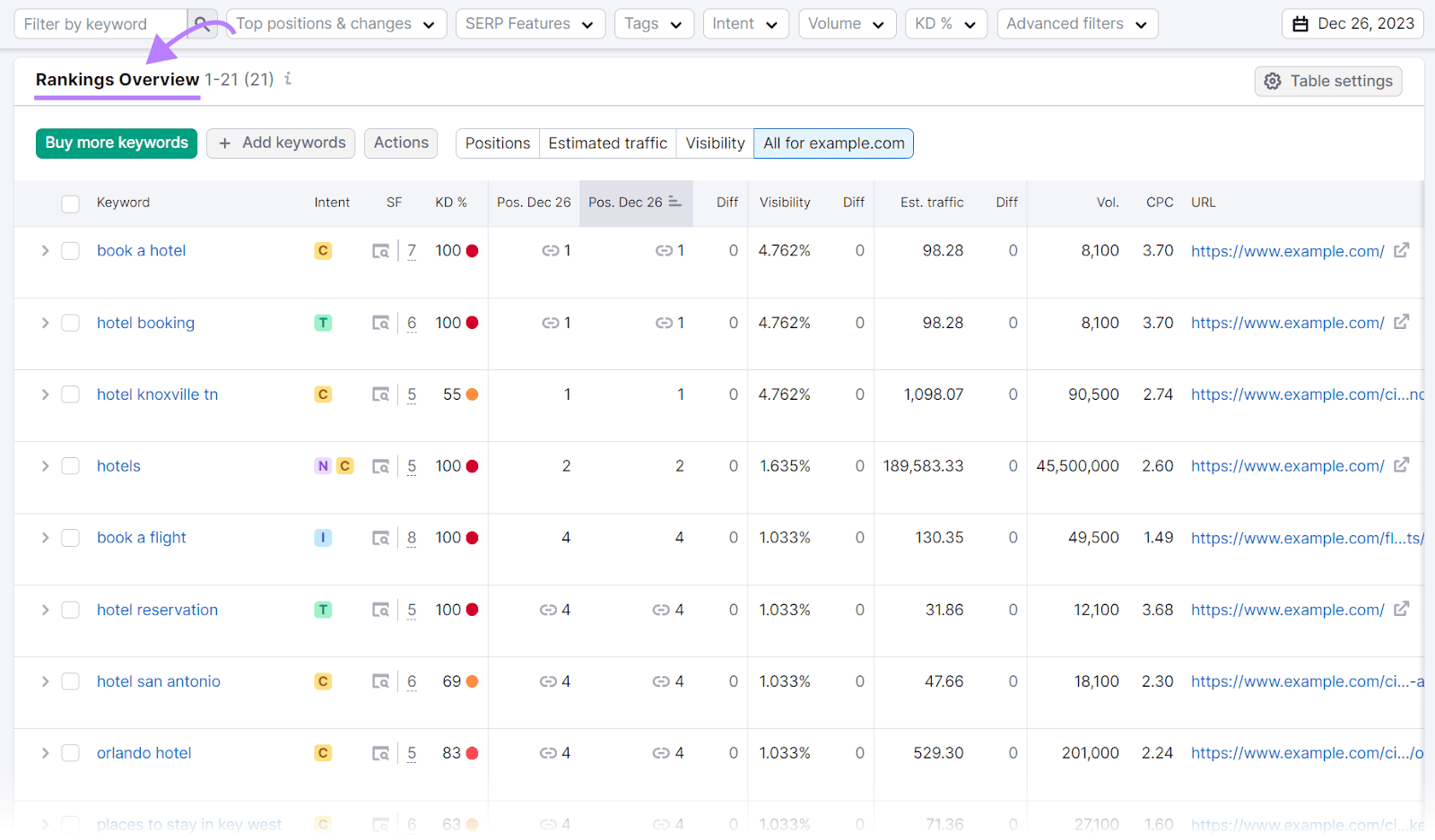
Remember—fluctuations in rankings are normal. But a continuous downward trend calls for a detailed analysis.
Key Performance Indicators
SEO key performance indicators (or KPIs) are measurable values that give you an idea of how effective your SEO strategies are.
By keeping an eye on these indicators, you can figure out which parts of your SEO strategy are doing great and where you can make some improvements.
For example, an increase in organic traffic can signal that your site is gaining visibility in search results.
Tracking KPIs is important for constantly improving your website. It helps deliver a great user experience and drive sustainable growth in organic search performance.
Here are some crucial KPIs:
- Organic traffic: The number of visitors coming to your website through organic search results is an indication of those actively seeking your products or services. It reflects how well your SEO strategies are working and the potential for higher conversion rates.
- Conversion rate: The percentage of visitors who took a desired action on your site. Like making a purchase or filling out a contact form. Tracking this can help you understand how well your website is converting visitors into customers.
- Bounce rate: The percentage of visitors who leave your site after viewing only one page. A high bounce rate can indicate that your website lacks relevant content or a good user experience.
- Time on site: The average amount of time visitors spend on your site before leaving. This can indicate how engaging your content is and whether visitors are finding what they need on your site.
- Pages per session: The average number of pages a visitor views during one session on your site. This can show how well your site's navigation and internal linking are set up to encourage visitors to explore more content.
- Click-through rate (CTR): The percentage of users who click on your website's link in search results. This can help you understand how compelling your title tags and meta descriptions are in enticing users to click through to your site.
Few free SEO tools are as powerful and insightful as Google Search Console and Google Analytics for SEO. You can use them to track these metrics and gain valuable insights about your website's performance.
Here's how you would track KPIs using Google Analytics 4:
Log in to your Google Analytics account and select your website.
Go to the "Reports" tab.
Here, you can view the "Life Cycle" tab.
Click on "Acquisition" and then "Traffic Acquisition.”
This is where you can view your "Organic Search" traffic.
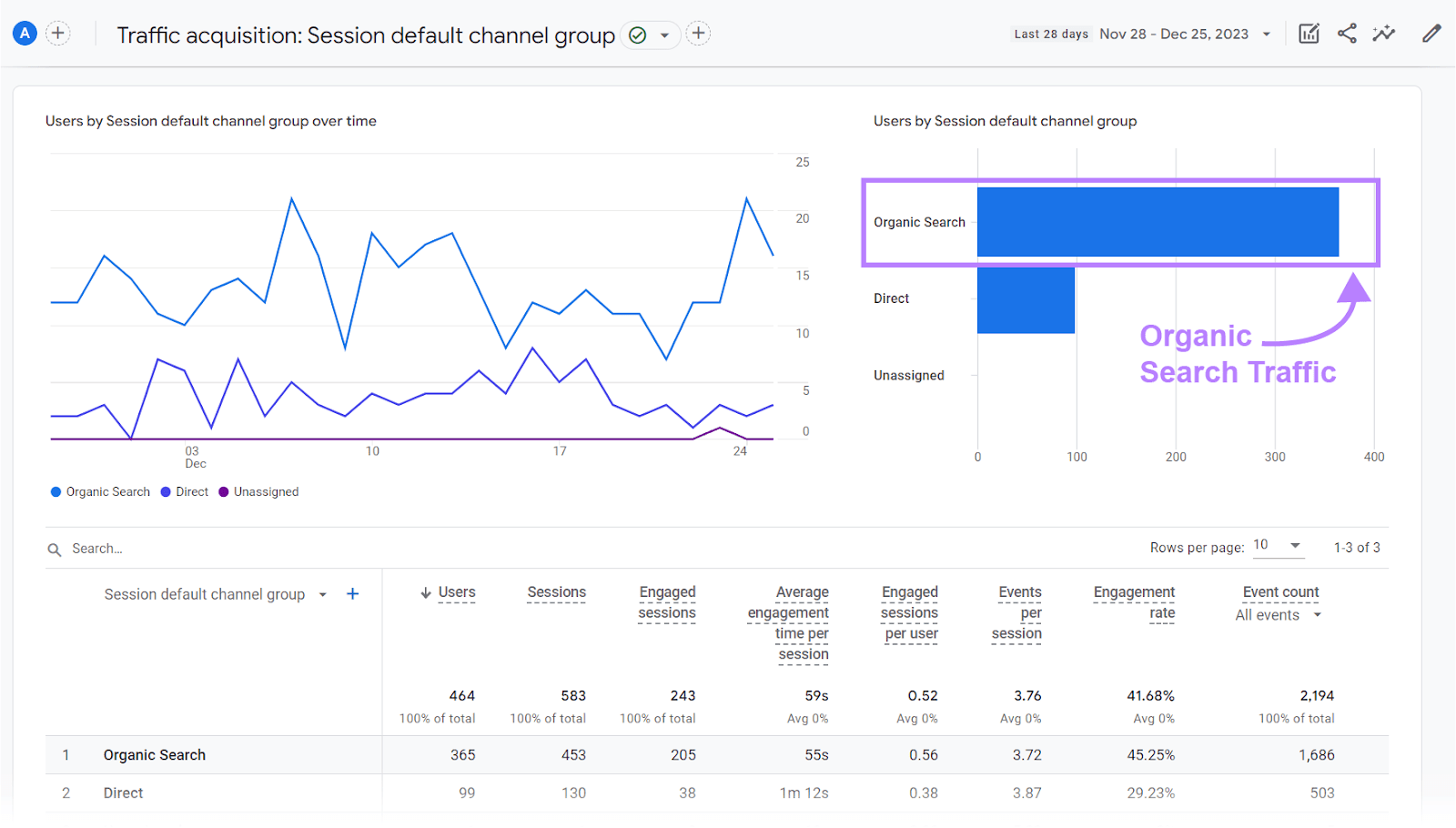
There, you can also see "Engaged sessions per user," "Engagement rate," "Conversions," and other valuable metrics.
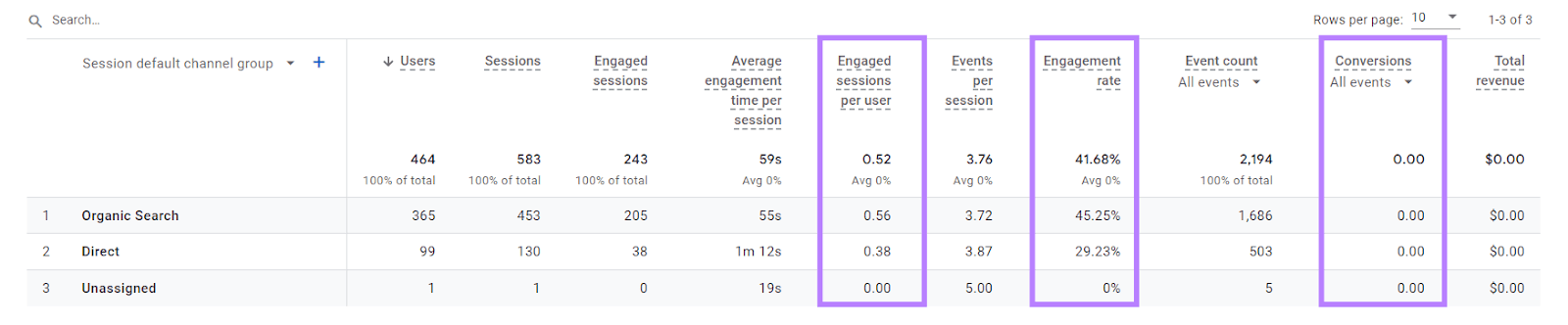
Google Search Console also provides a wealth of data.
For example, if you head over to Google Search Console and select your website.
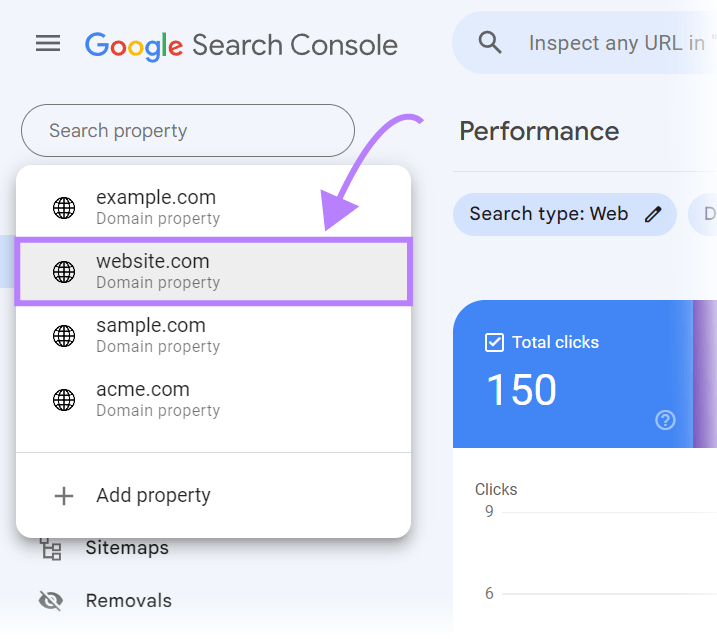
And under "Performance," go to “Search results.”
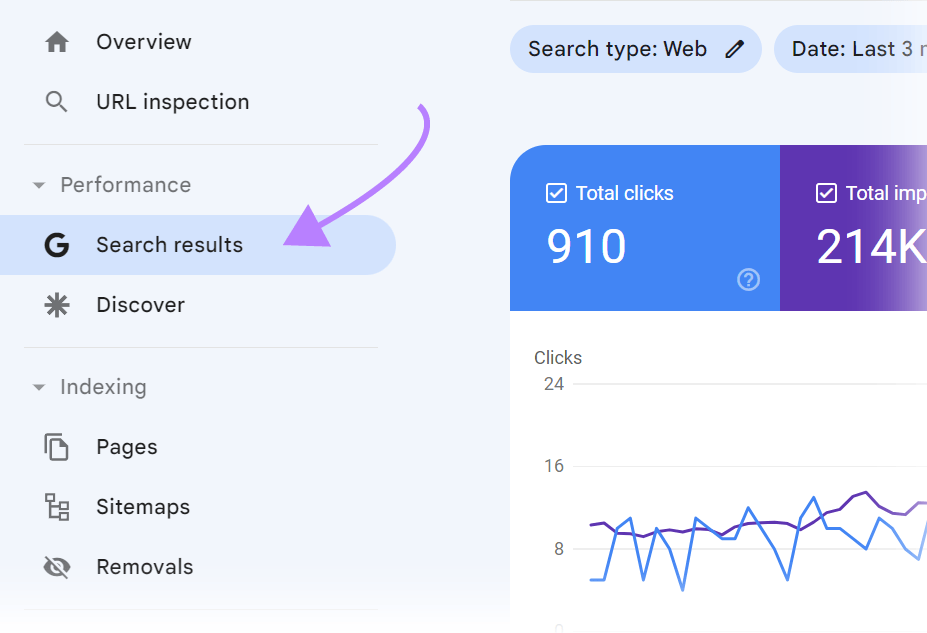
You can check your website's "Average CTR.”
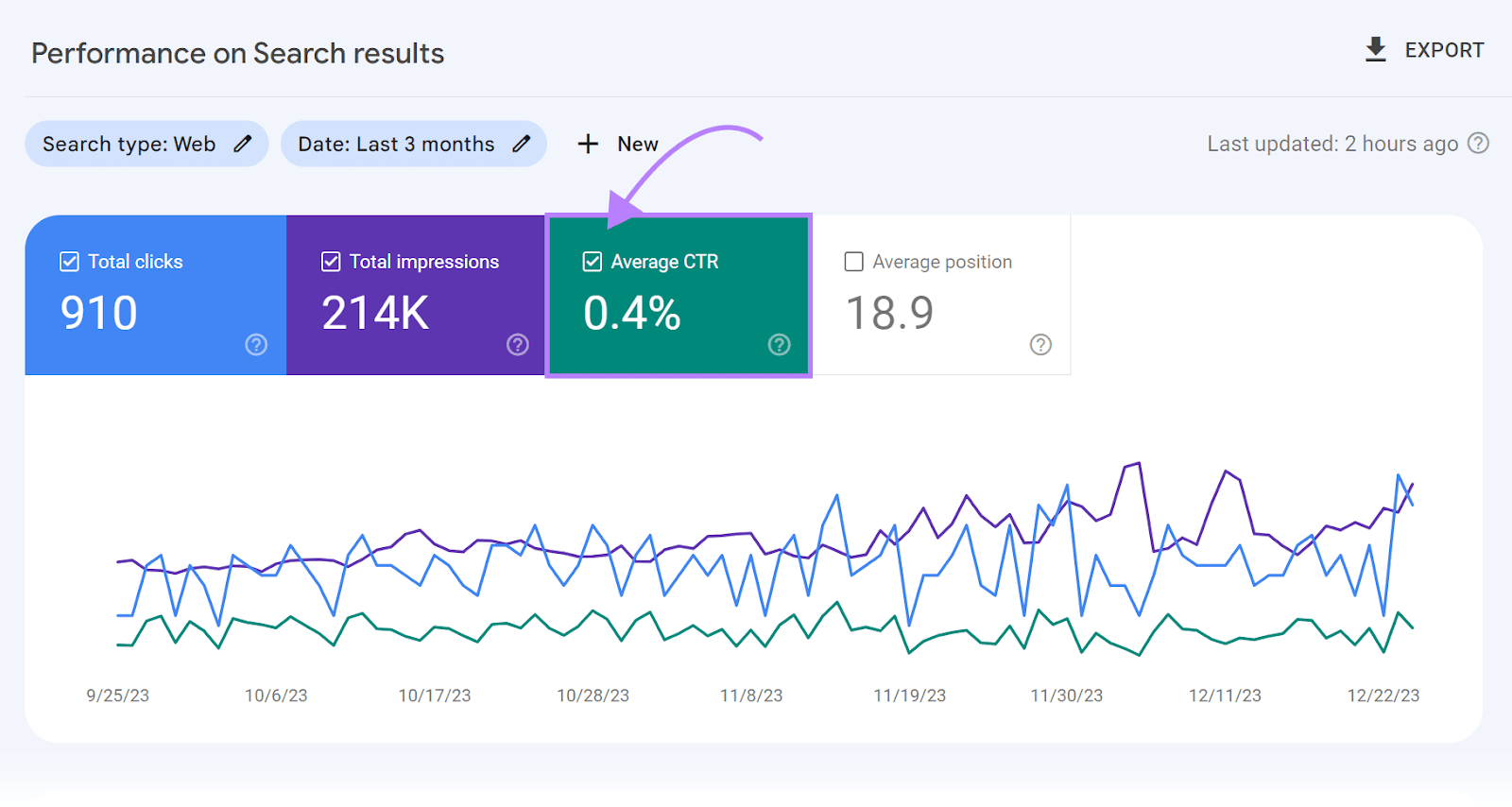
You can also select "Queries" to see what keywords are driving traffic to your site.
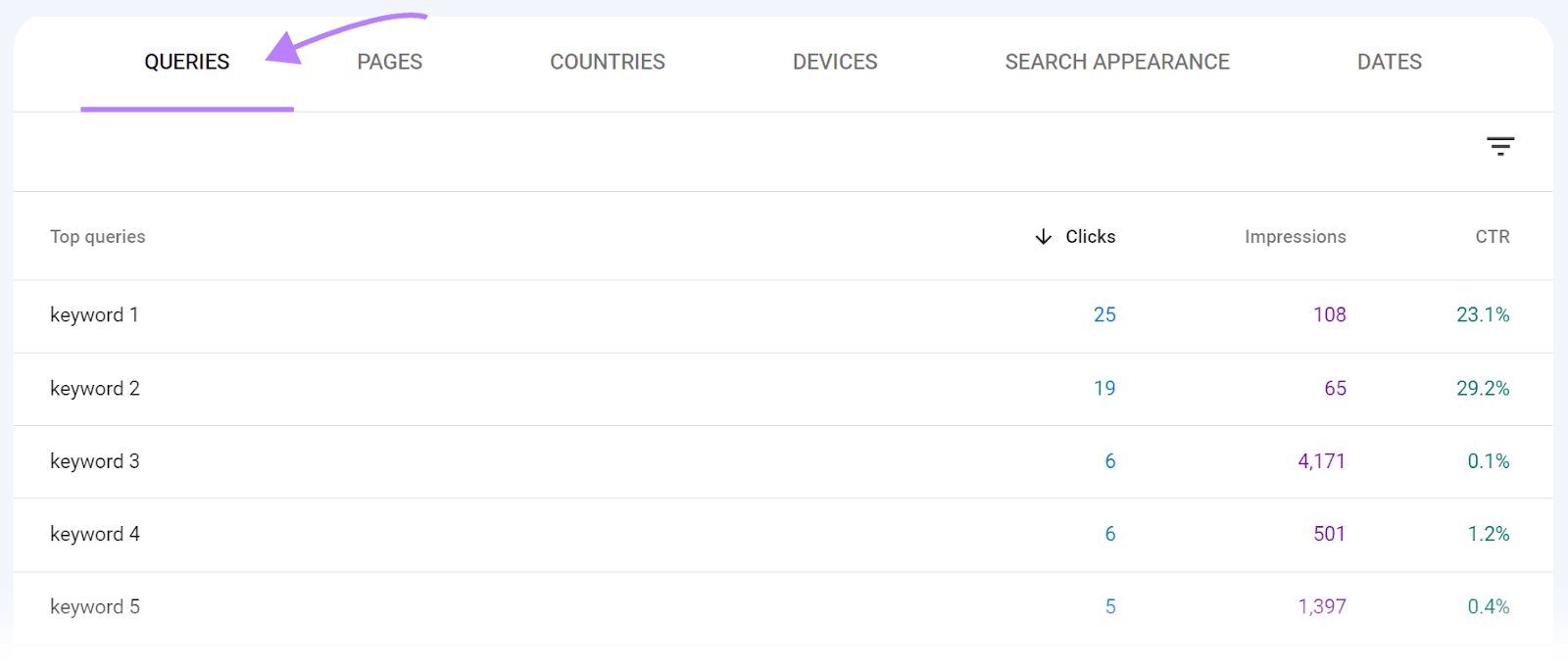
And "Pages" can help you see which pages are performing well in search results. You can use this data to modify your SEO strategy and improve your site's visibility in search results.
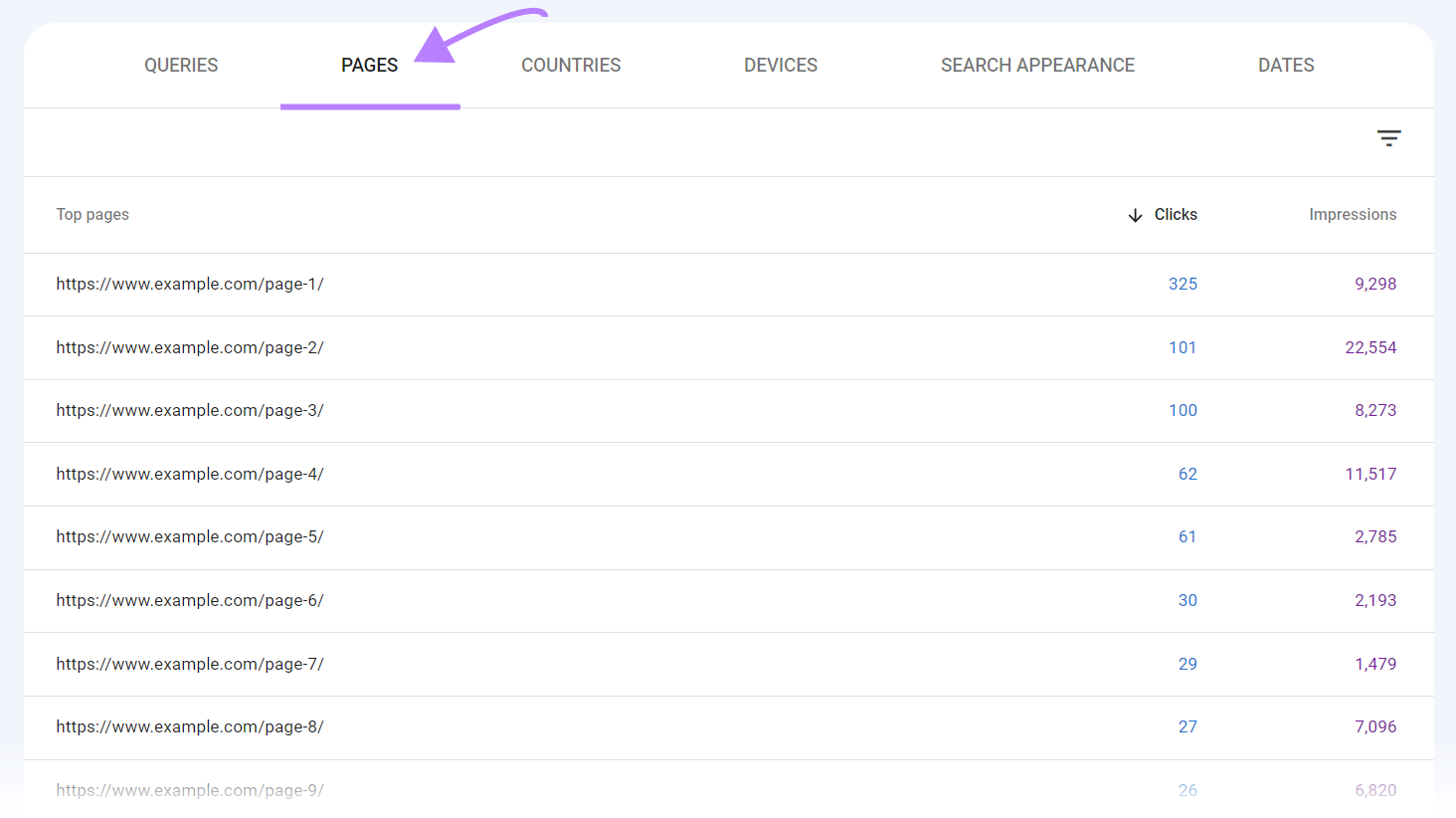
Backlink Profile
Also, make sure to stay on top of your backlink profile.
You can use Backlink Analytics to analyze your backlinks, track their changes over time, and identify opportunities for new link-building efforts.
Here's how to get started:
In the search bar, type in your website's domain and click the "Analyze" button.
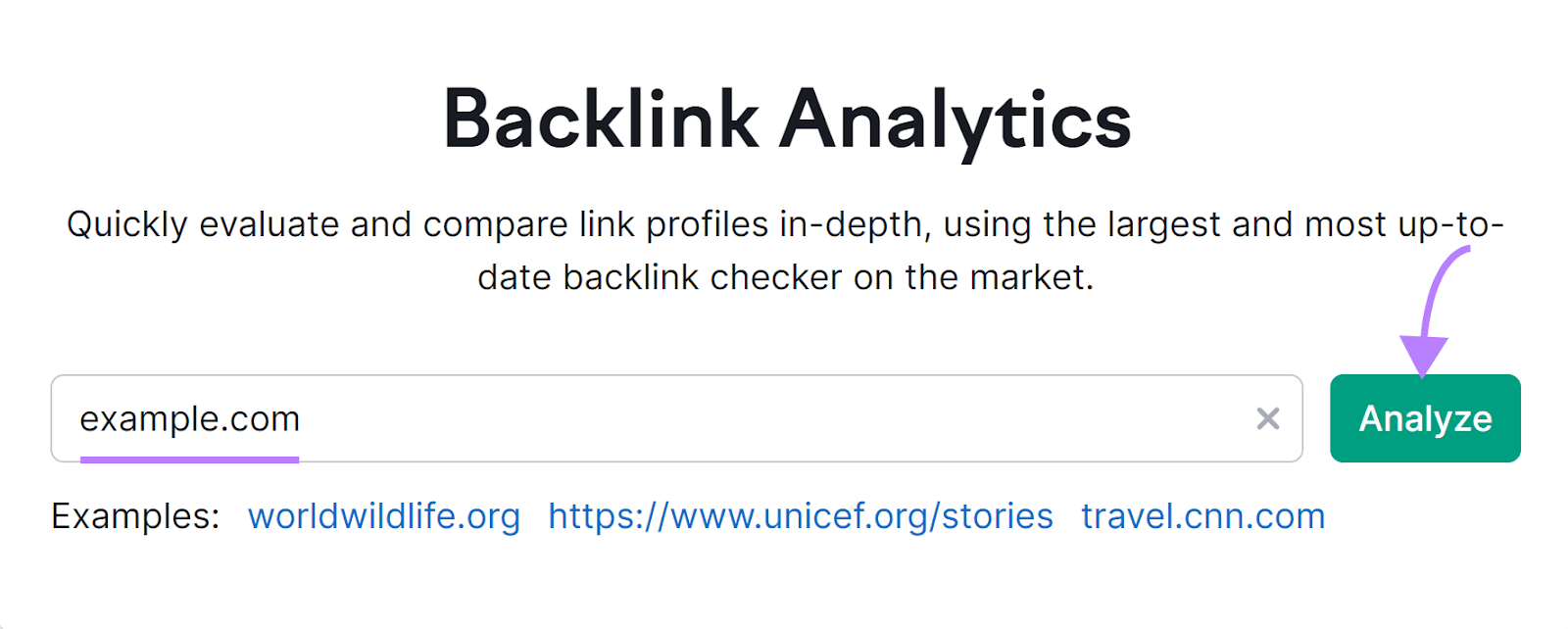
You'll be redirected to the "Overview" tab. There, you can see a summary of your backlink profile. Including total backlinks, referring domains, and your site's authority score.
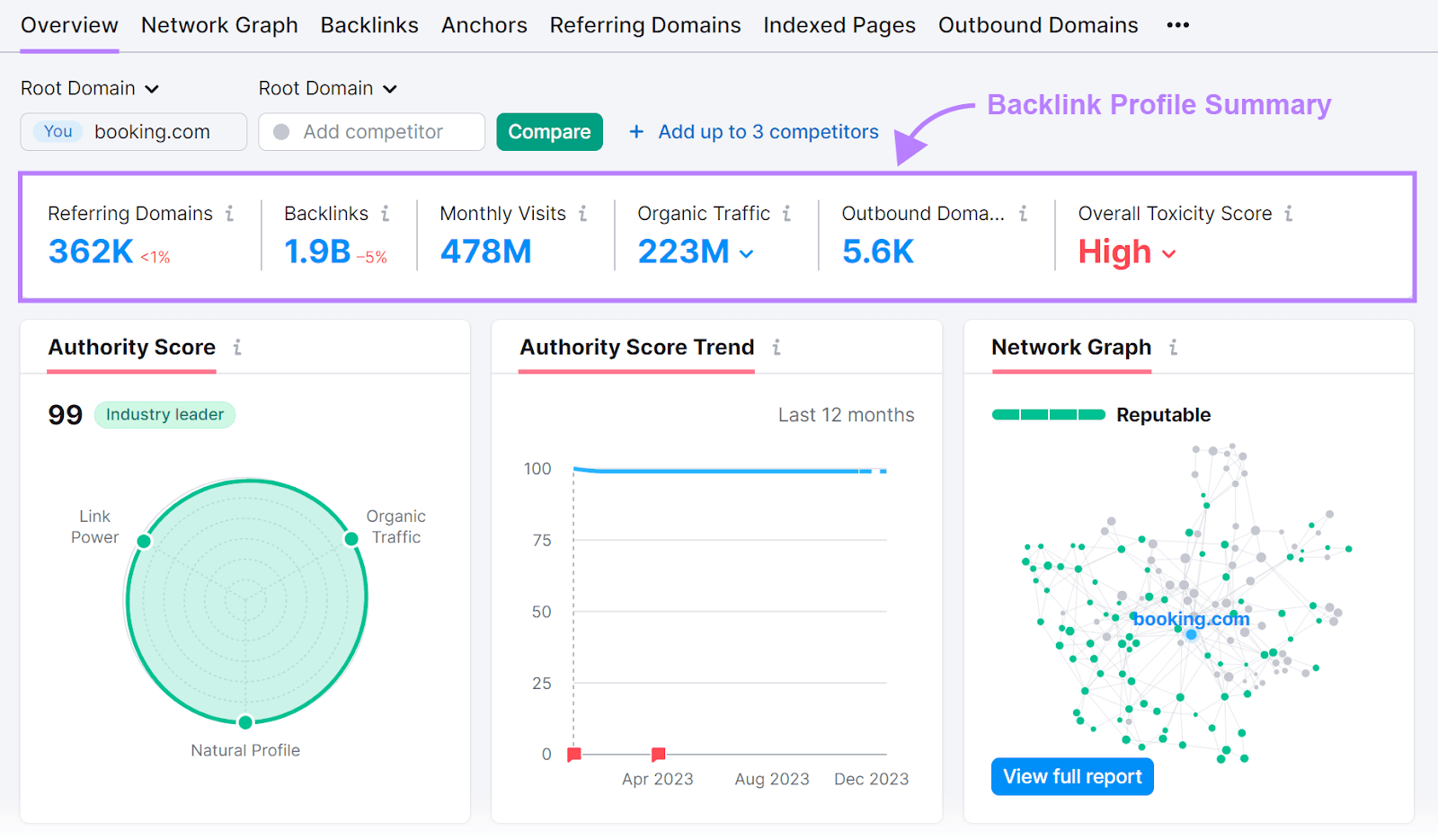
Click on the "Backlinks" tab.
Here, you’ll see a detailed list of all the backlinks pointing to your website. Including the source URL, anchor text, and when the backlink was first seen.
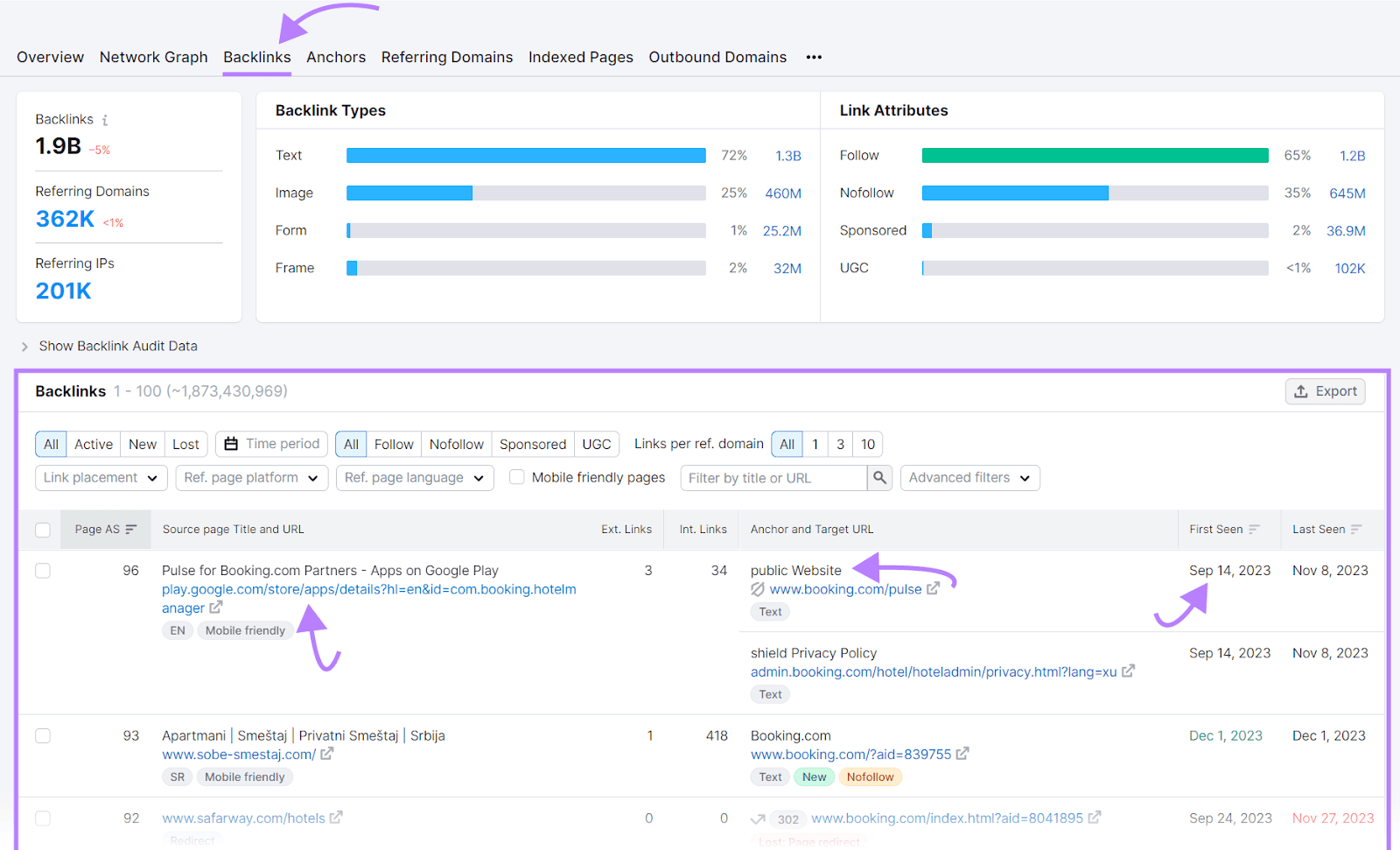
You can then navigate to the "Referring Domains" tab to monitor new and lost backlinks over time. This can help you understand the effectiveness of your link-building strategies.
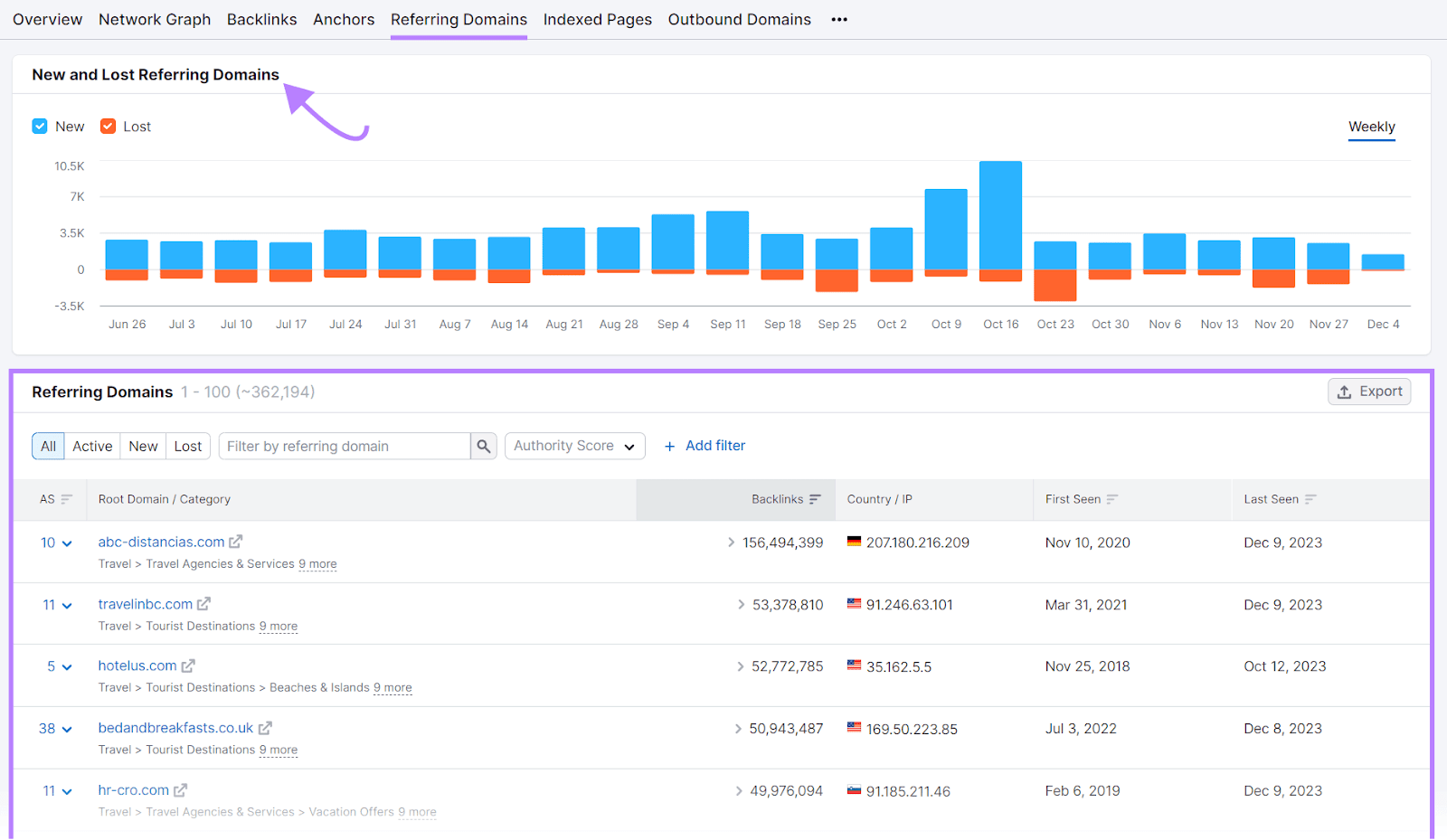
Using the "Competitors" tab, you can compare your backlink profile against that of your competitors and identify opportunities for new links.
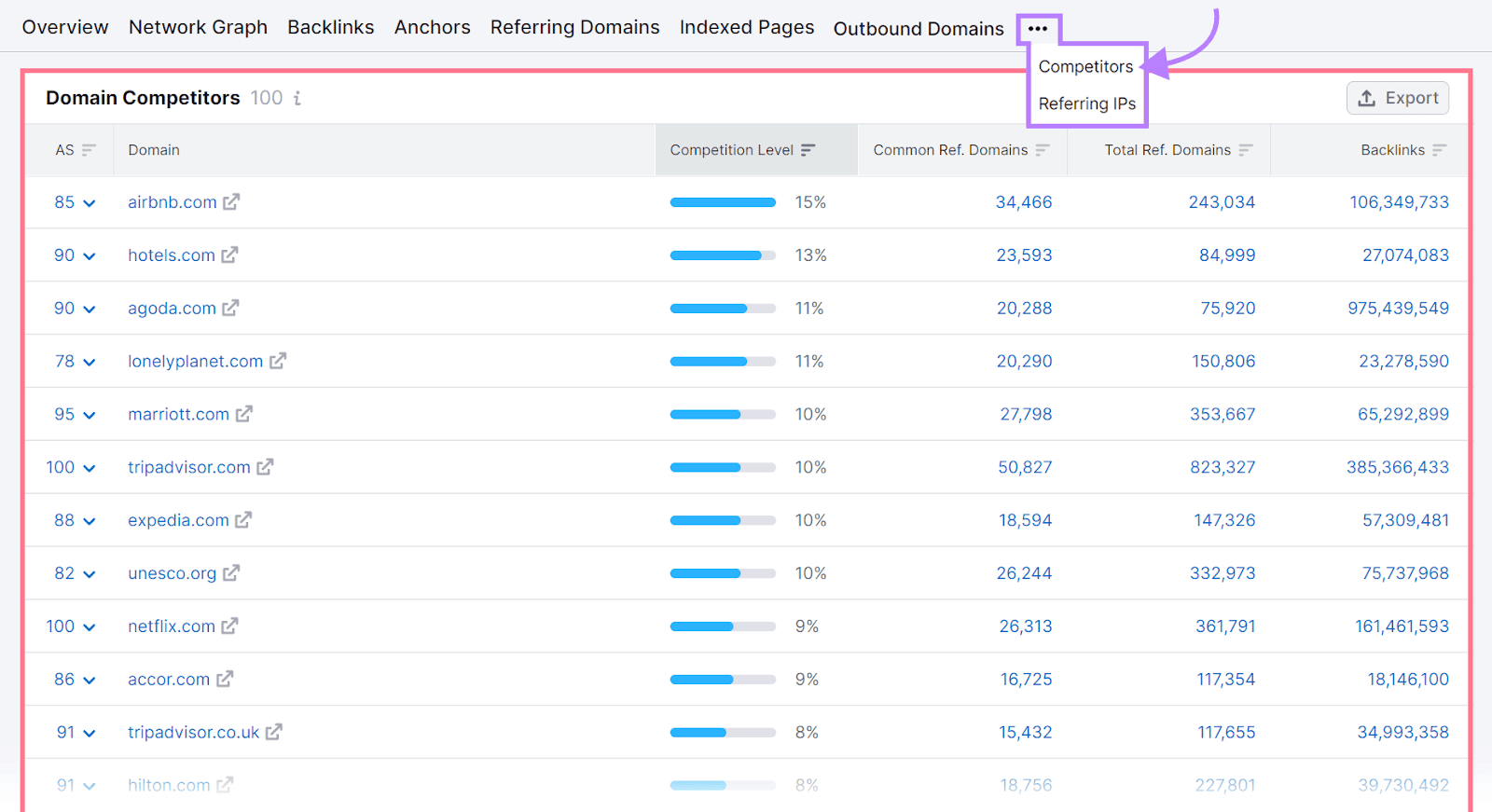
And the "Anchors" tab provides insights about the most used anchor texts in the backlinks. Which is useful for understanding how others perceive your site.
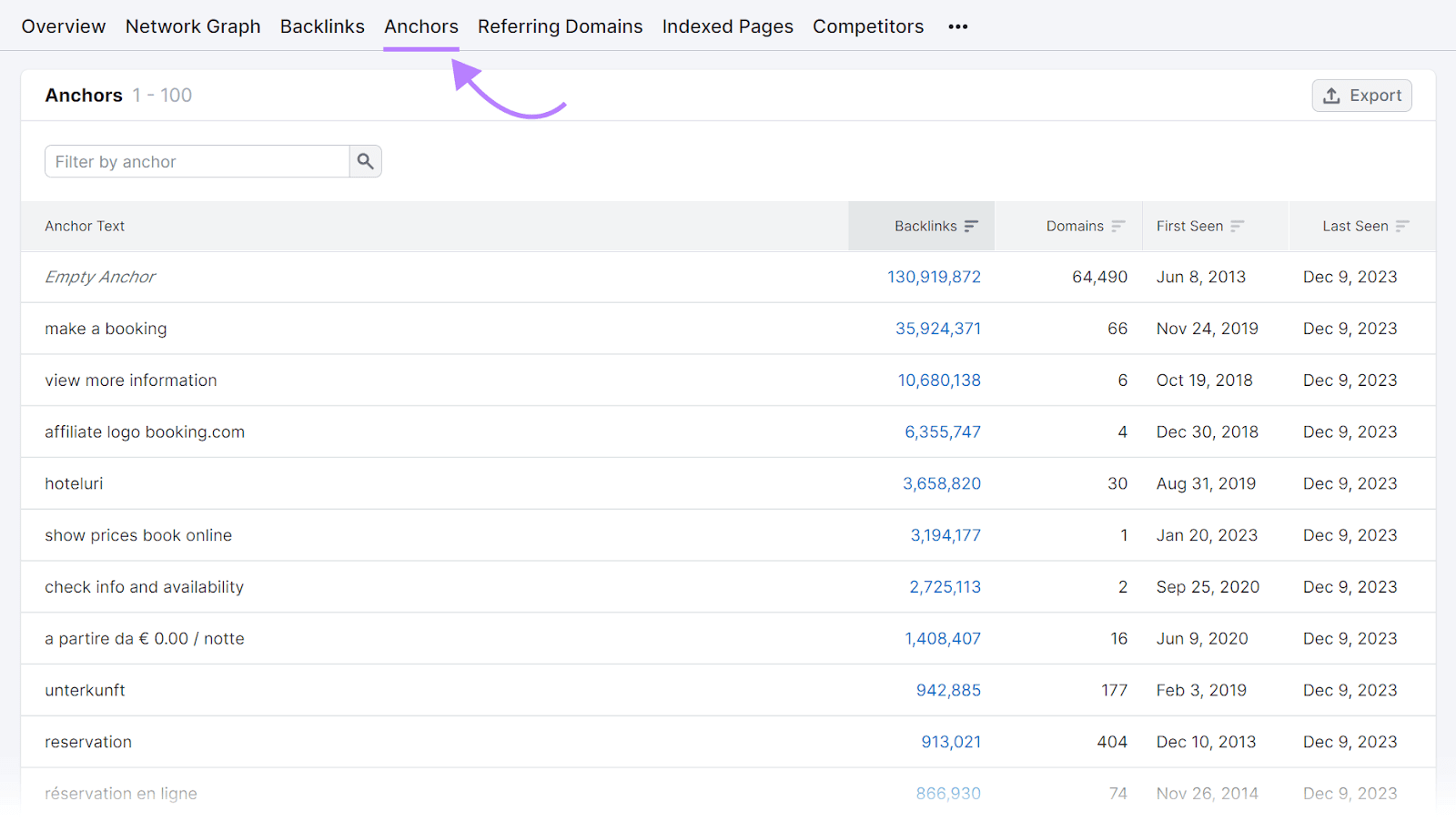
Boost Your Website’s Performance with Effective Google SEO
Think of this article as your Google SEO checklist.
Keep in mind that optimizing your online presence for Google SEO is a comprehensive, ongoing process.
By consistently reviewing everything and making the necessary tweaks, you can ensure that your website gets more visibility, attracts more traffic, and ultimately drives more conversions.
And Semrush provides a one-stop solution to manage and boost your SEO efforts effectively.
These steps will help you get started:
- Start with the Site Audit tool to identify and fix any technical SEO issues on your website
- Utilize the On Page SEO Checker to ensure your webpages are fully optimized for Google
- Use the Topic Research tool to discover trending topics and generate new content ideas that resonate with your target audience
- Leverage the Keyword Magic Tool to conduct in-depth keyword research and find the most relevant keywords to target in your content
- Use the Link Building Tool to enhance your website's authority and visibility by getting high-quality backlinks from reputable sources
Try them out today.
