If you’re devoting time and resources to SEO, you likely want to know whether those efforts are successful.
That’s where SEO tracking comes in. It helps you determine the effects your optimizations are having.
This article will break down how to track SEO performance. Including which metrics to track and the platforms that help you do it accurately.
What Is SEO Tracking?
SEO tracking is the process of monitoring and analyzing organic search performance through quantifiable metrics.
Like organic keyword rankings (shown here in Position Tracking):
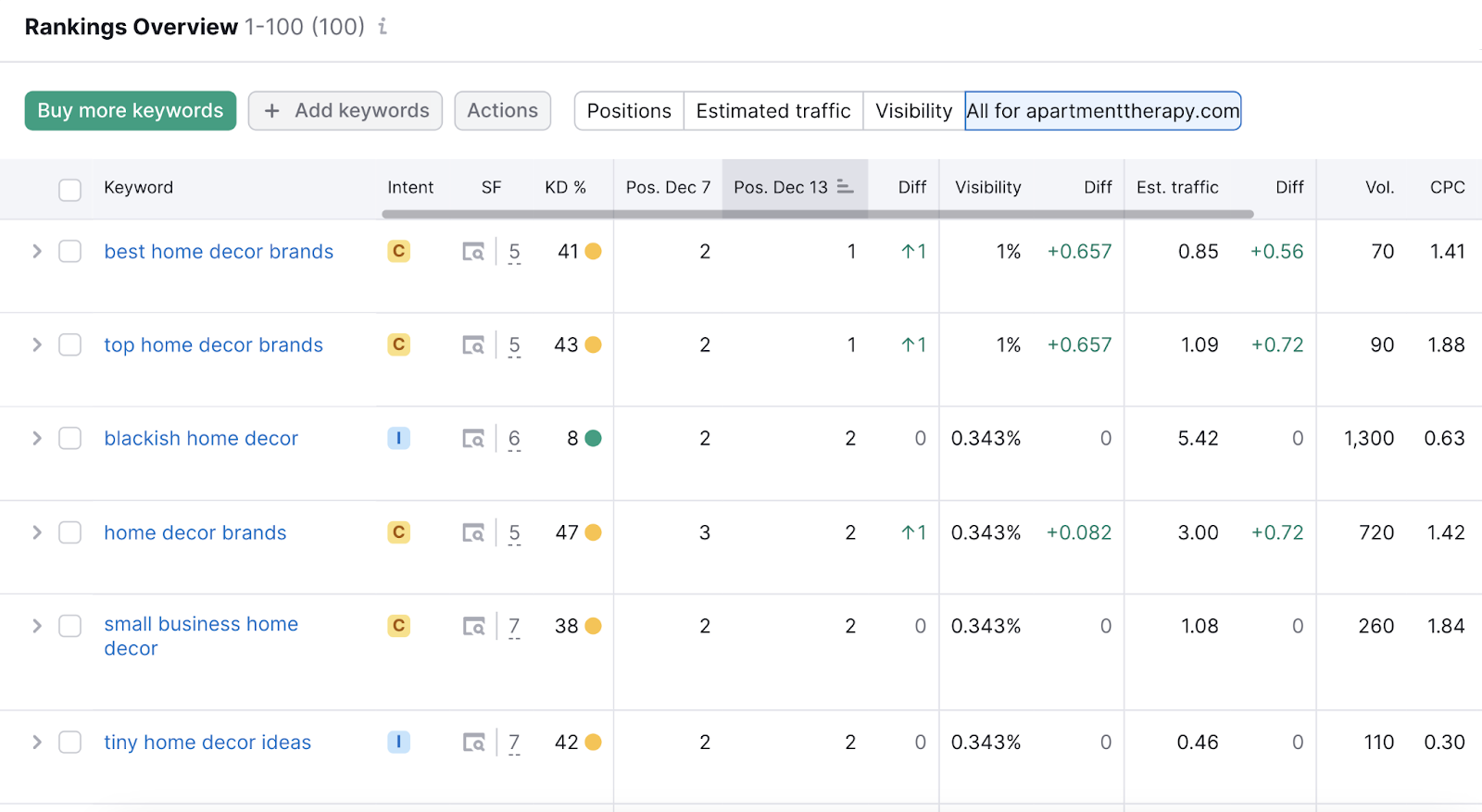
With SEO tracking, you can more easily determine whether specific optimizations or SEO campaigns are helping you accomplish your business goals. And uncover strategic insights you can use to improve in the future.
And if you’re doing SEO for an organization or client, SEO tracking helps you prove the value of your efforts to key stakeholders. Which can lead to greater recognition of your efforts. And maybe even more resources for future SEO work.
8 Metrics and Metric Types to Track Your SEO Performance
The metrics you track for SEO should be directly related to your business’s goals.
But to get you started, here are some of the most common SEO metrics tracked by marketers:
1. Keyword Rankings
Keyword rankings tell you where your website appears in search results for specific keywords.
For example, the website below ranks in position 1 for the keyword “puppy barking in crate.”
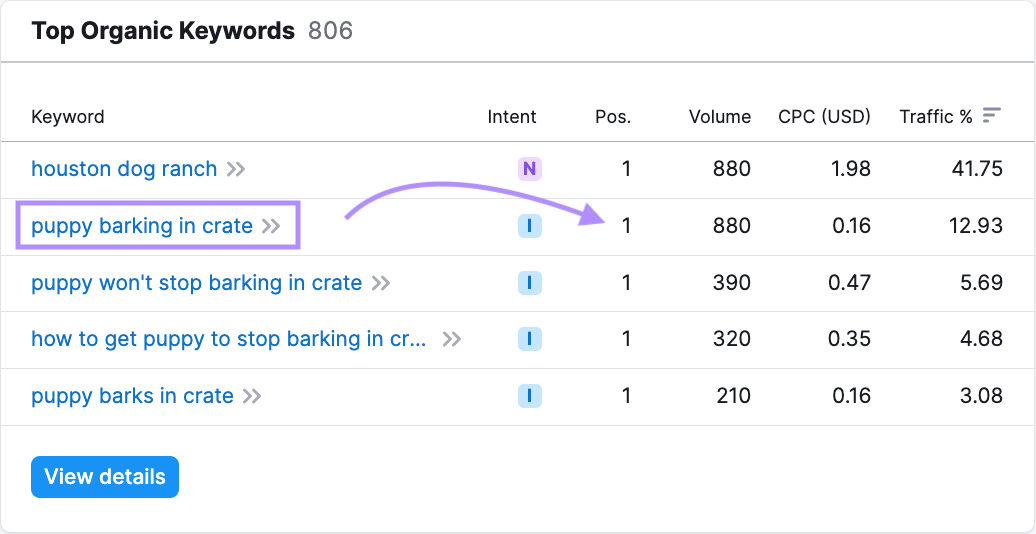
Many SEO campaigns aim to gain higher ranking positions for specific keywords. Because the higher your keyword rankings, the more likely you are to receive more organic traffic—unpaid traffic that comes from search engines.
So, it’s a good idea to track those target phrases.
Ideally, you’ll want to continuously track target keywords. Which allows you to spot fluctuations and react accordingly.
We’ll go over how to easily monitor your rankings with Position Tracking later in this article.
2. Organic Traffic
Organic traffic refers to the number of visitors who arrive at your website by clicking on unpaid search results (i.e., not through a paid ad).
And you can see the overall number (measured in clicks) by going to the “Search results” report under “Performance” in Google Search Console:
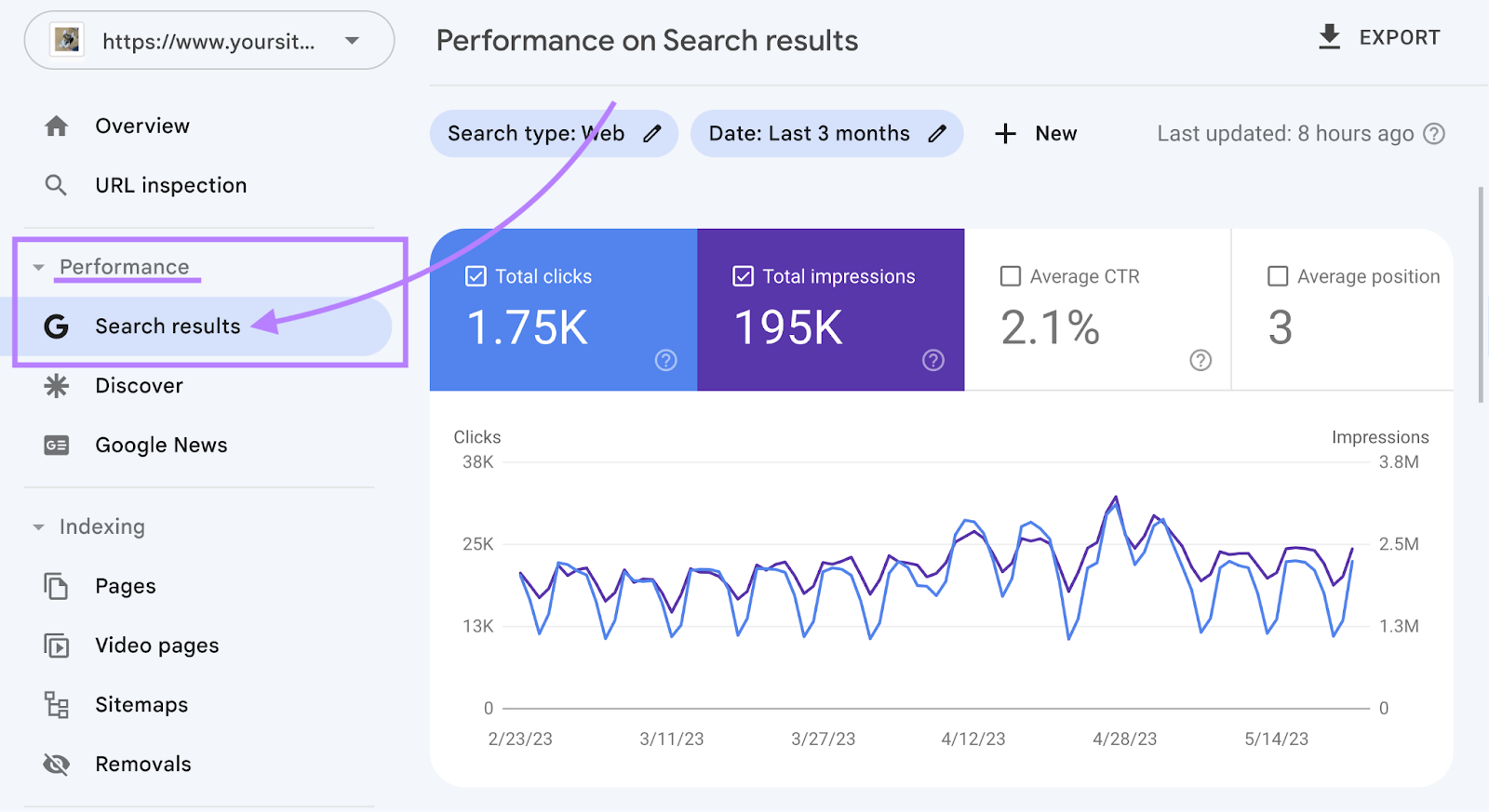
This is a common metric used in SEO tracking. Because it shows how many people are actually coming to your site.
So, it’s a good idea to track how your organic traffic changes over time.
There are a few ways you can do this. Depending on the focus of your campaigns:
- Organic traffic by keyword: This is the number of organic visits your website receives from a specific search term. This is important to track if your SEO strategy is targeting keywords that are likely to convert or drive profitability.
- Organic traffic by page: This is the number of organic visitors to a specific webpage on your website. You’ll want to keep track of this if you optimize content or build backlinks to a specific page. To know whether your optimizations were successful.
- Organic traffic by domain: This is the total number of organic visits to your domain. You can use this to measure the impact of SEO activities that impact your entire site. Like changing the structure of your site.
Evaluating organic traffic by these different categories can help you determine which optimization efforts are having the greatest impact.
3. Visibility
SEO visibility indicates how likely it is for users to see and click on your site in organic search results.
In Semrush, this metric is displayed in Position Tracking:
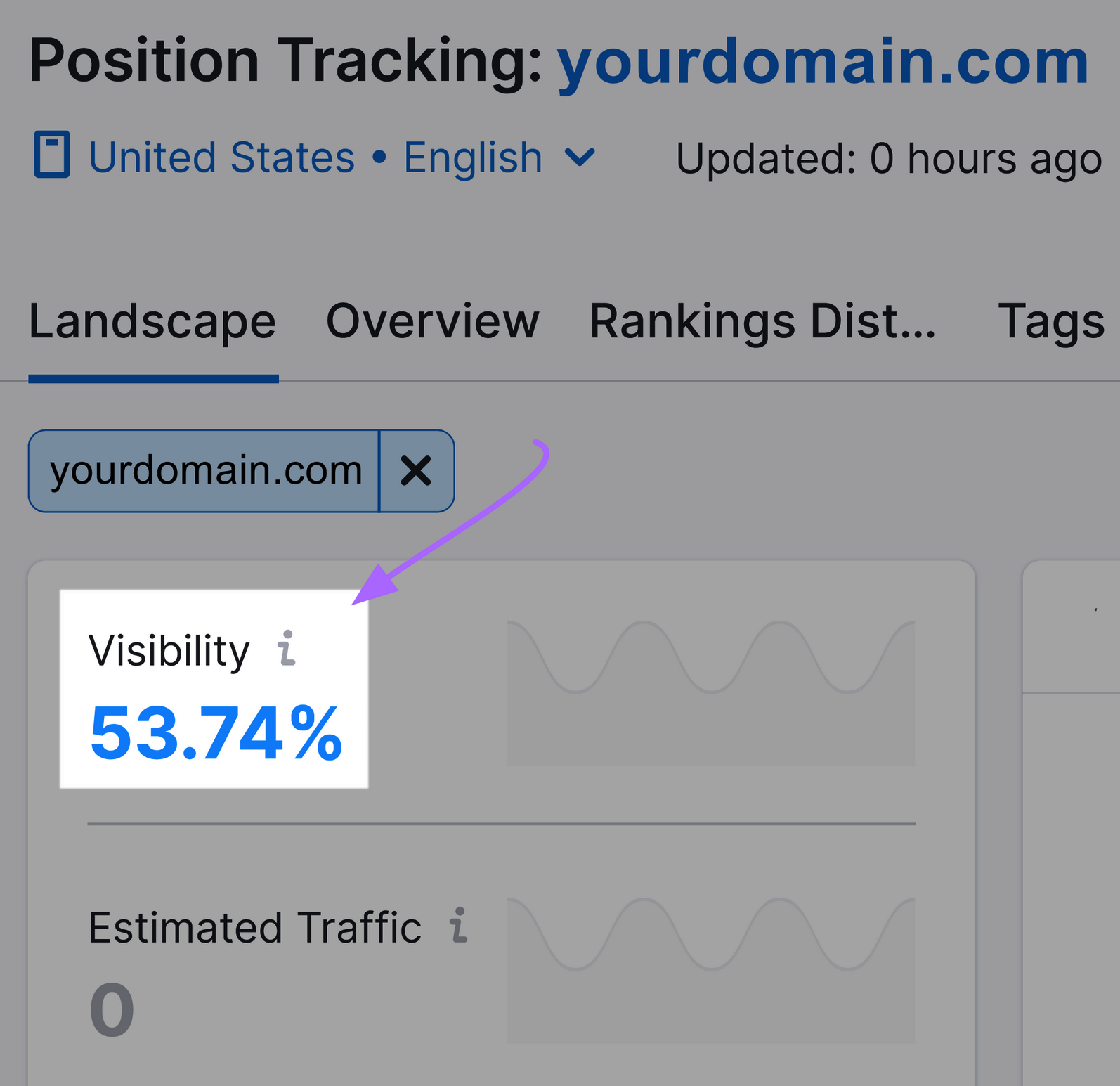
It’s conveyed as a percentage that’s based on the exact keywords you’re tracking, your positions for those keywords, and estimated click-through rates (CTRs) based on their rankings.
The higher this percentage is, the more likely you are to attract users to your site.
4. Organic Impressions
An organic impression happens any time a user sees your website in search results. Even if they don’t click on it.
You’ll see these in a tool like Google Search Console (GSC).
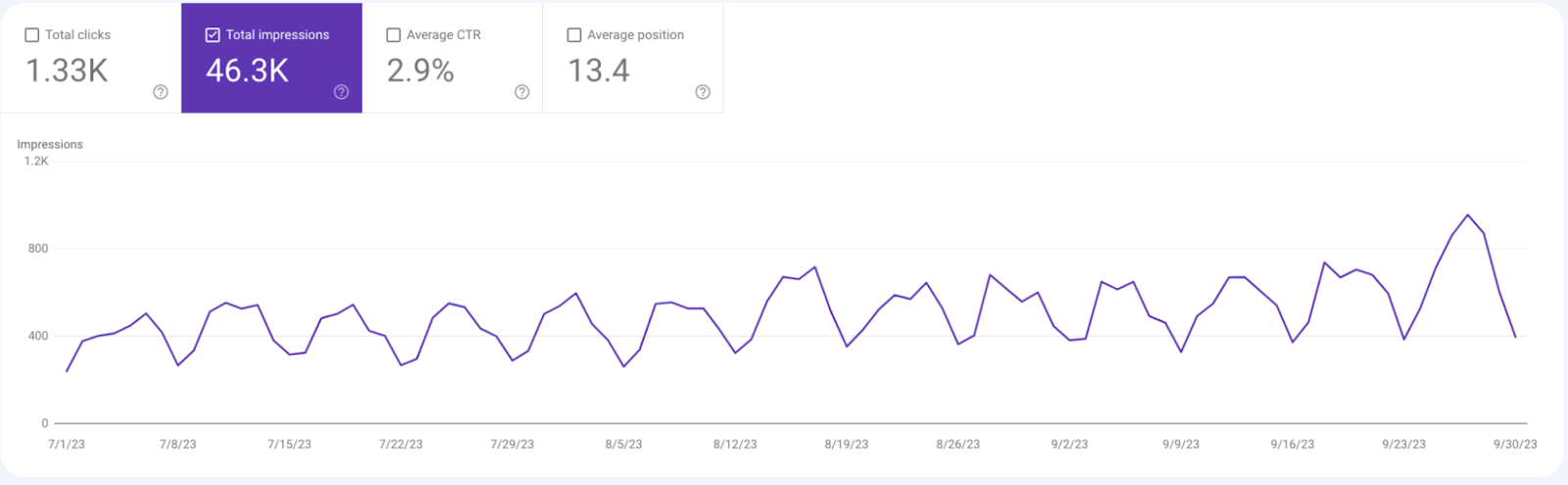
Organic impressions are one of the earliest signs of SEO success. And they can be very useful to pay attention to right after your website publishes new landing pages or blog posts.
Think of it this way:
An increase in Impressions shows that search engines are understanding your website content and ranking it for relevant keywords.
Regularly tracking impressions can help you identify keywords you might want to target more directly or pages that are poorly optimized.
5. Organic Conversions and Conversion Rate
An organic conversion happens any time an organic visitor performs a desired action on your website.
Some examples of conversion actions include buying a product, subscribing to a newsletter, or creating an account. Like this:
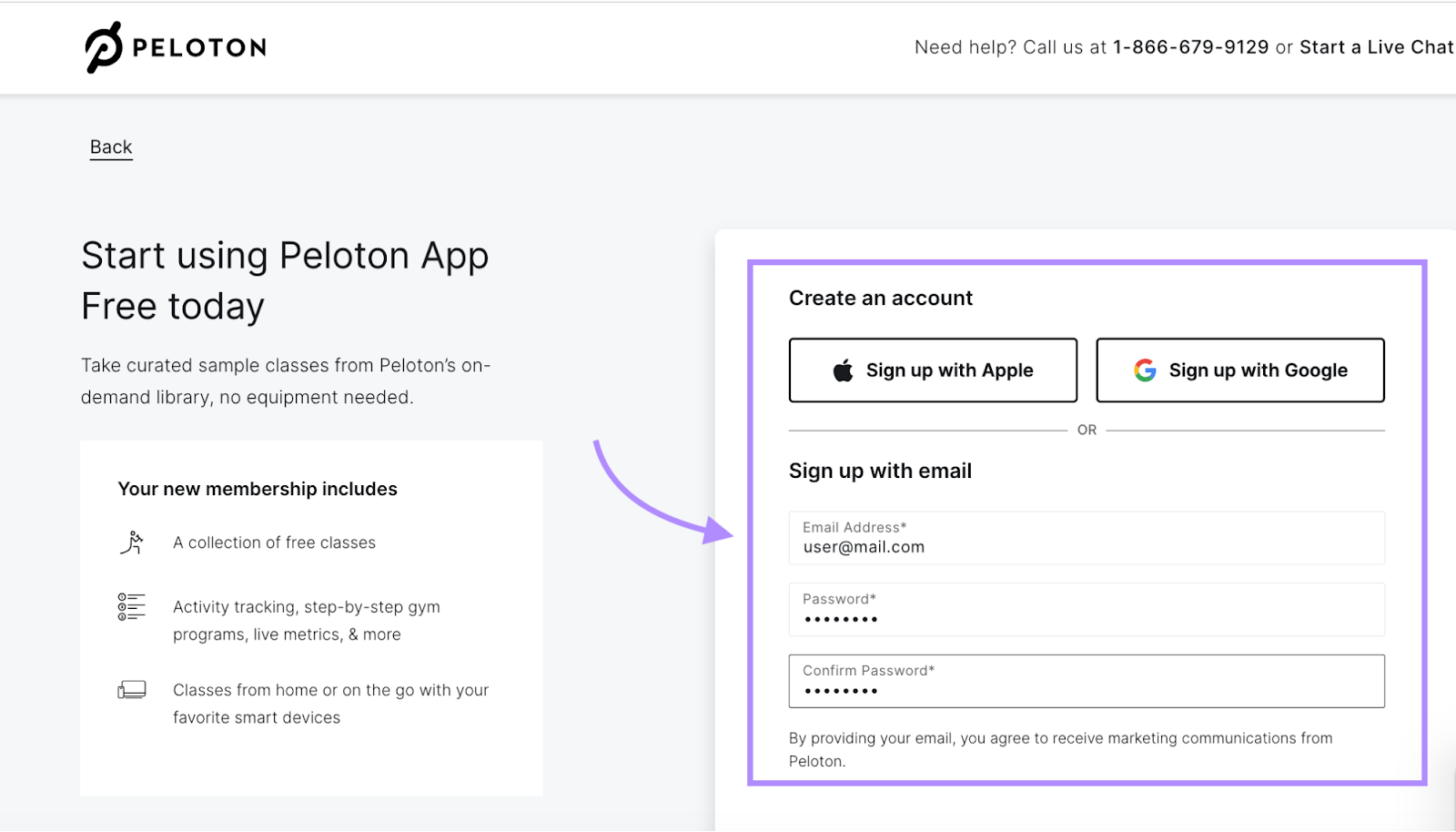
Your organic conversion rate is the percentage of organic visitors who complete a conversion action.
Increased conversion rates can signal success in a variety of areas. Like appropriate keyword targeting, high content quality, and effective calls to action (CTAs).
Tracking conversions is a must if your business is focused on generating leads or revenue through actions like sales, subscriptions, or bookings.
6. Engagement Metrics
Engagement metrics help you understand how organic visitors engage with your content. You can track them using a tool like Google Analytics.
Different tools may define them slightly differently, but some of the most important engagement metrics include:
- Views: How many times a page is viewed
- Time on page: The average time a visitor spends on a page
- Pages per visit/session: The average number of pages a visitor views
- Bounce rate: The percentage of visitors who leave your website after looking at one page (the specifics of this one can vary a lot between analytics tools)
- Exit rate: The percentage of sessions that ended on a specific page
These metrics can help you identify valuable pages on your website users find the most relevant. Or low-quality pages that visitors tend to abandon.
7. Backlinks
Backlinks (links from other sites that point to your site) are a confirmed ranking factor.
That means acquiring high-quality backlinks can lead to higher keyword rankings and increased organic traffic. So, it’s worthwhile to track them. Particularly if they come from authoritative, reputable publications.
You can use Backlink Analytics to quickly identify any new backlinks you earned (more on this later).
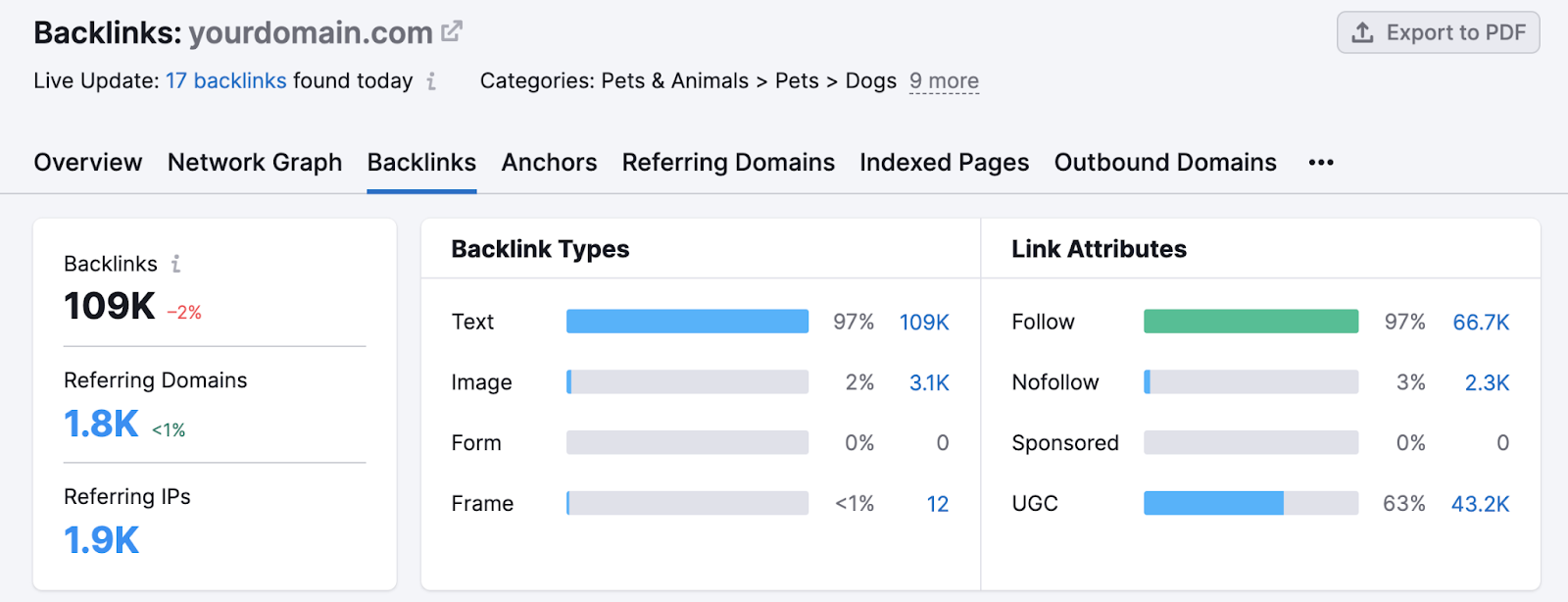
Just bear in mind that you can also lose backlinks. You’ll want to keep an eye on those instances as well.
Tracking which backlinks you’ve lost can help you determine which content may need to be improved. Or where to focus your link building outreach campaigns.
8. Site Health Metrics
Site health refers to the overall technical health of your website. And tracking it can help you identify whether technical issues may be impacting your organic visibility.
If your SEO campaign includes technical optimizations (including the Core Web Vitals), you should track site health. Both before and after your campaign.
You can do this using the Semrush Site Audit tool. Which we’ll go over later.
You can also use Google’s PageSpeed Insights to gain an understanding of how your webpages perform from a technical point of view. It reports on the user experience of your website.
Further reading: SEO KPIs: 12 KPIs for SEO to Track & Measure
How to Track SEO Performance
To track SEO progress and performance, you’ll need access to platforms that have up-to-date and accurate organic search data about your website.
The platforms listed below can help you track all of the metrics listed above. As well as other SEO metrics you may want to incorporate into your tracking processes.
Semrush Position Tracking
The Semrush Position Tracking tool makes it easy to keep track of your keyword rankings.
To use it, open the tool and type your domain into the text box. Then, click “Set up tracking.”
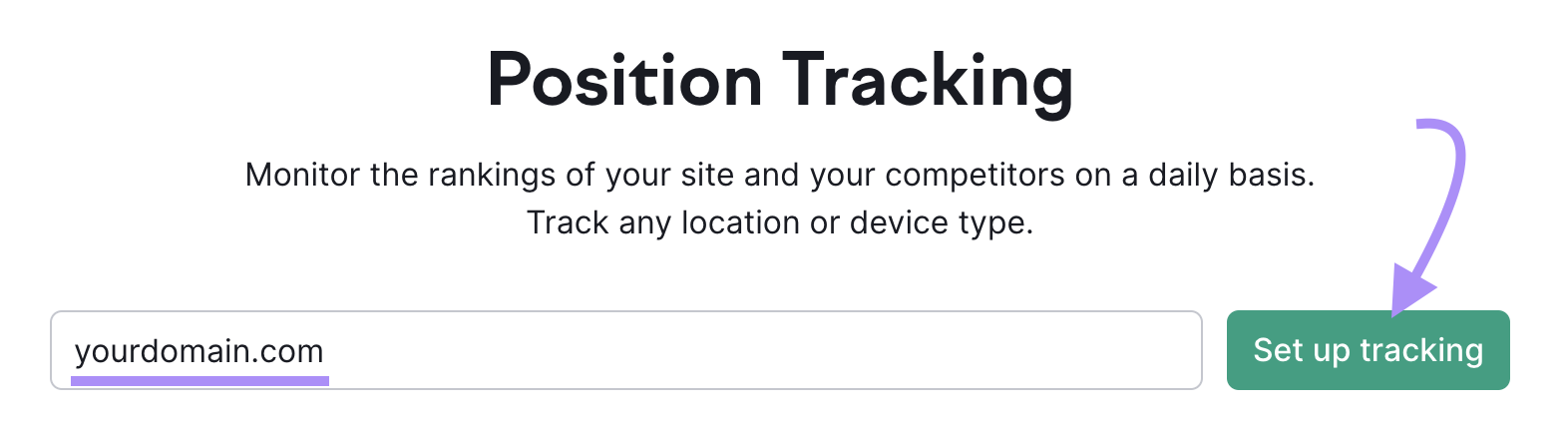
You’ll need to select a few settings under “Targeting.” Including a search engine, device, location and language to track keywords for. You can also enter your business name if it’s part of a local SEO strategy.
Then, click “Continue To Keywords.”
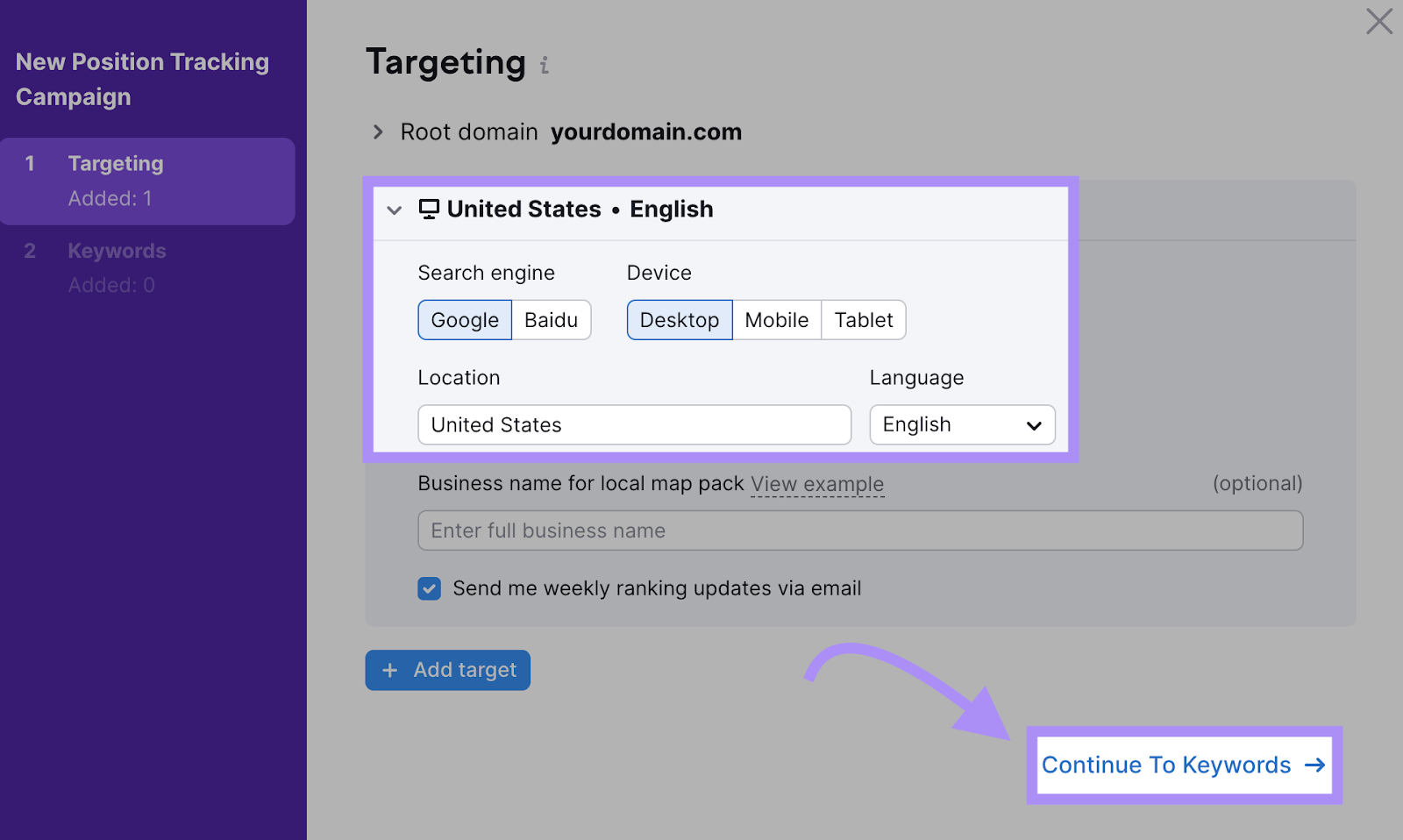
Enter your target keywords in the provided text box. And click “Add keywords to campaign.”
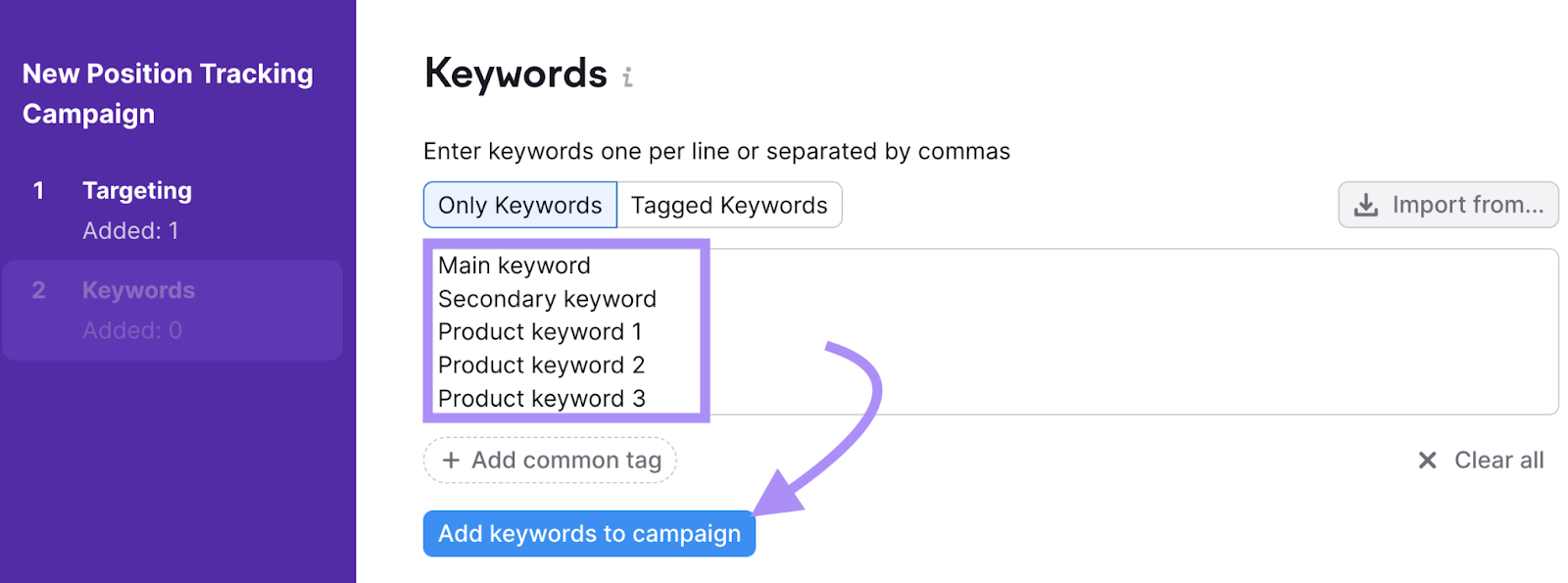
Then, click “Start Tracking.”
The Position Tracking tool tracks search visibility, average position, estimated organic traffic, and other related metrics for the specified keywords.
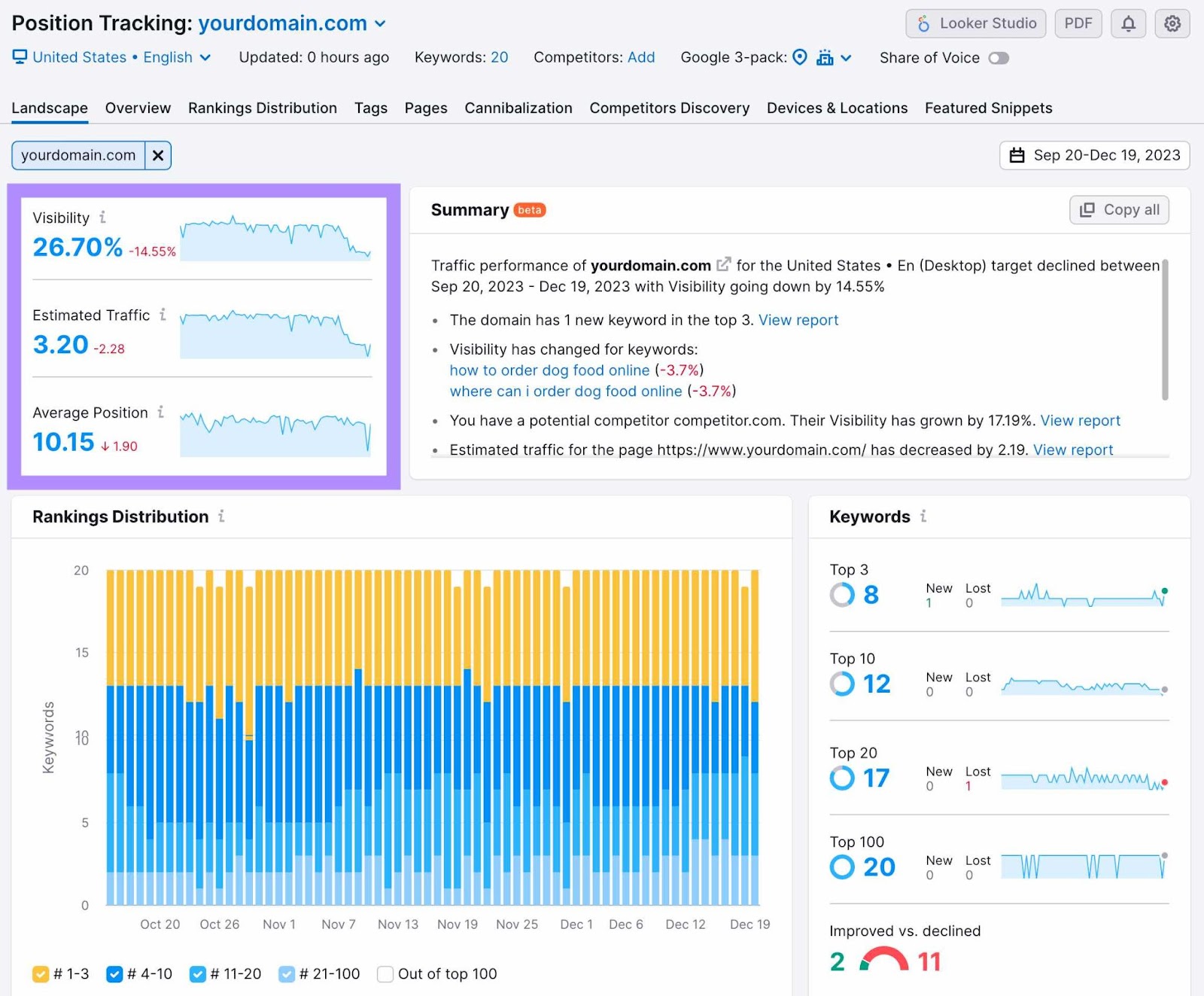
The tool will continue to track your keyword rankings over time. Making it easy to see improvements or a drop in rankings at a glance.
Semrush Backlink Analytics
The Semrush Backlink Analytics tool lets you track backlinks you acquire through off-page SEO efforts.
Open the tool, enter your domain, and click “Analyze.”
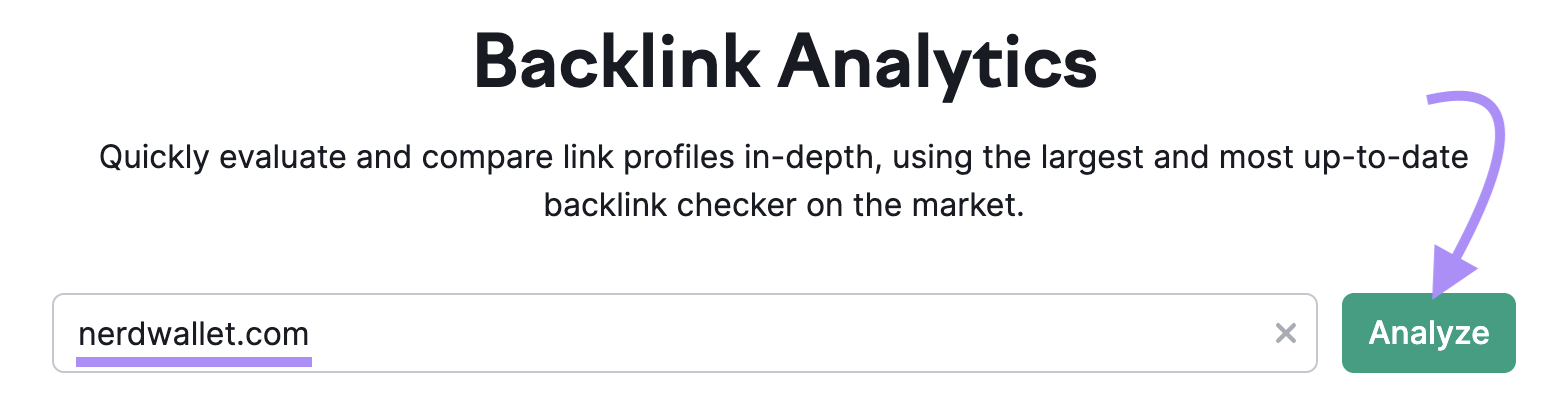
To review the newest backlinks for your website, go to the “Backlinks” tab. And then select the “New” button at the top of the table.
The tool will display a list of backlinks that were discovered within the last month.
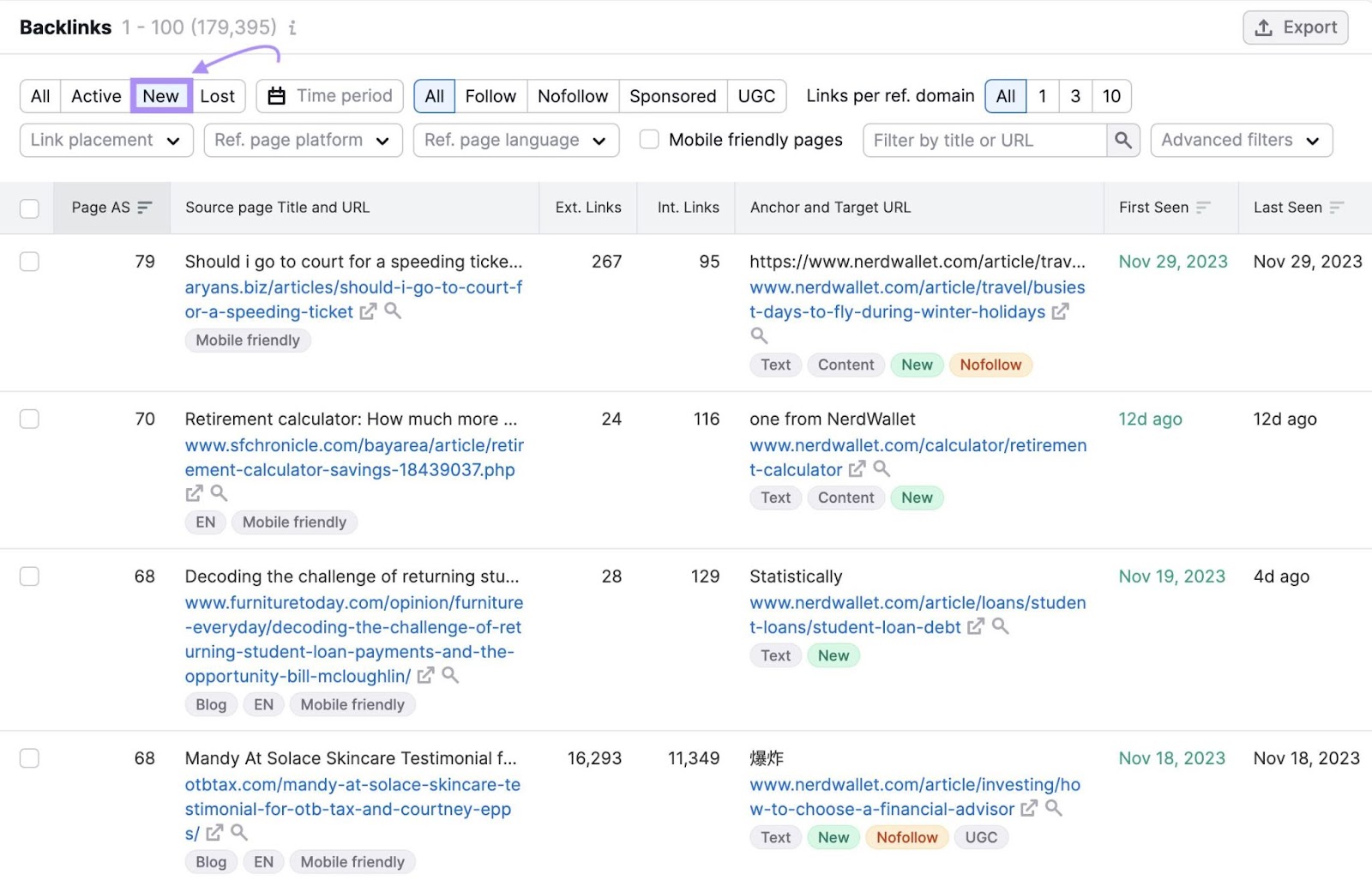
Seeing new backlinks after implementing link building or public relations campaigns can help you show concrete evidence that your SEO efforts are working.
Semrush Site Audit
You can track the overall health of your website using Semrush’s Site Audit tool.
To get started, enter your site’s domain. And click “Start Audit.”
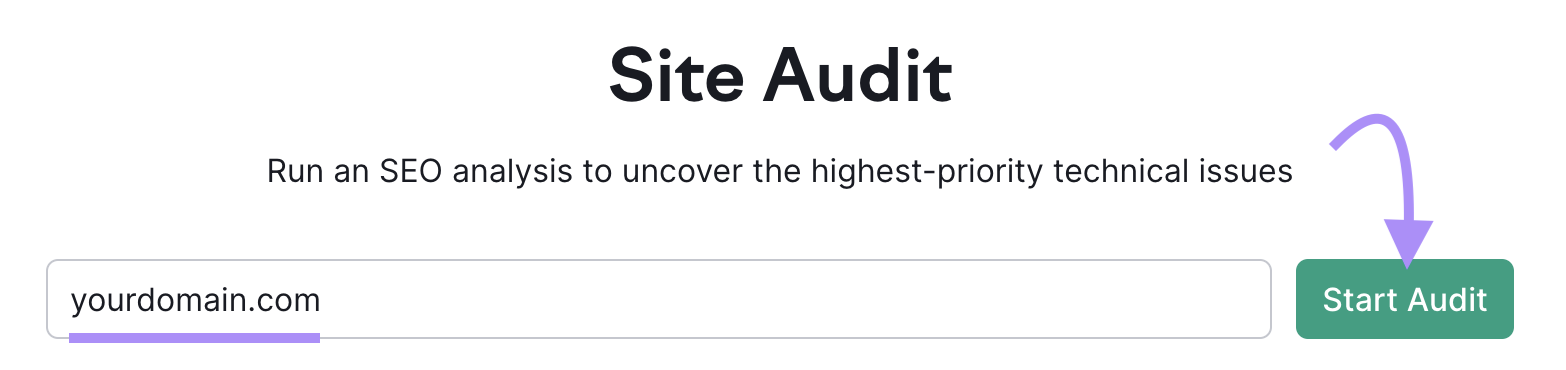
You can then configure your settings, including the number of pages to crawl and the delay between crawled pages.
When you’re ready, click “Start Site Audit.”
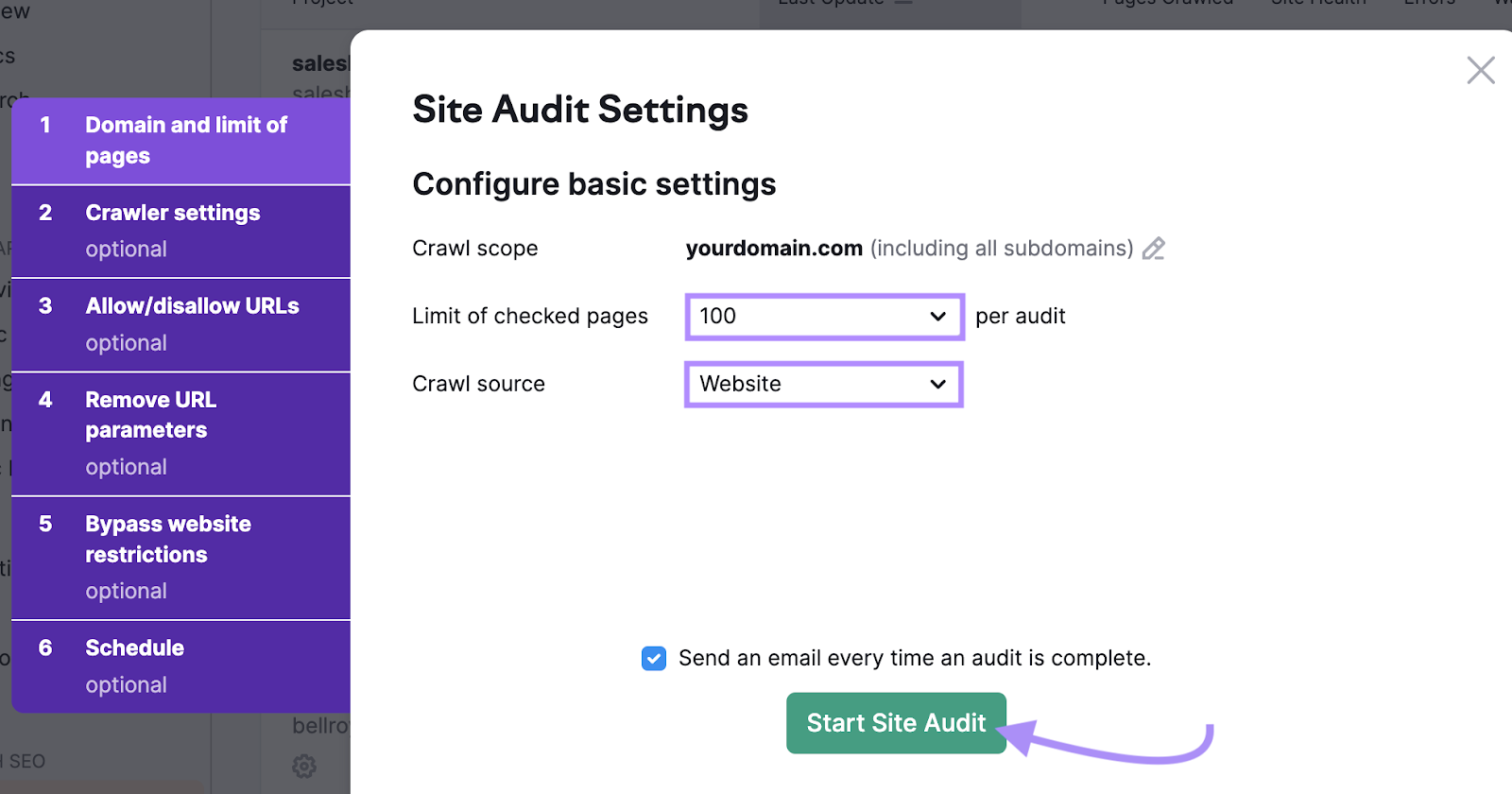
After your audit is complete, you can find your Site Health score at the top of your report. Like this:
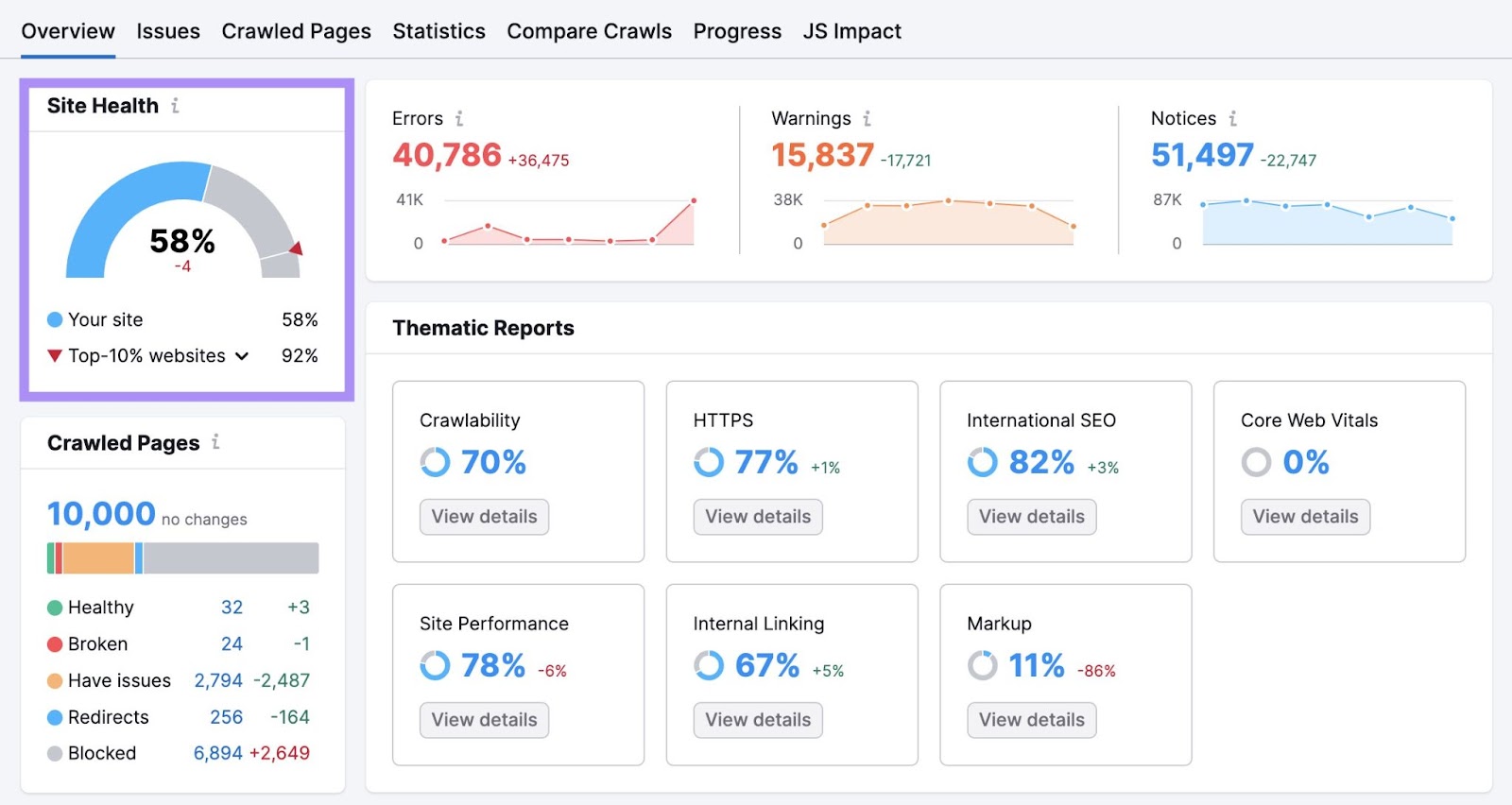
Site Audit provides insights on many aspects of your website, from problems with internal link structure to issues with crawling.
As you resolve the issues identified in the audit, your Site Health score should improve.
Track your score before and after you make changes to understand the impact and value of your SEO efforts.
Google Search Console
Google Search Console is a great place to start for those who are new to SEO tracking. Or for marketers who have extremely limited budgets.
You can use it to track various SEO metrics, including:
- Organic clicks
- Organic impressions
- Backlinks
- Average click-through-rate (CTR)
- Average position (for tracking keyword rankings)
- Core Web Vitals
After creating a GSC account and verifying your domain, Google will start tracking data for your website on a daily basis.
You can see a general overview of key SEO metrics by going to “Search Results.” It’s located under the “Performance” tab:
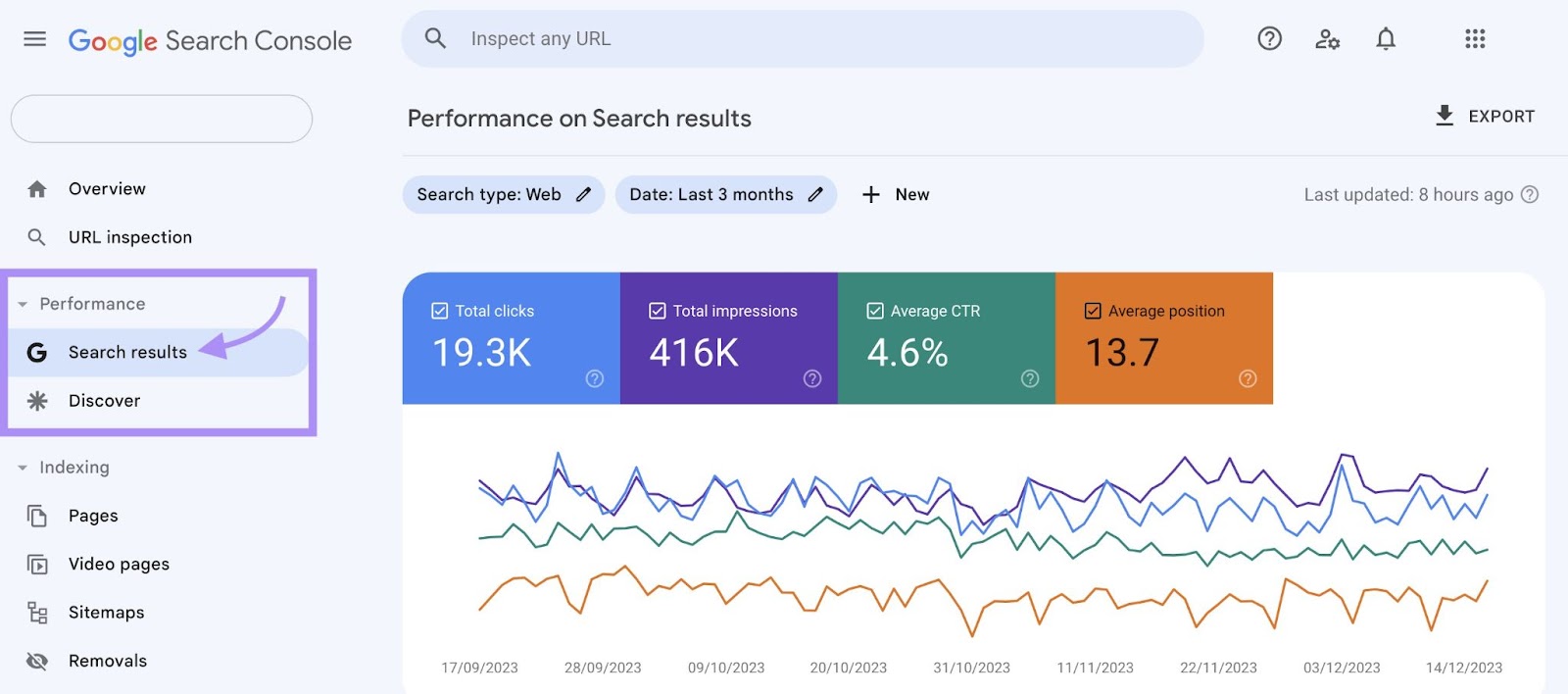
You can also generate reports for these metrics and export them as Excel or CSV files. Or to Google Sheets.
That includes comparison reports, which make it easy to see performance changes after implementing SEO strategies.
In addition to sitewide metrics, you can also use GSC to evaluate SEO metrics at both the keyword and page level.
Further reading: Google Search Console: The Ultimate Guide for 2023
Google Analytics 4
Google Analytics 4 (GA4) is another free platform from Google. It tracks all traffic and user interactions on your website.
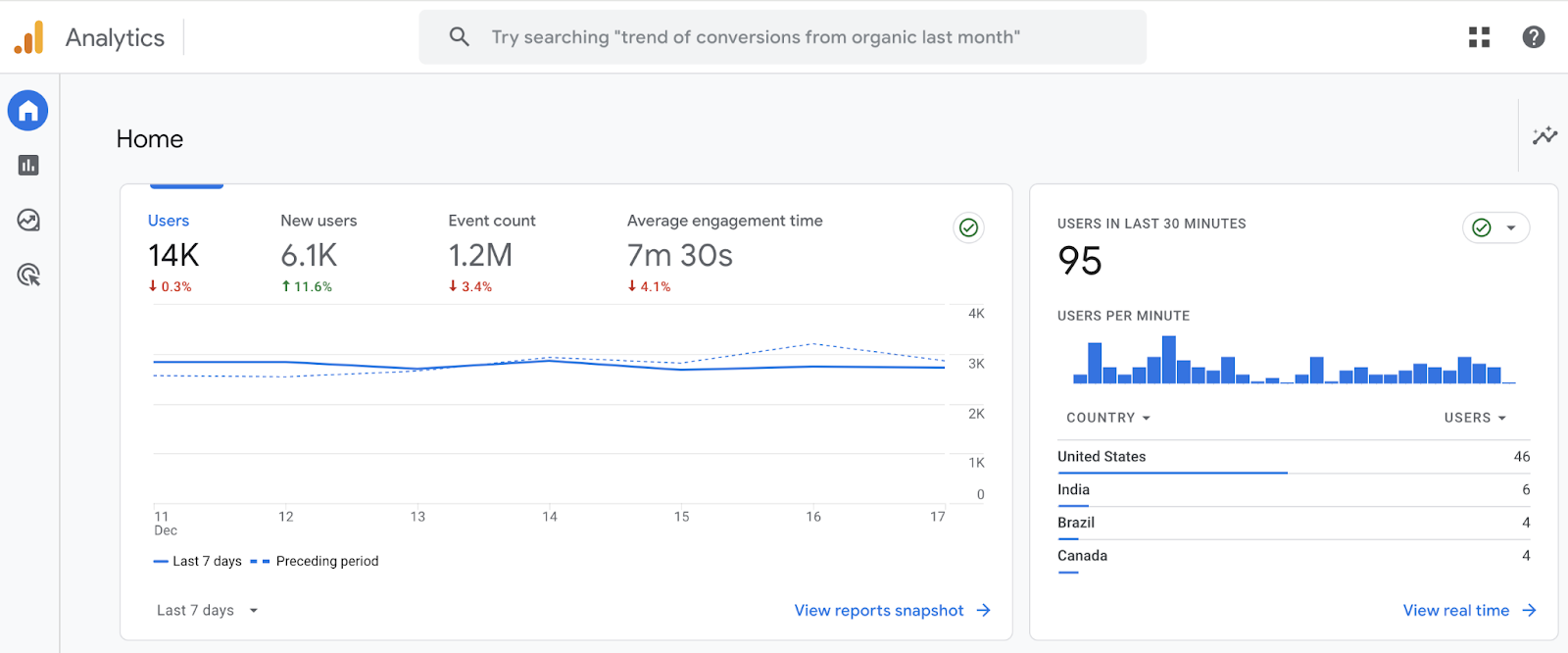
One of the best ways to leverage this platform for SEO tracking is to use the event tracking feature.
Once you create your GA4 account, Google will start tracking user behaviors like views, video plays, and file downloads.
GA4 categorizes these actions as “Events.” And displays them in reports like this:
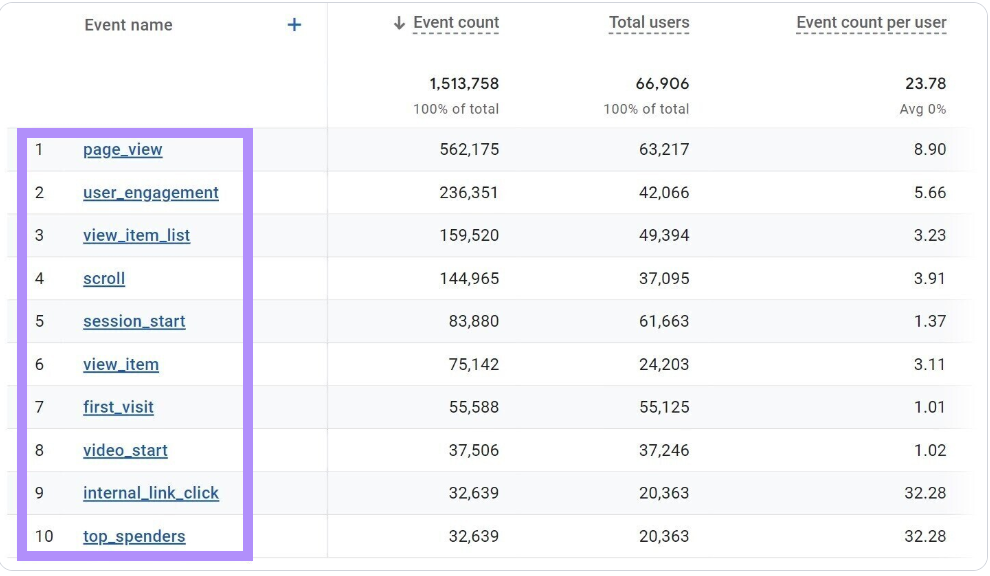
Don’t worry if you don’t see your desired conversion action in the default settings. You can create custom events.
If your business is focused on conversions, using GA4 is one of the most accurate ways to track them. And it makes it very easy to calculate conversion rates.
Further reading: Google Analytics for Beginners: Getting Started with GA4
Looker Studio
Looker Studio is another Google tool that allows you to create interactive data visualizations and custom reports from your data.
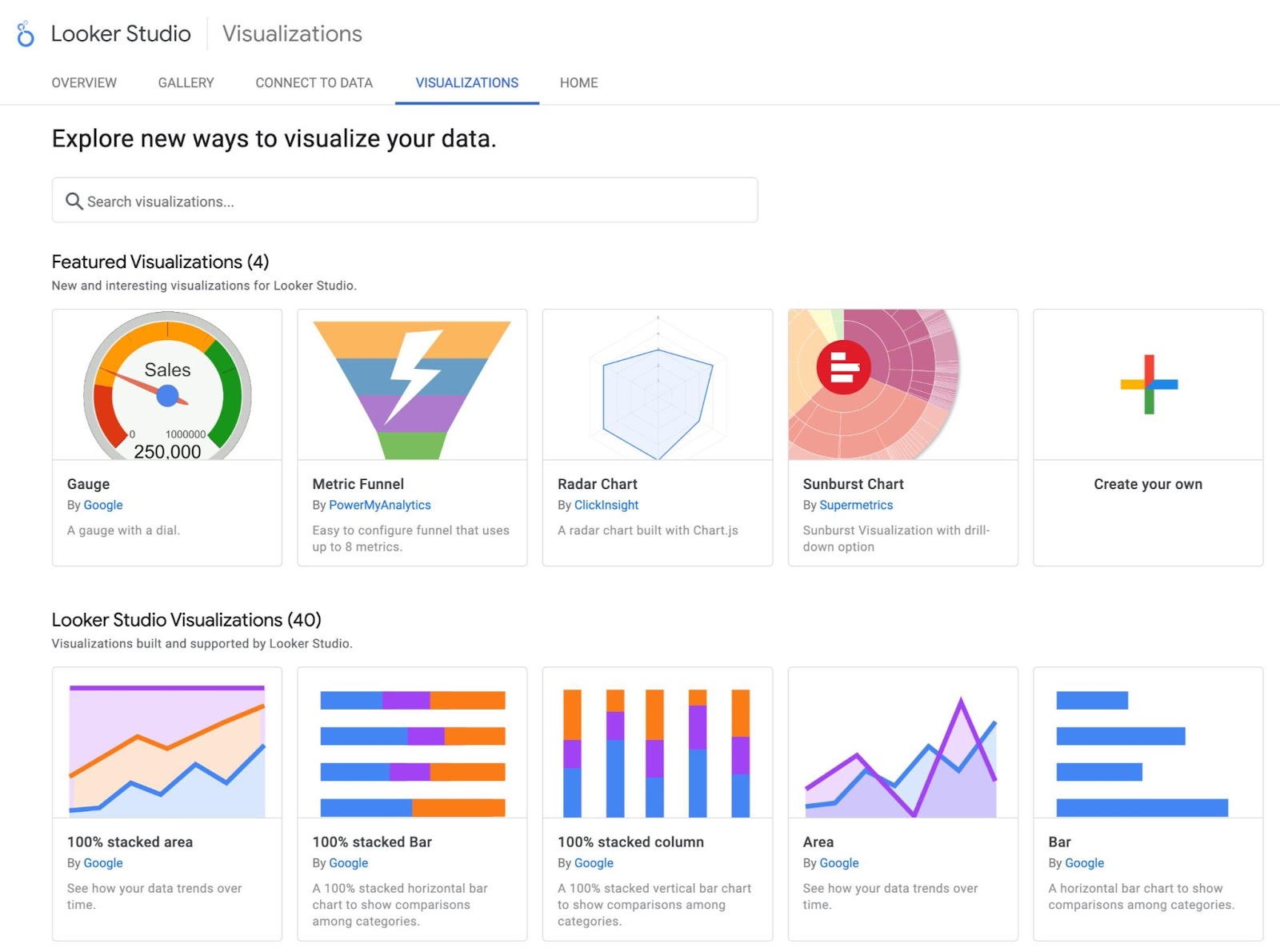
Looker Studio has a fairly steep learning curve.
But for marketers who need more customization, this platform offers a wide range of functionalities.
And for larger websites, Looker Studio can help you sift through vast amounts of data. To find specific insights that can help drive your SEO efforts in the right direction.
Start Monitoring SEO Performance with Semrush
Tracking SEO performance doesn’t have to be complicated.
If you want to centralize your tracking, Semrush gives you access to the most important SEO metrics for your website all in one place.
Try it out today with a free trial.