What Is Smart Bidding in Google Ads?
Smart Bidding refers to AI-based bidding strategies in Google Ads.
Traditional bidding methods rely on manually adjusting bids. But Smart Bidding’s machine learning algorithms automatically adjust your ad spend and placement based on historical data, real-time data, and your goals.
The result? You get the most conversions or conversion value for your ad budget.
Let’s say you're using Smart Bidding and initially set a maximum cost per click (CPC) bid of $2 for your ad campaign.
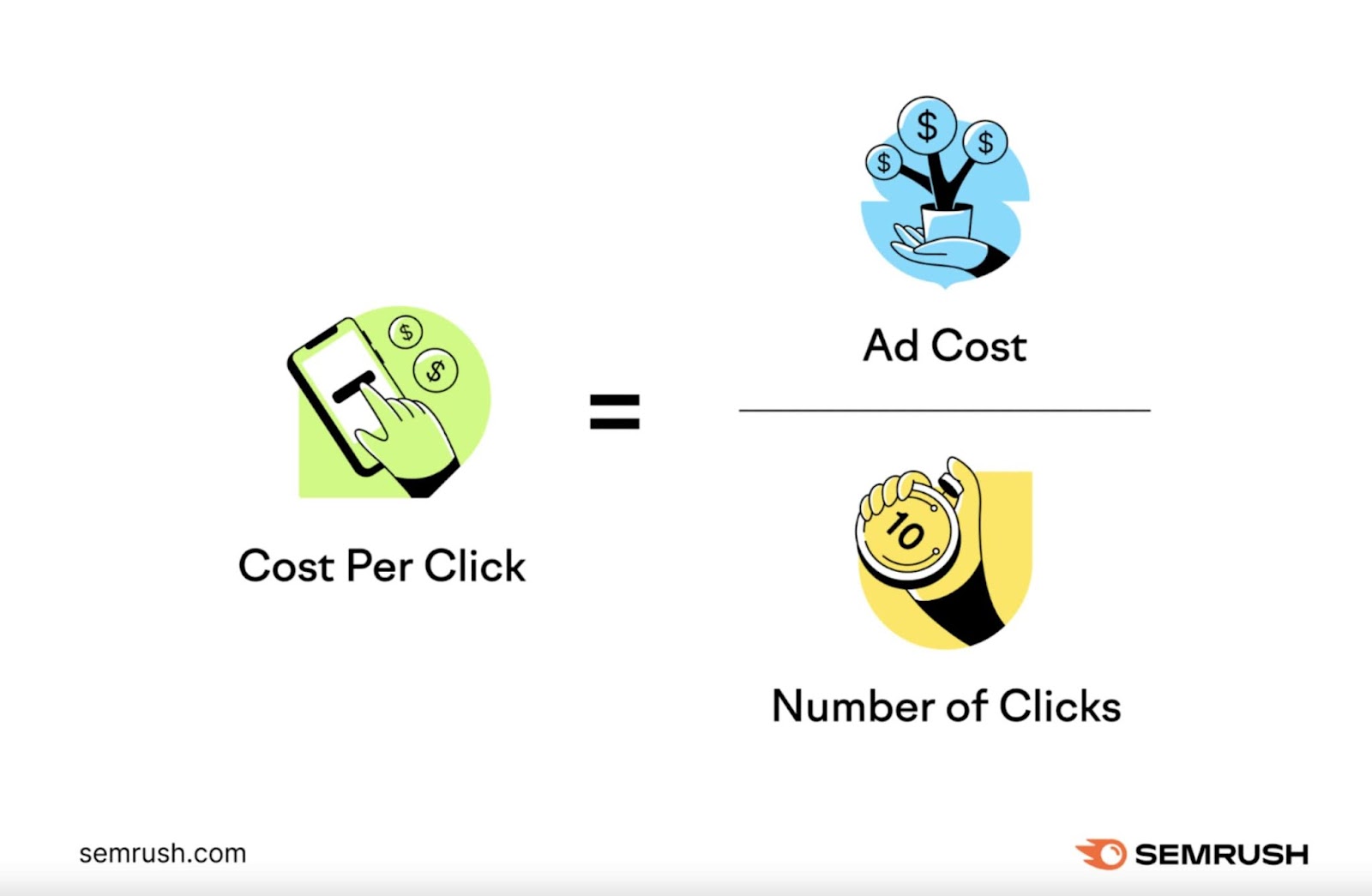
As the ad runs, Smart Bidding analyzes patterns in ad performance data to determine how to best spend your money. Say, increasing your bid by 30% for searches from mobile devices users.
This would increase your bid to $2.60 specifically for those mobile searches. If the higher bid stops delivering results, Smart Bidding will drop it back down.
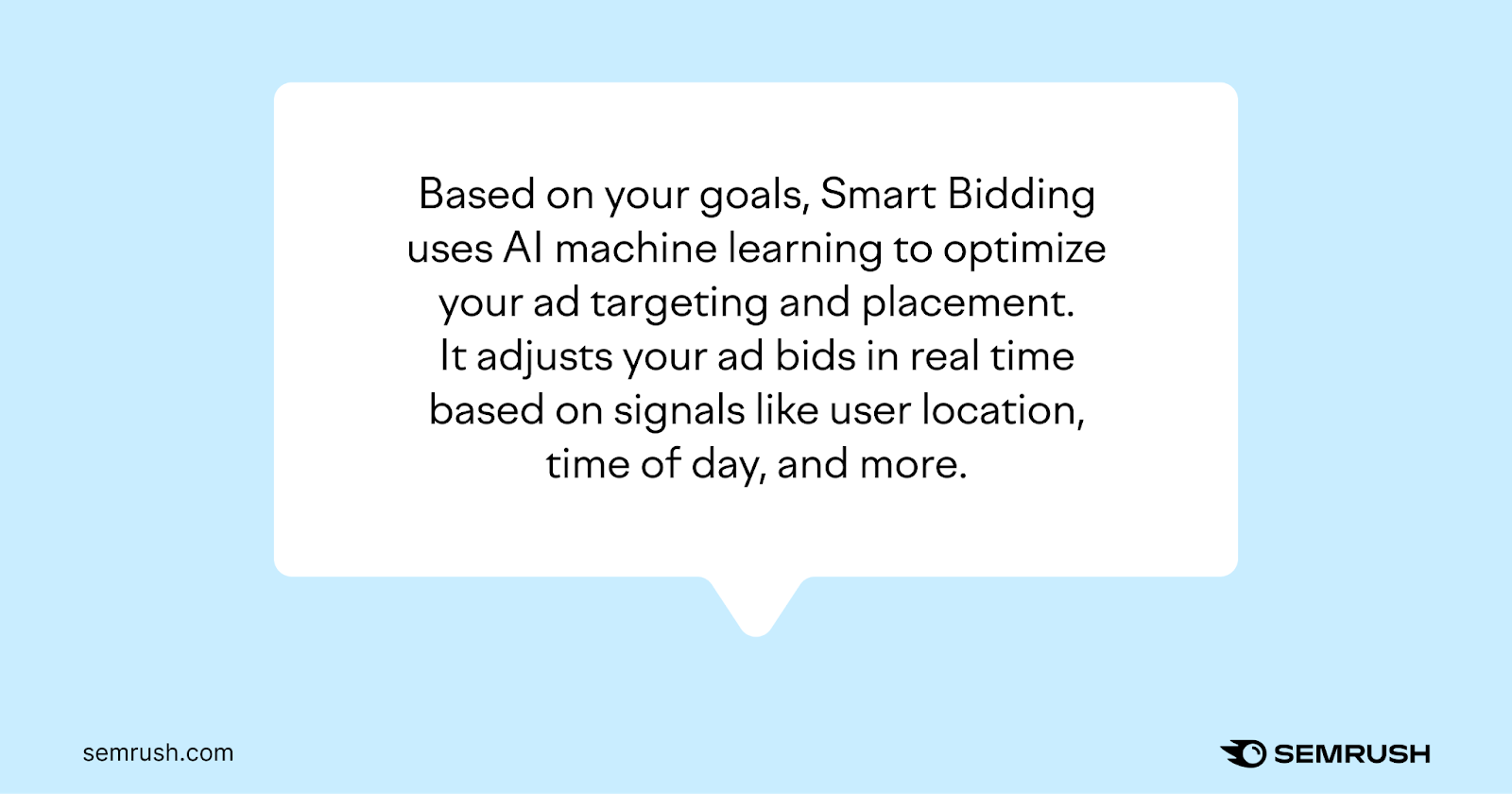
How Does Smart Bidding Work?
Smart Bidding’s machine learning algorithms are the “brains” behind it.
Its algorithms learn how to adjust your bids for the greatest return on investment (ROI) based on:
- Your ads’ past performance
- Real-time data from users’ ongoing interactions with your campaigns
Smart Bidding studies how factors such as time of day, user location, user intent, and device type influence ad performance. And uses that knowledge to adjust bids in real time, targeting opportunities most likely to lead to conversions.
For example, if your target audience is most active during weekday evenings, Smart Bidding would increase bids during those peak times to maximize visibility and engagement.
Or, for a local gym, Smart Bidding might automatically increase bids for users within a five-mile radius.
Further reading: AI Models: Everything You Need to Know
Benefits of Using Smart Bidding
Google Smart Bidding uses advanced machine learning to quickly analyze tons of data. So, it can more accurately predict how different bid amounts will impact your conversions or conversion value.
This doesn’t eliminate the need for human judgment. It complements it, allowing you to make confident, informed bidding decisions with the support of AI.
Think of Smart Bidding as an assistant that uses data-driven insights to make bid adjustments, while you retain strategic control. Like deciding the overall budget and specific campaign objectives.
Increased Efficiency
With manual bidding, you need a lot of time and brain power to continuously analyze and refine your bids.
But Smart Bidding automates this process, adjusting bids for each auction based on real-time data and historical performance insights.
This saves you time. And makes it easier to scale your bidding strategy across multiple campaigns and ad groups.
Let’s say you're running a campaign that targets young professionals between ages 25 to 34. And retirees over 65.
It’s faster to let Smart Bidding analyze ads for both segments than trying to do it yourself. And then it’ll automatically adjust bids based on the unique performance data for each age bracket.
Stronger ROI
With data-driven ad placements and spending, Google Smart Bidding can improve your ad campaign’s performance.
For example, after retail lighting shop 1STOPlighting transitioned its shopping campaigns to Smart Bidding, they increased their profits by 214%.
How to Set Up Smart Bidding
Here’s a step-by-step process for implementing Smart Bidding, from choosing a strategy to monitoring results.
Pick Your Smart Bidding Strategy
Start by clearly defining what you want to achieve with your campaign.
Your goal will impact which Smart Bidding strategy you pick:
- Conversions: Optimizes your ad placement and budget to achieve the highest volume of conversions (e.g., the greatest amount of many sales or sign-ups)
- Conversion value: Optimizes your ad placement and budget to achieve the highest conversion value—like selling the most expensive products
Besides your main goal, consider your budget. For example, Maximize Conversions might be a better fit if you don’t have a big budget and need to get the most for every dollar. Instead of working off educated guesses yourself, Smart Bidding can make it easier to drive conversions.
Activate Your Smart Bidding Strategy
Once you’ve picked your Smart Bidding strategy, go to “Campaigns” -> “Overview.” And click on the “+ New campaign” button.
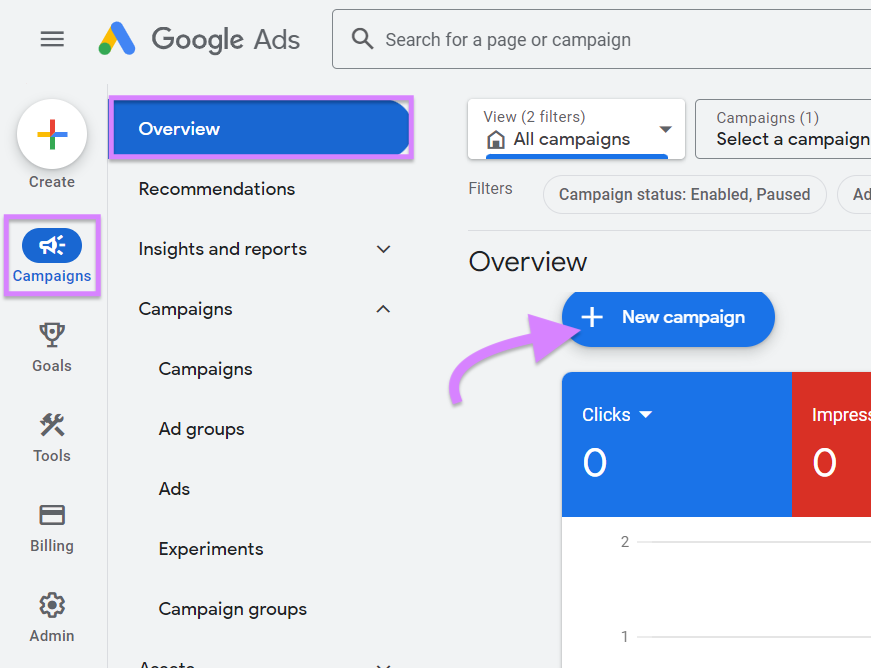
Select “New campaign.”
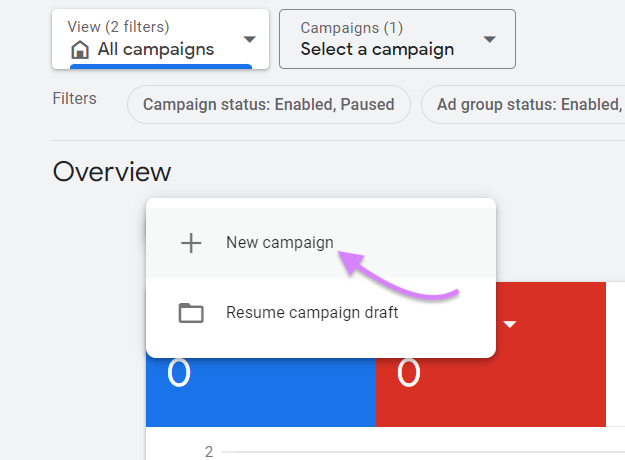
Then, choose your objective based on your marketing goals. In this example, we chose “Sales” to align with a goal of getting more conversions.
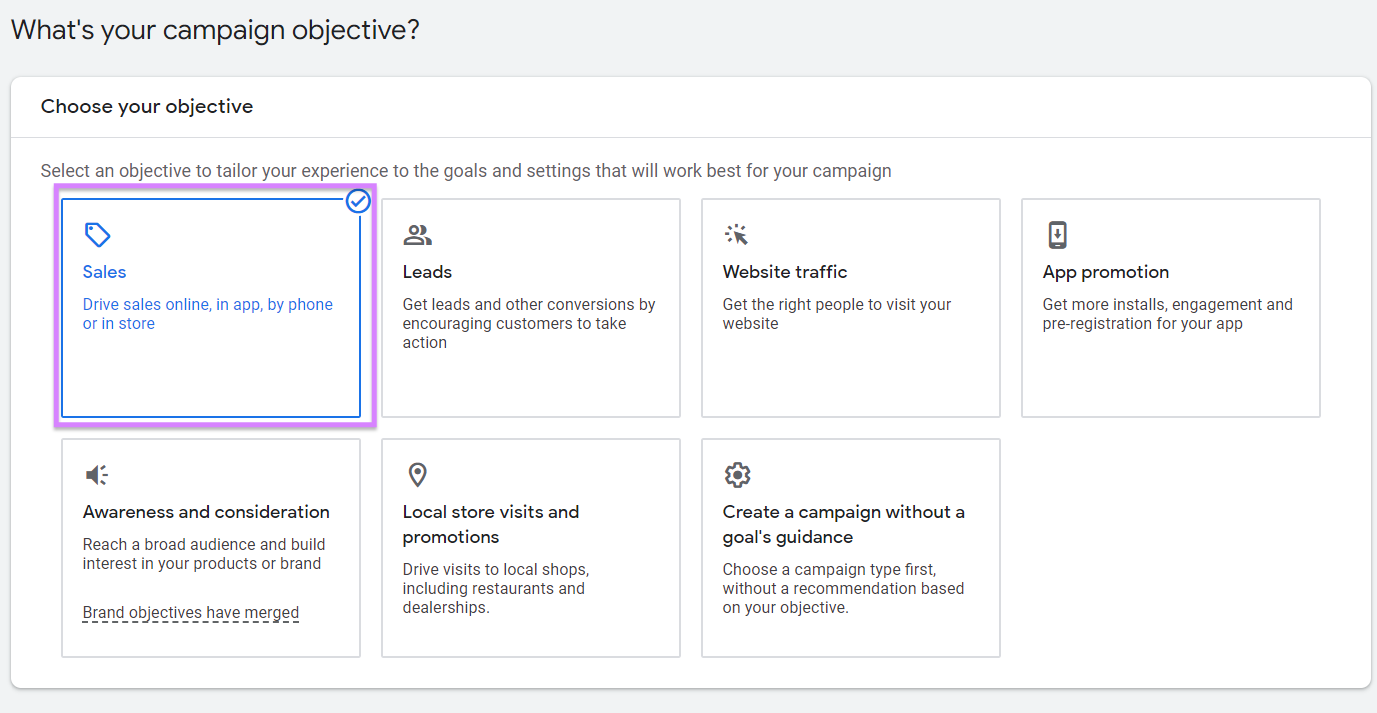
Choose your campaign type.
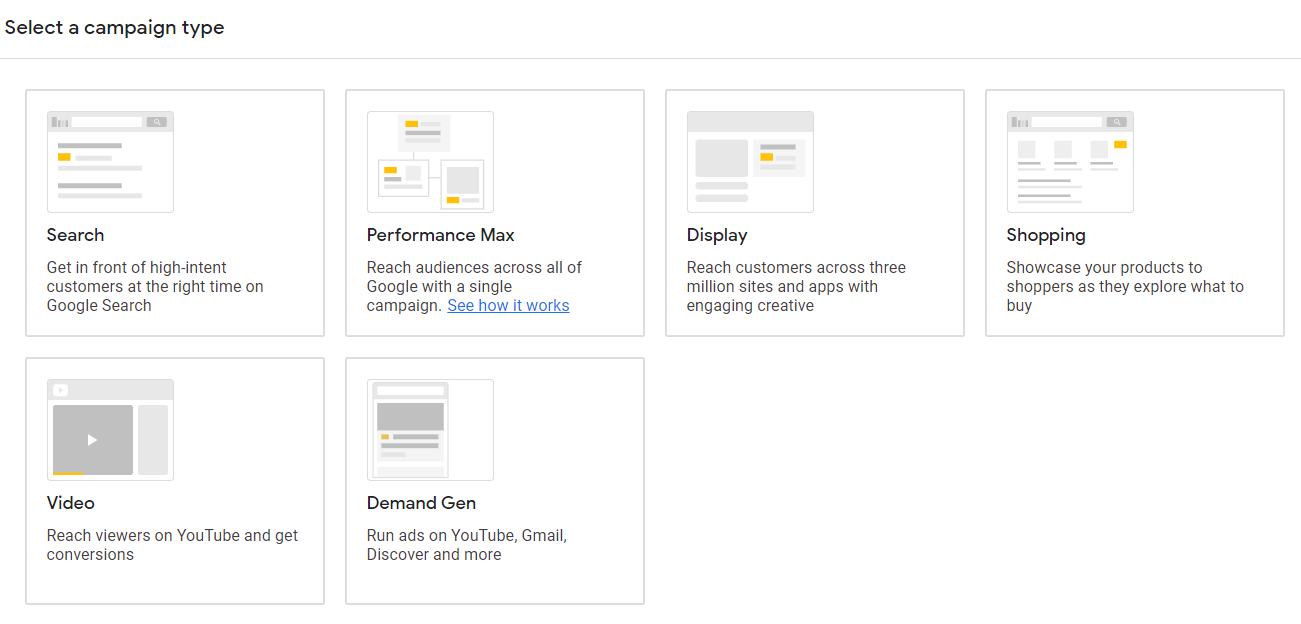
Define how you’re measuring your conversions, name your campaign, and hit “Continue.”
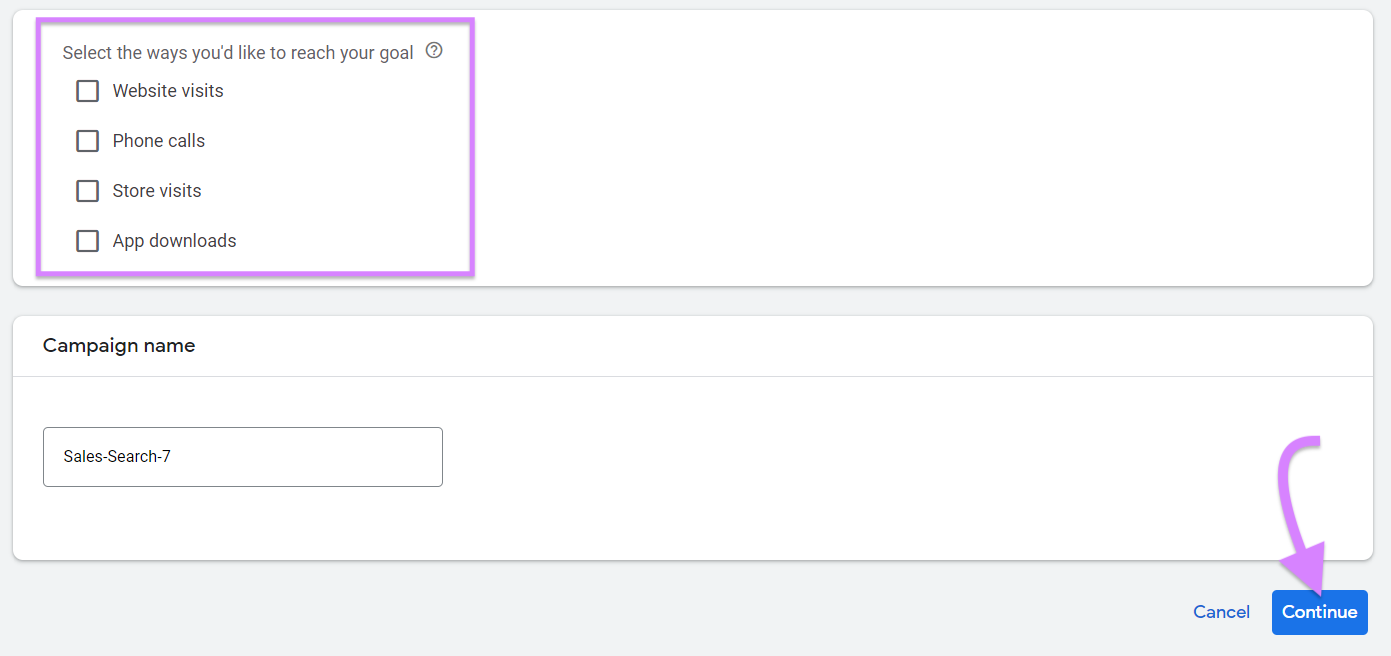
Then, use the drop-down under “What do you want to focus on?” to select either Conversions or Conversion value.
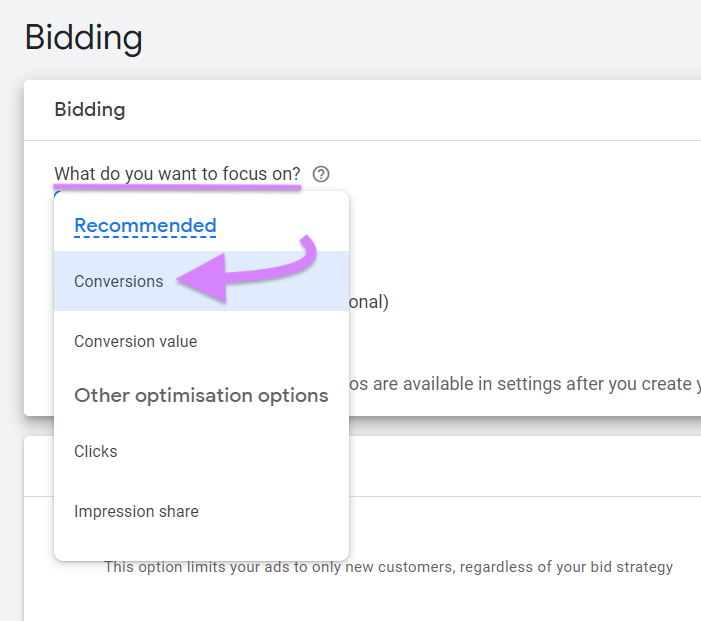
If you select “Conversions,” you can give the AI a target cost-per-action by checking the optional box. If you select “Conversion value,” you can set a target return-on-ad-spend amount.
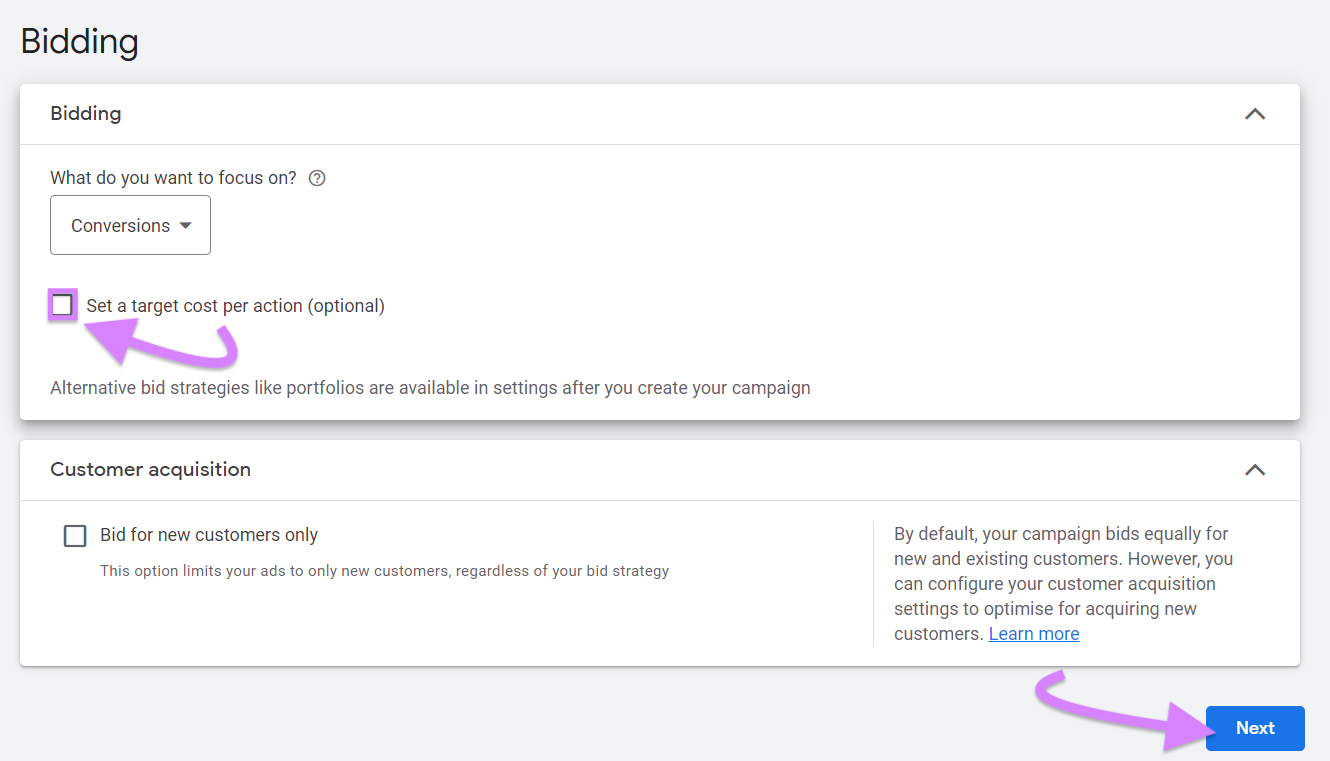
Then, click “Next.”
Customize your campaign settings, including your networks and locations.
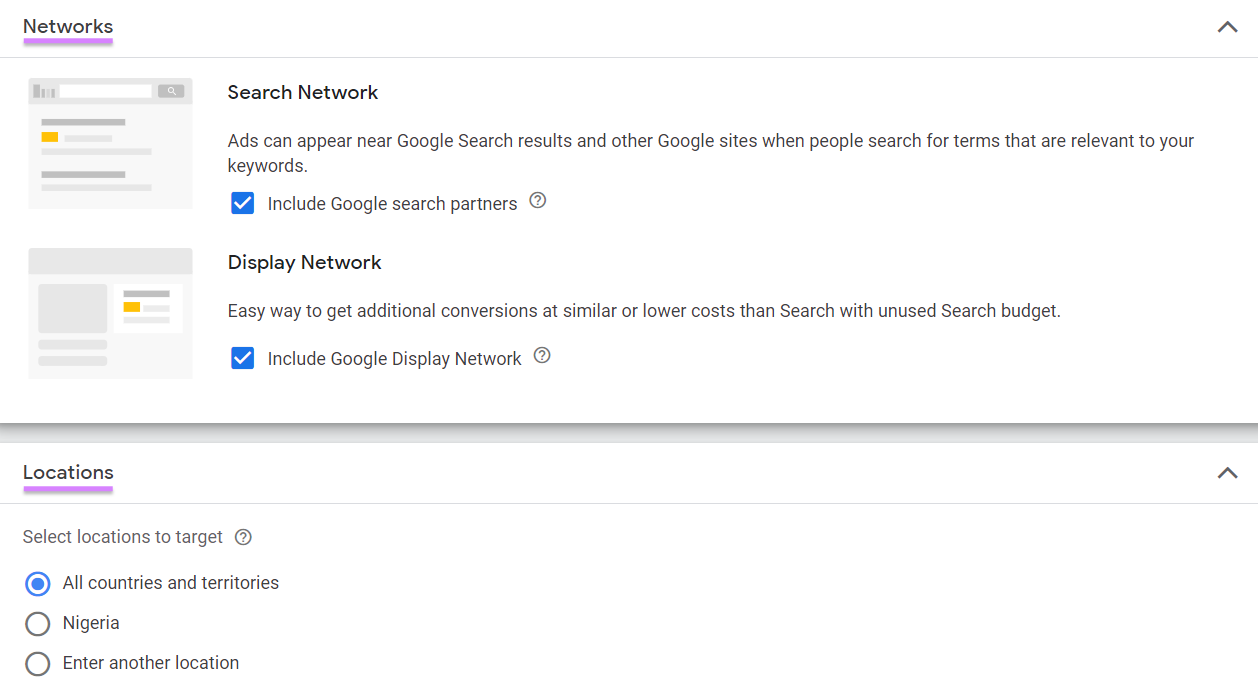
Select your languages and audience segments to add to your campaign.
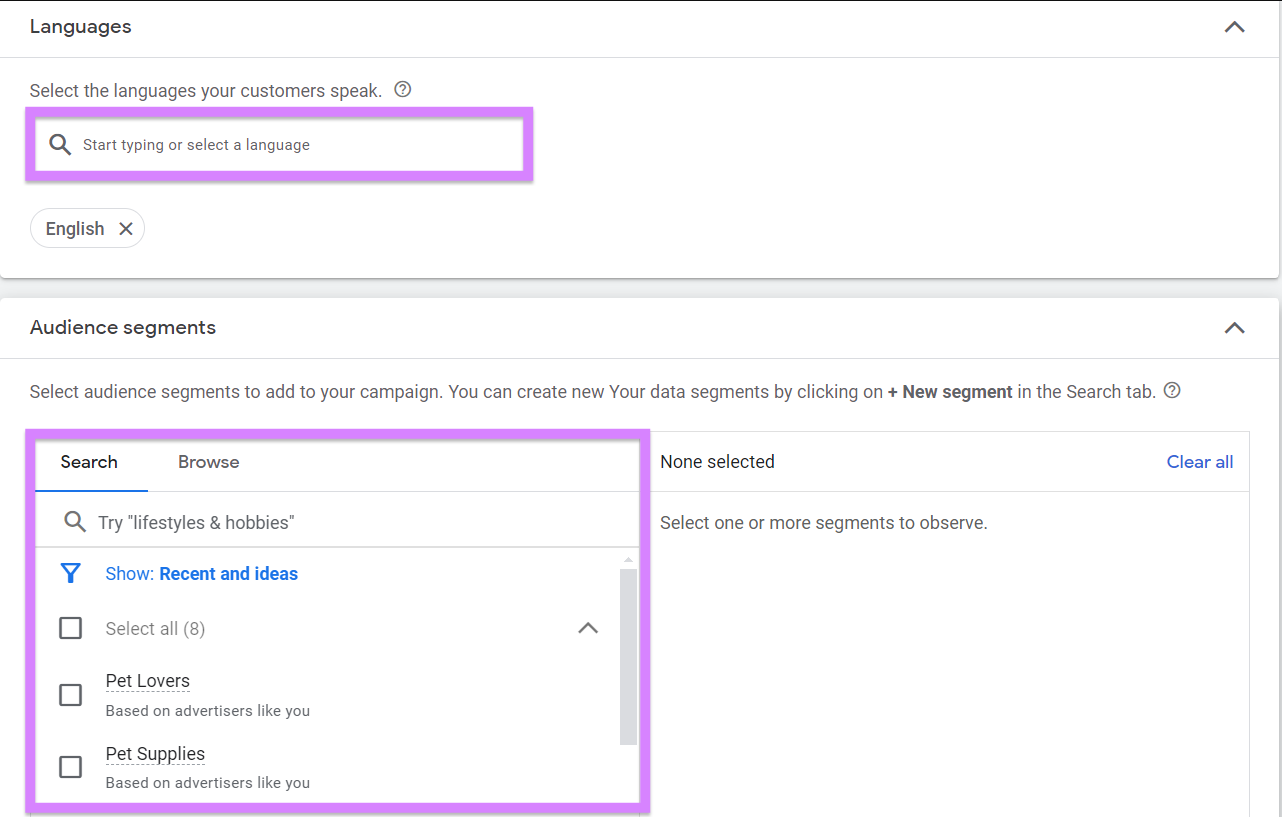
Then, select whether you want to use broad match keywords, configure the details under “More settings,” and click “Next.”
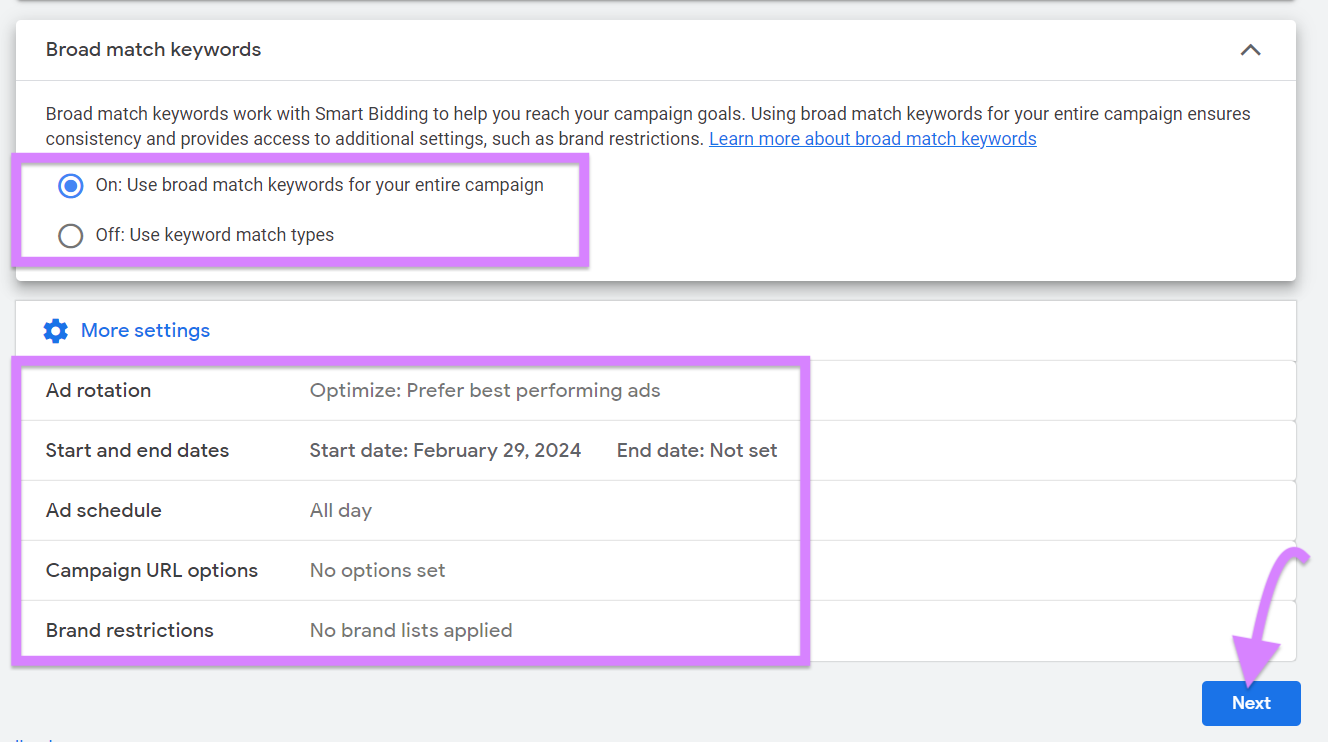
Now, you’ll create your ad group by entering your target keywords. If you don’t have any starting keywords, no worries—enter a URL and related products and services, and Google Ads will suggest ones for you.
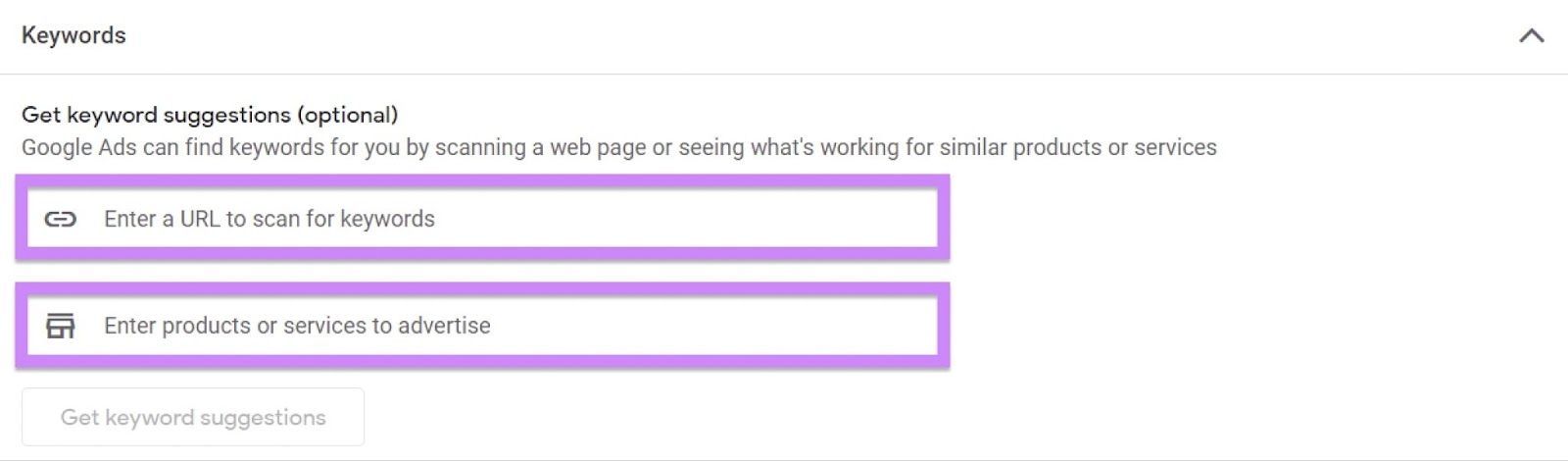
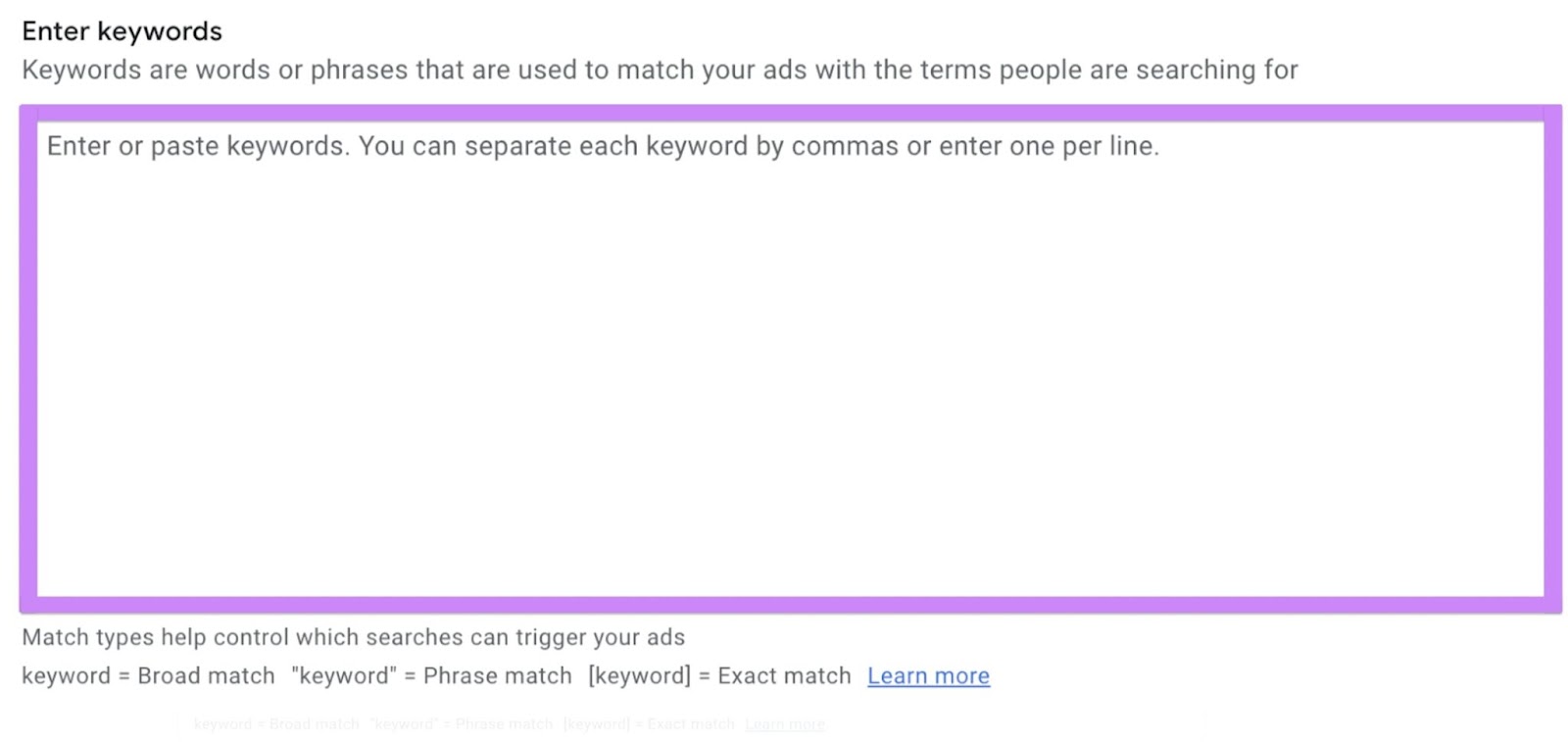
If you’d like to add a responsive search ad to your ad group, scroll down and click the “+” button. Hit “Next” again.
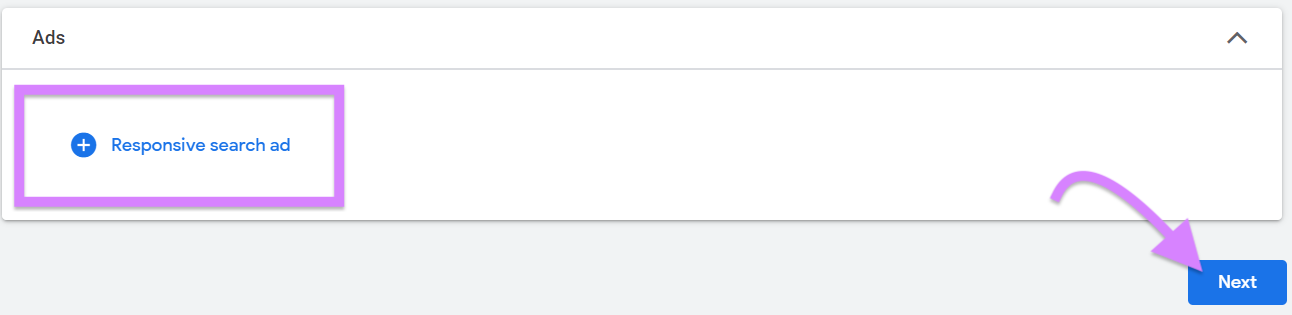
Choose the recommended daily budget, or set your own custom budget. Then, hit “Next.”
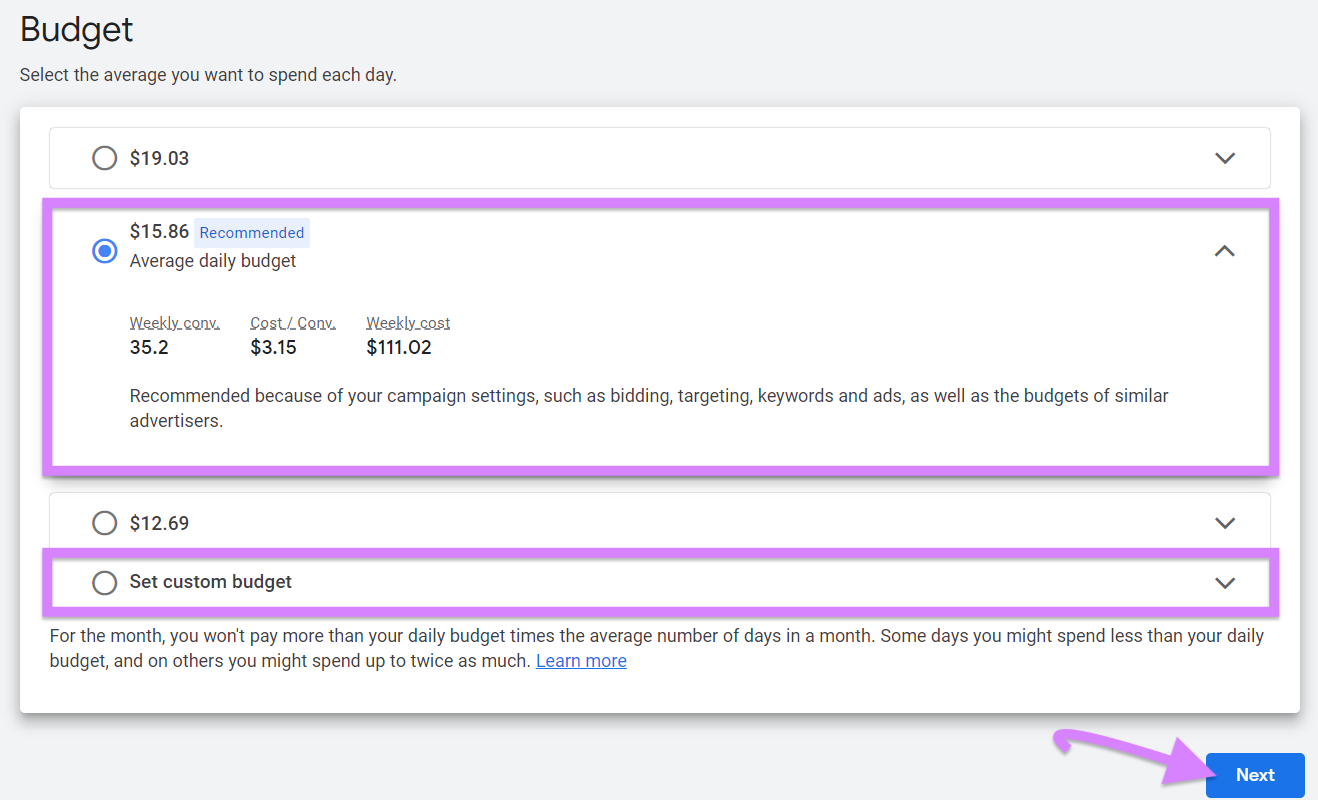
Address any problems like missing billing info. And check out the recommendations from Google Ads on how to boost your campaign.
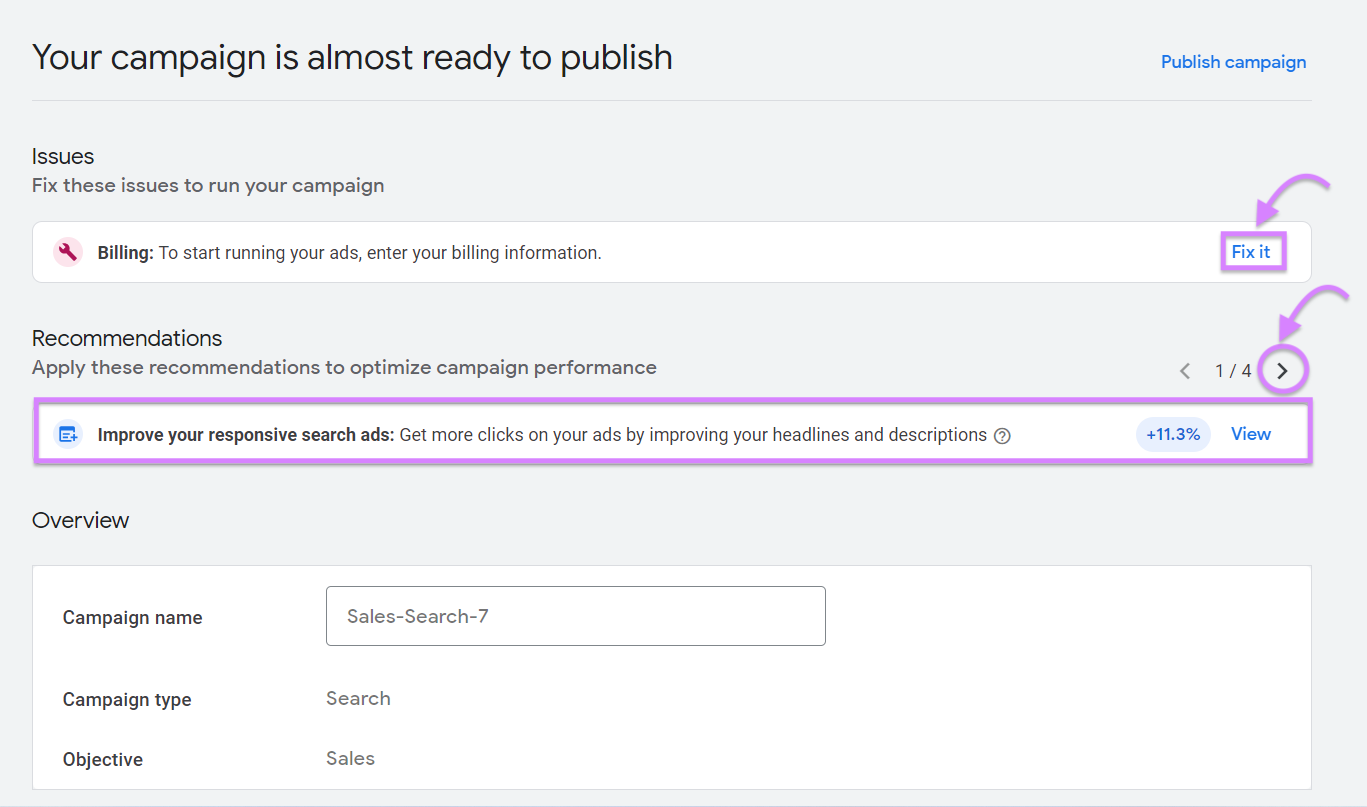
Once you’re reviewed and finalized everything, hit “Publish campaign”
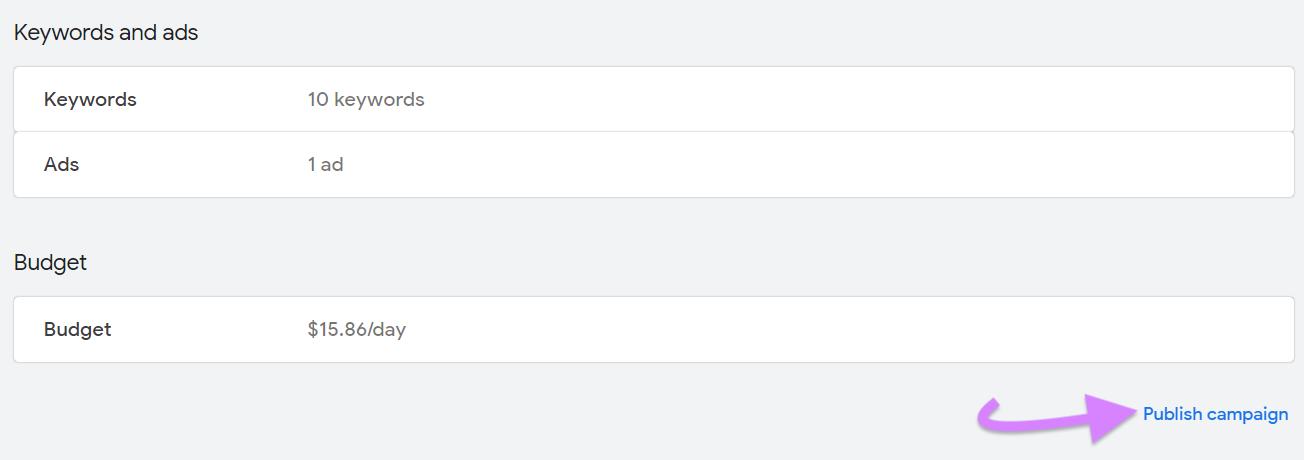
You’re all set!
Monitor Smart Bidding Performance With Bid Strategy Reports
While Google Smart Bidding is helpful, it’s not perfect.
That’s why you should still monitor your ad results after your campaign goes live. This way, you can apply human judgment to identify any opportunities the algorithms might’ve missed. And make any necessary tweaks to your campaigns.
These reports also help you learn more about your target audiences’ behavior and preferences. Which you can use to shape your overall marketing strategy.
To access bid strategy reports, click “Tools” > “Budgets and bidding” > “Bid strategies.”
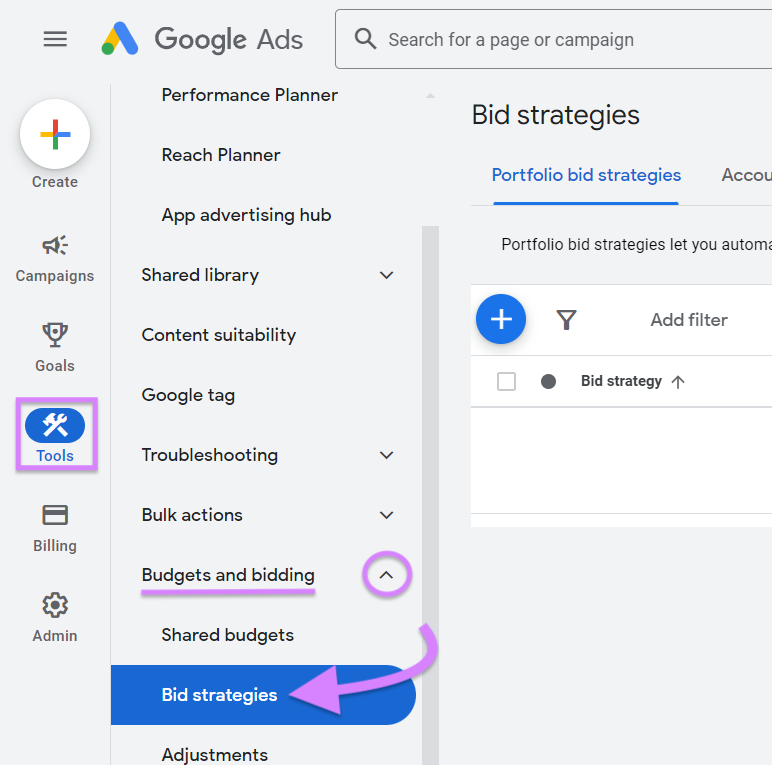
Choose from the “Portfolio bid strategies” or “Account strategies” tab. Portfolio will show you multiple campaigns with the same bid strategy. Account shows individual campaigns.
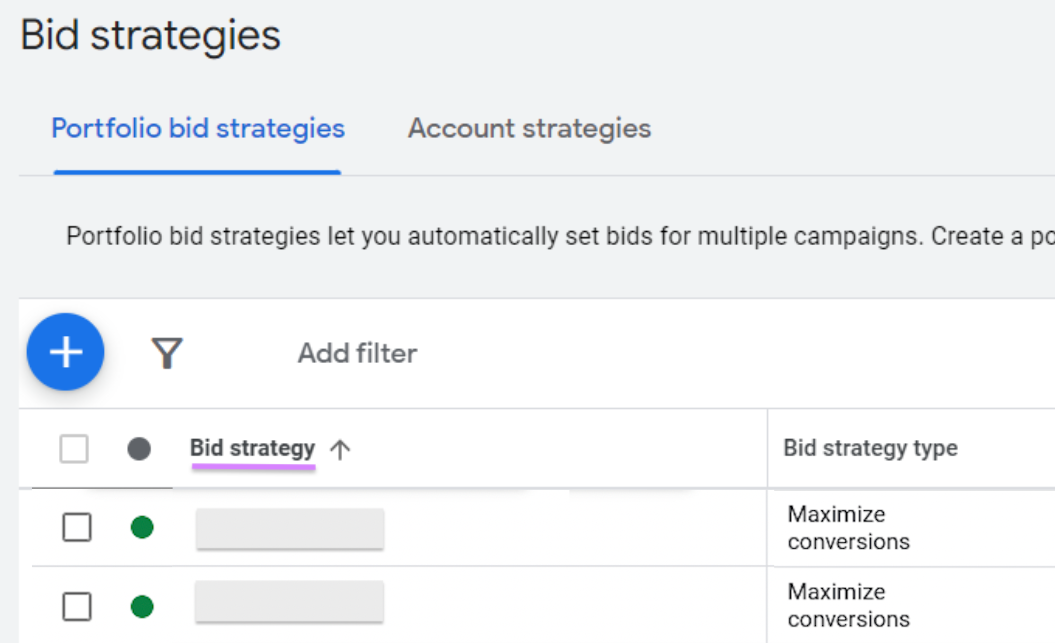
Then, under the “Bid type” column, click the link to access your report.
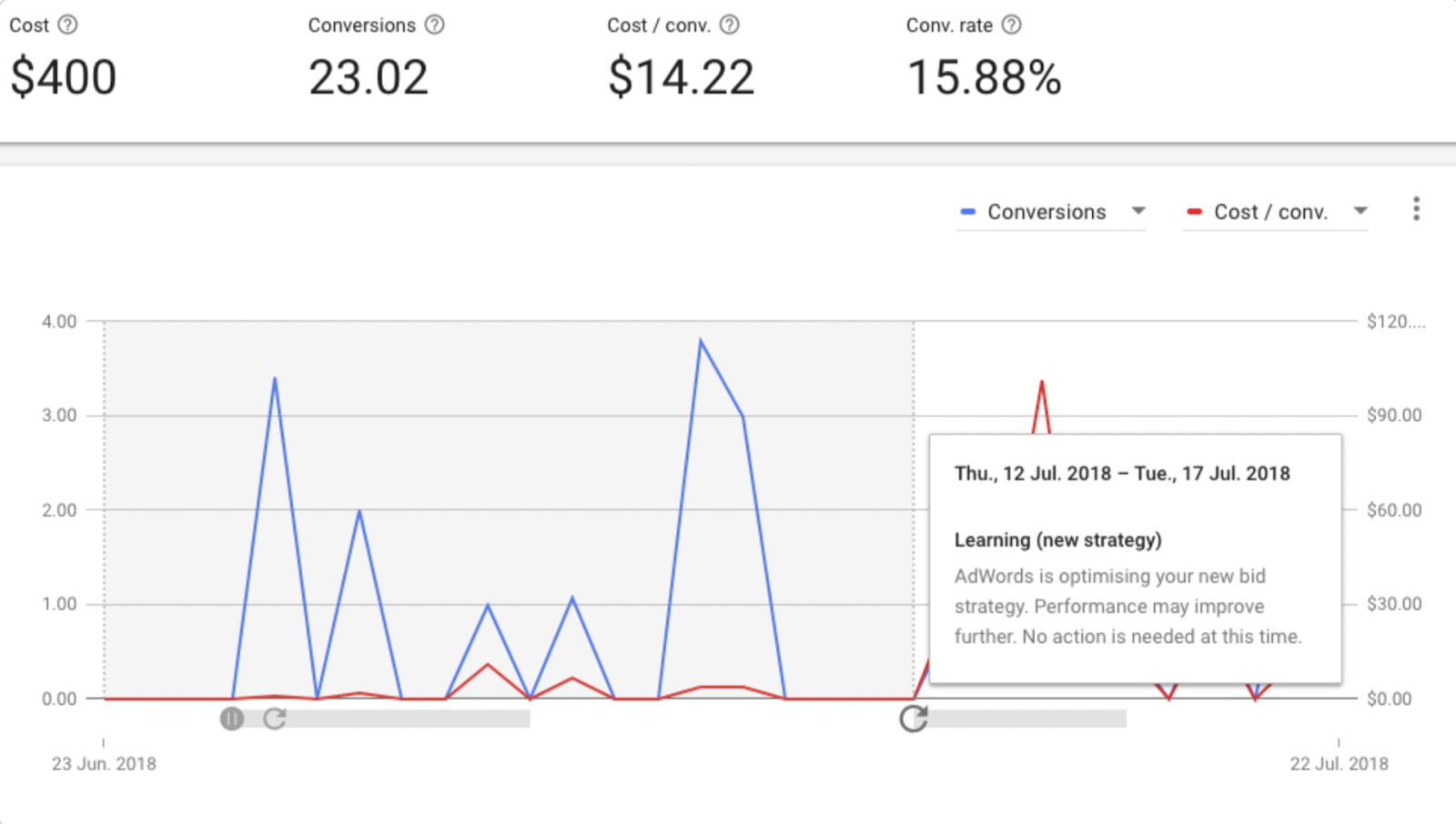
If you’re having trouble accessing a report, chances are, you might have a “Limited” status. This is where the bid strategy can’t fully work, usually due to one of the following:
- Inventory limits
- Bid limits
- Budget constraints
- Bidding strategy error
Here’s how to fix it:
- Inventory limits: Expand your targeting to qualify for a higher volume of search queries
- Bid limits: Adjust your maximum or minimum bid limits to allow for more flexible bid optimization
- Budget constraints: Increase the budgets associated with your strategy to enable higher bids for achieving your goals
- Bidding strategy: Consider switching to a different bid strategy for more efficient bidding and improved conversion outcomes
Further reading: 13 Google Ads Tips for Better Results in 2024
Make the Most of Smart Bidding With These Best Practices
Smart Bidding does a lot of cool stuff—but it isn’t a magic solution. Do your homework to make sure it can perform at its best:
Use Advertising Research to See What Competitors Are Doing
Use the Semrush Advertising Research tool to analyze your competitors’ targeted keywords and live ads. And use these insights to help shape your ad content and targeting.
Enter your domain name in the box. Select your target audience’s location. Then, hit the “Search” button.
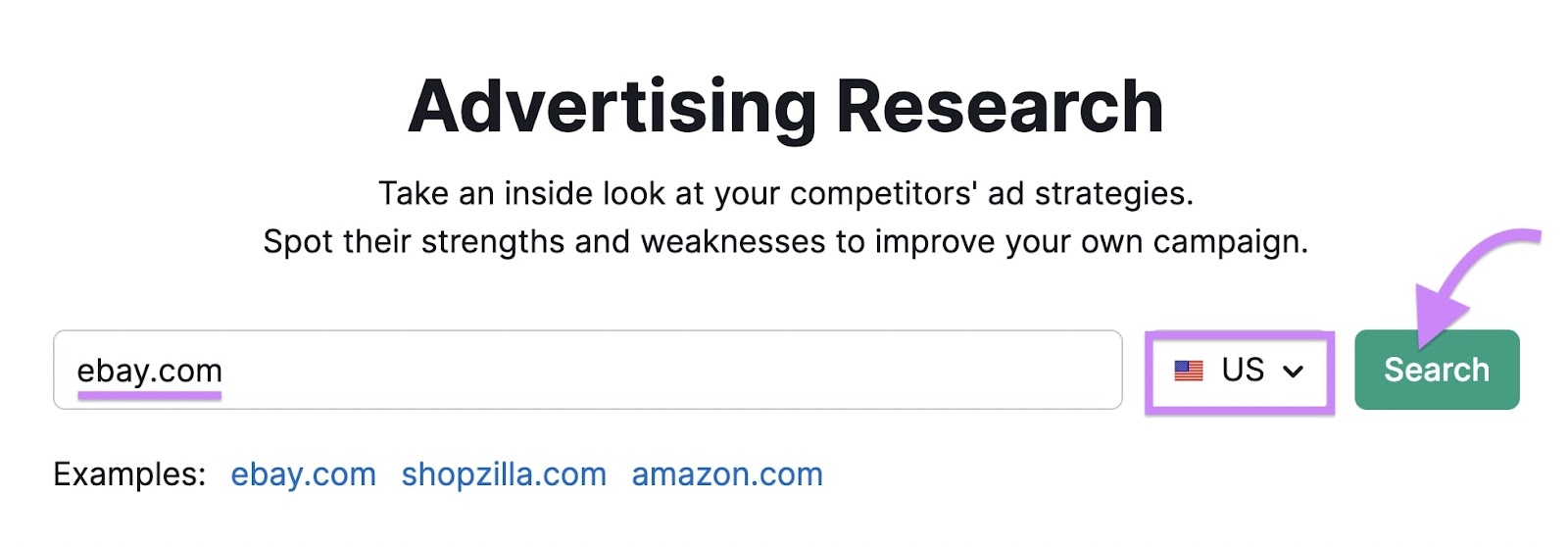
Click on the “Competitors” tab.
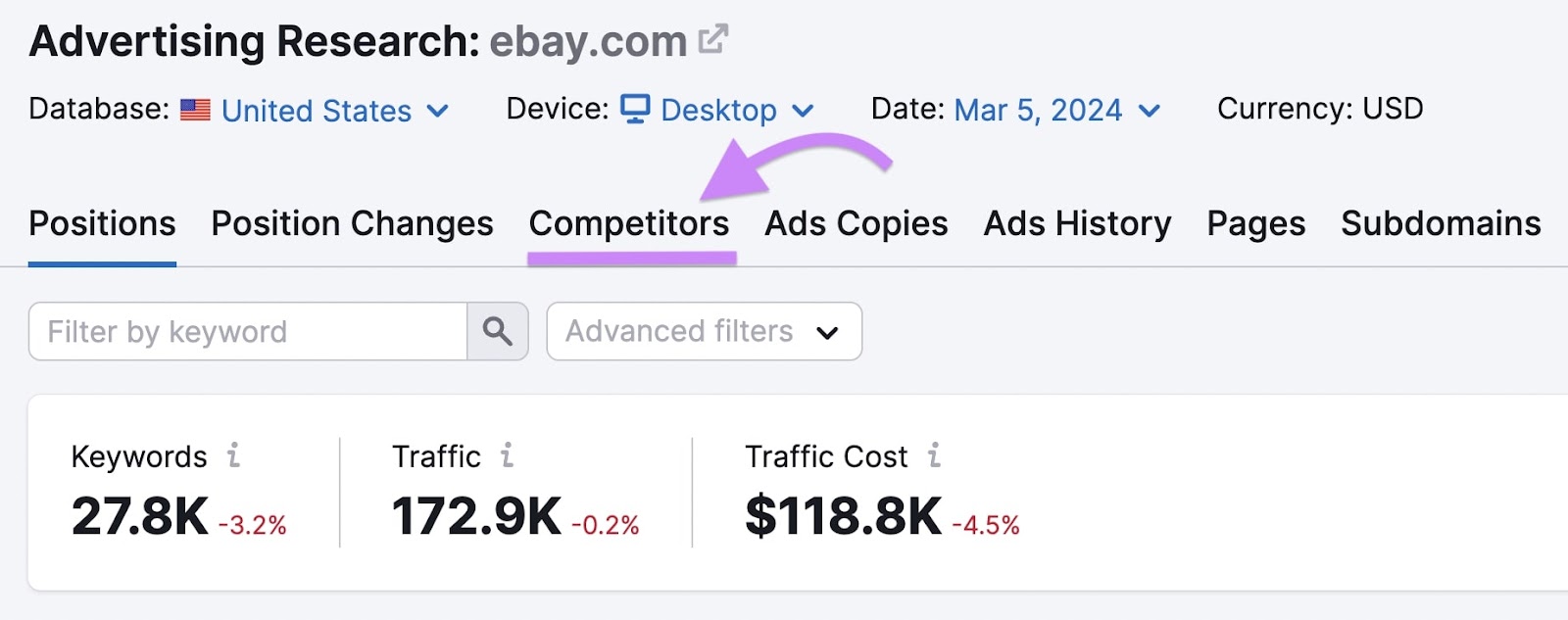
Then, scroll down to the “Paid Competitors” section to see the list of relevant competing domains.
Click on a number in the “Common Keywords” column to see the shared paid keywords between that domain and yours.
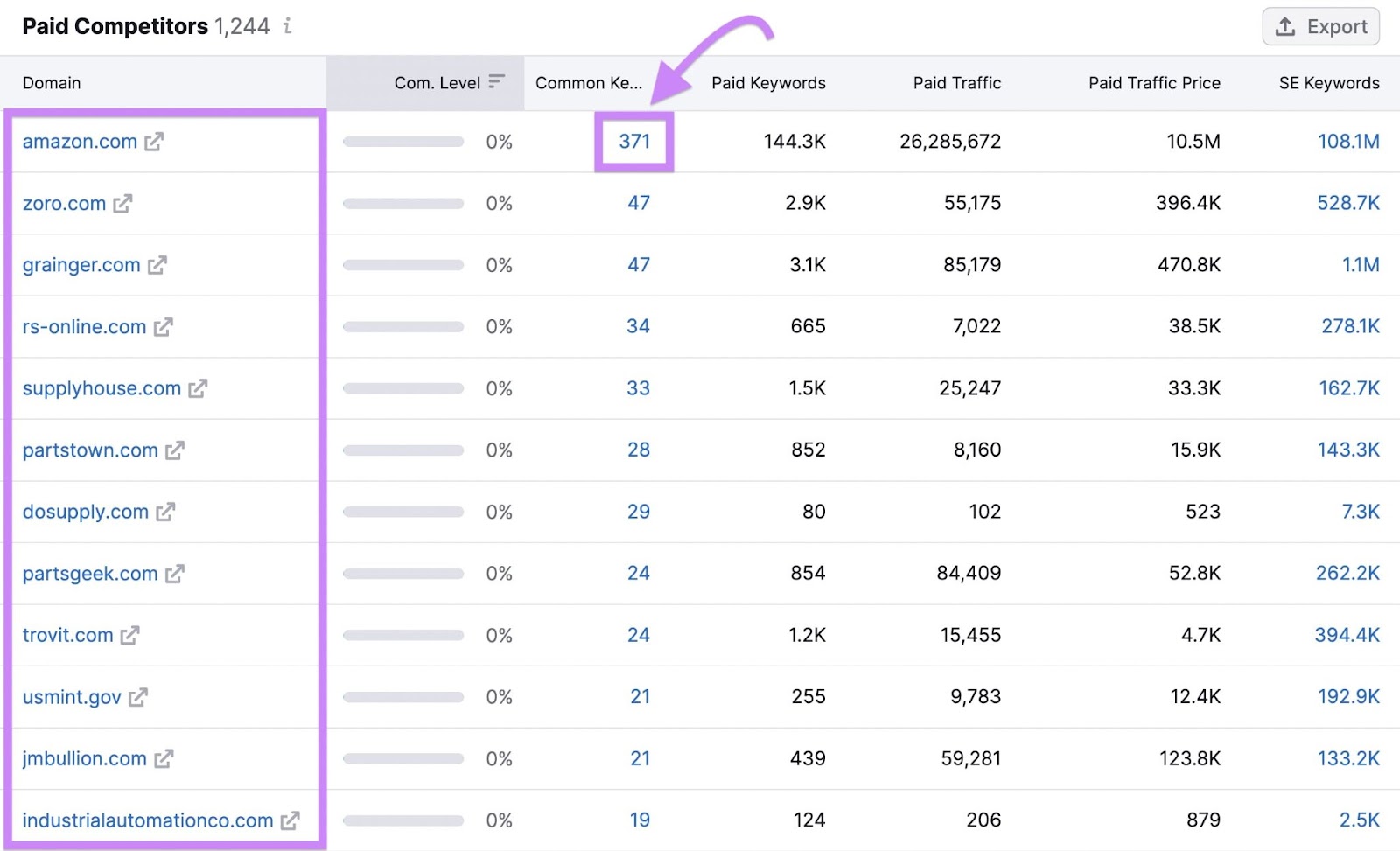
A custom Keyword Gap report will pop up. Making it easy to decide which new keywords you should target. Or where you want to double down.
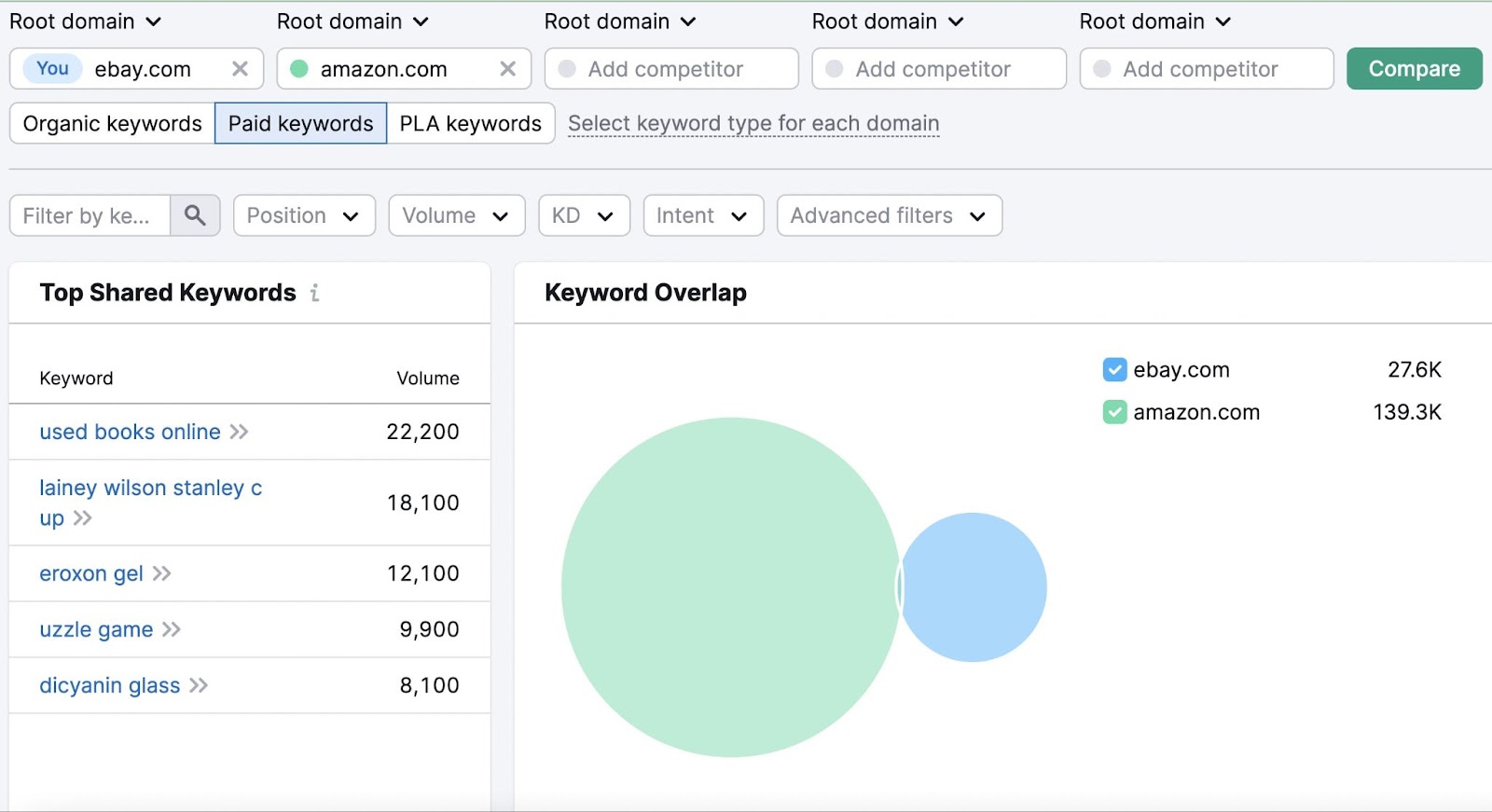
Ensure Accurate Conversion Tracking
Regularly monitor your conversion tracking status so you proactively troubleshoot any problems in Google Ads or Google Tag Manager.
Smart Bidding relies on historical conversion data to predict future outcomes. So, if your conversion tracking is inaccurate or ineffective, these predictions—and your bid adjustments—will miss the mark.
Leading to wasted ad spend and a lower ROI.
For instance, you might forget to update your conversion tracking set-up during a website redesign. Or to change your conversion goal from website actions to app downloads.
Optimize Future Performance With Semrush
With its advanced machine learning capabilities, Smart Bidding can definitely help you improve your campaign performance.
But remember: AI is not a substitute for human insight.
From market condition changes and competitor strategies, you and your team know things that AI doesn’t. The best ad results will come when you effectively combine tools and human judgment.
Use Semrush’s Advertising Research to make sure you have the right information to decide on your Smart Bidding approach.
Sign up for a free trial and discover how our marketing tool suite can help you achieve your advertising goals.
