The recipes SERP feature helps users find food recipes. This feature loads as three rich cards on desktop search results, with options to load more. Each card includes an image, the name of the recipe, reviews, and other information such as how long it takes to cook, ingredients, and more.
On mobile devices, these recipes are shown in an image carousel. Recipes are taken from the top organic results, and when clicked, the card takes the user to the original recipe website.
Here’s what a Recipes SERP feature looks like on desktop results:
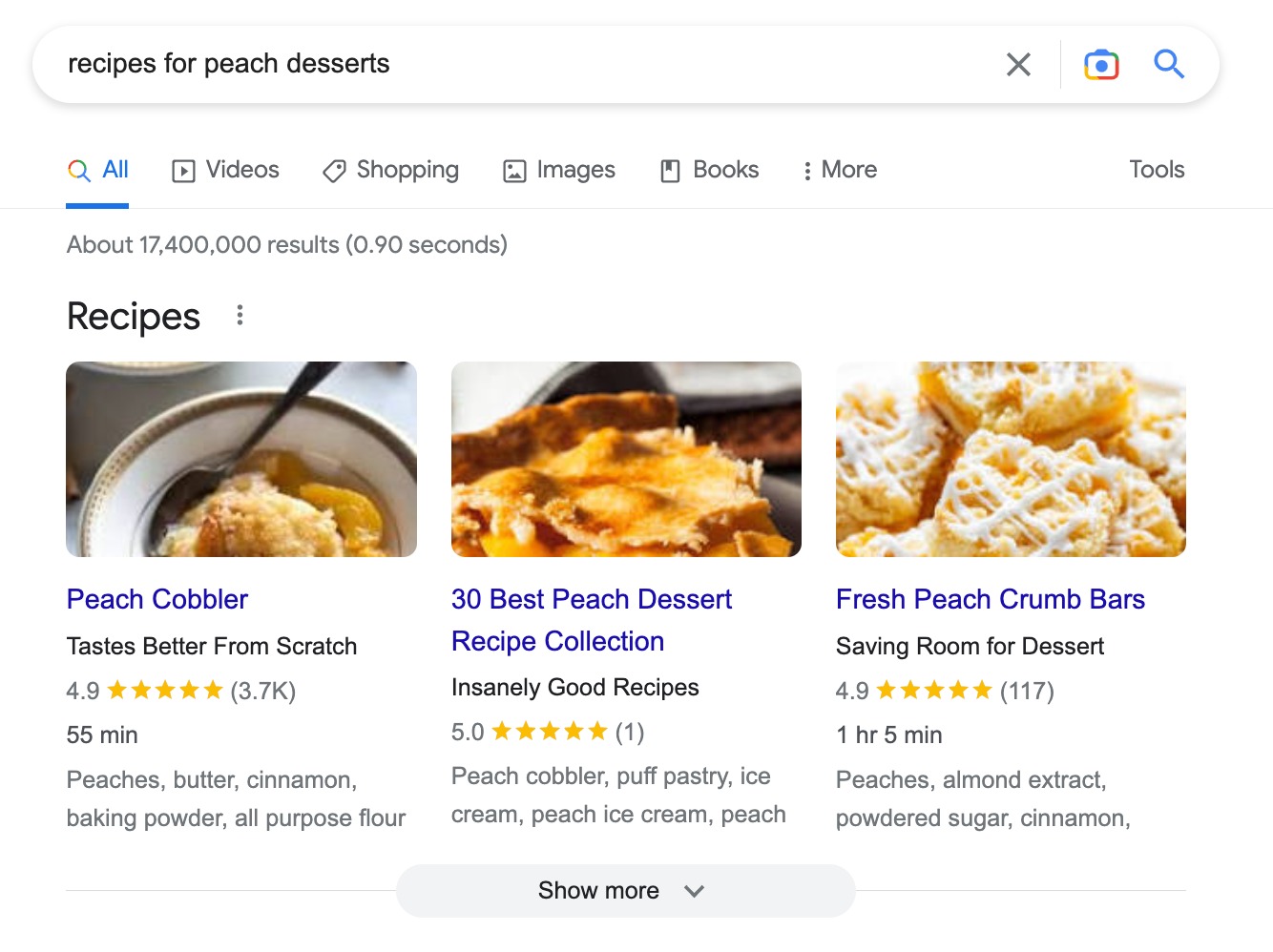
And on mobile results:
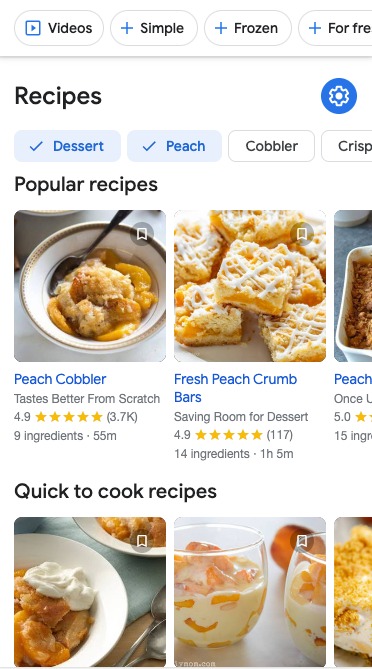
How to Rank for a Recipe
To capture recipes rich results on Google SERP you should:
- Implement the recipe schema
- Follow the same recommendations to appear in a carousel
- Use high-resolution crawlable and indexable images in the formats supported by Google that are relevant to the content of the page
- Make sure to include all the necessary properties to VideoObjects if you have videos on your webpage
- Check to make sure that your schema is working by testing it
To enable your recipes to appear as a Guided Recipe on Google Assistant, make sure you add recipeIngredient and recipeInstructions properties and the contentUrl for video content if added; follow the content restrictions policy for the Assistant.
For more tips, read this article from our blog: Winning Google SERP Features: How to Optimize for Visibility.
How Semrush Collects Data About Recipes
- When we scan a keyword’s SERP, we identify whether or not recipes are present anywhere on the results page.
- If recipes are present on the results page, but the domain you entered doesn’t appear for any: its icon will appear gray in the SERP Features column.
- If the queried domain ranks for a recipe: you’ll see a stand-alone blue icon listed in the Positions column. This will allow you to see estimated traffic coming from the recipe. You’ll also see another row in the same table with the URL’s organic ranking and estimated traffic.
To learn more about this SERP feature and others, read our SERP Features Guide.