Twitter carousels provide a selection of tweets for searchers to read and click through on the SERP. They can appear on desktop and mobile search results.
Here’s what a Twitter carousel looks like on desktop search results:
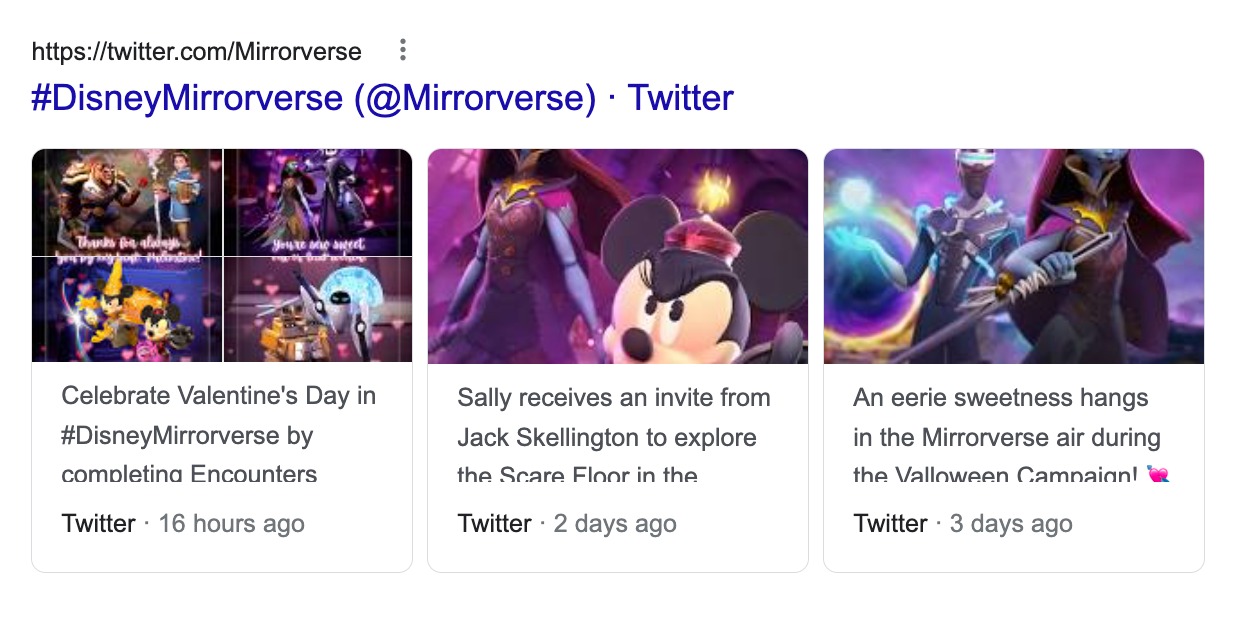
And on mobile results:
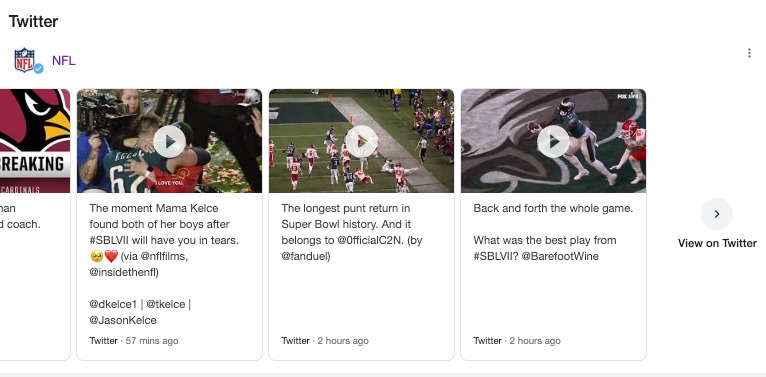
How to Get Your Tweets in a Twitter Carousel
To get your own Twitter carousel, you’ll need to post consistently on Twitter and have an engaged following. Search Engine Land has an article on ranking for tweet carousels that suggests you should:
- Have at least a few hundred followers
- Create helpful and engaging tweets
- Use popular hashtags
- Riff humorously on current events
- Incorporate emojis
How Semrush Collects Data About Twitter Carousels
You can see if a specific tweet ranks for this SERP feature by entering the URL of the tweet into Organic Research. Then, change the "root domain" filter by the search bar to "exact URL."
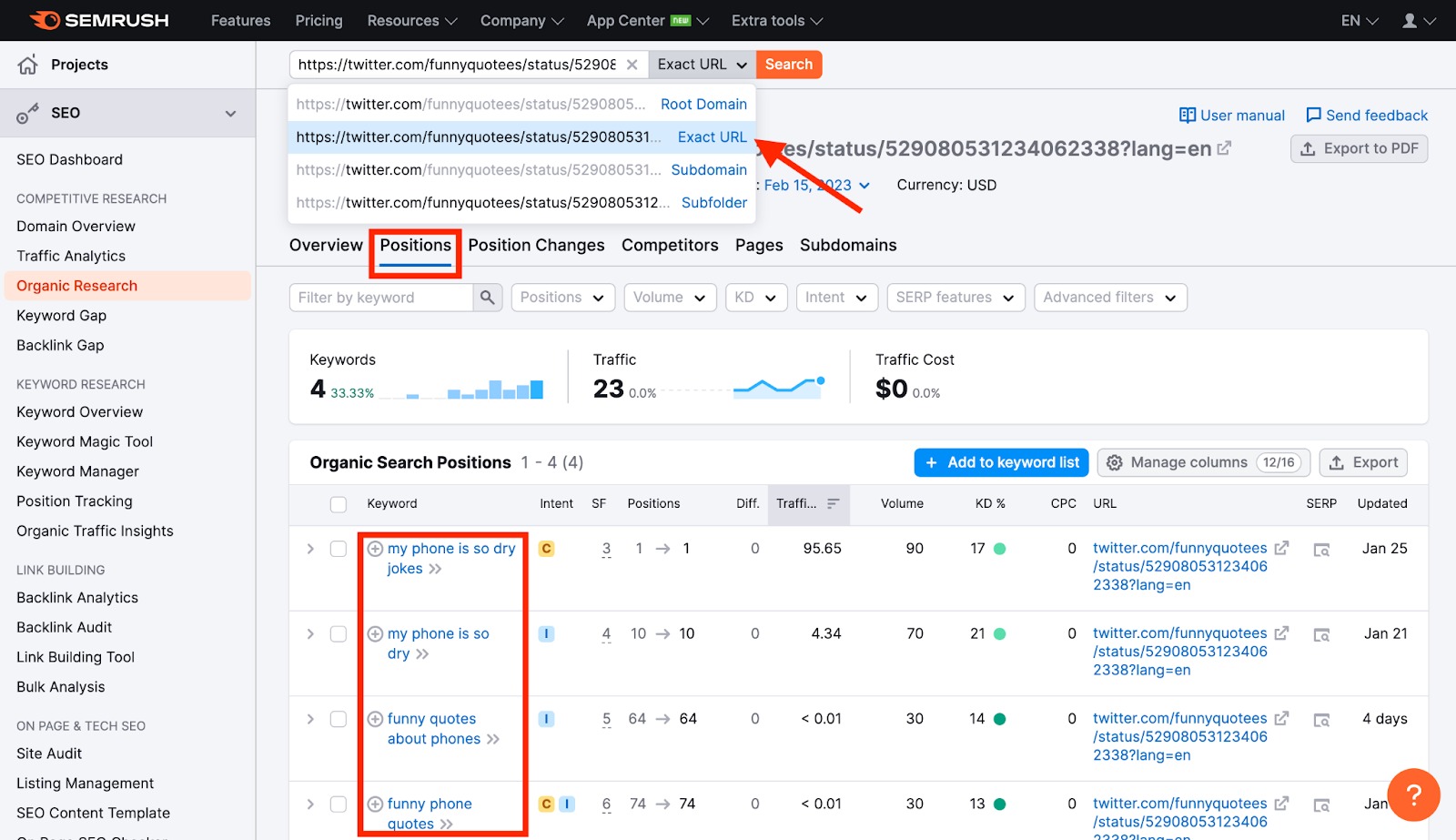
- When we scan a keyword’s SERP, we identify whether or not a Twitter carousel is present anywhere on the results page.
- If a Twitter carousel is present on the results page, but the URL of the tweet you entered doesn’t appear for a Twitter carousel: its icon will appear gray in the SERP Features column.
- If the URL of your tweet ranks for a Twitter carousel: you’ll see a stand-alone blue icon listed in the Positions column. This will allow you to see estimated traffic coming from the tweet. You’ll also see another row in the same table with the URL’s organic ranking and estimated traffic.
To learn more about this SERP feature and others, read our SERP Features Guide.